
Android is indeed a great mobile operating system, and millions of users right now use it. Compared to every other mobile operating system, Android provides users far more customization options. Not only customizations, but the app availability is also high on the platform.
If we talk about the apps, there are two types of apps available out there – Rooted and non-rooted apps. Lots of users choose to root their smartphone to use modded apps. Not just mods, but there are lots of advanced apps available for Android that needs root access to work.
However, rooting an Android smartphone is not the easiest thing out there, especially if you’ve no idea about it — any wrong step while the rooting device can brick your device. Rooting also voids the Android warranty and has few other drawbacks.
How To Run Root Apps On Unrooted Android Device
Since there’s always a risk attached to Android rooting, users feel worried while rooting their device. So, if that’s what restricting you to root your device, then you are reading the right article. In this article, we are going to share the best method that would help you to run Root apps in your unrooted device.
Everything about VMOS (Free)
VMOS is an Android app that allows users to run root apps on a non-rooted device. It’s an app based on Virtual Machine and can activate root by one-click. Since its an app based on creating a virtual machine, it can create an instance of virtual Android running inside your Android device.
After creating an instance of virtual Android, you can easily activate root and can install apps that were meant to run on rooted Android devices. Let’s check out how to run Root apps in your unrooted phone 2019.
How To Run Root Apps In Your Unrooted Phone
To run Root apps on your non-rooted device, you need to use the VMOS app. Let’s check out how to use the VMOS app on Android 2019 to run root apps.
Step 1. First of all, download & install the VMOS Android app on your smartphone.
Step 2. Once done, launch the app, and you will now see the intro. You can either read the tutorial or skip to the final page.
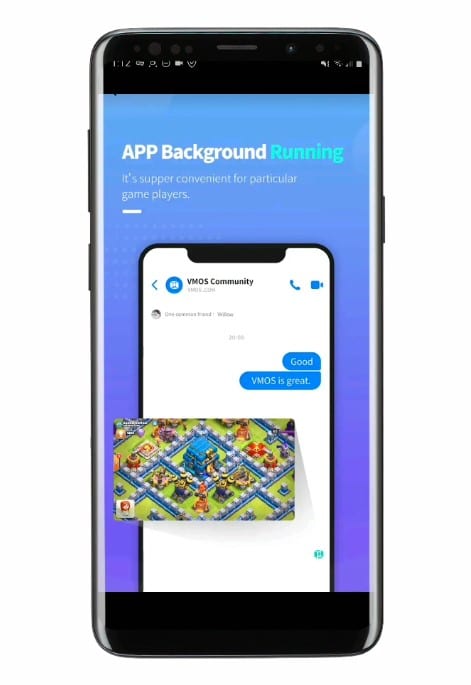
Step 3. Now you need to grant a few permissions. Grant all the permissions to continue.
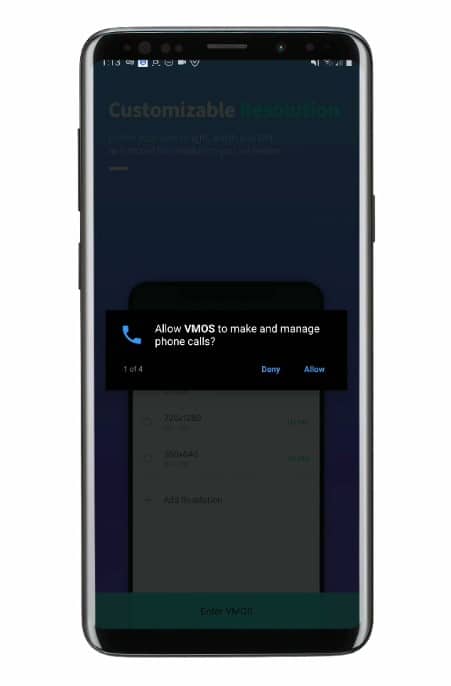
Step 4. Now it will install the ROM to access. Wait for few minutes until the software installs the ROM on the virtual machine.

Step 5. Once done, you will see a screen like below. Here, wait for a few seconds or minutes for the Virtual machine to start.
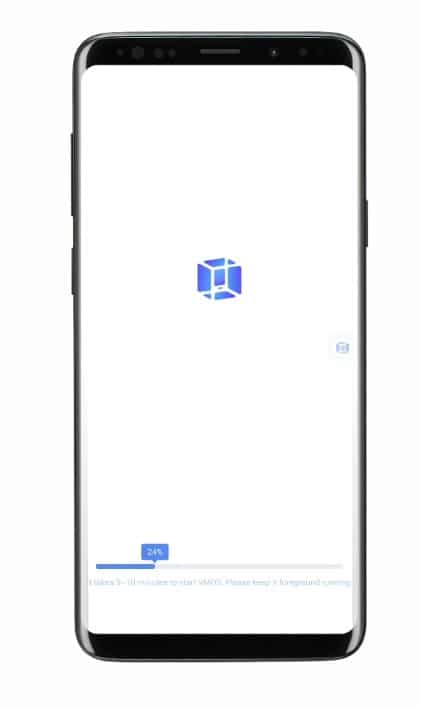
Step 6. Now you will see an interface of Virtual Android.

Step 7. Now open the Settings app inside VMOS and tap on the Build number seven times. This will enable the Developer option with an option ‘Root’ toggle. Turn on the root option.
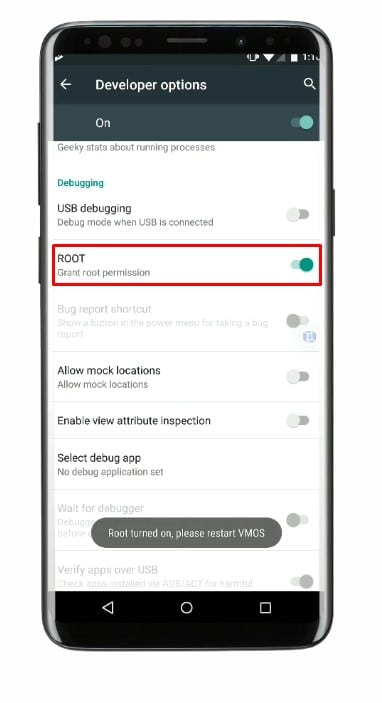
That’s it, you are done! Now you will be able to run all apps and games that need root access to run. So, this is how you can run Root apps in your unrooted device. I hope this article helped you! Share it with others also. If you have any doubt, let us know in the comment box below.
The post How To Run Root Apps On Unrooted Android Device appeared first on Tech Viral.
from Tech Viral https://ift.tt/2YTyk3P
No comments:
Post a Comment