Friday, July 31, 2020
Trump says he will ban TikTok in the US
from BBC News - Technology https://ift.tt/3hZfHEe
Twitter survey reveals the subscription options it’s eyeing, including an ‘Undo Send’ button
Earlier this month, Twitter told investors it’s considering a subscription model as a means of generating additional revenue to support its business. Now we know what sort of value-add features Twitter may be eyeing. In a new survey, the company asks users to evaluate paid features like “undo send” (an alternative to an edit button), as well as other ideas like custom colors, the ability to publish longer and more high-def videos, support for profile badges, auto responses, additional “social listening” analytics, and the ability to run brand surveys about ads.
The survey asks users to select the options they felt were most or least important to them.
Details of the survey were first published to none other than Twitter itself by Twitter user @WFBrother. The findings were then amplified by eagle-eyed social media consultant, Matt Navarra, who had also seen the survey.
Here’s a list of features Twitter may be considering for its paid / subscription service
Which would you be willing to pay for? pic.twitter.com/w8vYumrpx3
— Matt Navarra (@MattNavarra) July 31, 2020
A Twitter spokesperson confirmed the questions had come from a survey the company was running to evaluate options for a membership model, as the survey describes.
The company declined to offer any further comment, but noted its Q2 shareholder letter had detailed its plans in this area:
“We are also in the early stages of exploring additional potential revenue product opportunities to compliment our advertising business,” the letter had said. “These may include subscriptions and other approaches, and although our exploration is very early and we do not expect any revenue attributable to these opportunities in 2020, you may see tests or hear us talk more about them as our work progresses,” it noted.
Specifically, the survey asked users about the following options:
- Undo Send: A 30 seconds window for you to recall/withdraw a Tweet before anyone can see it. This has been something Twitter has suggested in the past could be a viable alternative to an “Edit” button — something users have demanded for years. Instead of allowing unlimited edits to tweets, and the significant engineering investment that would entail — users could instead quickly fix a typo they spotted shortly after posting.
- Custom Colors: In addition to “Night Mode,” you could change the fonts and theme color of Twitter on your phone and computer. Background color, links, mentions, hashtags, and icons would appear in whatever color you choose.
- Video Publishing: You could publish videos up to 5x longer than current default, which a much higher maximum resolution (8192×8192)
- Badges: You get a badge(s) on your profile that links to businesses you own or work for (Example: A journalist can have a badge showing the magazines they write for.)
- Auto responses: Able to write and set a menu of auto responses to use in replies. This would likely be more useful to brands who wanted to redirect customer inquiries to official channels.
- Social listening: You can see conversation around your account on Twitter, including total volume, the people and businesses who are talking most often, and what they are saying. This, again, would largely appeal to brands.
- Brand Surveys: You could be able to survey people about the ads you run to better understand if you ad was memorable and if people are likely to buy the products or services featured. Twitter today already runs similar ads, so this feature would be relatively easy for it to implement.
The survey does not represent features Twitter will definitely roll out as part of any future membership model, of course. It’s only the first step to gathering consumer feedback about what people believe is worth paying for.
Not on the survey? A real “edit” button, of course. That one just may never happen!
from Social – TechCrunch https://ift.tt/2Ew4QD0
Daily Crunch: Florida teen arrested in Twitter hack
Three arrests are made following this month’s celebrity Twitter hack, Microsoft may be working to acquire TikTok’s U.S. business and Facebook launches licensed music videos. Here’s your Daily Crunch for July 31, 2020.
The big story: Florida teen arrested in Twitter hack
In a hack earlier this month, high-profile Twitter accounts like Apple, Elon Musk, Barack Obama and Joe Biden were compromised and posted messages promoting a cryptocurrency scheme. Now an investigation by the FBI and Department of Justice has resulted in three arrests: Mason Sheppard of the United Kingdom, Nima Fazeli of Orlando and a 17-year-old Tampa resident.
The Tampa teen was described by the state attorney’s office as the hack’s “mastermind” and is facing 30 felony charges. He allegedly made more than $100,000 in a single day thanks to the hack.
“These crimes were perpetrated using the names of famous people and celebrities, but they’re not the primary victims here,” said Hillsborough State Attorney Andrew Warren in a statement.
The tech giants
Report: Microsoft in talks to buy TikTok’s US business from China’s ByteDance — President Trump has plans to order China’s ByteDance, the owner of hit social video app TikTok, to divest from the company, according to Bloomberg.
Secret documents from US antitrust probe reveal big tech’s plot to control or crush the competition — We’ve collected the nearly 500 pages of evidence made public during the House Judiciary’s marathon hearing, with added context, in a searchable version.
Facebook will launch officially licensed music videos in the US starting this weekend — The U.S. launch is enabled by Facebook’s expanded partnerships with top labels, including Sony Music, Universal Music Group, Warner Music Group, Merlin, BMG, Kobalt and other independents.
Startups, funding and venture capital
Genomics startup Helix receives $33 million in NIH funding to scale COVID-19 testing — The funding will be used to support Helix’s efforts to scale its COVID-19 testing efforts, with the aim of achieving a rate of 100,000 tests per day by this fall.
Self-driving startup Argo AI hits $7.5 billion valuation — The valuation was confirmed Thursday, nearly two months after VW Group finalized its $2.6 billion investment in Argo AI.
The iron rule of founder compensation is dead — The latest episode of Equity discusses Y Combinator Demo Day going both virtual and live.
Advice and analysis from Extra Crunch
Working to understand Affirm’s reported IPO pricing hopes — News broke last night that Affirm, a well-known fintech unicorn, could approach the public markets at a valuation of $5 to $10 billion.
Opportunities (and challenges) in church tech — Investor Will Robbins argues that this might be the perfect time for church tech companies to thrive.
(Reminder: Extra Crunch is our subscription membership program, which aims to democratize information about startups. You can sign up here.)
Everything else
Ford Bronco reservations surpass 150,000 — The reception to Bronco 2021 — Ford’s flagship series of 4×4 vehicles that was revealed earlier this month — surpassed the company’s most optimistic initial projections, Ford’s CEO said in an earnings call.
What does accountability look like in 2020? — Rae Witte discusses what happens after a company gets called out.
The Daily Crunch is TechCrunch’s roundup of our biggest and most important stories. If you’d like to get this delivered to your inbox every day at around 3pm Pacific, you can subscribe here.
from Social – TechCrunch https://ift.tt/2Peg3KA
Twitter hack: Florida teenager arrested
from BBC News - Technology https://ift.tt/30jlTkp
The leading arguments for a Microsoft-TikTok tie-up
Here they are, ranked by how much weight we put behind them:
from Social – TechCrunch https://ift.tt/2Pc5Z51
Florida teen accused of being ‘mastermind’ behind celebrity Twitter hack
Hillsborough State Attorney Andrew Warren announced today that he has filed 30 felony charges against a 17-year-old resident of Tampa, Florida, who was described by the state attorney’s office as “the mastermind of the recent hack of Twitter.”
The hack in question occurred earlier this month and involved high-profile Twitter users like Apple, Elon Musk, Joe Biden and Barack Obama, whose accounts all posted messages promoting a Bitcoin wallet and claiming, “All Bitcoin sent to the address below will be sent back doubled!”
The teen (we’re not identifying them because they’re a minor) allegedly made more than $100,000 through this cryptocurrency scam.
The state attorney’s office said that the teen was arrested earlier today as a result of an investigation by the Federal Bureau of Investigation and the U.S. Department of Justice, and that they will be tried as an adult. They face charges including one count of organized fraud (over $50,000) and 17 counts of communications fraud (over $300).
“These crimes were perpetrated using the names of famous people and celebrities, but they’re not the primary victims here,” Warren said in a statement. “This ‘Bit-Con’ was designed to steal money from regular Americans from all over the country, including here in Florida. This massive fraud was orchestrated right here in our backyard, and we will not stand for that.”
As we reported at the time, the hack used Twitter’s own admin tool to gain access to high-profile accounts. The company just updated its blog post outlining what it knows about the attack:
The social engineering that occurred on July 15, 2020, targeted a small number of employees through a phone spear phishing attack A successful attack required the attackers to obtain access to both our internal network as well as specific employee credentials that granted them access to our internal support tools. Not all of the employees that were initially targeted had permissions to use account management tools, but the attackers used their credentials to access our internal systems and gain information about our processes. This knowledge then enabled them to target additional employees who did have access to our account support tools. Using the credentials of employees with access to these tools, the attackers targeted 130 Twitter accounts, ultimately Tweeting from 45, accessing the DM inbox of 36, and downloading the Twitter Data of 7.
To prevent a similar attack from succeeding in the future, Twitter said it will be “accelerating several of our pre-existing security workstreams and improvements to our tools” and also improving the methods it uses to detect and stop inappropriate access to its internal systems.
from Social – TechCrunch https://ift.tt/317bbfL
5 Best & Reliable COVID-19 Tracker Apps For Android & iOS
The Coronavirus Disease (COVID- 19) outbreak is still evolving globally. It’s now a national threat, and it’s spreading like fire. Home isolation, avoiding close contacts, washing hands with soap, wearing masks, etc, were recommended by the WHO and CDC to avoid becoming a victim of COVID 19.
During the COVID 19 pandemic, COVID-19 tracking apps or Coronavirus tracker apps have blossomed. Now, each country has its own coronavirus tracker apps that follow different rules to pick and show COVID-19 victims in nearby areas.
Reliable COVID-19 Tracker Apps For Android & iOS
These apps are essential, especially when the entire world is fighting against the global pandemic. So, in this article, we have decided to share a list of best COVID-19 tracker apps for iPhone and Android in 2020.
1. Aarogya Setu
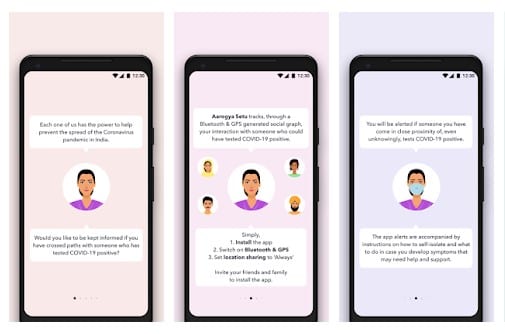
If you are living in India, then you need to use the Aarogya Setu app. The app is available for both Android and iOS users. The ultimate role of this app is to create awareness and prevent users from getting close to any COVID-19 victim. The Aarogya Setu app uses Bluetooth and location services to mark you on the Live Map. It also shows the infected users in the Map.
2. HaMagen
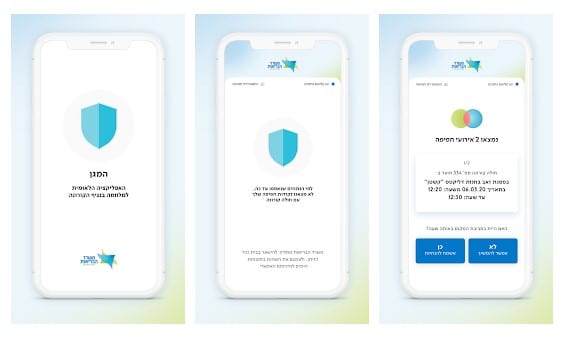
Unlike Aarogya Setu, which is developed for Indian users, HaMagen is for Israel. It’s an Israeli contact tracing apps that used BlueTooth and Location data to show you the nearby COVID-19 patient. It shows if a user has crossed paths with any COVID-19 patient. Apart from that, it also offers lots of resources on how to deal with the current pandemic.
3. TraceTogether
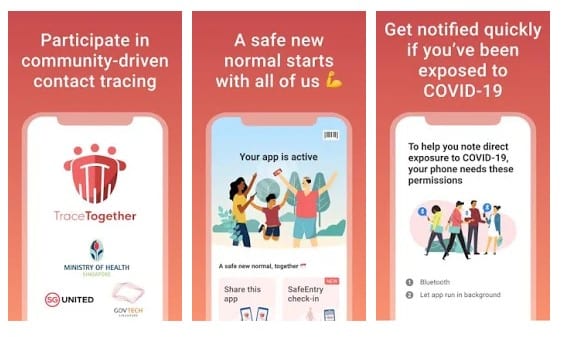
If you are living in Singapore, then you need to give TraceTogether a try. It’s a Singaporean contact tracing app that uses BlueTooth to mark you and show other infected users on an interactive map. What’s important is that it doesn’t store any network data related to the location. So, TraceTogether is another best COVID-19 tracker app for Android and iOS users in 2020.
4. Apple COVID-19
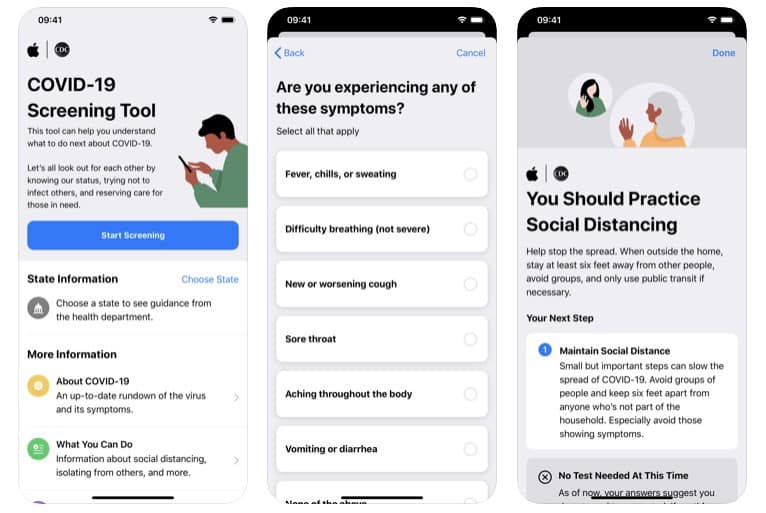
Well, Apple also has a COVID-19 tracking app as well. The good thing is that Apple COVID-19 has all information that one needs to read. The app is a result of a partnership between the White House, FEMA, and CDC. Apple COVID-19 has a simple screening tool to self diagnose yourself. What’s more interesting is that the app lets users talk to a doctor if they have any concerns.
Download – iOS
5. COVIDSafe
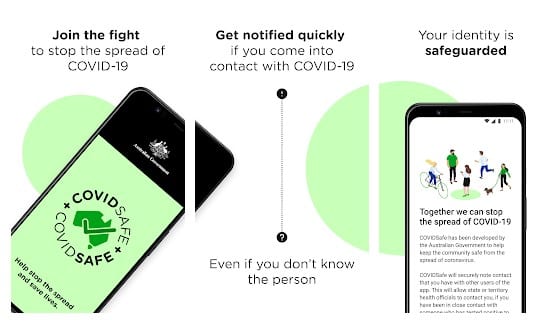
If you are living in Australia, then you need to give COVIDSafe a try. It’s an app developed by the Australian Government Department of Health to help keep the community safe from Global Coronavirus. The app uses BlueTooth to look for other devices with COVIDSafe installed. Once registered, the app alerts users whenever they cross paths with an infected person.
So, these are the five best and most reliable COVID-19 tracker apps that you can use today. I hope this article helped you! Share it with your friends also.
The post 5 Best & Reliable COVID-19 Tracker Apps For Android & iOS appeared first on Tech Viral.
from Tech Viral https://ift.tt/3jZ3ukA
Facebook will launch officially licensed music videos in the US starting this weekend
Facebook today confirmed it will begin rolling out official music videos across its platform in the U.S., as TechCrunch first reported, as well as introduce a new Music destination within Facebook Watch. The changes, which will go into effect starting this weekend, will allow Facebook users to discover, watch and share music videos from a wide range of artists, including, for example, Anitta, Blake Shelton, Bob Marley, Diplo, Elton John, Jonas Brothers, Josh Groban, Keith Urban, Maren Morris, Marvin Gaye, Miley Cyrus, Nicki Minaj, and others.
Though Facebook had already been working with partners in India and Thailand on a similar music experience before today, the U.S. launch is enabled by Facebook’s expanded partnerships with top labels, including Sony Music, Universal Music Group, Warner Music Group, Merlin, BMG, Kobalt and other independents.
Facebook tells TechCrunch its deals include the full catalog across all major partners and a host of independents.
TechCrunch earlier this month reported Facebook’s plans for music videos would arrive August 1st. We also noted that supported artists were being informed they would soon need to toggle on a new permission that would allow Facebook to automatically add their music videos to their Page, where they could be discovered by fans on the Page’s Videos tab. Once enabled, the artists will be able to edit or remove their video posts at any time.
However, if this setting was not enabled, Facebook will instead automatically generate a separate official music Page on the artist’s behalf, titled “[Artist Name] Official Music,” to enable discovery. That Page would be created and controlled by Facebook and accessible through Facebook Watch, though artists can later choose to opt-in to include their official videos on their own Page.
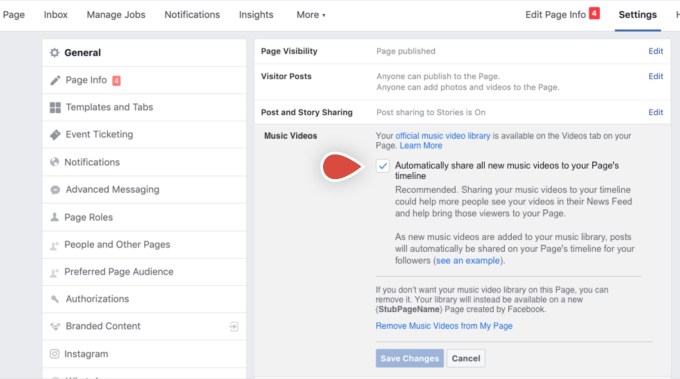
Image Credits: screenshot via TechCrunch
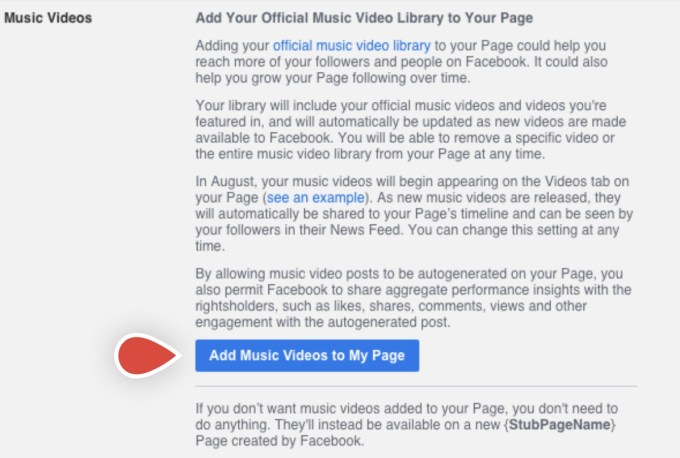
Image Credits: TechCrunch
With the launch, Facebook users will be able to follow their favorite artists, then receive the latest music video releases from those artists in their News Feed, as they go live. The “follow” option will be available not only on the artist’s Facebook Page, as before, but also directly from the music videos themselves.
By clicking through on the shared posts, fans will be directed to the artist’s Facebook Page, where they can browse the Videos tab to watch more officially licensed music.
The music video posts, like any on Facebook, can be shared, reacted to and commented on. They can also be shared across News Feed, where friends can discover the posts, as well as shared to Groups and in Messenger.
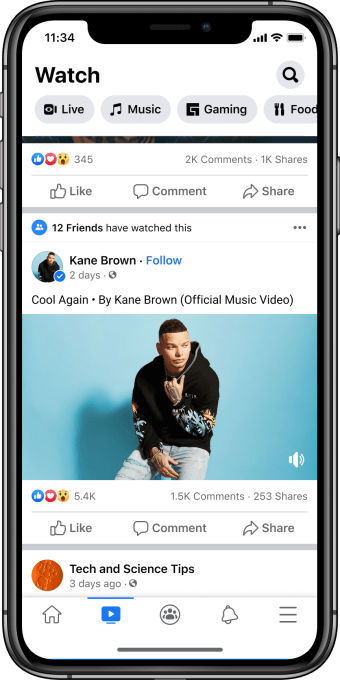
Image Credits: Facebook
The dedicated Music section on Facebook Watch, meanwhile, will allow users to explore music by genre, artist name or mood, or across themed playlists like “Hip Hop MVPs,” “Trailblazers of Pop,” “Epic Dance Videos” or more timely playlists like “Popular This Week” and “New This Week.”
The videos will also be monetized by advertising, like elsewhere on Facebook Watch. However, unlike some video ads, they won’t interrupt the music in the middle of playing. Instead, Facebook tells TechCrunch the ads will either appear pre-roll, during the video as an image ad below the video player or post-roll. These plans may change in the weeks ahead as it iterates on the experience, Facebook notes.
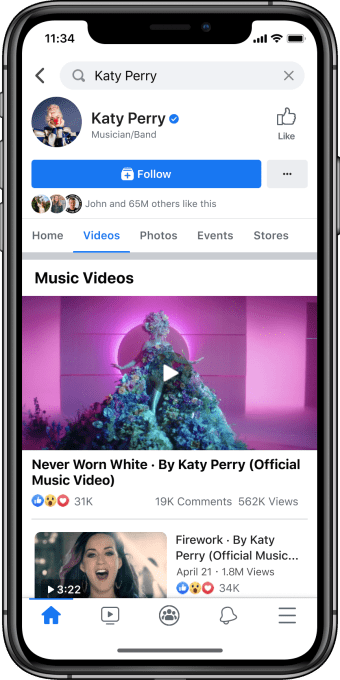
Image Credits: Facebook
The company will apply its personalization technology to the music video experience, too, we understand. As users watch, engage and share, the Music destination in Facebook Watch will become more attuned to your personal likes and interests.
More social experiences are planned for the future, including user-generated playlists.
“Official music videos on Facebook are about more than just watching a video. They’re about social experiences, from discovering new artists with friends to connecting more deeply with artists and people you love,” said Facebook VP of Entertainment, Vijaye Raji. “There’s something in our music video catalog for everyone, and we’re excited for people to discover and rediscover their favorites,” he added.
Facebook says this weekend’s launch of the new Music experience is just the start, and it plans to roll out more music across the platform over time.
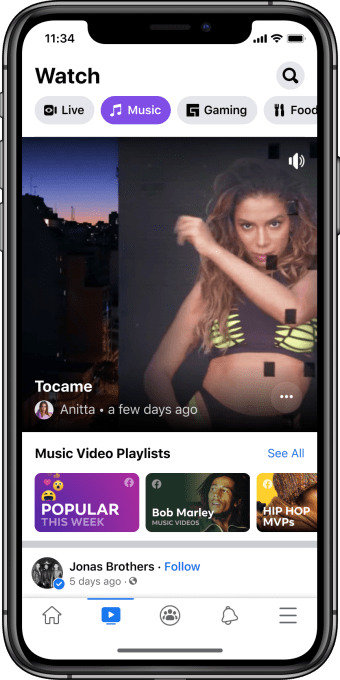
Image Credits: Facebook
Facebook’s launch of music videos is seen as a significant challenge to YouTube, which accounted for 46% of the world’s music streaming outside of China as of 2017, according to a report from IFPI. YouTube, around that time, also claimed more than 1 billion music fans came to its site to connect with music from over 2 billion artists.
More recently, YouTube reported it had paid out more than $3 billion to the music industry in 2019. The music labels, however, have shown interest in an alternative to YouTube, which they feel doesn’t pay enough. The financial terms of Facebook’s deal with the labels were not disclosed.
Though Facebook had deals with music labels before now, those were more limited. Artists from major labels, for example, weren’t able to share full music videos due to licensing rights — they could only post a short preview. The change to include full videos could significantly impact how much time users spend on Facebook in the months ahead.
The launch follows a month-long Facebook advertiser boycott over issues around hate speech on the platform, which some brands have chosen to continue with, reports say. But the music video launch was not timed to encourage an advertiser return. According to documents previously reviewed by TechCrunch, the date of August 1, 2020 had been the planned launch date for some time.
The videos are now one of several ways artists can connect with fans on Facebook, as the company had already rolled out tools that allowed artists to promote new releases with custom AR effects and Music Stickers, host live-streamed Q&As on Facebook Live and raise money for important causes through the donate button in Live and Stories.
“Artist/Fan connection on Facebook is deeper and more authentic because of tools like Stories, Live and custom AR effects. Official music videos are re-born in that setting — they become part of the way people express identity and mood and bring a new dimension to the artist storytelling that happens on our apps every day,” said Tamara Hrivnak, VP of Music Business Development and Partnerships at Facebook.
from Social – TechCrunch https://ift.tt/2PbOSjD
10 Most Secure Private Browsers For iPhone 2020

Nothing is private in this online world. In fact, search engines like Google, Yahoo, Bing, etc also track your search activities to push targeted ads. Similarly, other companies also track our online activity in some way.
Although VPNs and proxies can help you bypass web trackers, it’s not always recommended. So, in order to maintain complete anonymity, we need to take a few extra steps like using a private web browser.
Most Secure Private Browsers For iPhone 2020
Since we have already shared an article on the best anonymous web browser for Android, in this article, we will be focusing on the iPhone. Today, we are going to share a list of best private browser for iPhone 2020. These web browsers can easily eliminate web-trackers and can hide your online activities.
1. Red Onion
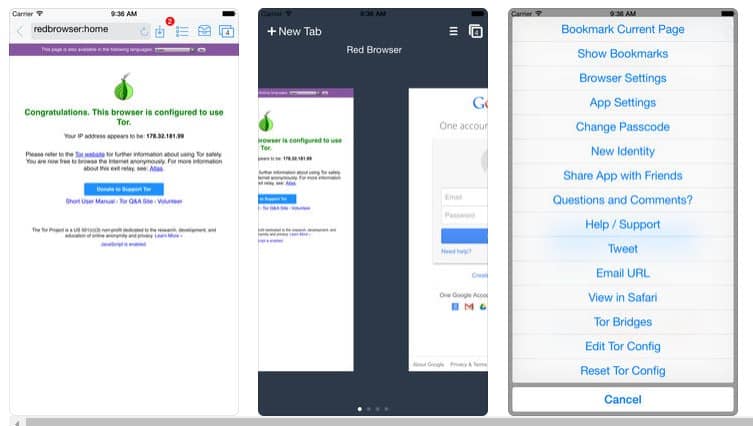
Well, Red Onion is a web browser for iOS devices that are powered by Tor. The web browser is mostly used for anonymous browsing and darknet. Apart from that, the app offers users proxies which can help you to bypass corporate, school, public wifi internet filters. Not just that, but the web browser automatically detects and blocks ads and a wide range of web trackers.
2. iCab Mobile

Well, iCab Mobile is not a very popular iOS web browser, but it offers lots of amazing features. It’s one of the secure web browsers that you can use on your iPhone. Guess what? iCab Mobile offers users lots of built-in filters that enable users to block ads, banners, web trackers, cookies, javascript, etc. The app offers lots of features and it’s definitely one of the best secure web browsers for iOS that you can use today.
3. Private Browsing Web Browser
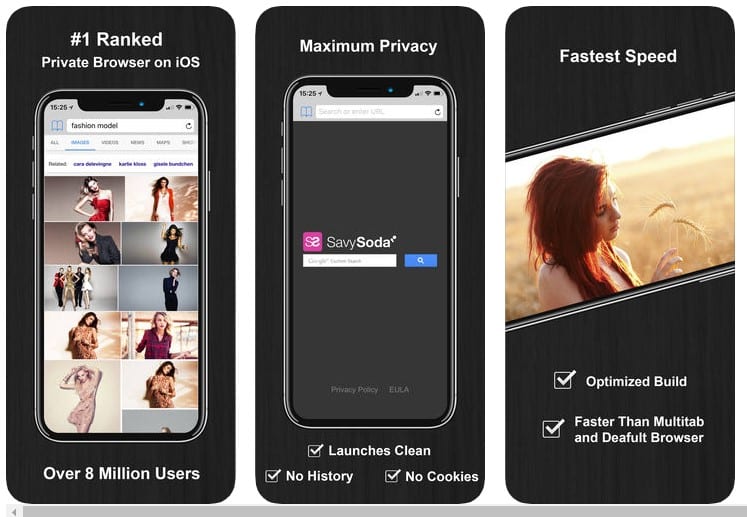
As the name of the web browser says, Private Browsing Web Browser is another best private web browser that every iOS user would love to have. The great thing about Private Browsing Web Browser is that it automatically deletes the history, cookies, cache, and all other trackable things once you close the app. Not just that, but the web browser is optimized enough to provide better browsing and downloading speed.
4. Firefox Focus
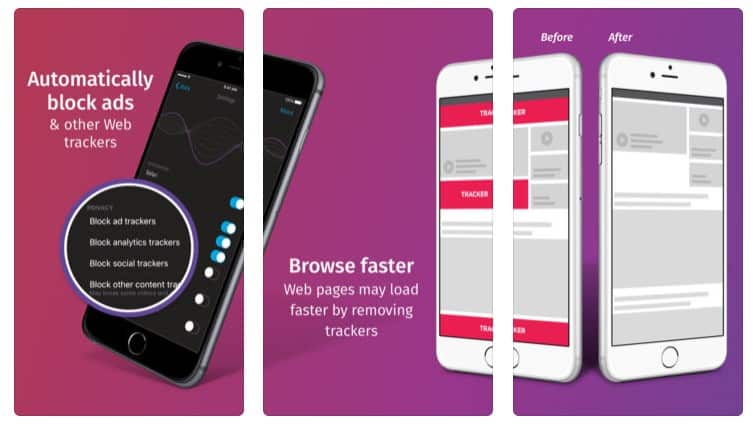
Firefox Focus is another great web browser from Mozilla corporation that’s available on both Android and iOS app stores. This is a new web browser that automatically blocks a wide range of online trackers. Not just that, but the app automatically clears your history, cookies, passwords, and cache once you exit the app. So, Firefox Focus is another best private web browser for iOS 2020 that you can use right now.
5. Ghostery Privacy Browser
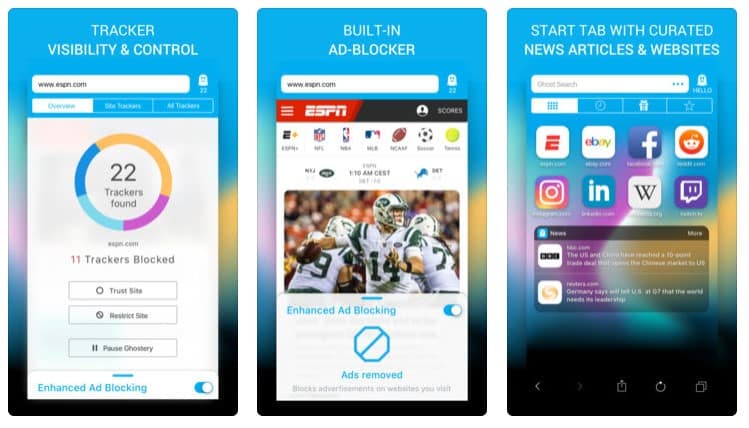
Ghostery Privacy Browser is heavily popular amongst Android users and it’s also available on the iOS app store. However, the Ghostery Privacy Browser is an under-rated app on the iOS app store. Still, Ghostery Privacy Browser packs almost all features that you need for a private session. The great thing about Ghostery Privacy Browser is that it shows who is tracking your data on the websites that you visit and also lets you block those trackers. Apart from that, the Ghostery Privacy Browser offers a built-in ad blocker that automatically removes ads from web pages.
6. Brave Private Web Browser VPN
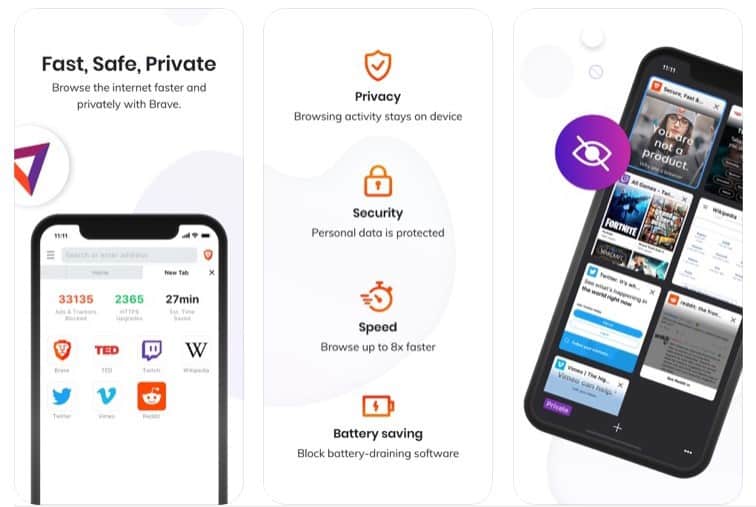
Well, if you are searching for a lightning-fast, safe, and private web browser for your iOS device, then you need to give Brave Private Web Browser VPN a try. It’s a web browser app that has a built-in ad blocker, pop-up blocker, Private VPN, etc. Apart from that, the web browser also enables HTTPS everywhere for security.
7. Private Browser with Adblock

It’s another best free web browser on the list which got multi-tab support. The web browser has lots of unique privacy features for secure internet surfing. Some of the key features of Private Browser with Adblock includes dark theme, incognito mode, passcode lock, ad-blocker, etc.
8. Private Browser Deluxe
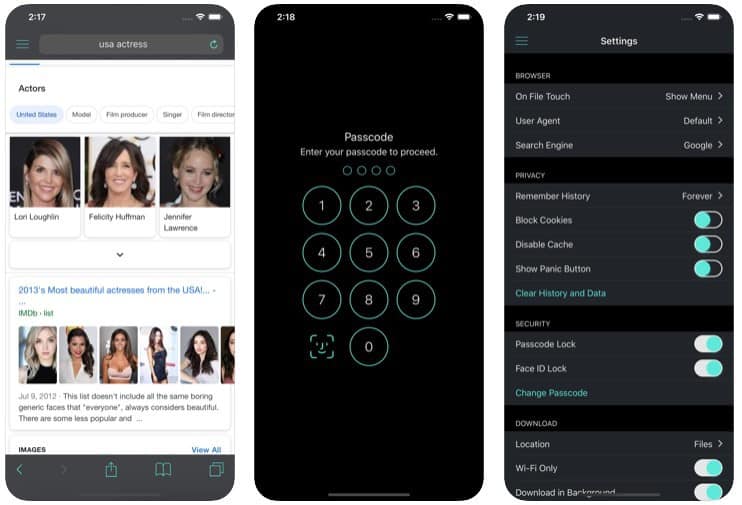
Well, Private Browser Deluxe is one of the best private anonymous browsers that you can use on the iPhone. Unlike every other web browser for iPhone, Private Browser Deluxe also supports, tabs, bookmarks, private browsing, anonymous browsing, etc. It also has a powerful download manager that lets you pause/resume ongoing downloads.
9. DuckDuckGo Privacy Browser
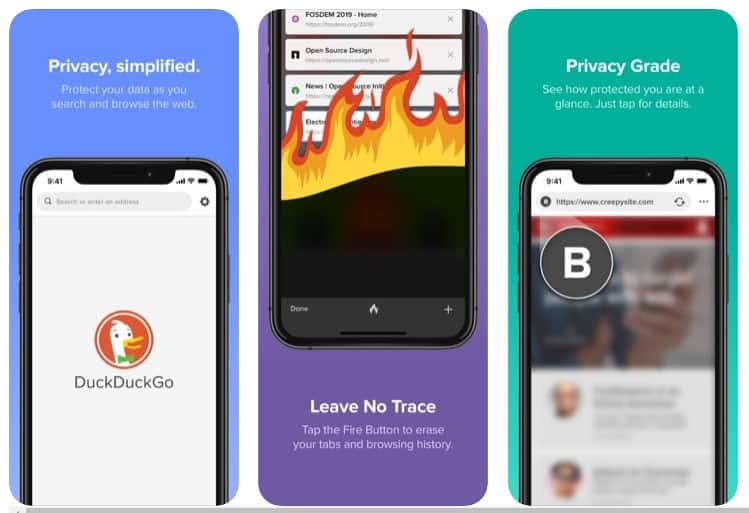
It’s one of the best privacy web browser available for iPhone. Compared to every other web browser, DuckDuckGo Privacy Browser comes packed with best-in-class privacy essentials. The web browsers clear all your tabs and browsing data with one tap. The web browser automatically blocks all hidden third-party trackers.
10. Kode Browser – Fast & Private

Well, this one is just like your regular web browser, but better. For Kode Browser – Fast & Private, privacy is important. It keeps your browsing data, including files safe in a password-protected folder. Apart from that, the web browser also has a built-in media player.
So, these are the most secure Private browsers for iPhone that you can use right now. If you know any other web browsers like these, then let us know in the comment box below. I hope this article helped you! Share it with your friends also.
The post 10 Most Secure Private Browsers For iPhone 2020 appeared first on Tech Viral.
from Tech Viral https://ift.tt/3hT3MYj
20 Best Websites Like Unsplash For Free Stock Images
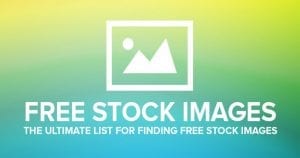
Stock photos are one of the most important things in photo editing. In fact, those who belong to the photography section can benefit a lot from the free stock photos. Bloggers and web designers from all around the world rely on stock photo websites to discover attractive images.
However, most of the stock photo websites available on the internet have few drawbacks. For example, most of the free stock photos websites were limited to only a few categories like Unsplash.
Unsplash is a free stock image that has over 2 million stock photos whereas Shutterstock (Premium) has over 200 million photos in its library. Now, this is a massive difference and this is what motivates users to search for its alternatives.
Best Websites Like Unsplash For Free Stock Images
So, if you are amongst those who have been searching for websites like Unsplash, then you have landed on the right page. In this article, we are going to share some of the best websites like Unsplash for free stock images.
1. FreeStocks

This is one of the best websites from where you can get free stock photos. The great thing about FreeStocks is that it also allows users to upload photos for free. On FreeStocks, all images are licensed under Creative Commons CC. That means you can use and distribute these images without any issue. FreeStocks covers images of 7 different categories including Food, City, Nature, Fashion, Object, People, etc.
2. Pixabay
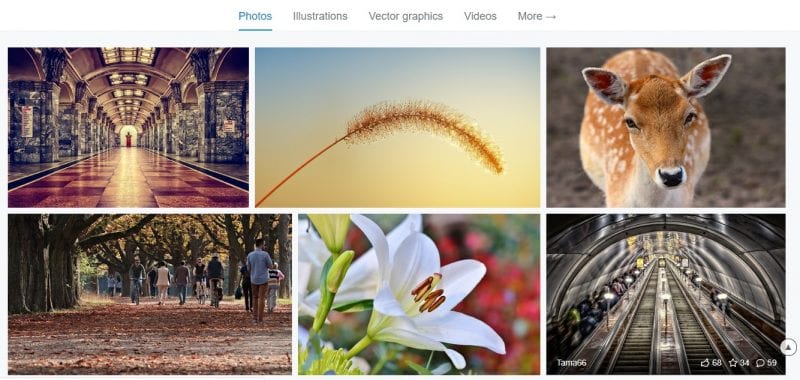
Well, it is by far the best site to get free stock images in 2020. On Pixabay, you can discover over 1,400,000 stock images. What’s more interesting is that it lets you access such a huge library for free. Not only that, but you can download almost all images that were available on the site. If you dig deep into the Pixabay, you will also find some of the footage clips, vectors, illustrators, etc.
3. Pexels

Well, Pexels is another best Unsplash alternative on the list that you can visit right now. The good thing is that Pexels lets you browse across different categories to download images. It also has an advanced search box that allows users to search for images by entering keywords.
4. Burst
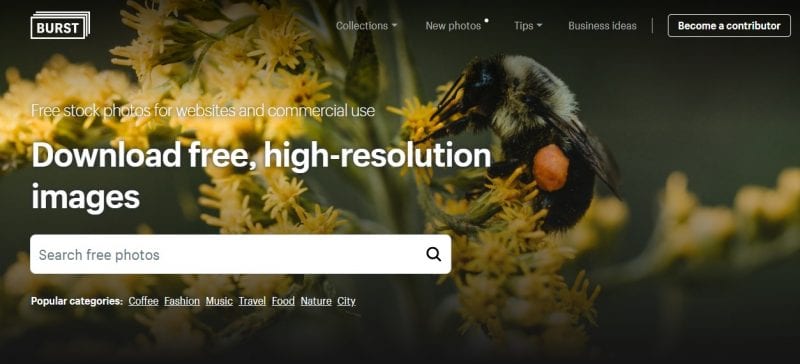
This is another best free stock image site on the list which is used by web designers and digital marketers. Bloggers also use this site to find images to promote their content on social networking sites. The site is backed by Shopify and it offers lots of free general photographs for commercial use.
5. Foodiesfeed
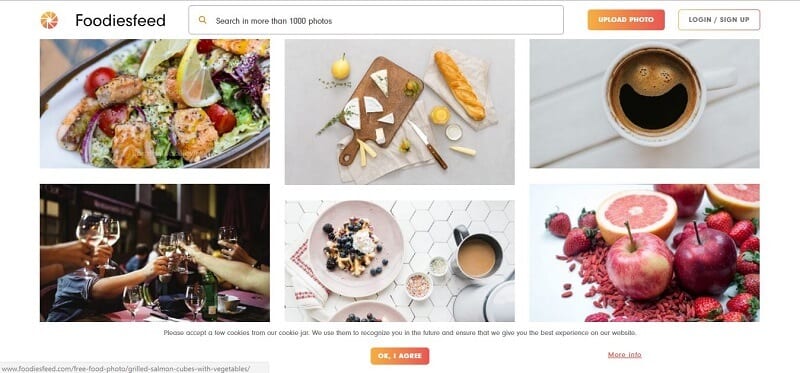
The name of the sites says everything. The website is dedicated to food lovers and you can expect lots of food-related free images no copyright from Foodiesfeed. So, if you own a food or drink related blog, then Foodiesfeed might be the best option to get free images. The great thing about Foodiesfeed is that you can find lots of high-quality food-related free images.
6. New Old Stock

Well, if you are looking for a vintage photo collection, then New Old Stock might be the best site to visit. On New Old Stock, you can find lots of old and vintage images. It’s worth noting that the site only features images that are free of any copyright issues and restrictions.
7. Gratisography
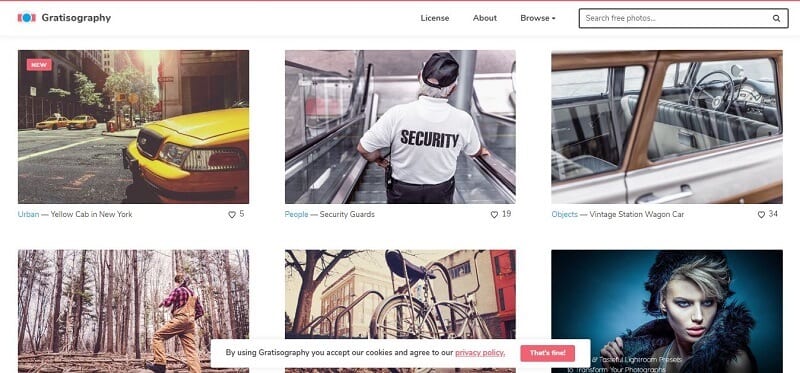
This site features nine categories of images and it’s by far the best alternative of Unsplash 2020. The great thing about Gratisography is that you can find lots of creative, quirky, and totally free images for commercial use which are often not found on other websites. However, the library of Gratisography is pretty small compared to other sites listed in the article.
8. StockSnap
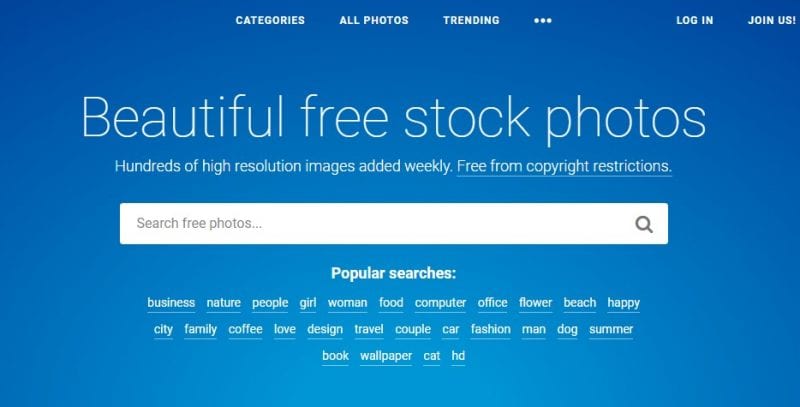
If you are searching for a website that offers only free stock images, then Stocksnap might be the best pick for you. All images shared on StockSnap are free to use and comes under the CCO license. Apart from that, it lets you browse across a wide range of image categories.
9. Morguefile
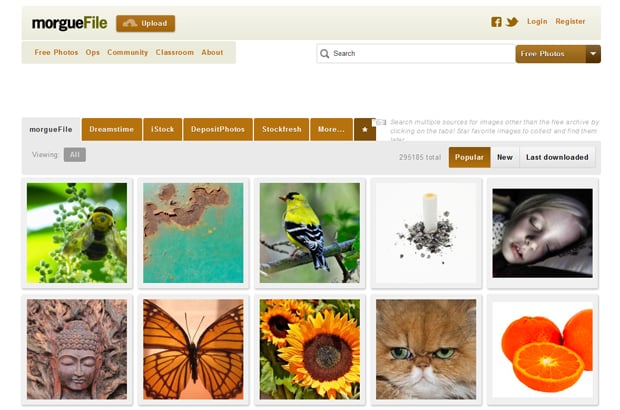
This site is a little bit different from all other sites that have been listed above. The photos that you will find on Morguefile are not curated and not as professionally produced as on Unsplash, but you will find some of the great pictures if you are willing to dive deep into the platform.
10. StockVault

Well, StockVault is another great website on the list which you can visit to download lots of free stock images, wallpapers, etc. The best thing about Stockvault is that it also offers textures. The database of Stockvault is not as high as Unsplash, but the site won’t disappoint you for sure.
11. Reshot
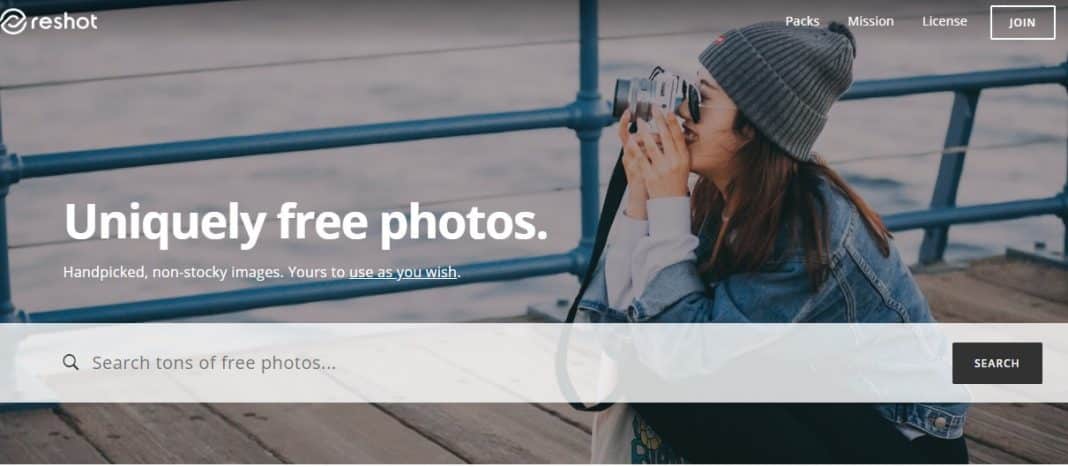
It is another best Unsplash alternative on the list which can be used to download free stock images. The great thing about Reshot is that it has handpicked images that are not found on other sites. Although the site has both premium and free images, most of the images are free to use personally and commercially.
12. Picography

Well, if you are searching for a stock image site from where you can download high-quality images, then Picography might be the best site to visit. Guess what? the stock images that you will find on Picography were captured by famous photographers. Almost all images that you find on this site are released in CCO Creative Commons license.
13. MMT Stock
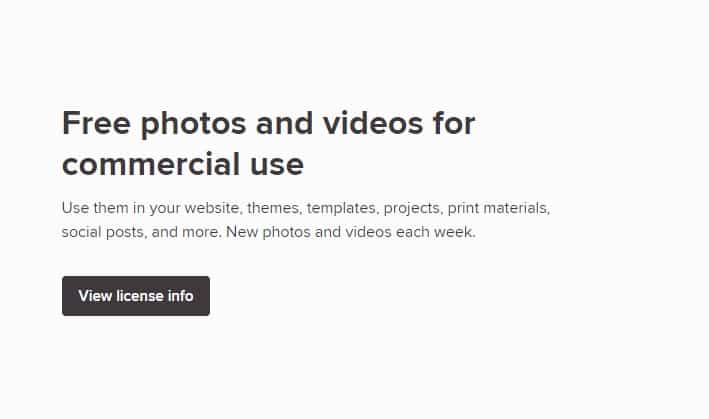
From MMT Stock, you can download free photos and videos for commercial use. The site has a wide range of filter options and tons of high-quality images. You can use those images on your website, theme, templates, projects, etc.
14. Kaboom Pics
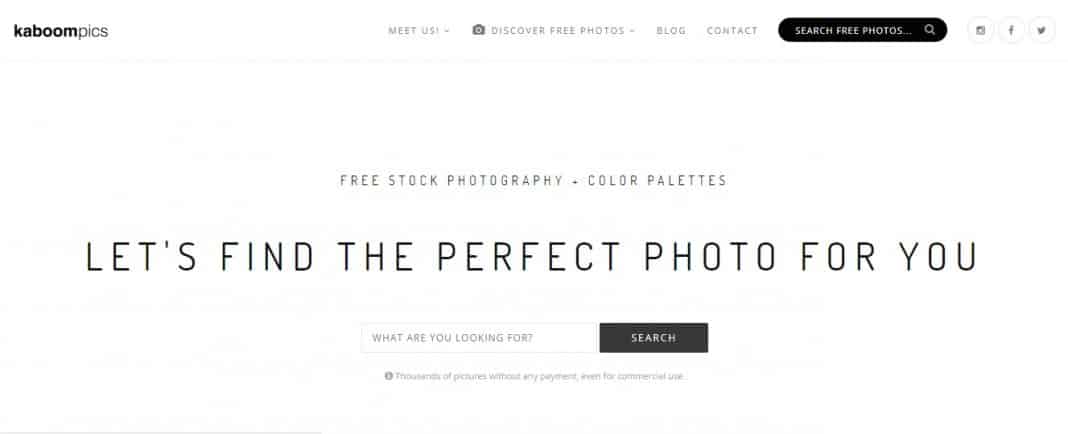
The great thing about Kaboom Pics is its user interface which looks clean and well organized. Apart from that, the site covers every category of images like fashion, food, landscapes, city, etc.
15. SkitterPhoto
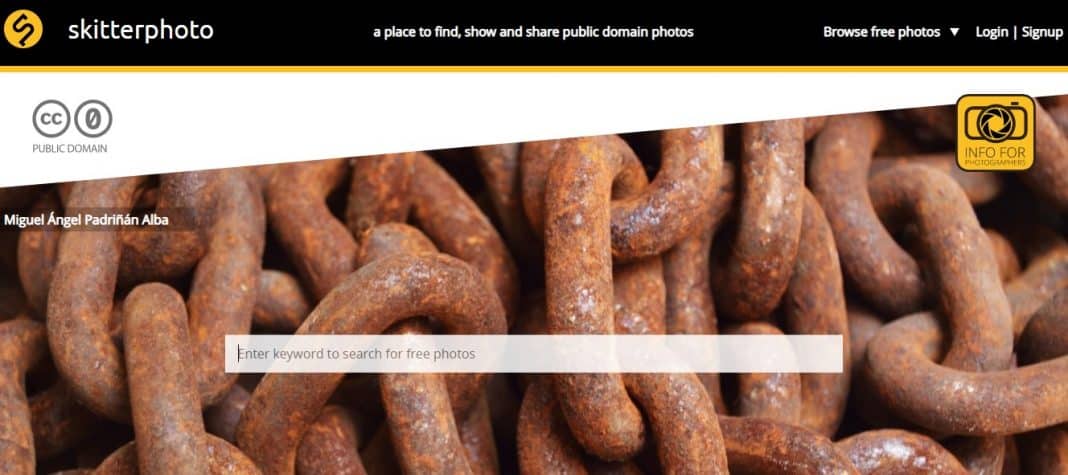
Well, SkitterPhoto is another best sites like Unsplash that you can consider. The great thing about SkitterPhoto is that all hosted images come under the public domain. That simply means that all images are free to use for both personal and commercial purpose. The site doesn’t have a huge database of photos as it focuses only on the quality.
16. Picjumbo

If you are searching for an image sharing website from where you can download totally free photos for both commercial and personal use, then you need to give Picjumbo a try. Guess what? Picjumbo is one of the best and top-rated stock image site on the list from where you can discover a wide range of unique images. The site covers images of different categories like abstract, fashion, nature, technology, and much more.
17. Life of Pix

It is a resource that is created by a creative agency known as Leeroy. The great thing about Life of Pix is that it covers images of every category like technology, computers, science, nature, etc. Apart from that, every image are of high-quality and free to download and use.
18. Little Visuals
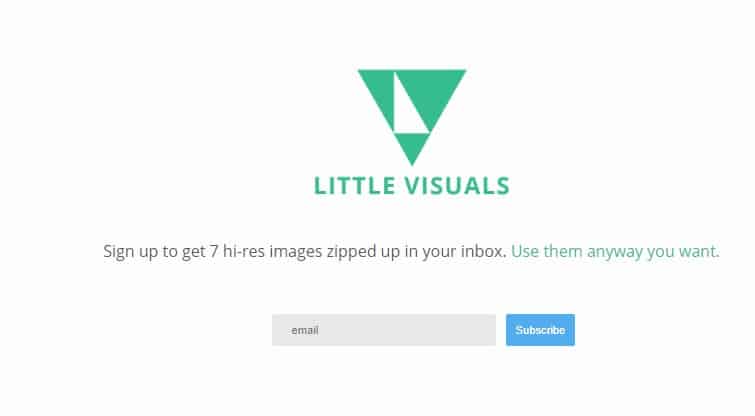
Well, Little Visuals is another best site to grab free stock images. The owner of the site Nic passed away, which is a bit of sad news. However, all his photos remain on the site in his memory. Every image available on the site comes under the creative commons license.
19. Jay Mantri
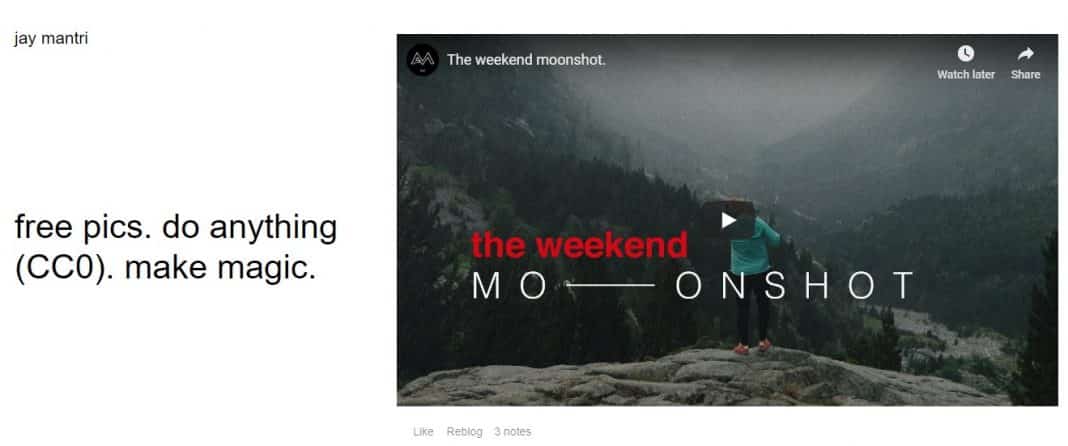
It is one of the top-rated stock image site on the list from where you can download free stock images. However, not every image was licensed under the Creative Commons CCO license. Every week the site releases 7 new photos under the CCO license which can be download for free.
20. ISO Republic
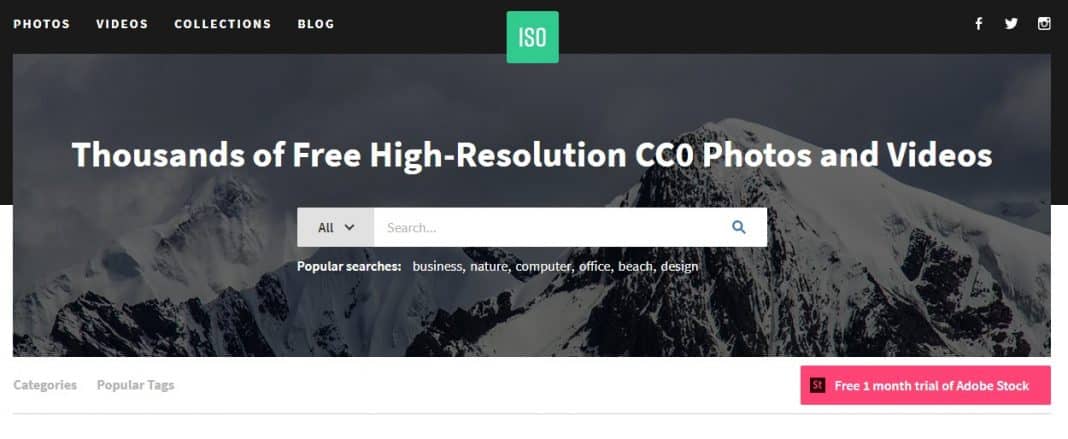
Well, if you are searching for a free stock image website with a great user-interface like Unsplash, then you need to visit the ISO Republic. Guess what? The ISO Republic covers images of every category like business, nature, computer, beach, design, etc. Apart from that, the site adds a new image every day under the free for personal and commercial use license.
So, these are the best alternative websites like Unsplash from where you can get free Stock images. I hope this article helped you! Share it with your friends also.
The post 20 Best Websites Like Unsplash For Free Stock Images appeared first on Tech Viral.
from Tech Viral https://ift.tt/30herpC
Coronavirus: Scotland developing its own contact-tracing app
from BBC News - Technology https://ift.tt/2PeqTQJ
How To Play YouTube in Background on Android (Latest Method)

If you have been using the YouTube Android app for a while, then you might know that the app doesn’t allow you to play the audio in the background. The background playback option is available on most of the popular audio streaming apps like Spotify, SoundCloud, etc.
To enable the background playback, a user has to subscribe to the premium version of YouTube. Again, the background playback of YouTube is limited to audio-only. There are lots of users who don’t want to purchase YouTube Premium just to enjoy the audio-only version of YouTube.
So, for those users, we have brought a trick that allows you to stream YouTube audio in the background of your device. The good thing is that the method works on both rooted and non-rooted devices. You won’t even need to install any extra app to enable audio-only background playback on YouTube.
Steps to Play YouTube in Background on Android
So, in this article, we are going to share a detailed guide on how to play YouTube in the background on Android smartphones in 2020.
Step 1. First of all, open your Google Chrome browser.
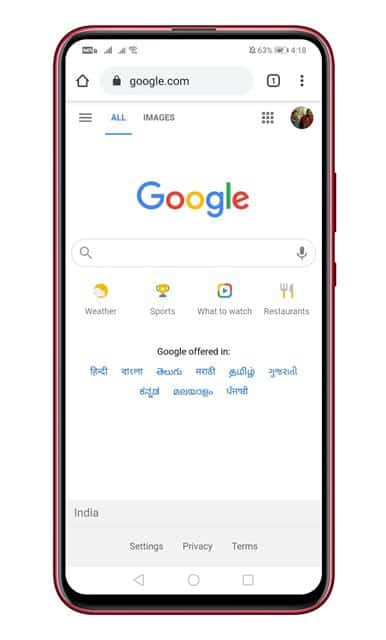
Step 2. Now head to the m.youtube.com and search your favorite video.
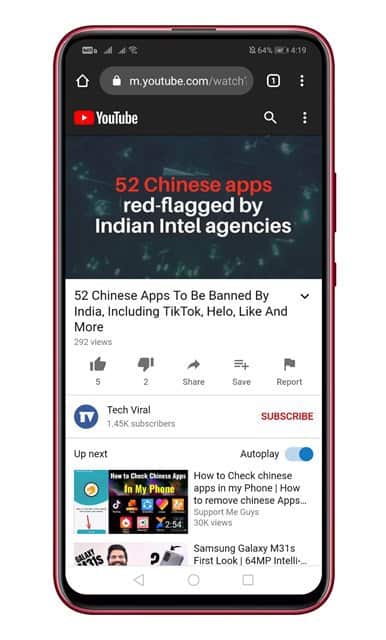
Step 3. On the video page, tap on the ‘three horizontal dots’, as shown in the screenshot below.
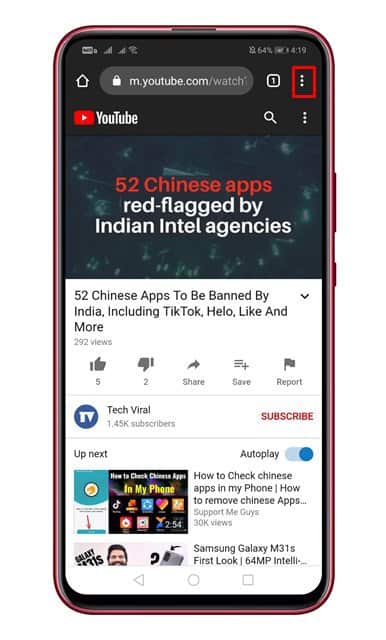
Step 4. Next, enable the option ‘Desktop Site’
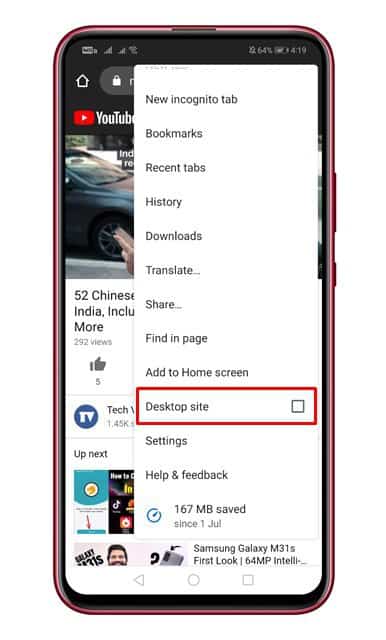
Step 5. This will enable the desktop view of YouTube.

Step 6. Just lock your device and go to the lock screen.
Step 7. On the lock screen, you will be able to see the media control box of YouTube. You can either pause or switch tracks from the lock screen.

That’s it! You are done. This is how you can play YouTube in the background on Android.
So, this article is all about how to play YouTube in Background on Android. I hope this article helped you! Share it with your friends also.
The post How To Play YouTube in Background on Android (Latest Method) appeared first on Tech Viral.
from Tech Viral https://ift.tt/2Drwn83
Australia unveils plan to force Google and Facebook to pay for news
from BBC News - Technology https://ift.tt/338fYAt
Twitter finally bans former KKK leader, David Duke
Twitter has confirmed it has permanently banned the account of David Duke, former leader of white supremacist hate group the Ku Klux Klan.
Duke had operated freely on its platform for years — amassing a following of around 53k and recently tweeting his support for president Trump to be re-elected. Now his @DrDavidDuke account page leads to an ‘account suspension’ notification (screengrabbed below).

A Twitter spokesperson confirmed to TechCrunch that the ban on Duke is permanent, emailing us this brief statement:
The account you referenced has been permanently suspended for repeated violations of the Twitter Rules on hateful conduct. This enforcement action is in line with our recently-updated guidance on harmful links.
While the move has been welcomed by anti-nazis everywhere, no one is rejoicing at how long it took Twitter to kick the KKK figurehead. The company has long claimed a policy prohibiting hateful conduct on its platform, while simultaneously carrying on a multi-year journey toward actually enforcing its own rules.
Over the years, Twitter’s notorious passivity in acting on policy-defined ‘acceptable behavior’ limits allowed abuse and toxic hate speech to build and bloom essentially unchecked — eventually forcing the company to commit to cleaning up its act to try to stop users from fleeing in horror. (Not a great definition of leadership by anyone’s standards as we pointed out back in 2017.)
Roll on a few more years and Twitter has been slowly shifting up its enforcement gears, with a push in 2018 toward what CEO Jack Dorsey dubbed “conversational health“, and further expansions to its hateful conduct policy. Enforcement has still been patchy and/or chequered. But appears to have stepped up markedly this year — which kicked off with a ban on a notorious UK right-wing hate preacher.
Twitter’s 2020 enforcement mojo may have a fair bit to do with the pandemic. In March, with concern spiking over COVID-19 misinformation spreading online, Twitter tweaked its rules to zero in on harmful link spreading (aka “malicious URLs” as it calls them), as a step to combat coronavirus scammers.
So it looks like public health risks have finally helped concentrate minds at Twitter HQ around enforcement — and everyone (still) on its platform is better for it.
In recent weeks Twitter has cracked down on the right-wing conspiracy theory group, Qanon, banning 7,000 accounts earlier this month. It also finally found a way to respond to US president Trump’s abuse of its platform as a conduit for broadcasting violent threats and trying to stir up a race war (and spread political disinformation) by applying screens and fact-check labels to offending Trump tweets.
The president’s son, Donald Trump Jr, has also had temporary restrictions applied to his account this month after he shared a video which makes false and potentially life-threatening claims about the coronavirus pandemic.
That looks like a deliberate warning shot across Trump’s bows — to say that while Twitter might not be willing to ban the president himself (given his public office), it sure as hell will kick his son into touch if he steps over the line.
Twitter’s policy on link-blocking states the company may take action to limit the spread of links which relate to a number of content categories, including terrorism, violence and hateful conduct, in addition to those pointing to other bad stuff such as malware and spam. The policy further notes: “Accounts dedicated to sharing content which we block, or which attempt to circumvent a block on the sharing a link, may be subject to additional enforcement action, including suspension.”
Twitter had previously said Duke hadn’t been banned because he’d left the KKK, per the Washington Times. So it looks as if he got the banhammer for essentially being a malicious URL node in slithering human form, by using his account to spread links to content that preached his gospel of hate.
Which makes for a nice silver lining on the pandemic storm cloud.
Much like similar right-wing hate spreaders, Duke also used his Twitter account to bully and harass critics — by being able to direct a nazi troll army of Twitter supporters to target individuals with abuse and try to get their accounts suspended via tricking Twitter’s systems through mass reporting their tweets.
Safe to say, Duke, like all nazis, won’t be missed.
Also doubtless concentrating minds at Twitter on standing up for its own community standards is the #StopHateForProfit ad boycott that’s been taking place this month, with multiple high profile advertisers withdrawing spend across major social media platforms as an objection to their failure to boot out hate speech.
A quick reminder that Twitter deserves no kudos for this.
They, like all social media companies, have been bending and making up rules to keep white supremacists on their platforms for years just to grab more engagement to show advertisers & Wall Street.https://t.co/L74XyhOMWS https://t.co/MoLwTRalPG
— Sleeping Giants (@slpng_giants) July 31, 2020
from Social – TechCrunch https://ift.tt/30dbbvF
