
Facebook has rolled out its Messenger Rooms support on Whatsapp Web. As of now, the Messenger Rooms feature is available to Whatsapp Web only. On the mobile app, Rooms support is not available. However, soon the feature can come to the Mobile app.
Whatsapp Web Got Support of Messenger Rooms
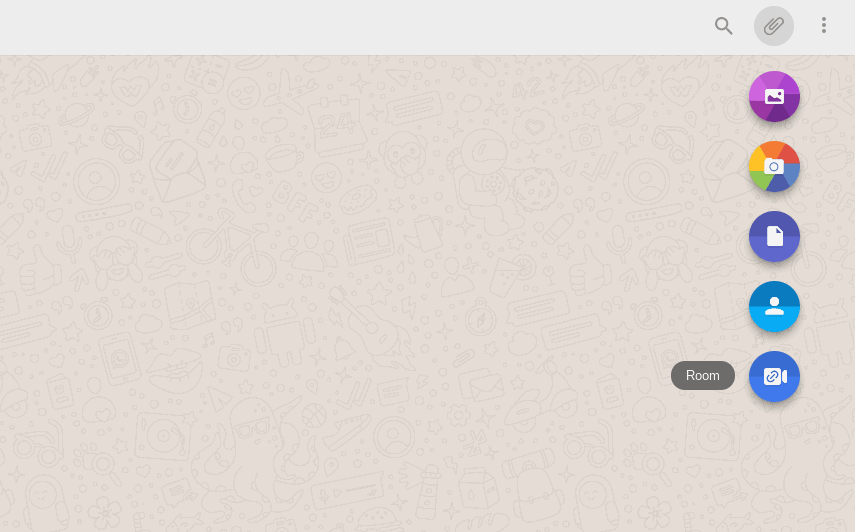
Earlier, Facebook confirmed that it is testing Room support feature on Whatsapp and Instagram also. Check out how to create Messenger Rooms through Whatsapp.
Create Messenger Rooms Via Whatsapp Web
To use Messenger Rooms in Whatsapp, first, update Whatsapp web to the latest version 2.2031.4. You can create Room in two ways, first, click on the three dots at the left corner and click on Create a Room. Once you click on the option, it will show you the introduction page for Facebook Messenger Rooms, from there click on “Continue with Messenger”.
Another page will open and will show the option of “Continue with Facebook account”. One can also switch accounts if you want to create a Room using a different account.
Another way to start the Rooms feature is click on the attachment option, and there you will see the Room option. Click on the Room option and create a Room. However, the Room is created on Messenger and not on Whatsapp.
Just a few months ago, Messenger Rooms was introduced by Facebook. One can connect with each other by doing a video call. And this platform was very helpful at the time of Covid-19 pandemic. Facebook aims to take on the other video conference apps like Zoom, Skype, Google Meet, and others.
The post Facebook Messenger Rooms Support On Whatsapp Web appeared first on Tech Viral.
from Tech Viral https://ift.tt/3hXPSUZ
No comments:
Post a Comment