
It’s no doubt that Windows is right now the most used desktop operating system. Compared to every other desktop operating system, Windows provides users far more features. Although Windows is never known for its customizations, there are few software that you can use to customize Windows the way you want.
So, if you are amongst those who spend most of the time in front of a computer screen, then this article might help you. In this article, we are going to share some of the best software that would help you to customize the operating system the way you want.
25 Best Powerful Tools To Customize Your Windows 10
It’s worth to note that most of the software given in the article is compatible with Windows 10. However, some of them work on older Windows versions like Windows 7, Windows XP, etc. So, let’s check out the best powerful tools to customize Windows 10.
1. WinAero Tweaker
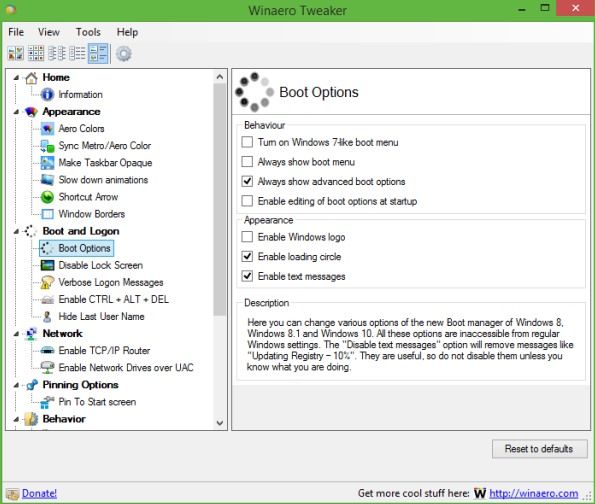
This is one of the best tools to customize Windows 10 user experience and also this is a freeware tool that works perfectly with Windows 10. Winaero Tweaker is a portable application and does not require to be installed. This is a universal tweaker software that supports Windows 7, Windows 8, Windows 8.1 and Windows 10. You will find lots of options and tweaks that just keep on varying according to versions of Windows you are running on.
2. 7+ Taskbar Tweaker
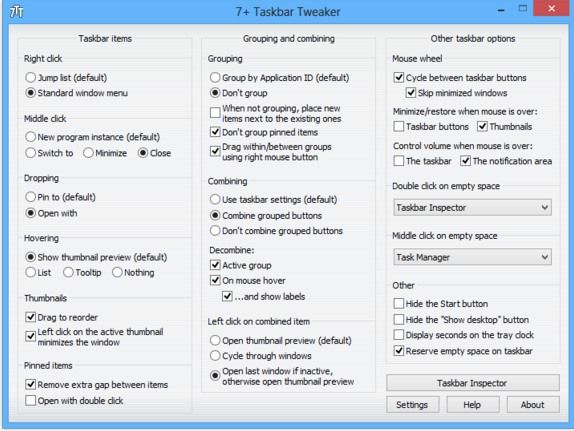
This is also the best tool to customize your taskbar according to your wish. 7+ Taskbar Tweaker allows you to configure various aspects of the Windows taskbar. Most of the configuration options it provides can’t be tweaked using the taskbar properties or the registry. The Tweaker is designed for Windows 7, Windows 8, Windows 8.1, and Windows 10.
3. Ultimate Windows Tweaker 4
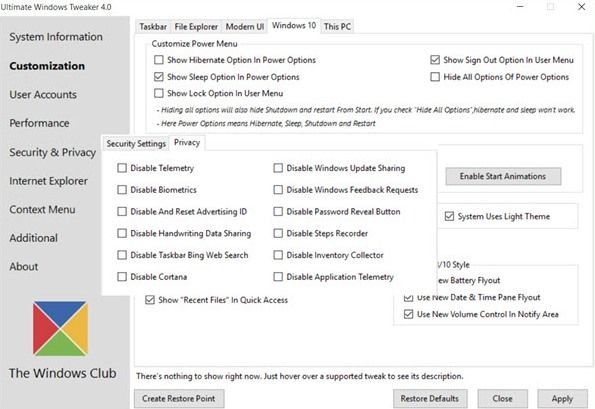
This tool is better than all other and works exactly the same as its name indicates that it’s an ultimate tool that allows users to make lots of changes in Windows 10 according to wish. While you may be able to access all these via the Windows 10 Settings app, the Registry Editor or the Group Policy Editor, Ultimate Windows Tweaker makes things easier for you by offering all useful tweaks from its single UI.
4. Launchy
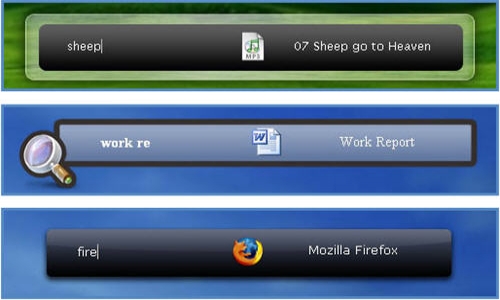
Launchy is a free cross-platform utility designed to help you forget about your start menu, the icons on your desktop, and even your file manager. Launchy indexes the programs in your start menu and can launch your documents, project files, folders, and bookmarks with just a few keystrokes. Pressing ALT + SPACE will immediately trigger launchy, where you can type the name of any program or folder.
5. Okozo Desktop
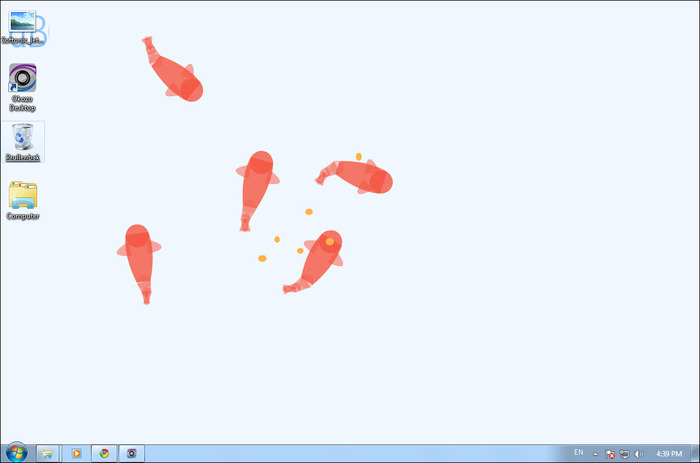
Okozo is a website that lets you download the bunch of live wallpapers. The wallpapers are beautiful and can help you customize your Windows. You can download live wallpapers that show time or can play music or can do various other tasks. You can download its client for Windows and can get newly added wallpapers from the software itself.
6. Rainmeter

Rainmeter displays customizable skins, like memory and battery power, RSS feeds and weather forecasts, right on your desktop. Many skins are even functional: they can record your notes and to-do lists, launch your favorite applications, and control your media player – all in a clean, unobtrusive interface that you can rearrange and customize to your liking. Rainmeter is at once an application and a toolkit. You are only limited by your imagination and creativity.
7. MyFolders
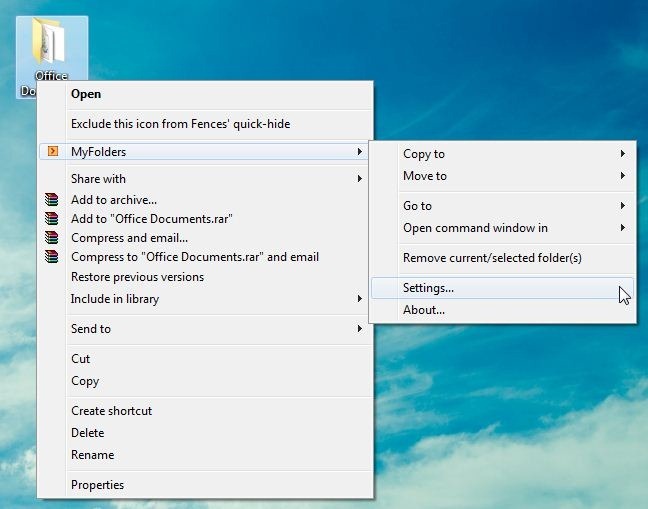
The MyFolders Windows Explorer Shell Extension saves your time by placing any folder at your fingertips. Copy/Move files or Open any folder with just a few clicks! You can get a MyFolders option listed on a right-click menu with several convenient utilities to access folders. You will get options like the Copy to, Move to, Go to, Open command window.
8. Fences
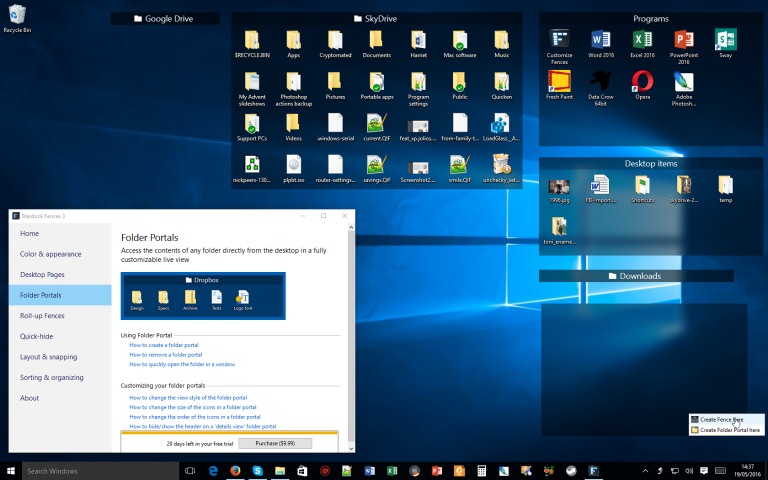
Fences are very similar to the Android group feature. As we know, Android does provide a feature to group the apps and folders on the home screen for easy access. Fences act the same, it helps you create groups of apps and folders on your computer. You can even customize your created groups on your desktop with different icons. This app is great for those who have lots of software installed on their computers.
9. Aero Glass
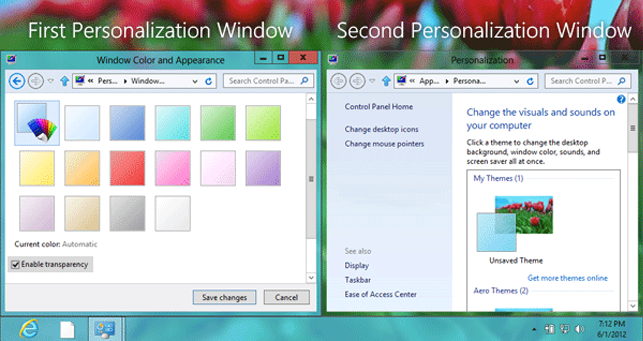
Well, if you want to enjoy the Aero Glass transparency feature that is available on Windows 7, 8 and 8.1, then you will love this tool. Aero glass transparency feature is missing in Windows 10. So, this tool will help you bring back the Aero glass to the window border with blur effects.
10. Login Screen Background Changer
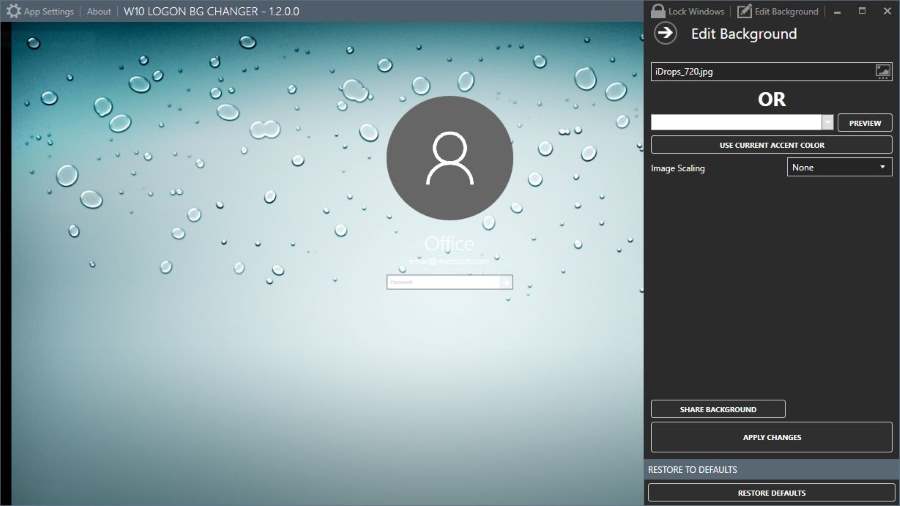
Well, if you don’t like the default desktop wallpaper as login screen background then you will love this tool. This tool lets you set a custom image of your own as a login screen background. This tool is free of cost and will help you to replace the default login screen background image with a solid color.
11. CustomizerGod
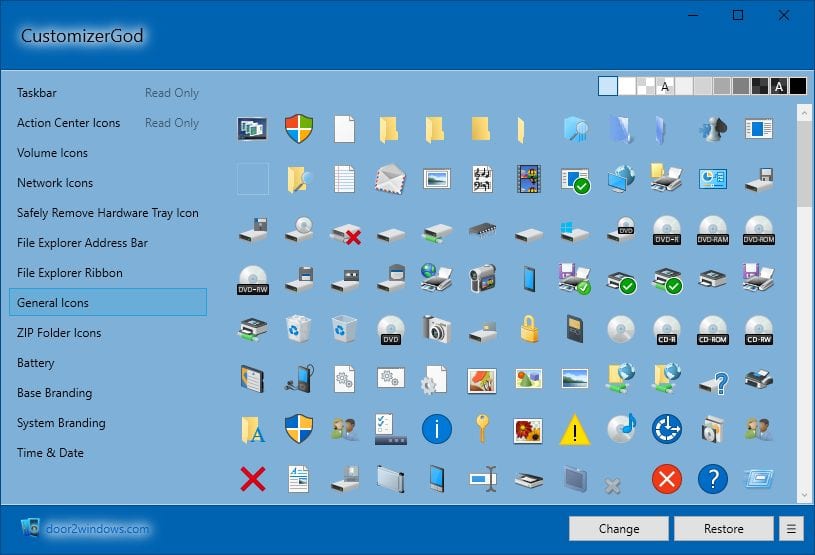
This is an awesome tool that lets you customize your Windows 10 desktop. You can customize almost everything using this mini too. You can make your start button look different. You can use this tool for editing any image resources
12. TileCreator
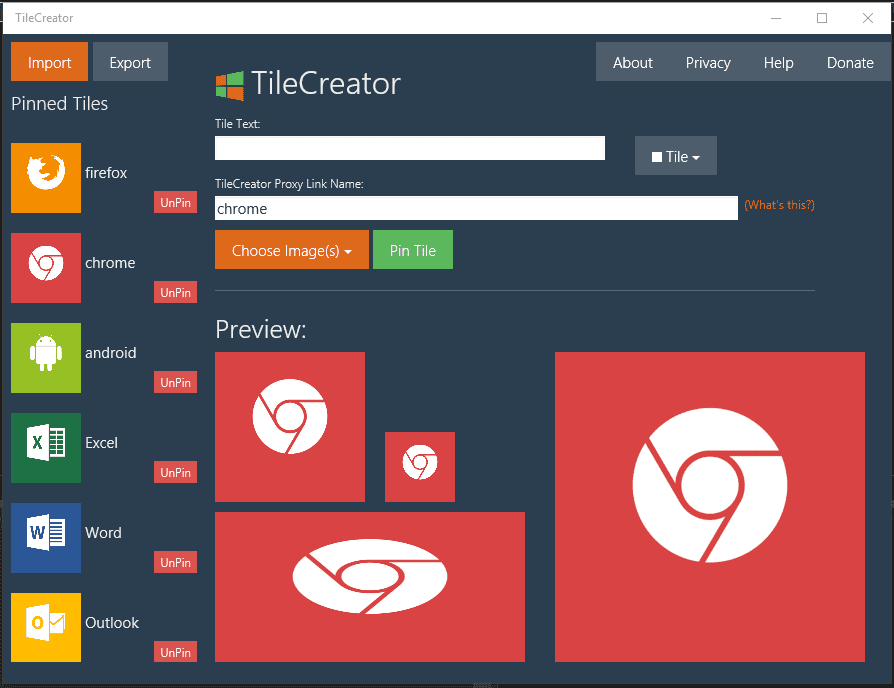
This is an awesome tool that you can download from the Microsoft store. This tool will be very helpful if you want to change the visual appearance of tiles on the Start Menu. This tool will let you customize the text, background color and image of any app’s tile.
13. Folder Marker

This tool lets you add colors to your windows folder. Users just need to install the tool and then right-click on any folder to make their icons look beautiful. This tool can assign icons to a folder from file formats ICO, ICL, EXE, DLL, CPL or BMP.
14. Rocket Dock

This is actually a launcher. This tool lets you pin shortcuts anywhere on the desktop. You can add shortcuts for apps, programs and even folders in a small-sized dock using the Rocket dock tool.
15. Start10
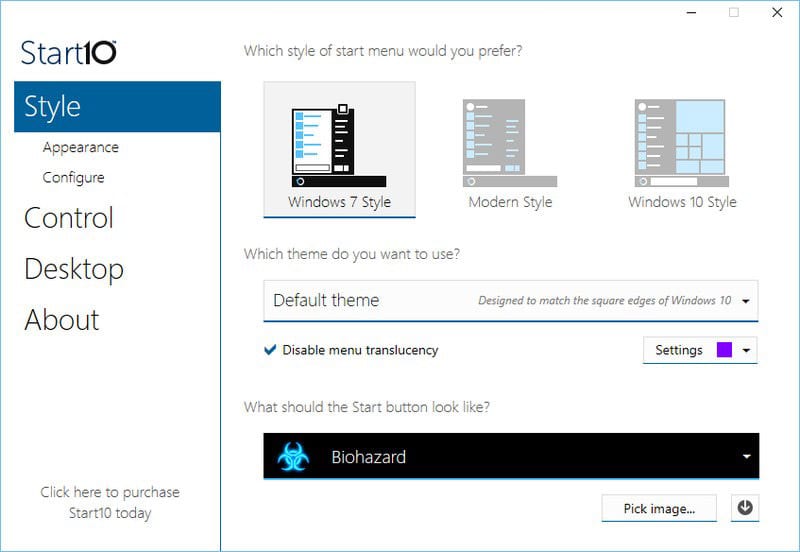
If you want to customize your Windows 10 start menu then Start10 will be a perfect choice. This tool changes the look of your default Start menu and lets you choose your background and color and use different start menu themes.
16. TweakNow PowerPack
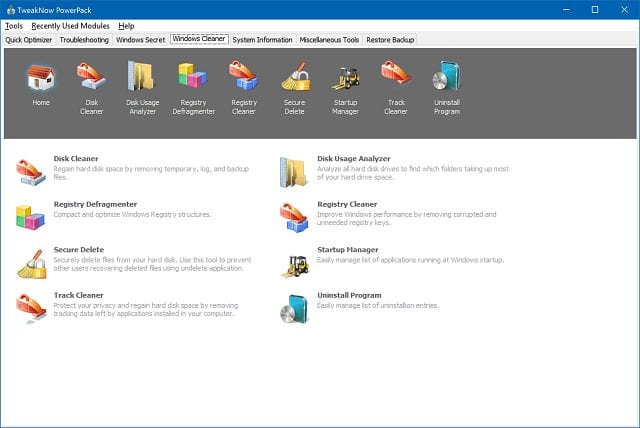
Well, TweakNow Powerpack is something different than all other listed above, this mini tool is designed to help you alter the way your system works rather than the way it looks. The tool actually let the user fine-tune every detail of Windows 10. With the help of this app, you can change the graphics feature of your Windows 10 computer.
17. WindowBlinds
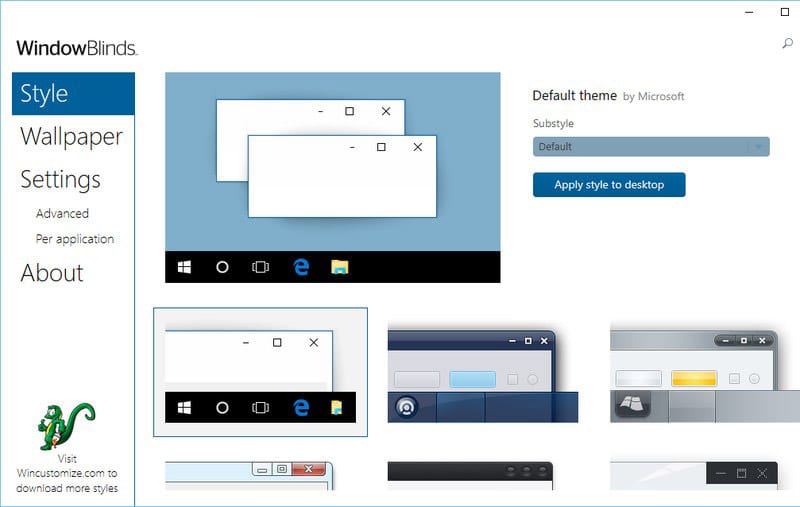
Well, WindowsBlinds comes from the creators of Start10. This mini tool allows you to set custom skins for the Windows 10 operating system. The tool actually allows you to set custom skins for Windows 10 computers and guess what? These skins are so amazing that it can completely change the look of your Windows, buttons, applications, fonts, icons and more.
18. NTLite
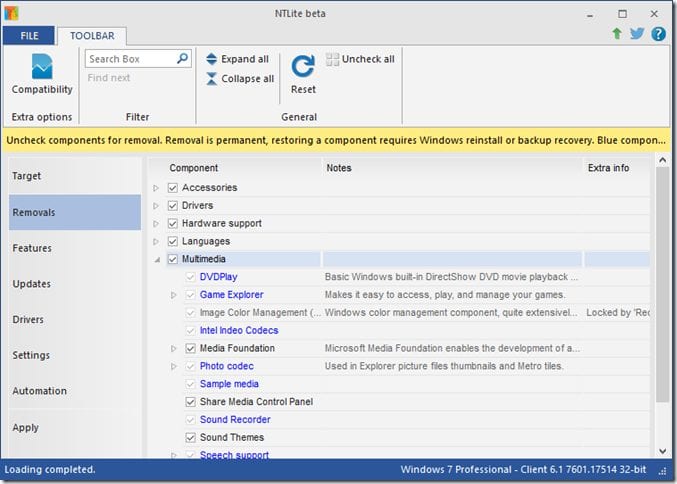
NTLite is one of the best and interesting Windows tool that you can use to customize and tweak the Windows 10 installation. It’s worth to note that the app doesn’t help you to customize Windows 10 directly, but it helps users to tweak the installation file of Windows 20. With NTLite, you can create unattended Windows 10 ISO and integrate drivers.
19. Windows 10 Color Control
Windows 10 Color Control is another best Windows tool which allows users to set different colors for the taskbar as well as window borders. Normally, on Windows 10, you can’t set a different color for the taskbar, however, the Windows 10 Color control brings colors to your taskbar. So, it’s another best powerful tool that you can use to customize your Windows 10.
20. Classic Shell
Well, it’s no doubt that the classic Windows 7’s Start Menu looks amazing. However, if you have recently installed Windows 10 and now missing the classic Windows 7’s Start Menu, then Classic Shell could be the best option. The app allows users to customize the Windows 10 start menu in every possible way. Actually, Classic Shell brings plenty of settings to tweak and customize Windows 10.
21. Dynamic Theme

Dynamic Theme is basically a wallpaper and lock screen changer software available for the Windows operating system. The best thing about Dynamic Theme is that it brings high-quality wallpapers from Bing or Windows Spotlight Pictures. What’s more interesting is that it changes the wallpaper automatically every day. So, Dynamic Theme is another best Windows 10 customization tool that you can use right now.
22. HackBGRT

Well, if you have been using Windows operating system for a while, then you might know that the operating system allows users to change the wallpaper, lock screen background, etc. However, there’s no option to change the UEFI boot logo. So, HackBGRT is a free utility that’s designed to change Windows 10 UEFI boot logo.
23. Windows OEM Info Editor
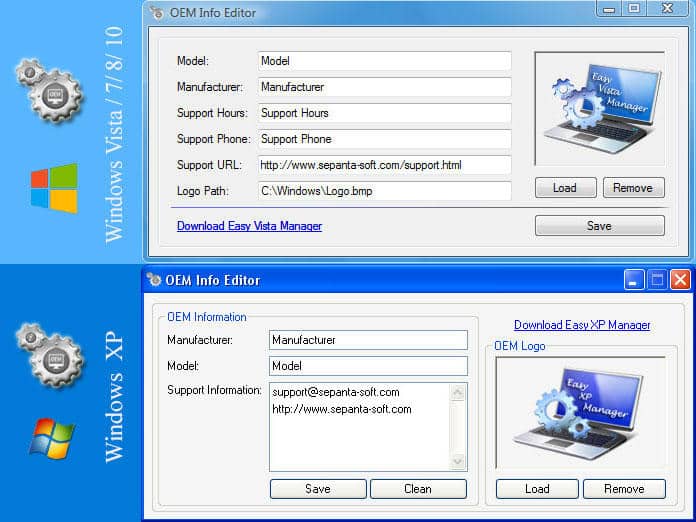
Well, Windows OEM Info Editor is not exactly a Windows 10 customization tool, but it can pretty much change everything about your system. For example, Windows OEM Info Editor can change the model name, contact information, Windows version. Apart from that, you can also change the Windows 10 OEM logo and model name.
24. WindowBlinds
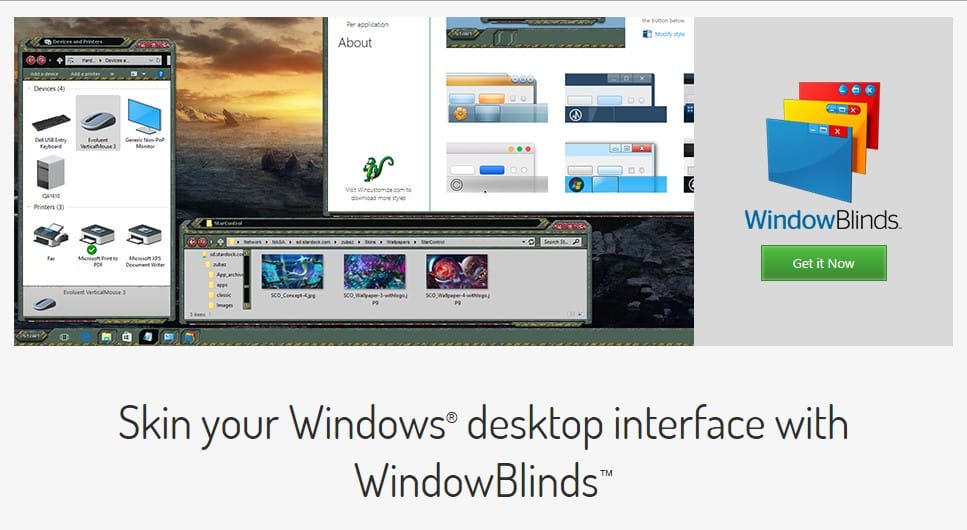
WindowBlinds is one of the best and popular software that’s used to skin the Windows desktop interface. With WindowBlinds, you can easily apply custom skins to your desktop. Not only that, but users can also add backgrounds. The windows customization software offers lots of design options and skin fonts to choose from.
25. Deskscapes

Well, if you are searching for a Windows 10 tool to animate and customize the background, then you need to give Deskscapes a try. It’s basically software that got the ability to animate and customize the background of your Windows desktop. To customize the background of your desktop, Deskscapes uses the massive integrated library of images and video files. So, Deskscapes is another best Windows 10 tool for customization.
So above are the best tools to Customize Windows 10. With these tools, you can easily customize Windows 10 and can have a better graphical user interface. I hope you like these tools, keep on sharing with others too.
The post 25 Best Powerful Tools To Customize Your Windows 10 appeared first on Tech Viral.
from Tech Viral https://ift.tt/2mA7M4a

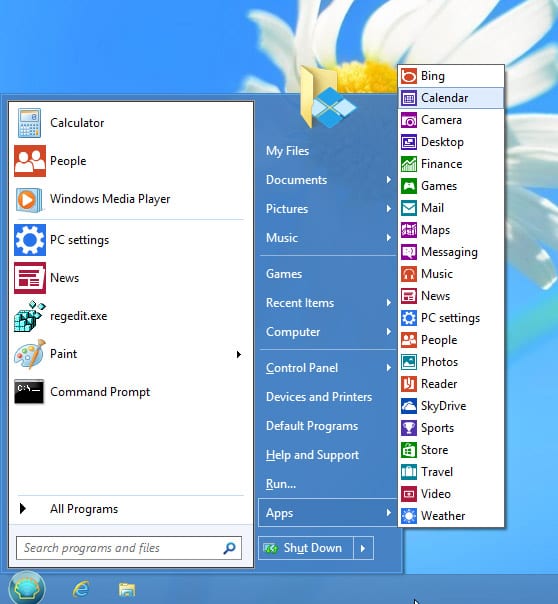
No comments:
Post a Comment