
It’s of no doubt that Android is right now the most popular mobile operating system. Compared to every other mobile operating system, Android provides users far more features and customization options.
Since it’s a highly customizable operating system, apps related to customizations were also high. You will find countless apps on the Google Play Store for customizations. So, in this article, we have decided to share a list of best customizations apps for Android.
15 Best Apps To Customize Any Android Phone
With these apps, you can easily change your Android’s user interface and more. So, let’s check out the best apps to customize your Android device.
1. Launcher Apps
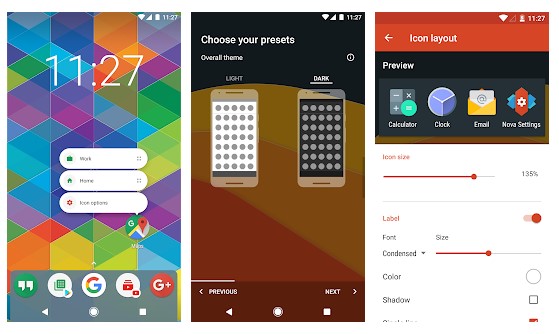
Well, Launcher apps are something that can transform the look of your Android smartphone. There are thousands of Android Launcher app available on the Google Play Store and each of them comes with its own unique sets of features. You can install Nova Launcher to customize your Android because it provides users with lots of customization options. With Nova Launcher, you can add transition effects, add new icons, add your own text, etc.
2. Get an Icon Pack

Well, just like Android Launchers, there are hundreds of Icon Packs available on the Google Play Store. After installing a launcher, the next thing that you will probably need is an icon pack because any launcher is incomplete if your home screen shows the old icons. You can use Polygon Icon pack to customize your Android’s app icons.
3. Zooper Widget

Well, Zooper Widget is a battery-friendly DIY widget app that offers lots of features. With Zooper Widget, you can create custom widgets as per your needs. The app offers lots of Widget templates that you can use to create different types of widgets like Clock Widget, Date Widget, etc. The best thing about Zooper Widget is that it offers a WYSIWYG editor with layers like photoshop.
4. Navbar Apps
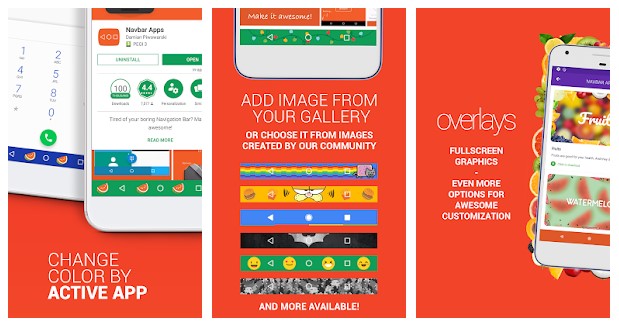
As the name of the app says, Navbar Apps allows users to do lots of customizations on the navigation bar. The app also allows users to show the battery percentage right on the navigation bar itself. Apart from that, you can also use your own images on the navbar. So, Navbar Apps is another best app that you can use to customize your Android smartphone.
5. Muviz
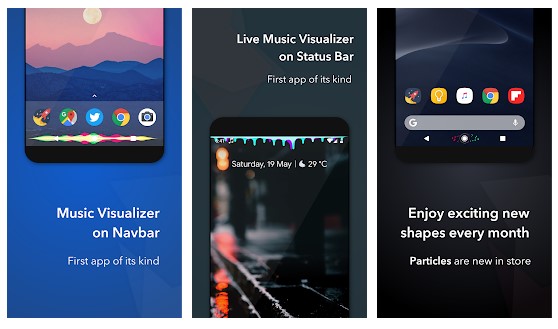
Muviz is another best Android customization app that you can use to customize your Android’s navigation bar. Well, Muviz adds a music visualizer right on your Android’s navigation bar. In fact, it replaces the default navigation bar with a music visualization station. Not just that, but Muviz also offers multiple styles of music equalizer bars. So, Muviz is definitely the best Android customization app that everyone would love to have.
6. Energy Bar
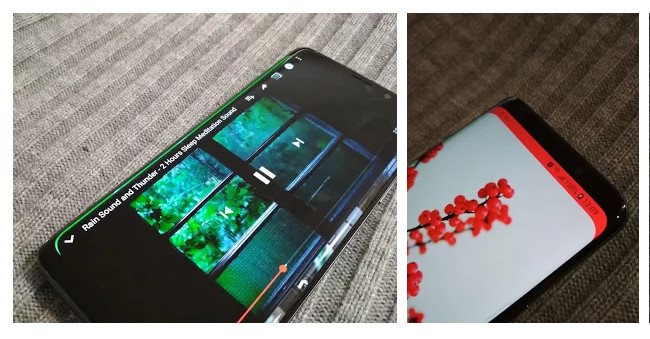
Energy Bar adds a battery level indicated right on the top of your screen. The great thing about the Energy bar is that it works on a non-rooted Android smartphone and it displays some of the crucial information regarding Android’s battery. For example, the battery indicator will show you how much time is left, how much the battery has been charged, etc.
7. Material Notification Shade
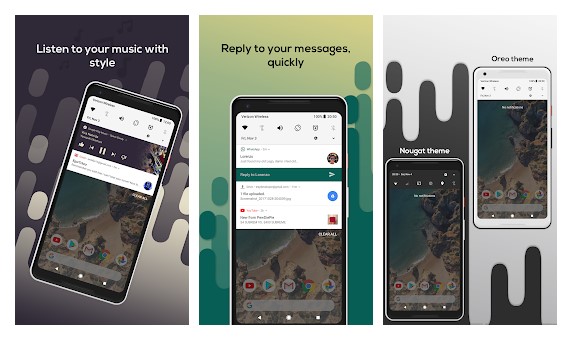
Well, Material Notification Shade replaces the stock notification panel without having the root access. Material Notification Shade is heavily inspired by Android 8.0 Oreo and it offers multiple Notification panel themes like Light, colored, and Dark. Not just that, but Material Notification Shade also allows users to customize the notification panel like you can add your custom quick settings menu.
8. Rounded Corner

Do you like the rounded corners of LG G6 and Samsung Galaxy S8? If yes, then Rounded Corner might be the app you are looking for. Rounded Corner for Android adds rounded corners to your screen. Not just that, but the app also allows users to customize the corner’s radius, corner color, etc. So, Rounded Corner is another best Android customization app that you can use today.
9. PowerLine

Well, PowerLine can make your Android device look different. The app is pretty much similar to the Energy bar which has been listed in the article. But, it does more than what the Energy Bar does. It allows users to add Battery, CPU, Memory, Signal, WiFi indicators right on the status bar. Not just that, but the app also allows users to choose the side of the screen to show the indicators.
10. Tapet

Tapet is a wallpaper app that changes your Android’s home screen and lock screen wallpapers automatically. This is not actually a customization app, but it can help your Android look more beautify. The images are awesome and it’s available on the highest possible quality. The great thing about Tapet is that it claims that users won’t see the same wallpaper twice.
11. Desktop VisualizeR

Well, Desktop VisualizeR is a type of app that allows users to personalize the home screen. To personalize the home screen, users can either create icons or widgets with their favorite images. The great thing about Desktop VisualizeR is that it also offers add-ons that can expand the functionality of the app.
12. Keyboard Apps
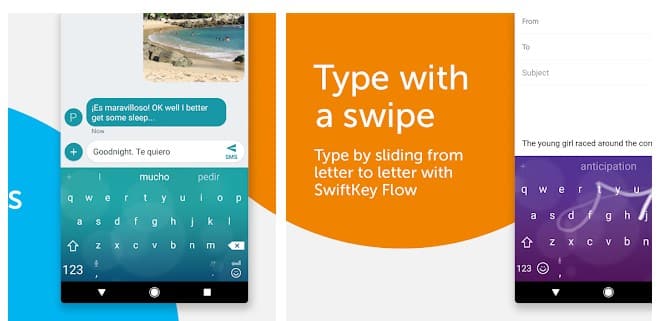
Well, Keyboard apps are another thing that you can consider to customize your Android device. Just search for Keyboard apps on the Google Play Store and you will find tons of apps over there. Some of the popular keyboard apps like SwiftKey Keyboard, Fleksy, etc can really improve your keyboard typing experience. Not just that, but most of these apps offer a wide range of keyboard themes that looks great.
13. Zedge

To fully customize your Android smartphone, you need to have wallpapers, ringtones, app icons, and notification sounds. To get all those, you need to install Zedge. It’s basically a download portal from where you can download icon packs, live wallpapers, wallpapers, widgets, ringtones, notification sounds, etc. So, Zedge is another best Android customization app that you can use right now.
14. Power Shade
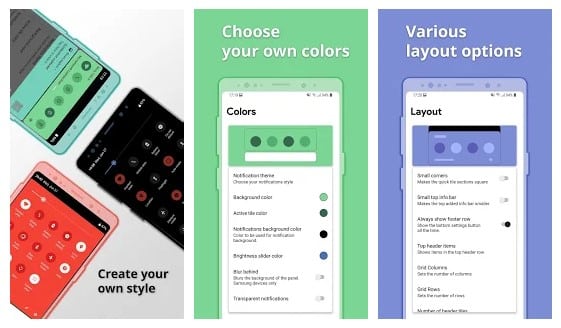
Power Shade is another best customization app that you can use on your Android smartphone. The best thing about Power Shade is that it will make your notification drawer look outstanding. With Power Shade, you can fully customize your notification drawer like changing color, add new features, setup quick reply, etc.
15. Bottom Quick Settings

Bottom Quick Settings is for those who find notifications and quick settings hard to reach with one hand at the top of the screen. The app basically provides a smooth, fast and native feeling Android styled notification panel at the bottom of the screen. So, with Bottom Quick Settings, you can move your device’s status bar to the bottom of the screen. Not just that, but Bottom Quick Settings also helps the user to customize the notification panel.
16. Color Status Bar

Color Status Bar is a relatively new Android customization app available on the Google Play Store. The app allows users to customize the status bar by adding frames, colors, and gradients. Apart from that, the Color Status Bar also allows users to add GIF to the status bar to look better. The app works on rooted and non-rooted Android smartphones and its one of the best Android customization app that you can use right now.
17. Stylish

Well, if you are searching for an Android customization app to customize your navigation bar, then you need to give Stylish a try. Guess what? Stylish can automatically change your navigation bar color to sync with your active app. Apart from that, users can also change the navigation buttons icons, swap backgrounds, switch colors, etc. To customize the home screen, Stylish also provides users custom weather widget as well.
18. Cornerfly
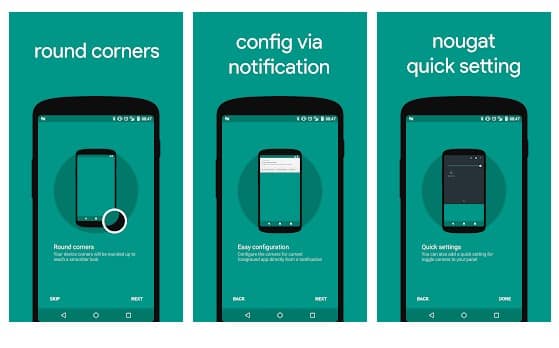
Most of the new Android smartphones arriving these days have rounded corners on its display for a much smoother look. If you want to add rounded corners to your display, then you need to use Cornerfly Android app. The app is extremely simple to use and it just adds a rounded corner to your display. Apart from that, it also provides users a few options to customize the rounded corners as well.
So, these are the best apps to customize your Android in your own style. If you know any other Android customization apps like these, then make sure to drop the name in the comment box below.
The post 15 Best Apps To Customize Any Android Phone appeared first on Tech Viral.
from Tech Viral https://ift.tt/2EESTd9
No comments:
Post a Comment