
It’s of no doubt that Android smartphones are slowly replacing the need for a personal computer. The great thing is that our Android devices now support a wide range of file formats including PDF, Zip, 7z, Tar, etc. Not only that, but smartphones nowadays were also capable of recording and playing 4K video files as well.
Let’s admit, one of the more common types of file format that we deal with are the archived files. Modern Android smartphones now arrive with a built-in file compressor that can be used to create or extract the Zip files. However, the file compression feature is not available on every Android smartphone.
So, if your phone doesn’t have any stock file compression app, then you need to use third-party file compressions apps. Fortunately, the Google Play Store is filled up with apps that can help you to open and create zip files on Android.
Top 5 Best Apps To Open ZIP Files On Android
In this article, we are going to share a list of the best apps to open zip files on Android. All these apps serve for the same purpose – opening and creating ZIP files. So, let’s check out the best free apps to open zip files on Android 2019.
#1 RAR
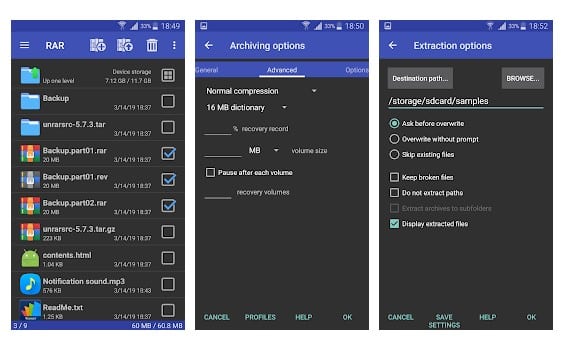
RAR is for those who have been searching for a simple, free and easy to use file compression app for Android smartphones. It’s basically a zip archiver, extractor, creator which can be used to deal with zip files stored on Android. Apart from the ZIP files, RAR also supports ZIP, TAR, GZ, BZ2, XZ, 7Z, ISO, ARJ, as well. So, RAR is one of the best and top-rated file compression apps that you can use on your Android smartphone.
#2 ZArchiver
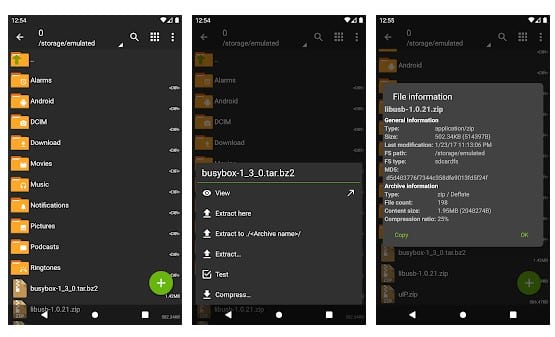
If you are searching for the best free Android app for archive management, then you need to give ZArchiver a try. The app has a fairly simple user-interface which makes the archive management process much more efficient and easy. If we talk about the file format compatibility, ZArchiver supports Zip, 7ZIP, XZ, tar, etc. Apart from that, ZArchiver also supports multi-thread support, partial archive decompression.
#3 WinZip
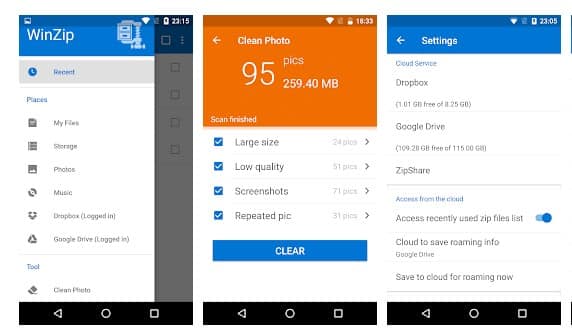
WinZip is another best free and most famous ZIP app on the list which can be used to create and extract ZIP files. If we talk about the file format support, WinZip supports, ZIP, 7Zip, 7X, RAR, and CBZ. What’s more useful is that WinZip also got the ability to locate zip files stored on cloud storage like Gdrive, OneDrive, etc. So, WinZip is definitely the best app to create and extract Zip files on Android 2019.
#4 MiXplorer Silver

MiXplorer Silver is basically a file manager app with a few additional features. Firstly, the app has a built-in archiver, SMB2, media player, pdf reader, and a few more thing. With MiXplorer Silver, you can easily create and extract ZIP files. Apart from that, MiXplorer Silver supports a wide range of file compression formats like ZIP, RAR, 7z, tar, etc. However, MiXplorer Silver is a premium app and its pretty expensive.
#5 ALZip
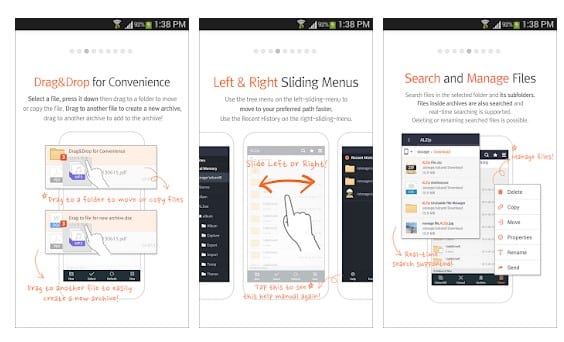
ALZip is another best file manager app on the list which is pretty much similar to the MiXplorer Silver. Despite being a free Android app, ALZip packs every feature that you get from a premium MiXplorer Silver. If we talk about the features, ALZip can compress files into ZIP, egg and alz formats, and extract zip, RAR, 7Z, egg, tar, etc. So, ALZip is another best Android app to open Zip files on Android 2019.
So, these are the 5 best apps to open zip files on Android. If you know any other such apps, let us know in the comment box below.
The post Top 5 Best Apps To Open ZIP Files On Android appeared first on Tech Viral.
from Tech Viral https://ift.tt/2oIZugn
No comments:
Post a Comment