
Let’s admit, we now spend more time on our smartphones compared to computers. Android smartphones are now slowly replacing the need for a personal computer. The great thing about the Android operating system is that it has a massive app ecosystem and you can find apps for every different purpose on the Google Play Store.
Since there’s no shortage of apps for Android, it becomes important to routinely clean our device. Actually, we all think about cleaning the junk files, cache files, etc of our device when something starts to go wrong. Although Android smartphones don’t need routine maintenance, still its always the best idea to optimize our smartphone.
There are plenty of Android optimizers available on the Google Play Store, but not all of them live up to their promises. The trick is to find the cleaner apps that effectively cleans your smartphone. Most of the cleaner apps available on the Google Play Store are meant to push adware and malware.
Top 5 Best Apps to Maximize Android’s Performance
So, in this article, we are going to share a list of best Android apps that really cleans junk files and improves the performance. So, let’s check out the best apps to maximize Android’s Performance in 2019.
#1 Droid Optimizer
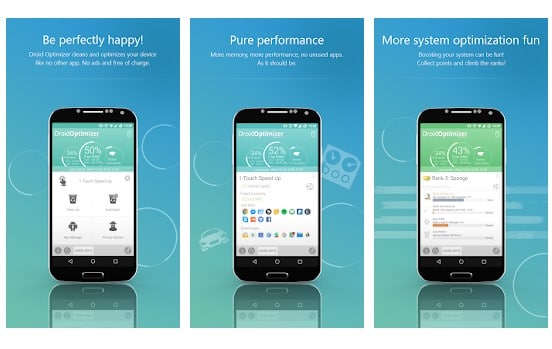
Droid Optimizer deserves to be on the top of the list due to certain reasons. The app got everything that you need to boost your phone’s performance. It’s one of such apps that really improve your Android’s performance. It can free up space, clean RAM, limit background apps, etc. So, Droid Optimizer is definitely the best Android app that you should use today.
#2 All-in-One Toolbox
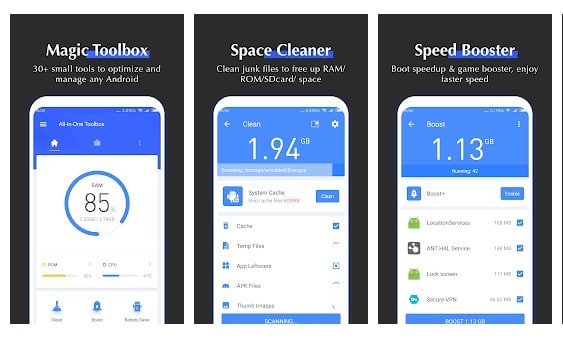
All-in-One Toolbox is a multi-purpose app available on the Google Play Store. It basically brings a set of mini tools for junk cleaning, CPU cooling, speed boosting, battery saving, etc. Apart from optimizing the apps, the app offers some other advanced features like compressing photos to improve performance, moving system apps to SD card, etc. So, All-in-One Toolbox is one such app that really cleans up your device.
#3 SD Maid

SD Maid is pretty much similar to the All-in-one Toolbox that had been listed above. However, SD Maid is not that advanced. It’s a lightweight app that can help you to clean up your device. The app has a feature known as ‘CorpseFinder’ which searches and deletes any leftover files or folders. Other than that, it also got features like database optimizer, app cleaner, etc. So, SD Maid is another best Android app to improve your Android’s performance.
#4 Norton Clean
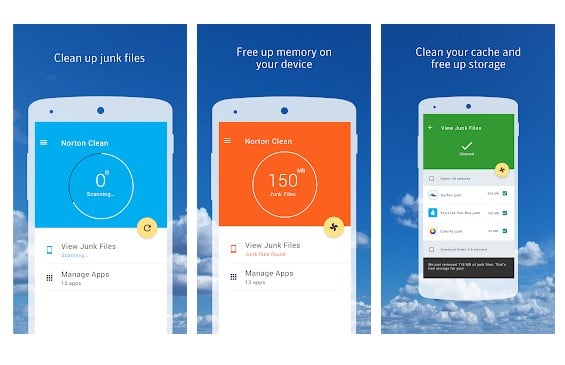
Norton Clean is one of the best junk cleaner app that you can use on your Android smartphone. It’s one of the biggest competitors of CCleaner and it stands out due to its amazing user interface. Just like CCleaner, Norton Clean also scans and cleans leftover files, junk files, cache files, etc. It also got an App manager that lists all apps along with multiple sorting options. You can use the sorting options to find and remove apps that you rarely use.
#5 Phone Master
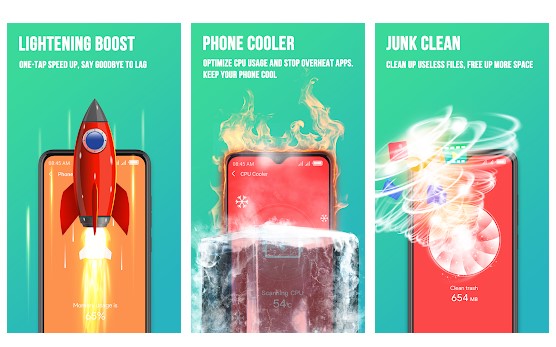
Phone Master is the last app on the list which effectively cleans up your device. With Phone Master, you get a cache cleaner, junk cleaner, App locker, App manager, Data Manager, Battery Saver. To save battery life, the app detects and kills resource-hungry apps. Similarly, to boost your phone’s performance, it scans and deletes useless apps, files, cache, junks, etc. So, Phone Master is another best app that really improves Android’s performance.
So, these are the 5 best Android apps that really improve Android’s performance. If you know any other such apps, let us know in the comment box below.
The post Top 5 Best Apps to Maximize Android’s Performance appeared first on Tech Viral.
from Tech Viral https://ift.tt/2OVYY7M
No comments:
Post a Comment