Let’s admit it, we all hate spam messages and calls. Spam and telemarketing calls have already gotten way out of hand, and they are not just irritating; they can also waste your precious time. Fortunately, if you are an iOS user, you have some relief from the spam and telemarketing calls.
Apple iPhone offers many valuable features that often go unnoticed; one such feature is the ability to detect and block spam phone calls. Apple introduced a new feature with iOS 13 known as ‘Silence Unknown Caller’ that automatically detects and blocks spam phone calls on iPhone.
It’s not a call blocker or a spam blocker; it’s a simple feature that blocks phone numbers you’ve never been in contact with and don’t have saved in your iPhone. If you enable the Silence Unknown Callers feature, all calls from unknown numbers will be silenced automatically and sent to your voicemail and appear in your iPhone’s recent call list.
Steps to Silence Unknown Callers on iPhone
It won’t silence any calls from people saved in your contact list or recent call list. So, if you want to prevent calls from unknown numbers, you can enable the Silence Unknown Callers feature on your iPhone. Here are some of the simple steps that would help you enable the feature on the iPhone.
1. First of all, open the Settings app on your iPhone.
2. On the iPhone Settings, scroll down and tap on the Phone.
3. Next, on the Phone Settings, scroll down and tap on the Silence Unknown Callers.
4. On the Silence Unknown Callers page, enable the toggle for ‘Silence Unknown Callers’
That’s it! This will enable the Silence Unknown Callers features on your Apple iPhone.
If you wish to disable the Silence Unknown Caller feature, and want to receive calls from unknown numbers again, just turn off the Silence Unknown Callers toggle in Step 4. This will disable the feature on your Apple iPhone.
If you are not satisfied with iPhone’s built-in call blocking feature, you can install third-party call blocker apps. Many call blocker apps are available for iPhone that can automatically block spam and telemarketing calls. Also, you can set your custom block list with third-party call blockers for iPhone.
So, this guide is all about how to enable and use the Silence Unknown Callers feature on Apple iPhone. The feature automatically blocks phone calls from unknown numbers. If you need any further help, let us know in the comments.
The post How to Silence Unknown Callers on iPhone (2022) appeared first on Tech Viral.
from Tech Viral https://ift.tt/F87J3Tt


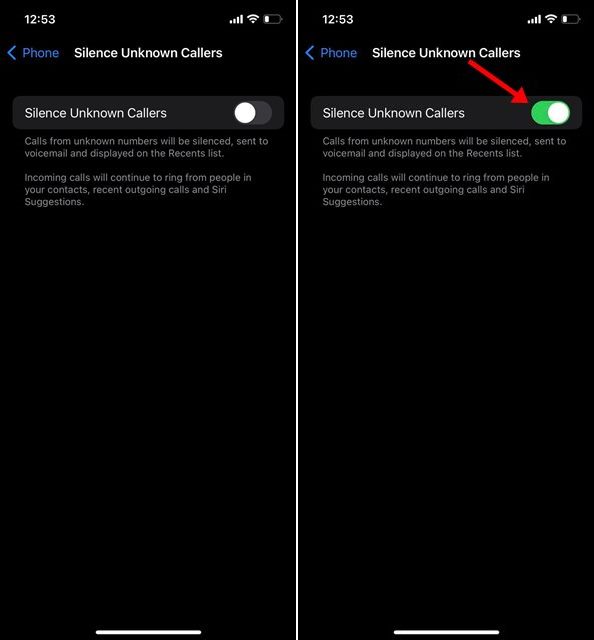
No comments:
Post a Comment