It doesn’t matter if you are using a computer, Android, or iPhone; sometimes, it’s difficult to prevent data loss. Data loss can happen due to various reasons, such as device damage, accidental deletion, virus attack, system errors, etc. Recovering lost data on the computer is easy because plenty of data recovery tools are available on the internet.
Things become much more complicated when the data loss happens on Android or iPhone. Android is based on Linux; so you could expect many data recovery apps. However, iPhone users don’t have enough choices for data recovery.
A few apps or computer data recovery tools available on the internet can get back deleted data from iPhone. Data Recovery tools for iPhone can recover photos, contacts, messages, music, and other data stored on your iPhone.
Also Read: How To Backup iPhone Contacts (Step-by-step Guide)
List of 10 Best iPhone Data Recovery Software
Therefore, this article has decided to list some of the best free iPhone Data Recovery software for Windows that could help you recover lost data from iPhones. It’s worth noting that not all data recovery tools available on the internet have support for iPhone. So, users should select a data recovery tool that supports iOS devices.
1. FoneDog iOS Toolkit
FoneDog iOS Toolkit is basically a software that provides iOS data recovery, system recovery, and data backup & restore solutions. The good thing about FoneDog iOS Toolkit is that it’s available for Windows and macOS.
It supports almost all old and new iPhones, iPads, and iPods. Regarding the type of files it can recover, FoneDog iOS Toolkit can recover call history, SMS, contacts, videos, photos, message attachments, app photos, photo library, etc.
2. FoneLab iPhone Data Recovery
If you are looking for data recovery software to recover deleted or lost data from your iOS devices, give FoneLab iPhone Data Recovery a try. The data recovery tool claims to recover WhatsApp data, audio, reminders, contacts, notes, videos, etc., from your iOS device to your computer.
FoneLab iPhone Data Recovery also has a free version that doesn’t offer file recovery features. The free version shows you the preview of the files that can be recovered.
3. Leawo iOS Data Recovery
Leawo iOS Data Recovery is a data recovery program that can help you recover data from all types of iOS devices. As of now, the tool is only available for MAC, and it can recover call history, calendar, notes, reminders, messages, contacts, and other file types from your iPhone or iPad.
Leawo iOS Data Recovery also has a free trial version that’s of no use. The trial version only shows you the preview of files that you can recover. You can’t recover files without purchasing a premium plan.
4. Syncios Data Recovery
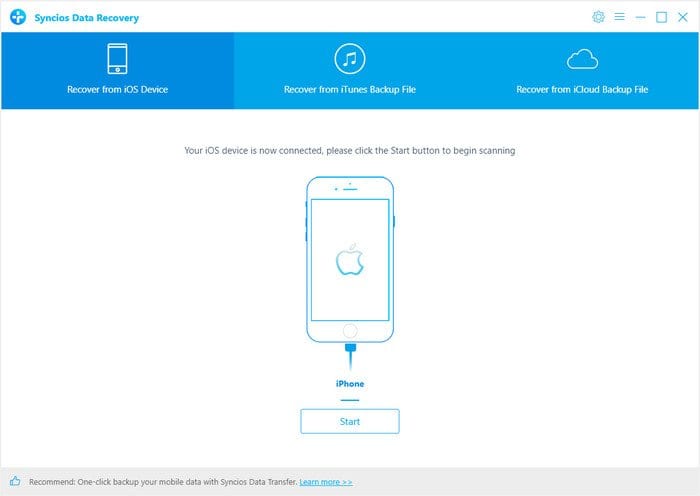 Syncios Data Recovery is an advanced data recovery tool that can recover data directly from iOS devices, iTunes & iCloud.
Syncios Data Recovery is an advanced data recovery tool that can recover data directly from iOS devices, iTunes & iCloud.
Once connected with the PC, Syncios Data Recovery can recover photos, videos, contacts, messages, notes, call logs, safari history, and more from your iPhone. Also, it got the ability to recover your lost WhatsApp, Kik, Viber, and chats.
5. Dr.Fone – Recover
 Dr.Fone – Recover is available in two versions – Premium & Free. On the free version, you can only recover a limited number of files. If you need to recover 2-3 files from your iPhone, you could consider Dr.Fone – Recover.
Dr.Fone – Recover is available in two versions – Premium & Free. On the free version, you can only recover a limited number of files. If you need to recover 2-3 files from your iPhone, you could consider Dr.Fone – Recover.
The tool can recover lost contacts, images, videos, and audio files, from your iPhone. Not just that, but the tool’s interface is quite good, and it can recover iPhone data in three steps – Connect – Scan & Preview Data – Recover.
6. iSkysoft Toolbox
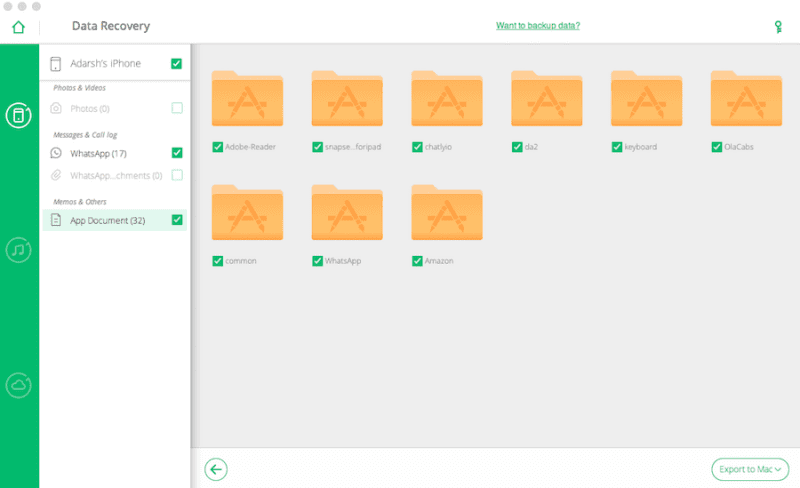 iSkysoft Toolbox is not a traditional data recovery tool. Instead, it’s something better. It brings sets of tools to help you keep your smartphone safe and better.
iSkysoft Toolbox is not a traditional data recovery tool. Instead, it’s something better. It brings sets of tools to help you keep your smartphone safe and better.
With iSkysoft Toolbox, you can recover lost data from your iPhone, Backup and restore your device, transfer WhatsApp messages, repair iOS system issues, etc. However, to unlock the full potential of iSkysoft Toolbox, you need to purchase the premium version.
7. Tenorshare iPhone data recovery
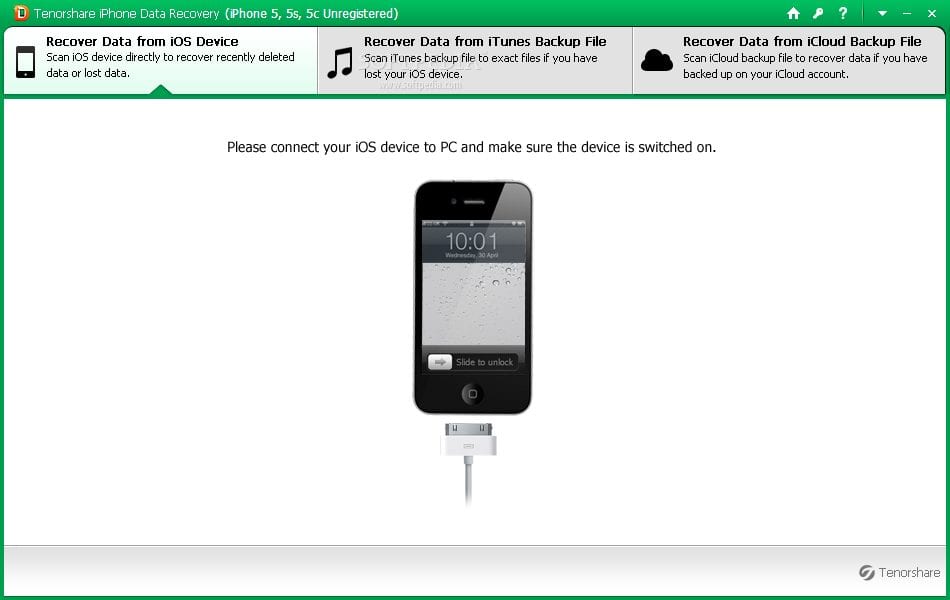 Tenorshare iPhone data recovery can recover more than 15 file types from your iPhone. Not just that, but the tool also shows users a preview before restoring the files.
Tenorshare iPhone data recovery can recover more than 15 file types from your iPhone. Not just that, but the tool also shows users a preview before restoring the files.
Apart from all of these, Tenorshare iPhone data recovery is straightforward to use, and it allows users to apply filters before scanning for deleted files.
8. EaseUs Mobisaver
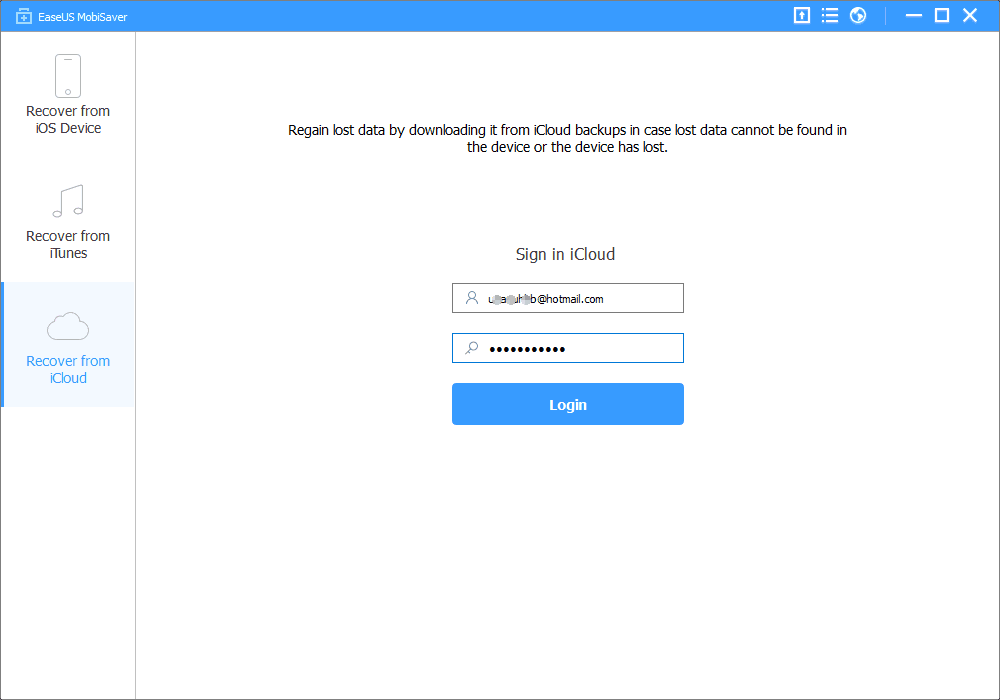 If you are looking for a simple and easy-to-use iPhone data recovery tool, you should pick EaseUs Mobisaver. The app is straightforward to use and compatible with old iPhones.
If you are looking for a simple and easy-to-use iPhone data recovery tool, you should pick EaseUs Mobisaver. The app is straightforward to use and compatible with old iPhones.
Like Tenorshare, EaseUs Mobisaver also allows users to preview lost files before recovering. However, the EaseUs Mobisaver also has a drawback – it’s not always successful in recovering deleted files.
9. iMobie PhoneRescue
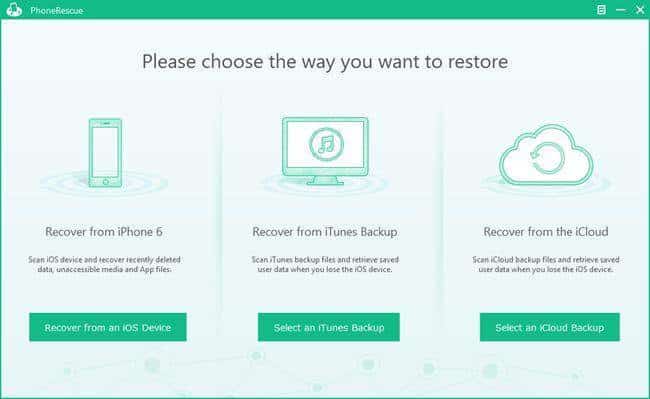 iMobie PhoneRescue can recover data from iPhone, recover from iTunes Backup, and recover from the iCloud.
iMobie PhoneRescue can recover data from iPhone, recover from iTunes Backup, and recover from the iCloud.
However, the app takes a long time to complete a deep scan which might disappoint some users. Otherwise, iMobie PhoneRescue is good, and it’s one of the best iPhone data recovery tools you can use right now.
10. Disk Drill
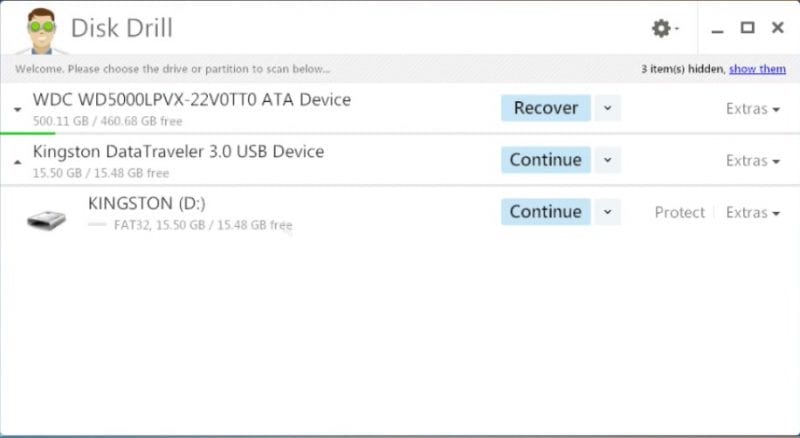 On Disk Drill, users need to connect the iOS device and open it in the program. Disk Drill will automatically scan for the deleted files and list all files that can be recovered.
On Disk Drill, users need to connect the iOS device and open it in the program. Disk Drill will automatically scan for the deleted files and list all files that can be recovered.
Users just need to select the files and then click on the ‘Recover’ button to recover the iOS file on a Mac computer.
So, these are some of the best free iPhone data recovery software available on the internet. Using these tools, you can recover almost all file types from your iOS device. If you know of any other iOS file recovery software, let us know in the comments.
The post 10 Best iPhone Data Recovery Software in 2022 appeared first on Tech Viral.
from Tech Viral https://ift.tt/k02dw8j
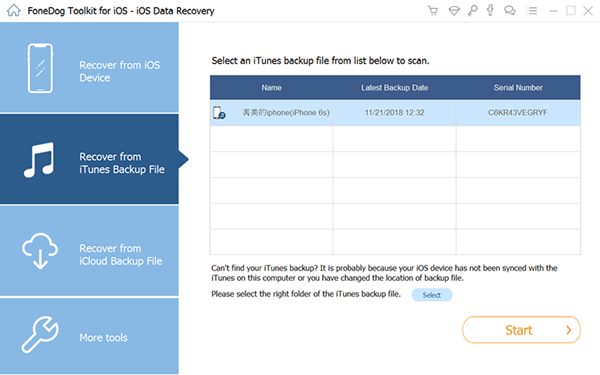
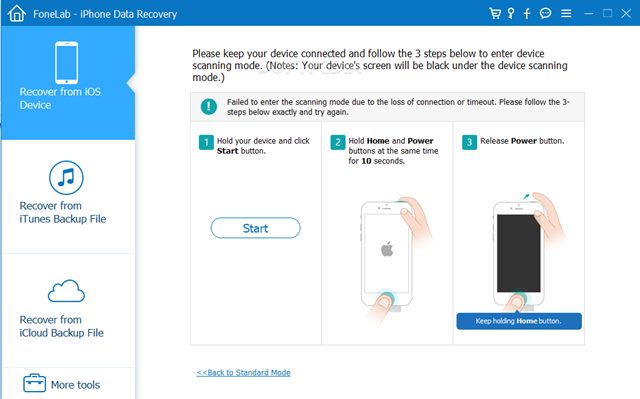

No comments:
Post a Comment