In this digital era, a web browser is the most important thing. Web browsers are equally essential on desktop computers and smartphones. This is the medium through which we explore the internet world. In fact, the web browser is probably the most important tool you have installed on your computer.
There are plenty of desktop web browsers available out there if we talk about Web browsers, but Google Chrome and Firefox essentially dominate the market. Firefox and Chrome provide users with far more features and customization options than every other desktop web browser.
Also Read: Best Antivirus Software For Windows 10
List of 10 Best Web Browsers for PC in 2022
That’s enough to talk about Chrome & Firefox; let’s get to the point. In this article, we will share a list of the best web browser that you could try today. Below, we have listed some of the best web browsers you can use right now.
1. Mozilla Firefox
Firefox is one of the oldest web browser apps available out there. The web browser is available for both Windows and Mac, and its version 90 is somehow better than Chrome.
Compared to other web browsers, Mozilla Firefox consumes fewer RAM resources on your computer. Also, it provides you wide range of privacy and security features. On Firefox, you can even add addons to improve the functionality of the web browser.
2. Comodo IceDragon
Comodo IceDragon is a web browse that’s open-source and based on Firefox. Compared to other web browsers, it requires less space for installation and consumes fewer system resources while running.
Comodo IceDragon also provides faster page loading speed with its integrated DNS service. Apart from that, the Comodo IceDragon also provides real-time browser-based malware scanning as you visit different sites.
3. Google Chrome
Google Chrome is the most used browser today. This browser haves all the features needed to be the best. Users can search and navigate from the same search box. You can find many extensions in the Chrome web store, making it easy for users to try out new and awesome features.
The downside of this browser is that it consumes lots of resources. However, it provides a huge range of tweaks and settings to ensure maximum efficiency.
4. Microsoft Edge
Microsoft Edge is the new browser built for Windows operating system. Edge is faster, safer, and gives you longer battery life. Stream 4K and take notes on web pages. This browser is super-quick and has an integrated reading mode that makes the texts more readable.
Microsoft has also ensured that its Edge browser doesn’t suffer security breaches, making it more secure than its competitors.
5. Vivaldi
Named after Vivaldi, this browser was created by former CEO and co-founder of Opera Software Jon von Tetzchner (who left Opera in 2011) and had several exciting features allied to the latest technology. Unlike every other web browser, Vivaldi also packs basic features.
One of the most noticeable things is that the browser can integrate with the system Philips Hue smart lights, thus being the first browser to have this support.
6. Maxthon Nitro
The MxNitro, the Maxthon, is one of the fastest Internet browsers. The web browser is less popular, but it packs some serious power.
It’s a lightweight web browser that’s extremely fast. One of the key features of Maxthon Nitro is its ability to show a preview of any site without opening.
7. Tor Browser
Navigating anonymously is not easy, especially since everything we do gets tracked. However, it is possible to “protect” our online privacy through additional tools that help us hide our identity.
For those who want to surf the Internet without a trace, the Tor Browser is undoubtedly the best solution.
8. Torch

The torch is a feature-rich web browser that you can use on Windows 10 computers. You won’t believe it, but the web browser has a built-in torrent manager, media player, media downloader, ad blocker, etc. Apart from that, the user interface makes the Torch browser stand out from the crowd.
9. Opera (New Version)
The latest version of Opera deserves to be on the list because it features a built-in ad blocker, battery saver, and free VPN.
You can chat and browse simultaneously using messengers in Opera because Facebook Messenger and WhatsApp are built into the browser itself.
10. Chromium
If you are right now using the Google Chrome browser, you won’t face any problems after switching to chromium. Google borrows the source code from Chromium for its Chrome browser.
You will hardly spot any difference between Chromium and Google Chrome browsers, but the speed is comparatively faster on Chromium than on Google Chrome.
So, these are some of the excellent web browsers that you can use on your computer. If you know of any other such browsers, let us know in the comment box below. I hope this article helped you! Please share it with your friends also.
The post 10 Best Web Browsers for Windows & MAC PC in 2022 appeared first on TechViral.
from TechViral https://ift.tt/DtunThr

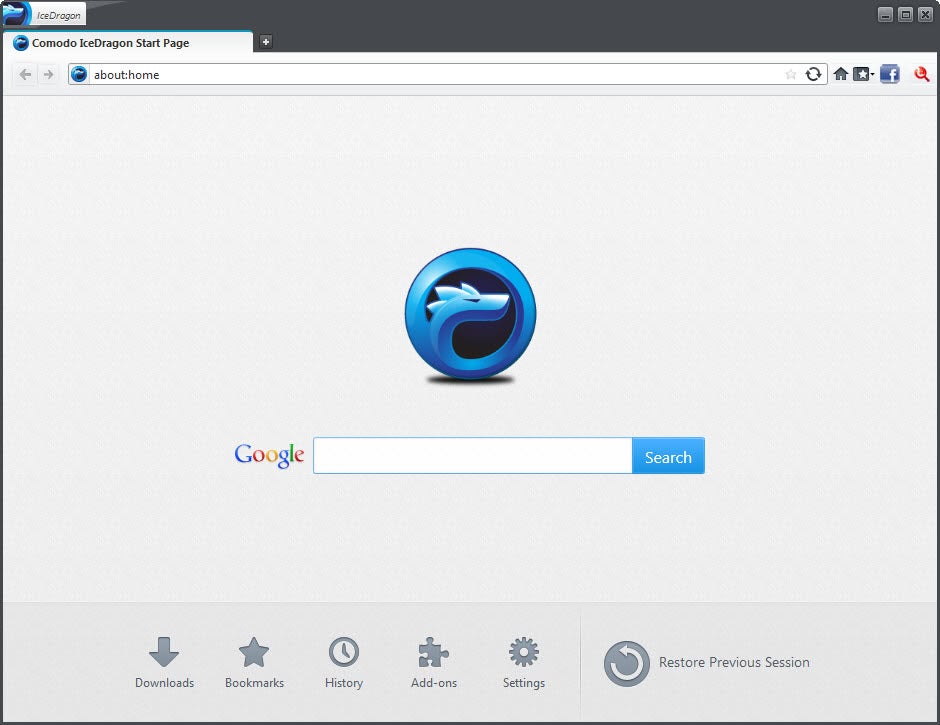

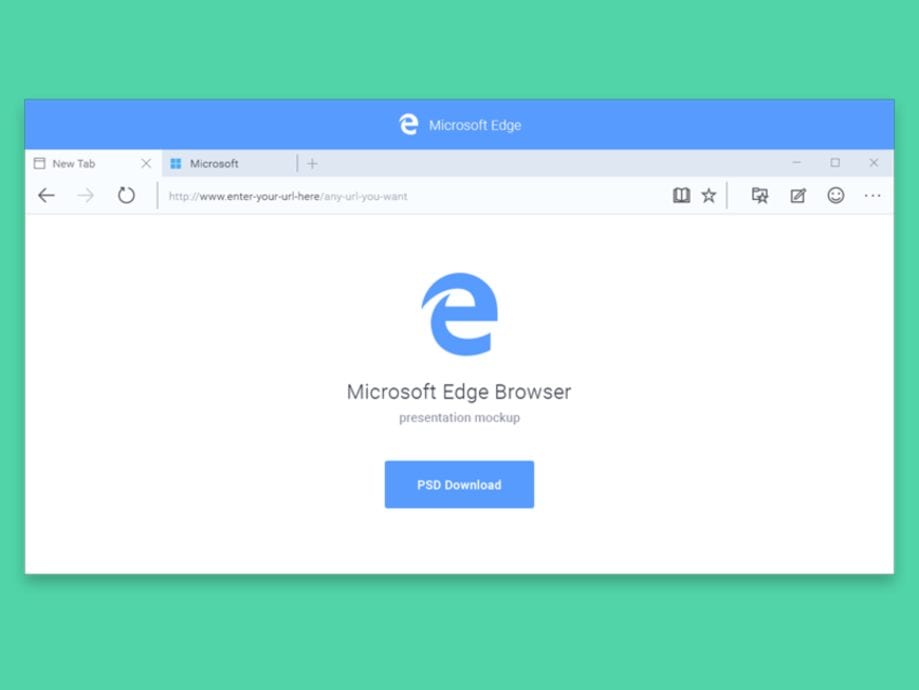
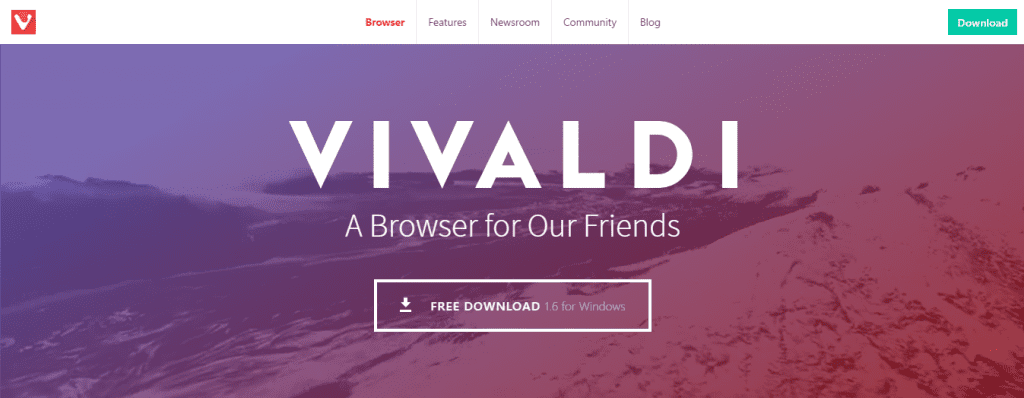

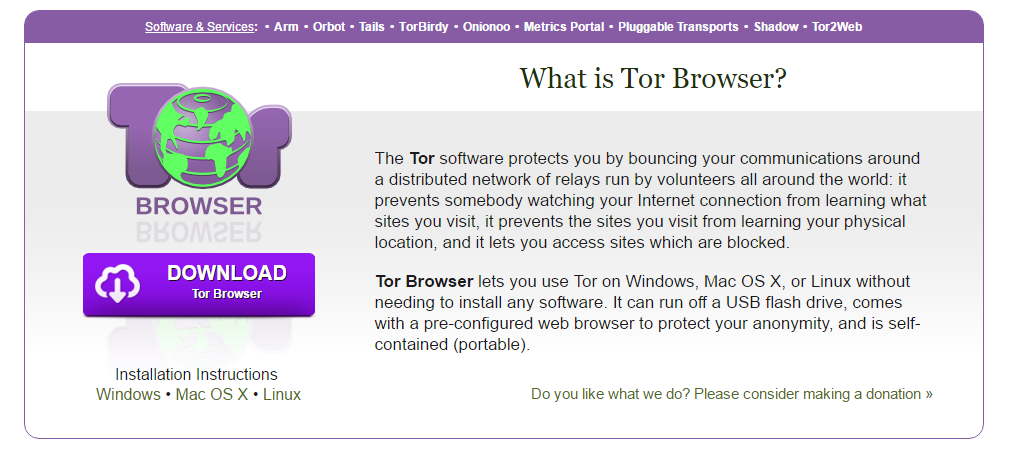
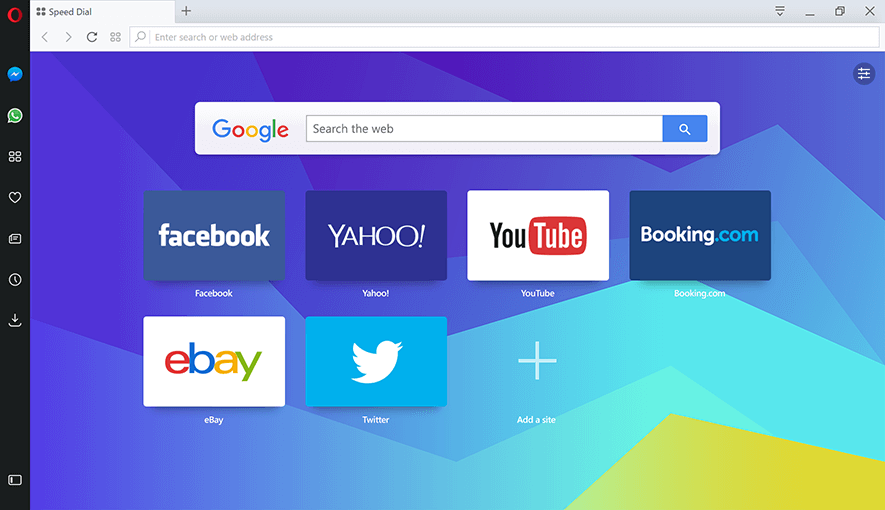
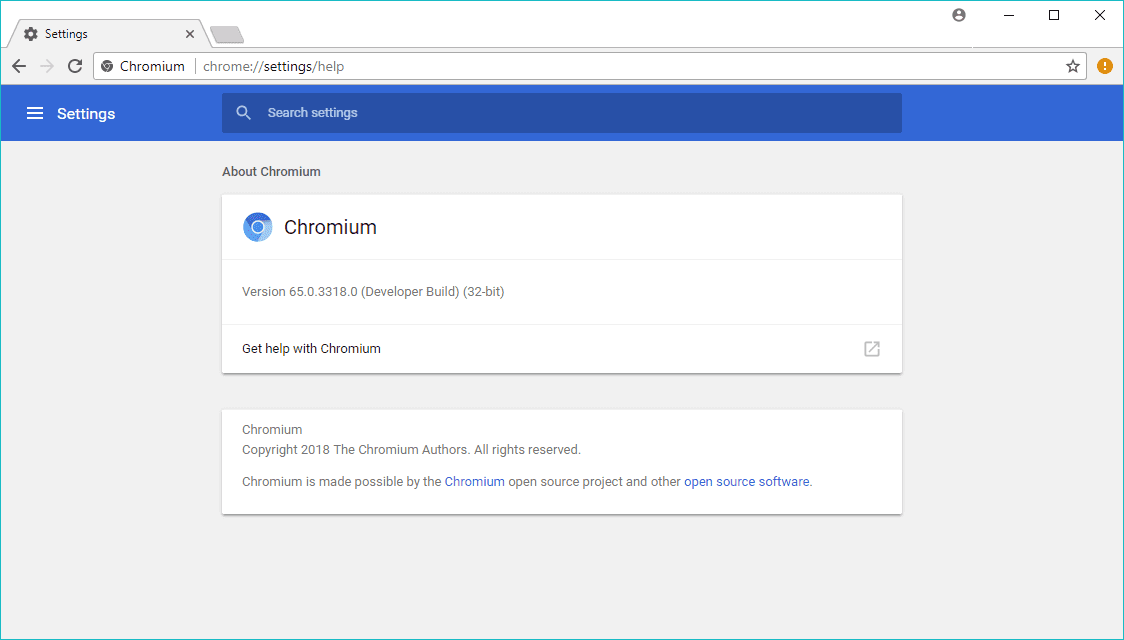
No comments:
Post a Comment