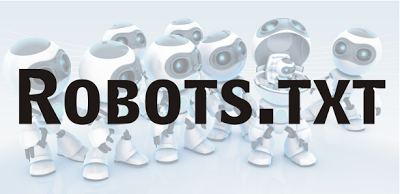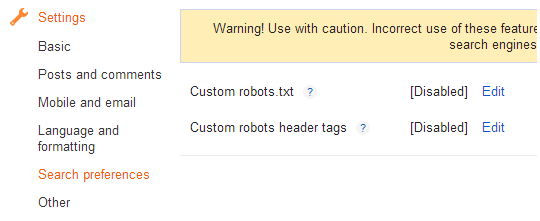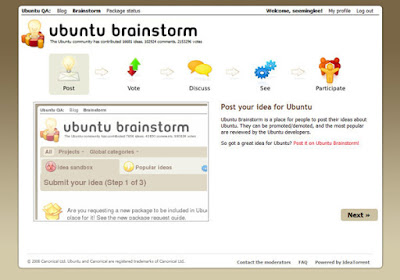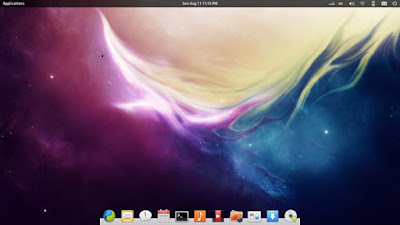Well, the first step is to search for the name of your blog what we call a domain name. Do you know how to choose the best domain name?
Nothing to worry about. I am here to let you know about the simple things which can be helpful in finding the perfect domain name of your new blog.
What Are The Things To Consider To Choose The Best Domain Name?
Before you jump in this blogosphere, you must learn a few things so that your first step is perfect.
Have the basic knowledge of SEO, keywords, niche etc. It�s because you will get your domain name according to these factors.
Let me show you the list.
#1. Add A keyword of your Niche.
The domain name of your blog should have the keyword of the niche you are going to write about. Suppose, you want to write about blogging then include it in the domain name.
If you�re a tech enthusiast then embed something related to technology.
The thing is that it will improve the SEO of your blog. It would be helpful for your future goals.
#2. Never Complicate it.
Keep the name simple as possible.
Don�t try to show your creativity with this one name. Do you remember coffee?
Well, it�s the most common thing you see or drink every day. Maybe you�re an addict. It�s because of its simplicity and the daily use.
You should bring a simple name which is easy to remember and people can type it within a few seconds.
#3. Use The Common Extension.
how to choose the best domain name
Though people are spreading the domain name extensions but for the start, you should choose the .com, .org or maybe .net.
Let us play a game. You have to guess a domain name. What would be the first extension you add?
Won�t that �.com�?
That�s what I am talking about.
#4. Check the Meaning of The Name.
Sometimes, people just select an unusual name without even knowing its meaning.
Always check the meaning of the words you are embedding in the domain name. It can be turn out to be something funny which you never wanted.
To choose the best domain name, vocabulary can be something you need.
#5. Don�t Add Numbers.
If you�re thinking about adding any number or any other symbol then drop the idea.
The domain name like www.you4me.com is only good to read. But from a professional level, it�s useless.
Have you seen any professional website consisting any symbols like @,#,$,% ? Well, the answer would be no. Your readers can�t remember it.
#6. Do Some Research.
select the best domain name
You should search if the domain name you�re going to choose is trademarked.
If you choose the similar name to any famous company then it won�t be good. You should select something unique. Don�t be a copycat.
You may have seen the domain names like www.seotojournal.com which is related to the www.seojournal.com.
You can�t be like that.
#7. You Can Build Your Own Brand.
People have the urge to spread their names around the world. It can be done by choosing a domain name of your name.
You can start your own blog and make money with the domain name like www.johnsmith.com. It can be your name, your mother�s name or anything you want.
#8. Don�t Do Spelling Mistakes.
A great idea can be proved as the worst one if you unintentionally do the spelling mistakes.
A few days ago, when I was trying to set up the Facebook Page of my blog, I did a mistake in the name. BloggingLove was written as BlggingLove.
And you know what, no one even noticed it for many days.
That�s funny. And finally, I corrected it. This is one of the most important things to choose the best domain name.
#9. Never Limit To Your Area.
Unless and until you are starting a local business, you should never put the name of your country or state.
You never know your future. Maybe you would be the famous person all over the world. It won�t be favorable if you include something which is limited to your area.
Spread it and choose a name which can be known by everyone.
A few people add the words of their languages which can�t be understood by others. Like HINDI can�t be understood by everyone outside INDIA.
#10. Don�t Confuse With The Words.
choose the best domain name
Let me give you an example.
www.yourworld.com and www.urworld.com
Which one is easy to read and remember? Don�t you think the second one is confusing? You shouldn�t do that.
Don�t confuse your readers.
Nowadays, people bring their chatting experience in such things. You should learn the possible ways to keep it away from your professional work and choose the best domain name.
#11. Short Is Better.
Are you thinking about something like www.youaredreamgirl.com ?
If you�re then you should check it again. You�re not here to celebrate your love anniversary or something.
Come on, be professional and bring something which is short and professional.
How about www.techgeek.com ? Isn�t that short and easy to find? What about blogginglove, bloggingpage, bloggingtips ?
The choice is yours.
Can you Now Choose the Best Domain Name For Your Blog?
The name of your blog shows what you have in your mind. Whether you start a blog for any professional niche or just for fun, you should choose the best domain name.
From all those points mentioned above. Can you now choose the domain name which is short, simple, easy and effective?
If you still have any doubt then take some advice from your friends and decide carefully.