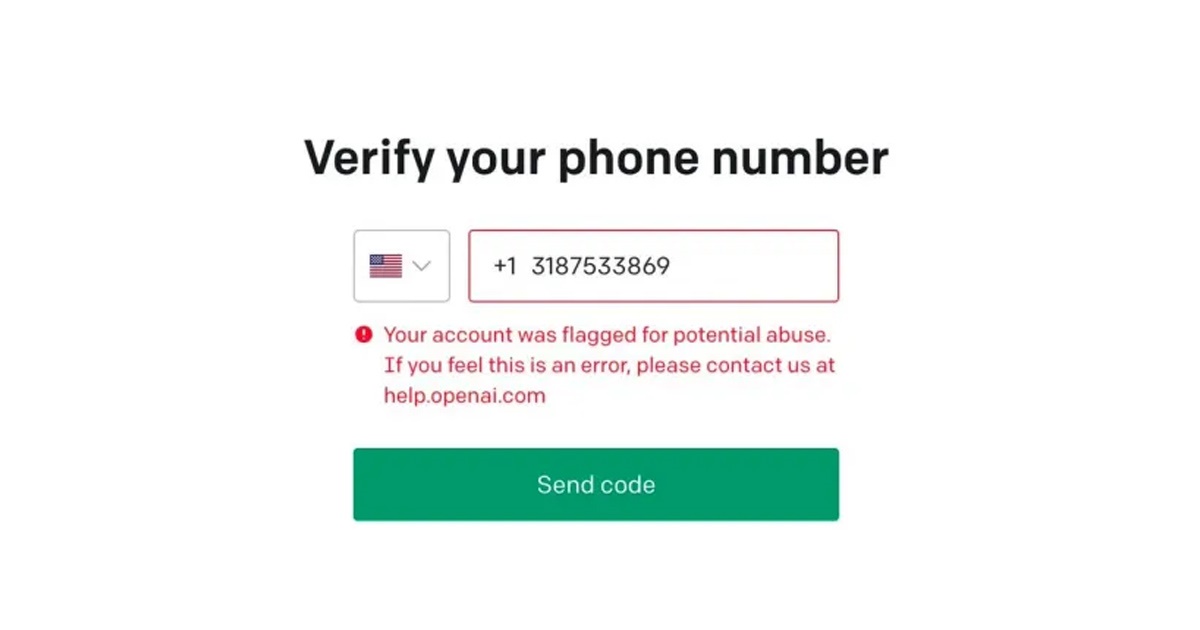
The popular AI Chatbot from OpenAI, ChatGPT, has already created quite a buzz in social networking platforms. Users are eager to use the new AI chatbot, but many are yet to get their hands on the ChatGPT.
Recently, many users have reported getting the error ‘Your Account was flagged for potential abuse’ while generating a response from the AI Chatbot. Not only that, but many users have also got the same error while creating an account with ChatGPT.
So, if you want to use ChatGPT, but get the ‘Your account was flagged for potential abuse’ error message, continue reading the guide. Below, we have discussed why the error message appears and how to get rid of it. Let’s check out.
Why ‘Your Account was flagged for potential abuse’ error appear?
Before knowing how to resolve the error, it’s important to know why it appears. The error may appear due to the following reasons:
- Your IP Address has been flagged.
- The use of VPN/Proxy Services.
- You are generating too many responses.
- You use words on chat that are not allowed.
Fix ChatGPT ‘Your Account was flagged for potential abuse’ Error
Now that you know the reasons for the error, you may look for ways to resolve it. Below, we have shared a few best methods to resolve ChatGPT ‘Your Account was Flagged’ error.
1. Check if ChatGPT is available in your region
Even though OpenAI has its servers spread worldwide, it’s still unavailable in selected countries.
So, if you live in an unsupported country and manage to create an account, you will get this error message. When OpenAI detects your actual reason, it will disable your account.
These are the countries where ChatGPT is not yet available:
- Saudi Arabia
- Russia
- Belorussia
- Ukraine
- Kosovo
- Iran
- Egypt
- China
- Hong Kong
- Bahrain
- Tajikistan
- Uzbekistan
- Zimbabwe
- Somalia
- Somaliland
- Eritrea
- Ethiopia
- Burundi
- Réunion
- Swaziland
2. Sign up Later
If you get the ‘Your Account was flagged for potential abuse’ error while signing up, you must wait a day or two and then try again.
Sometimes, if the IP Address assigned to your device participates in suspicious activities or reports any hacking attempts, it will trigger a red flag in OpenAI, leading to an IP ban.
When this happens, you see the error message. However, when incorrectly flagged, OpenAI unblocks the IP Address and allows you to create an account. So, it’s recommended to wait for a day or two before creating a new account again.
3. Use a Different Phone Number to Sign Up
Maybe the phone number you used to create an OpenAI account has been flagged; hence, you are getting the ‘Your account was flagged for potential abuse’ error.
So, using a different phone number to sign up is recommended. Currently, hundreds of virtual phone number services are available on the web, providing you with a real phone number.
You can generate a phone number and use it for account verification. Once verified, you won’t get the error anymore.
4. Disable VPN or Proxy Server
If ChatGPT is not available in your country, and you are using a VPN or proxy service to unblock the site, chances are that OpenAI has flagged your IP Address.
As a result, you are getting the ‘Your account was flagged for potential abuse’ error message. So, you need to try disabling the VPN or Proxy service before creating an account.
The opposite of it can be true as well; if your actual IP Address is flagged, you will get the error; in such case, a VPN/Proxy may help.
You need to try enabling or disabling the VPN and setting up the one that lets you create an account. If connecting to VPN helps, you always need to access ChatGPT with the same VPN server.
5. Use a new email address to Sign up
If you have followed all methods: using a new number and IP Address, but still getting the same error on ChatGPT, you need to use a different email address. Or else, you can use temp email sites to generate a disposable email and use it for sign-up.
Registering for a new email account will take a few minutes, and once registered, you can use the new email address to complete the ChatGPT sign-up process.
You can use an email address from Gmail, Outlook, AOL, Mail, etc., to sign up for a new account on ChatGPT.
6. Disable Private DNS
Private or Premium DNS provides many benefits, such as AdBlock, SafeSearch, malware blocking, etc. However, using Private DNS can sometimes be the sole reason for the ‘Your account was flagged for potential abuse’ error.
The problem appears when OpenDNS detects your device as a bot or spammer, leading to an account ban or IP ban. Hence, if you use a Private DNS, you must turn it off and create a new account.
7. Clear the Browser Cache
Clearing the browser cache may not sound appropriate for this error, but it helped many users. You can try clearing the cache of the browsers you use to resolve the ‘Your account was flagged for potential abuse’ ChatGPT error.
1. First, open the Google Chrome browser and click on the three dots at the top-right corner.
2. From the list of options that appears, select ‘More Tools > Clear Browsing data‘
3. Switch to the ‘Advanced’ tab, and select ‘All Time‘ on the Time range. Next, select Cookies and Cached images and files and click on ‘Clear Data‘
That’s it! This will clear all your saved cookies and cache of the Google Chrome browser. Once cleared, disconnect the VPN/Private DNS and sign up for ChatGPT.
8. Contact OpenAI
OpenAI has an excellent support team ready to help its users. You can contact the support team of OpenAI and provide a detailed description of the problem you’re experiencing.
Just provide them with the details of your problem and a few screenshots showing the error clearly. OpenAI’s support team will investigate your issue and explain the solutions. To contact OpenAI, you need to compose an email to support@openai.com.
Also Read: How to Save and Export ChatGPT Conversations/Chat
So, these are the best ways to resolve the ‘Your Account was flagged for potential abuse’ ChatGPT error message. The error can be frustrating since it prevents users from creating an account. If you find this guide helpful, don’t forget to share it with your friends facing the same problem.
The post How to Fix ChatGPT ‘Your Account Was Flagged’ Error (8 Methods) appeared first on TechViral.
from TechViral https://ift.tt/JlMGAbv
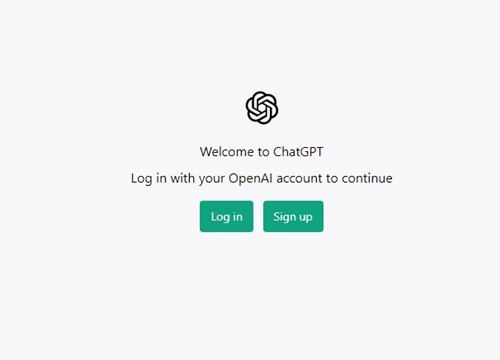
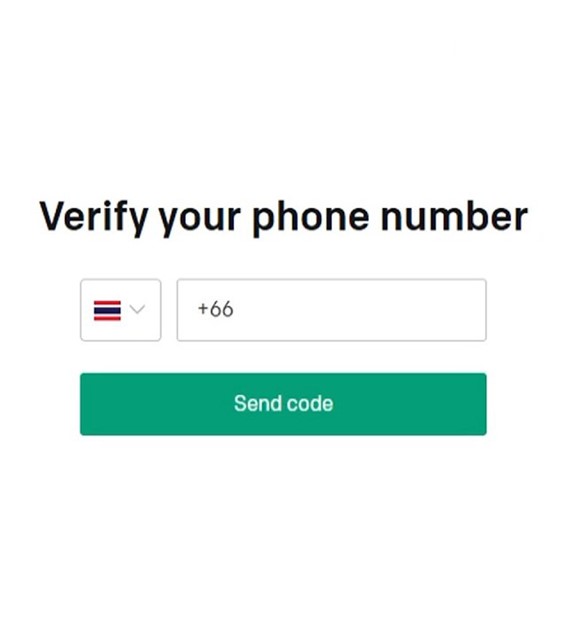

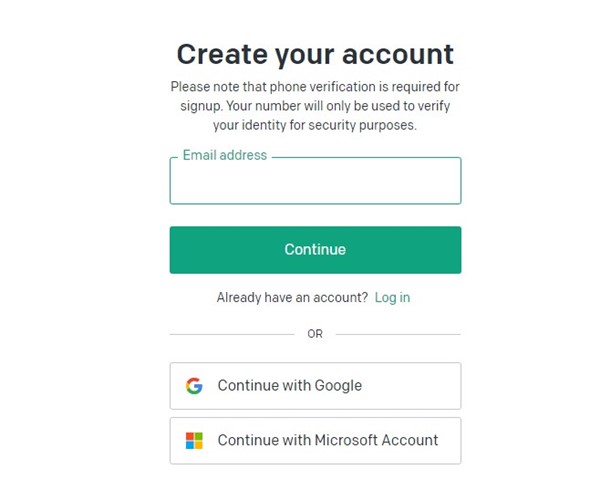
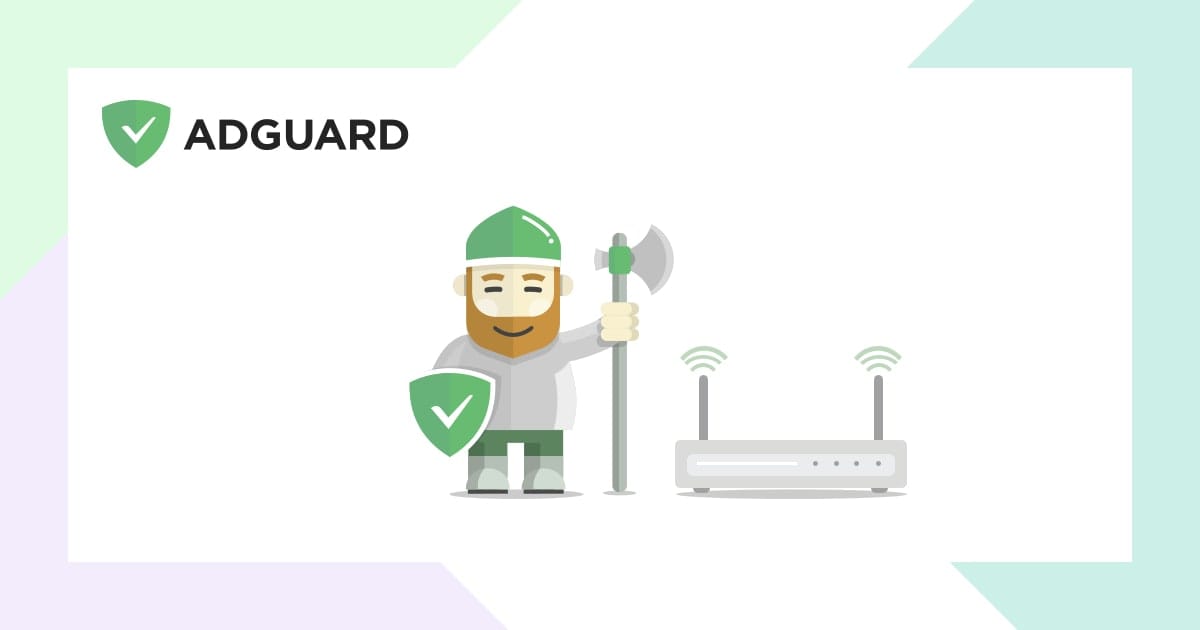
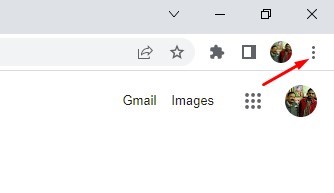
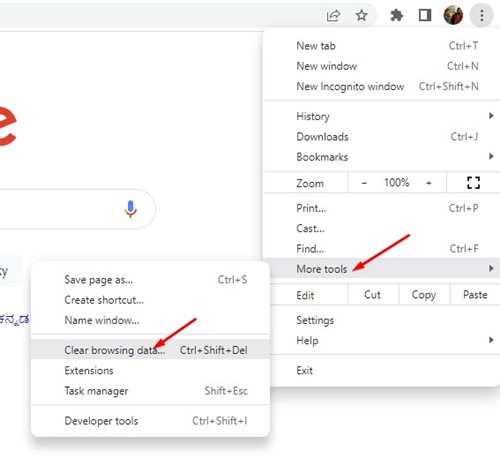
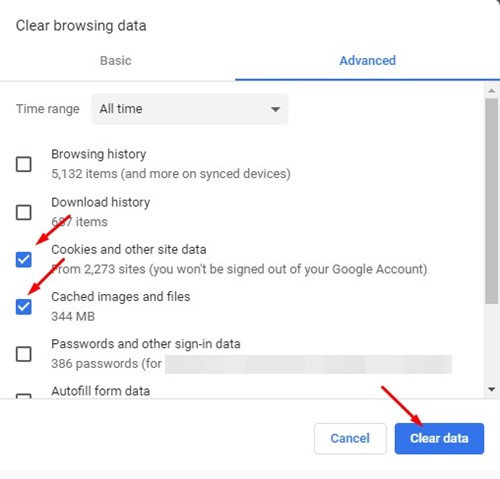
No comments:
Post a Comment