
Like Android has Google Chrome, and Windows has Microsoft Edge; Apple users have a feature-rich web browser known as Safari.
Safari web browser is feature rich and is designed to work mainly on Apple devices. The web browser comes built-in on all Apple devices like iPhones, iPad, and Macs.
While Apple’s Safari web browser isn’t as popular as Chrome, it still brings some awesome customization options, powerful privacy features, and many other most used browsing features.
Safari vs. Chrome – For Windows & Mac
While you may have various reasons to use the Google Chrome browser, a few crucial points may convince you to switch to Safari from Chrome.
Compared to Safari web browser, Google Chrome drains more power. And also, the Safari browser integrates better with the Apple Ecosystem.
Safari also gets new privacy protection features at regular intervals, like the ITP 2 that eliminates cross-site tracking. So, when it comes to protecting a user’s privacy, Safari definitely has better options.
On the other hand, Chrome has more productivity features and extension support. The massive extension support of Chrome is the most significant advantage over the Safari browser.
Safari Browser for Windows
Safari web browser ships with all Apple devices, but what if you want to download and install Safari browser on Windows?
Here comes the most important question – Is Safari available for Windows? Technically, Safari is available for Windows, but Apple no longer provides the updates.
Safari 5.1.7 for Windows was the last version made for Windows, which is now outdated. This means you can’t enjoy the latest version of Safari browser on your Windows operating system.
Download Safari Browser for Windows 11
Since Apple no longer updates Safari for Windows, they have removed all Safari downloads for Windows.
However, you can still get Safari 5.1.7 from third-party app stores. You must ensure you’re downloading the browser from a trustworthy source to avoid any security risks.
Below, we have shared some simple steps to download Safari for Windows 11.
1. Open your favorite web browser and visit this webpage.
2. When the site loads, click the Download button to download the Safari browser.
3. Once downloaded, open the folder where you have saved the Safari download file.
4. Next, double-click on the SafariSetup.exe file.
5. Select ‘I Accept the terms in the License agreement‘ on the License Agreement screen and click on the ‘Next‘ button.
6. On the Installation options, check the ‘Install Safari desktop shortcuts‘ and click Next.
7. Next, choose the Install destination and click the Install button.
8. Once installed, click the Finish button to close the Safari installation wizard.
9. Safari browser will be installed on your Windows 11 computer. You can launch it from the desktop screen or the Start menu.
That’s it! That’s how easy it is to download & install Safari on Windows 11.
Frequently Asked Questions
Is Safari available for Windows?
Yes, Safari browser is available for Windows, but you can only download the older versions of Safari browser. This is because Apple no longer offers Safari updates to Windows.
Is Safari browser free for Windows?
Yes, the Safari web browser is free to download and use. And you don’t need to have an Apple account to use the browser.
Which is the latest version of Safari for Windows?
The latest version of Safari for Windows is Safari version 5.1.7. After this version, Apple stopped providing updates for Windows. Hence, Safari 5.1.7 was the last version made for the Windows operating system.
The website says browser is out of date
Since Apple no longer provides Safari updates for Windows, websites can show incompatibility issues. If a website says the browser is outdated, you can use other web browsers like Chrome or Edge.
Which is Better, Safari or Chrome?
For Windows, the best pick would be Google Chrome or Microsoft Edge. This is because the Safari browser for Windows has been updated for a while and has privacy and security issues. On the other hand, Apple users can use Safari for better features.
So, that’s all about downloading the Safari browser for Windows 11. We have shared the working method to download & install Safari web browser on Windows. If you need more help downloading Safari for Windows, let us know in the comments. And if you find this article helpful, don’t forget to share it with your friends.
The post Download Safari Browser for Windows 11 (Latest Version) appeared first on TechViral.
from TechViral https://ift.tt/2vzBm9s

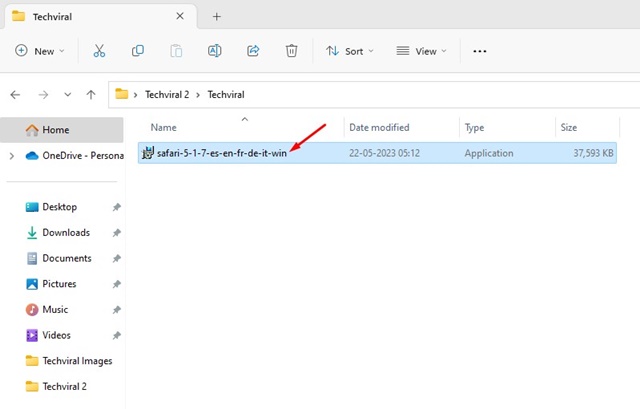

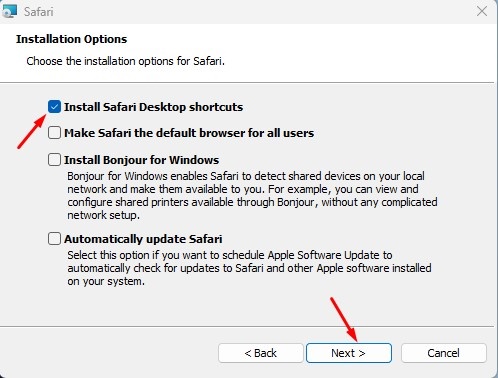
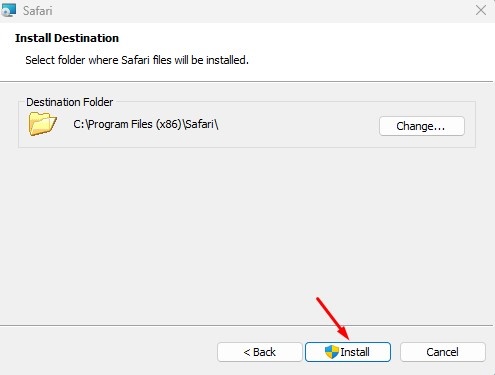
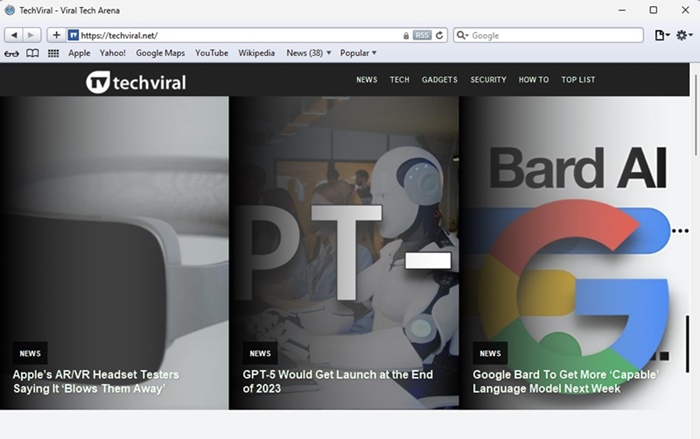
No comments:
Post a Comment