
Recently, we have received multiple messages from our readers regarding the best screen recording software. Well, there is plenty of screen recording software available for Windows, but not all of them offer value for money in terms of features.
Gamers and bloggers heavily used the screen recording software. With screen recording software, you can easily record everything that’s happening on your computer screen.
So, if you are also searching for the best screen recording software for Windows, then you have landed on the right page.
List of 15 Best Screen Recording Software For Windows
Below, we have listed some of the best screen recording software for Windows 10. Most of the tools listed in the article have both free and premium plans. So, let’s check out.
1. Icecream Screen Recorder
Icecream Screen Recorder, a tool that enables you to capture any area of your screen, either as a screenshot or a video file. The intuitive and easy-to-use software offers a complete suite of tools and professional screen capture options.
With their screen recording software, you can record webinars, games, and Skype videos in HD, and much more in a quick and hassle-free way.
2. CamStudio
Well, CamStudio is a free & open-source screen recording tool available for Windows 10 computers. The screen recorder tool can record both screen and audio activity of your computer.
Compared to other screen recorders, CamStudio is pretty easy to use, and it’s perfect for beginners trying to record their computer screen.
3. EZVID
It is a freeware tool that will help you to record the screen in the best quality easily. Ezvid is exceptional because of the power of its cutting-edge effects and features.
With voice recording, face cam, voice synthesis, screen drawing, and speed control, Ezvid is the world’s single best solution for making videos that entertain, inform, and enchant your viewers.
4. TinyTake
TinyTake is a free screen capture & video recording software for Microsoft Windows & Mac. With TinyTake, you can capture your computer screen displaying images and videos, add comments, and share them with others in minutes.
5. Active Presenter
ActivePresenter is a powerful tool for recording screens, creating screencast videos, training videos, and interactive HTML5 training containers.
ActivePresenter allows you to record screens, edit audio/video, tweak the look and feel of content, and define the branched scenarios easily and effectively with the full-featured editorially.
6. Camtasia
Camtasia is a full-fledged video editing tool available for Windows operating systems. It also has a screen recorder that can be used to record anything on your computer screen – websites, software, video calls, or PowerPoint presentations. Once recorded, users can directly edit the videos.
8. Bandicam
Bandicam is a lightweight screen recorder for Windows that can capture anything on your PC screen as a high-quality video. Also, it makes it possible to record a certain area on a PC screen or capture a game that uses the DirectX/OpenGL/Vulkan graphic technologies.
10. Snagit
Snagit from TechSmith is a powerful screen capture and recording software available for Windows. You can use Snagit to capture your entire desktop, a region, a window, or a scrolling screen.
Apart from screen capture, it also has a full-fledged screen recorder. The screen recorder can also include audio in your videos from the microphone.
12. OBS Studio
This is one of the best screen recording tools you can have on your computer. Apart from just recording your computer screen, it also brings many video editing tools to the table.
OBS Studio doesn’t restrict the length of the videos. You can record your computer screen in various resolutions and video formats.
13. Movavi Screen Capture Studio
This is one of windows’ best software that allows a user to record their computer screen. Movavi Screen capture studio is packed with lots of screen recording and video editing tools.
There is no limit on the length of videos you can record with this awesome screen recording tool.
15. Screencast-O-Matic
Well, if you are looking for a screen recorder for Windows that can record your screen or webcam, then Screencast-O-Matic might be the best choice. The great thing about Screencast-O-Matic is that it allows users to upload videos directly to YouTube.
The free version of Screencast-O-Matic shows a watermark, but if you could ignore that, then the screen recording tool is worth trying.
16. iSpring Free Cam
If you are looking for a free and easy-to-use screen recording tool for your Windows 10 computer, then iSpring Free Cam might be the perfect pick for you.
The software is lightweight, and it also brings some video editing features. For instance, you can remove your recorded videos’ background noises, add audio effects, etc.
17. ShareX Screen Recorder
ShareX Screen Recorder provides users a wide range of options to capture the screen. For example, users can choose to capture the entire screen or a region of a screen.
Not just that, but with ShareX Screen Recorder, users can also annotate recordings and screen captures.
18. ApowerREC
ApowerREC is another best Windows 10 screen recording software on the list, mostly used to record webcam footage. Guess what? ApowerREC allows users to schedule recordings. Not just that, but ApowerREC can also be used to live stream the recordings.
Youtube content creators mostly use the software. The advanced features of ApowerREC include video converting, annotate recordings, record audio, apply effects, etc.
19. XSplit Broadcaster
XSplit Broadcaster is basically a free live streaming software that has some screen recording features as well. Guess what? With XSplit Broadcaster, you can live stream or upload your recordings directly to popular platforms like Facebook, YouTube, Twitch, etc. It also has premium add-ons to get professional after effects, video editing features, etc.
So above is all about the best screen recorders for Windows 10. With these tools, you can easily record the screen of your Windows PC. I hope this article helped you! Please share it with your friends also.
The post 15 Best Screen Recording Software For Windows 10 in 2021 appeared first on TechViral.
from TechViral https://ift.tt/3sCzYpF


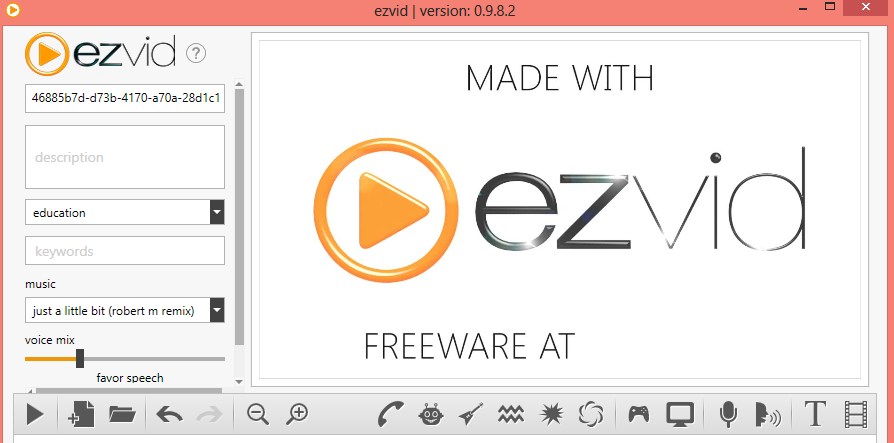

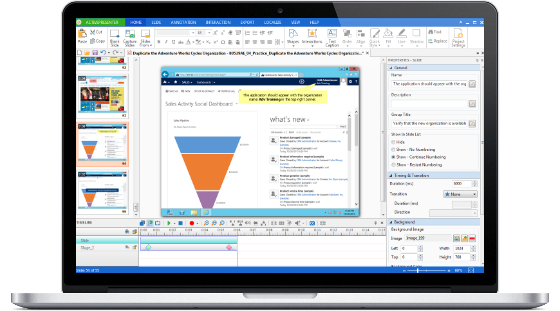



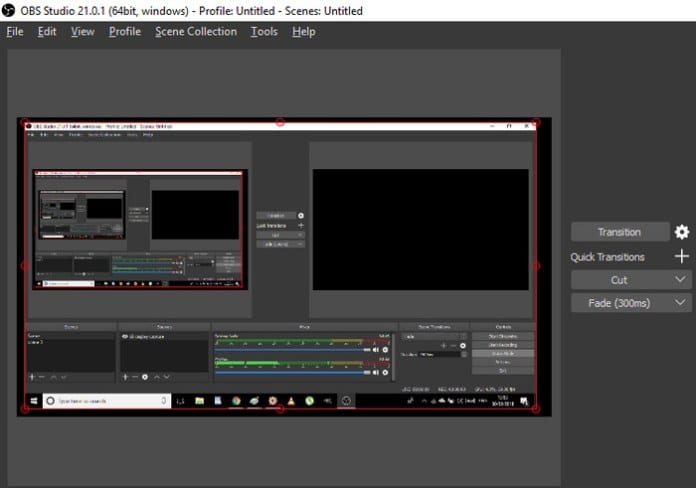
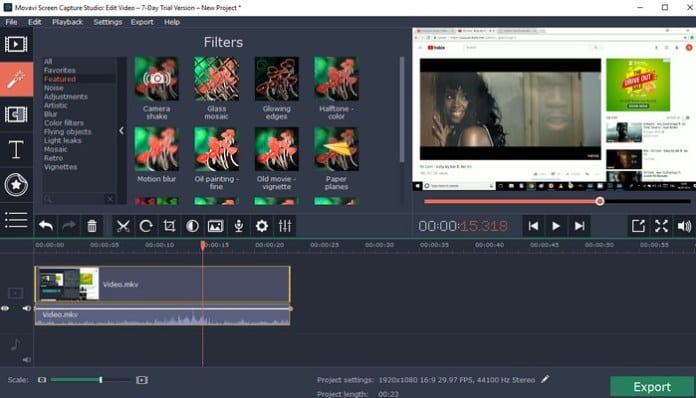
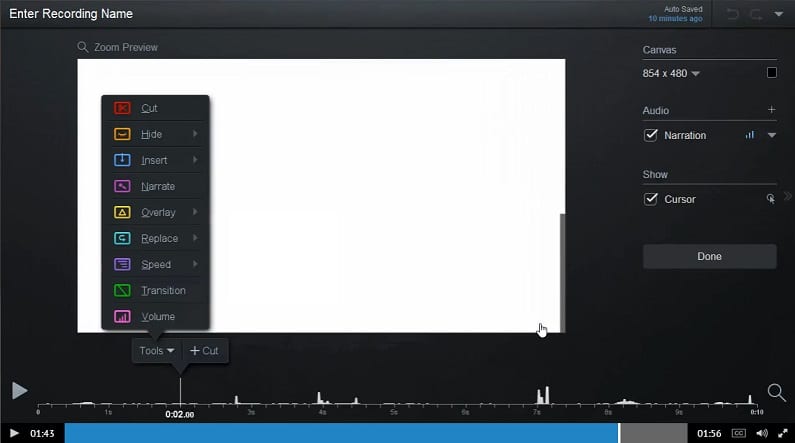
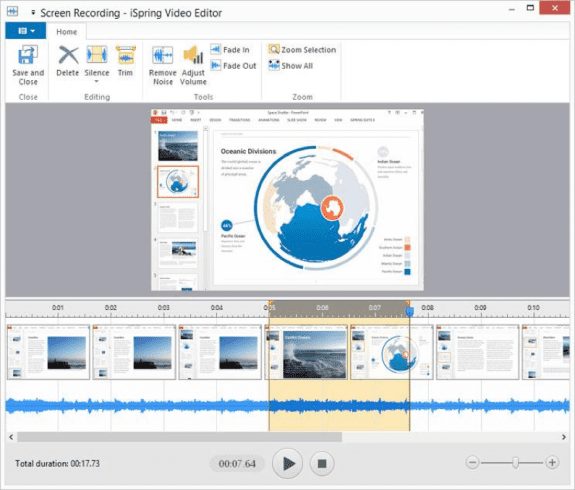
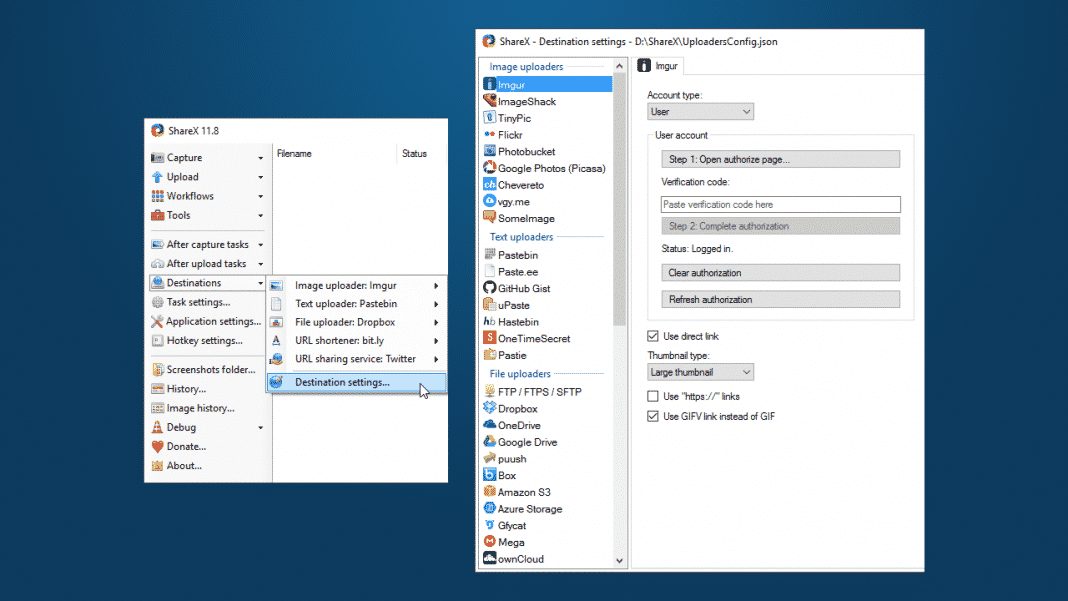
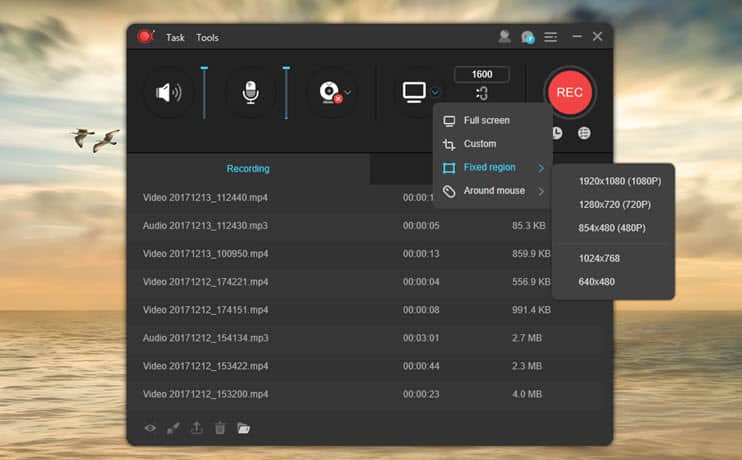
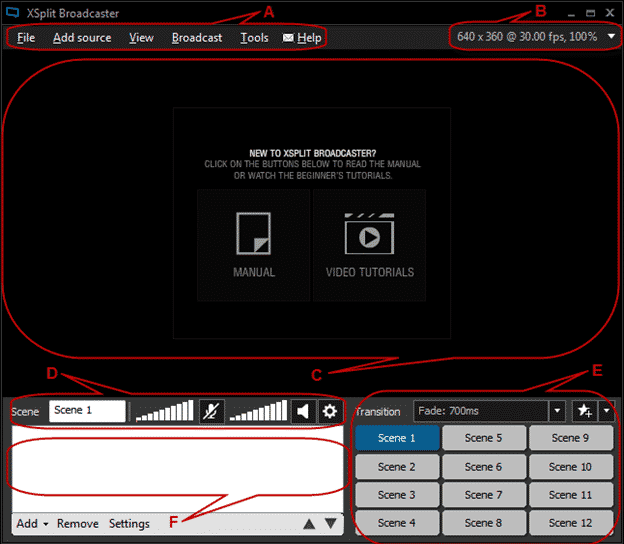
No comments:
Post a Comment