
Android is the most popular operating system right now, and it’s because of the vast app ecosystem. On the Google Play Store, you will find apps for every different purpose, including apps to check if everything is working properly on your smartphone.
In this article, we will talk about the best apps to test hardware on your Android. With these apps, you can quickly test the performance of your smartphone, check the hardware information, etc. Most of the apps we are going to list below are free and available on the Play Store.
Best Apps to Test Hardware on Android
So, let’s check out the best Android apps to test the hardware configuration of your Android smartphone.
1. Sensor Box
If you are searching for an Android app to check all available sensors on the phone, you need to give Sensor Box a try.
This app checks the performance of sensors like accelerometer, light, orientation, proximity, temperature, gyroscope, sound, magnetic sensor, etc. After the scan, the app provides an easy-to-understand report.
2. Phone Doctor Plus
Well, this app is a little bit different compared to all others listed in the article. It performs 25 different tests to check the hardware capabilities of your phone.
It checks for your device’s sensors, battery, screen, mic, flash, camera, and memory. However, the app takes a long time to complete the scan.
3. AIDA64
Based on the extensive hardware knowledge of the AIDA64 for Windows application, AIDA64 for Android is capable of showing various diagnostic information for phones, tablets, smartwatches, and TVs, including CPU detection, real-time core clock measurement, Screen dimensions, pixel density, and camera information, Battery level, and temperature monitoring, etc.
4. CPU-Z
Well, CPU-Z is a free application that reports information about your device: SoC (System On Chip) name, architecture, clock speed for each core – System information: device brand & model, screen resolution, RAM, storage – Battery information: level, status, temperature, capacity, Sensors.
5. Droid Hardware Info
If you are searching for a lightweight Android app to check the hardware specification of your smartphone, then you need to give Droid Hardware info a try.
It provides detailed information about your smartphone, including the device type, system, memory, camera, battery, and sensor details.
6. GFXBench GL Benchmark
It is a free, cross-platform, and cross-API 3D graphics benchmark that measures graphics performance, long-term performance stability, render quality, and power consumption with a single, easy-to-use application. In addition, GFXBench 4.0 enables measuring mobile and desktop performance with advanced graphics effects and increased workloads.
7. Hardware Info
This is another lightweight application that provides information about the hardware capabilities of your Android device. The data is presented in an easy-to-read and straightforward fashion, which includes: System, Display, Processor, RAM, memory, etc.
8. CPU X: System & Hardware info
This app shows information about a device like a processor, cores, speed, model, ram, camera, sensors, etc. You can monitor internet speed (in notifications & status bar) and data usage (daily & monthly).
You can even see current download & upload speed in notifications and combined speed in the status bar.
9. My Device
It is a powerful yet simple app that lets you know all the essential details about your phone. Whether it be information regarding your System on Chip (SoC), your device’s memory, or tech specs about your battery, it displays all relevant information about your device.
10. Test Your Android
If you are looking for an Android app that features a Material Design UI, you should go to Test Your Android app. With this app, you can test your device features and get all Android system information in one app.
Apart from that, the app also provides real-time information on CPU, Network Usage & Memory.
11. DevCheck
Monitor your hardware in real-time and get complete information about your device model, CPU, GPU, memory, battery, camera, disk, network, and operating system.
DevCheck gives you all the information you need about your hardware and operating system in a clear, accurate, and organized way.
12. Full system info
This app is something extraordinary. Full system info Android app gives you basic information regarding your Android and tells you if your device is rooted or not. With this app, you can also see interesting real-time parameters of your system.
With this app, you can quickly gather CPU, GPU, Software, and sensor information of your Android device.
13. Phone Info
This is another free app that you can install to get reports regarding your Android operating system. Phone info tells about your processor, screen resolution, RAM, Storage, and more. You can also get battery information like status, temperature, and capacity.
Apart from that, you will also get System information, SoC information, Battery and Sensor information.
14. TestM
With the help of TestM, you can get an accurate, objective report that can be used to sell, buy, or repair your phone. The app houses almost everything for testing purposes, including Speakers, touch screens, sensors, connectivity, motion, camera, and more.
15. 3DMark
The app benchmarks the GPU and CPU performance of your device. At the end of the test, you get a score, which you can use to compare models. But 3DMark also gives you so much more. The app has unique charts, lists, and rankings.
So, these are some of the best apps to test hardware on Android. If you know of any other such apps, let us know in the comment box below. I hope this article helped you! Please share it with your friends also.
The post 15 Best Apps to Test Hardware on Android in 2021 appeared first on TechViral.
from TechViral https://ift.tt/3mxYV4g

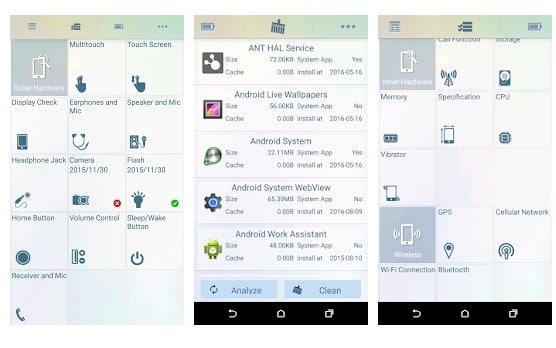

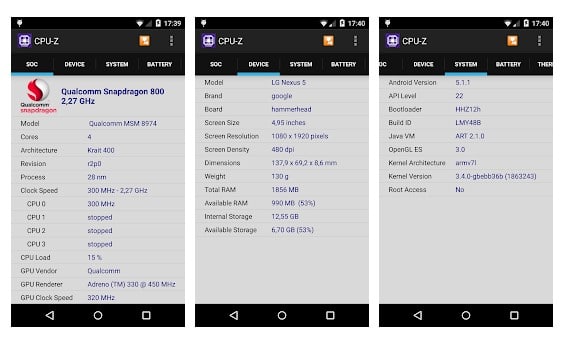
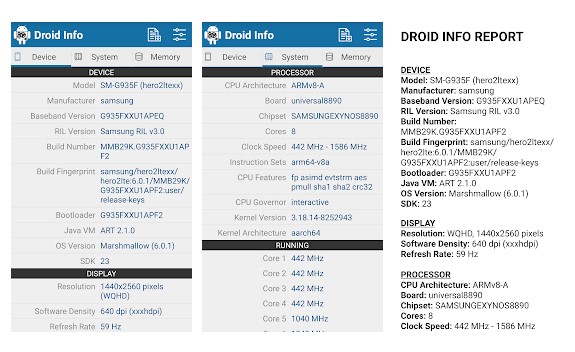

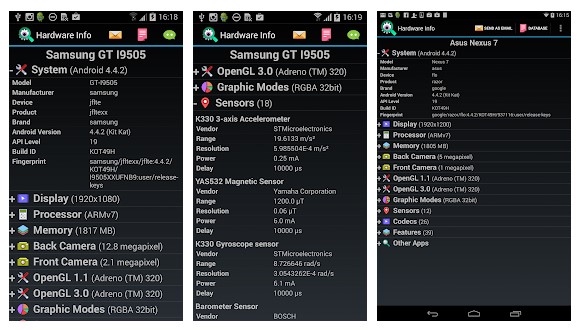
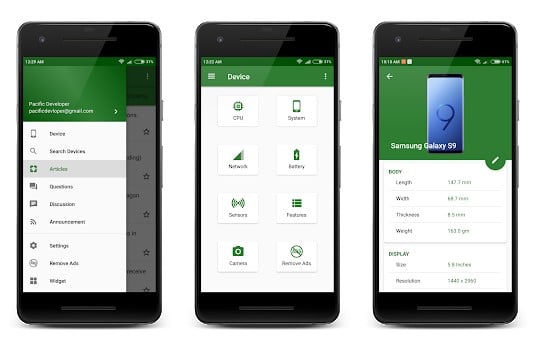
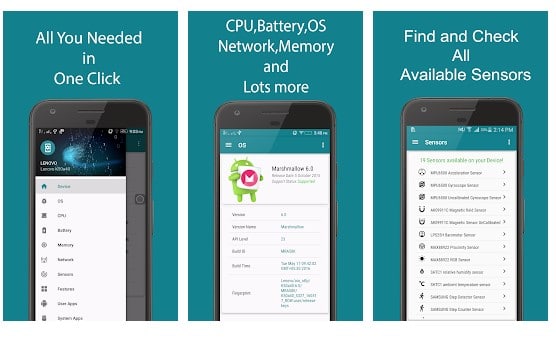
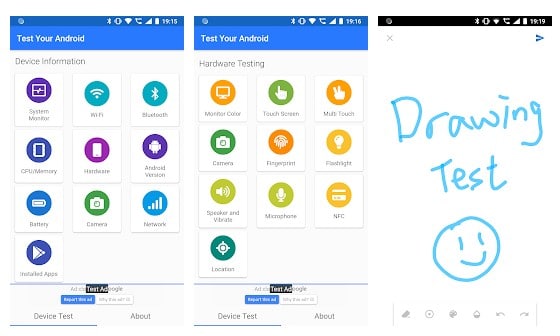
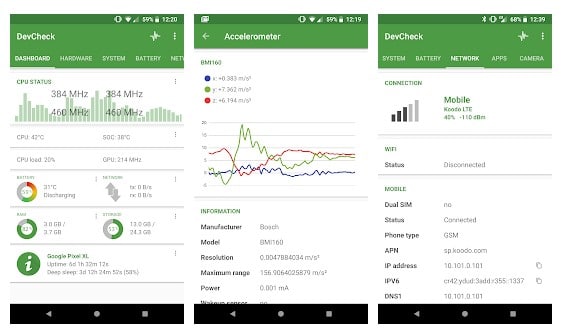

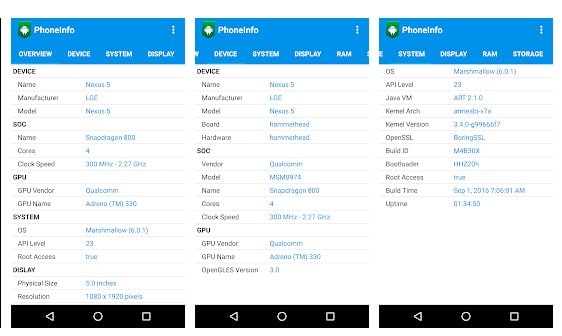
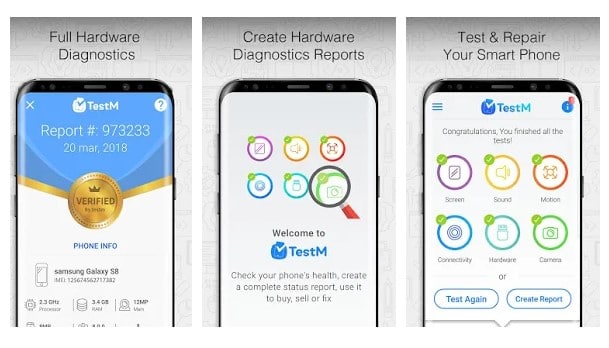
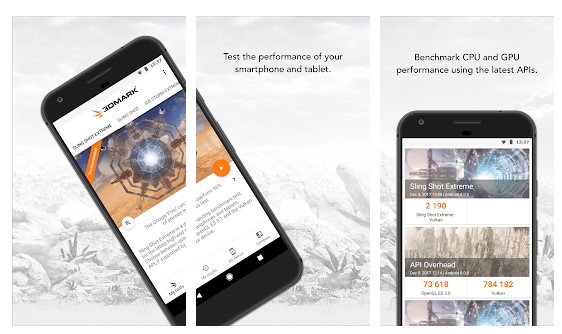
No comments:
Post a Comment