
If we look around, we will discover that almost everyone now uses the Google Chrome browser. Google Chrome is right now the most used web browser available on nearly all major platforms, including Windows, Mac, Android, iOS, Linux, etc. The great thing about Google Chrome is that it has extension support. That means you can expand the functionalities of the Chrome browser by using some extensions.
Let’s admit, sometimes while browsing the internet, we land on some webpages from where we need to save some information. It may be the image or text, but we need to save it for future use. Saving webpages is one option, but it needs lots of hard work to save a complete website for offline viewing. This is why users choose to take a screenshot for future use. Taking screenshots of webpages is one of the efficient ways to save information.
Also Read: How to Enable & Use the Tab Search Feature of Chrome Browser
List of 10 Best Google Chrome Extensions To Capture Screenshot
There are plenty of screenshot taking extensions available on the Chrome web store. These screenshot taking extensions operates from the browser, and it can save the screenshot on your computer’s hard drive. Here in this article, we will share some of the best Chrome Screenshot extensions. So, let’s explore the list of best Chrome screenshot extensions that you can use right now.
1. Full Page Screenshot
Full Page Screenshot is one of the best Chrome extensions to capture a screenshot. Once added to the Chrome browser, it adds a camera icon on the extension bar. Whenever you need to capture a screenshot, click on the extension icon and select the area. After capturing a screenshot, Full Page Screenshot allows users to download the captured screenshot as an image or PDF.
2. Webpage Screenshot
Webpage Screenshot is an open-source extension for taking screenshots. The great thing about Webpage Screenshot is that it can capture 100% of both the vertical and horizontal content appearing on your screen. However, since it’s a browser extension, it can only capture the screenshot of webpages.
3. Lightshot
Lightshot is another excellent Google Chrome extension in the list which provides users a wide range of features. This is also one of the simple and useful screen capture tools available for the Chrome browser. What makes Lightshot more interesting is that it allows users to edit the screenshot before saving it. Guess what? With Lightshot, users can add borders, text, blur out text.
4. Fireshot
Fireshot is pretty much similar to the Lightshot extension, which has been listed above. However, Fireshot provides users far more features. Guess what? Fireshot allows users to take a screenshot of a selected area. Users can use their mouse cursor to select the area. Not just that, but Fireshot also enables users to annotate, crop, and edit the captured screenshot.
5. Nimbus Screenshot & Screen Video Recorder
Well, if you are searching for an advanced Google Chrome extension to capture screen, then Nimbus Screenshot & Screen Video Recorder might be the best pick for you. Guess what? Not just screenshots, but Nimbus Screenshot & Screen Video Recorder can also record videos from your screen. If we talk about the screenshot features, Nimbus Screenshot & Screen Video Recorder allows users to edit and annotate screenshots before saving them. Not just that, but it also screencasts features that can be used to record videos from your screen and webcam.
6. qSnap
Well, if you are searching for a browser-based, cross-platform screen capture tool for your computer, then you need to give qSnap a try. Guess what? qSnap is a light-weight Google Chrome extension that could let you capture one or multiple screen images. After capturing the screenshots, qSnap also offers users a few useful features like quick editing of screenshots, adding notes, etc.
7. GoFullPage
GoFullPage offers you the simplest way to capture full page screenshot of your current browser window. Guess what? GoFullPage is absolutely free. There’s no bloat, no ads, and no unnecessary permission. You can either use the extension icon or use the key combination (Alt+Shift+P) to capture a screenshot.
8. UploadCC
Although not famous, UploadCC is still one of the best Chrome extensions to capture screenshots. Compared to other screenshot extensions for Chrome browser, UploadCC is petty easy to use. Once installed, you need to select the area you want to capture and click on the upload/download button.
9. Handy Screenshot
Well, if you are searching for an easy to use chrome extension for taking a screenshot, then you need to give Handy Screenshot a try. Guess what? Handy Screenshot allows users to capture the web page, either part of it or full page. Apart from that, Handy Screenshot also offers users screenshot editing features as well. The extension is not much popular, but it’s worth a try.
10. Awesome Screenshot
Awesome Screenshot is one of the top-rated screen capture & image annotation extension available on the Chrome web store. You won’t believe, it but over 2 million users right now use awesome Screenshot. With Awesome Screenshot, you can not only capture all or part of any web page, but you can also annotate, comment, blur the screenshots as well.
So, these are the best Google Chrome extension to capture screenshots. If you know of any other Chrome screenshot extensions like these, let us know in the comment box below.
The post 10 Best Google Chrome Extensions To Capture Screenshot in 2021 appeared first on TechViral.
from TechViral https://ift.tt/33yO6mC
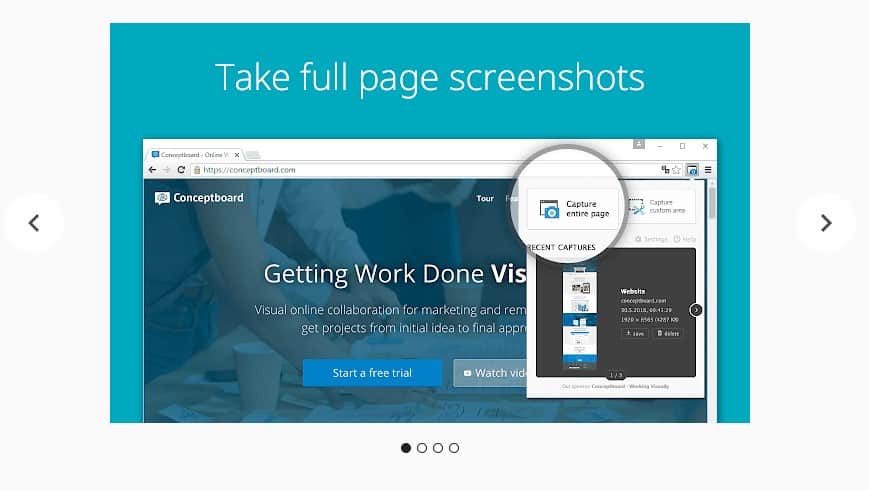
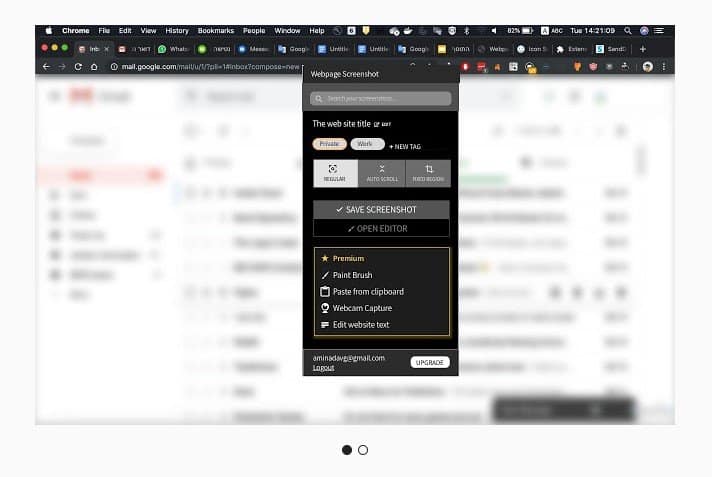
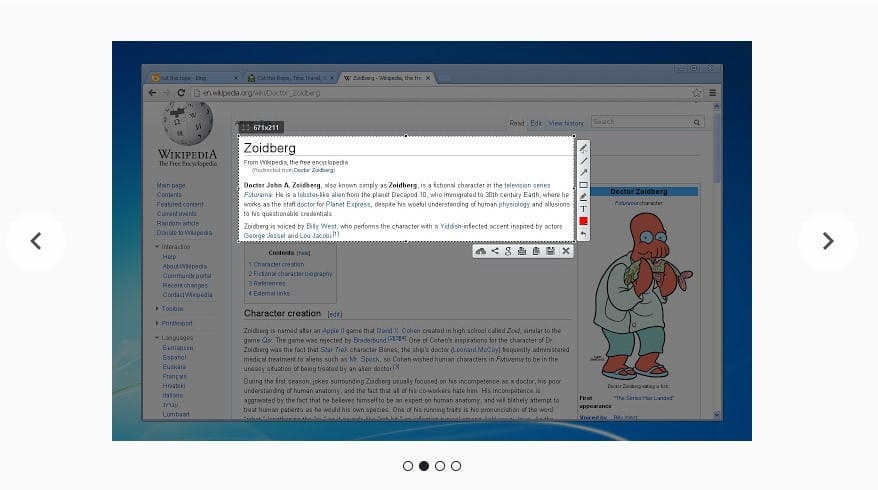
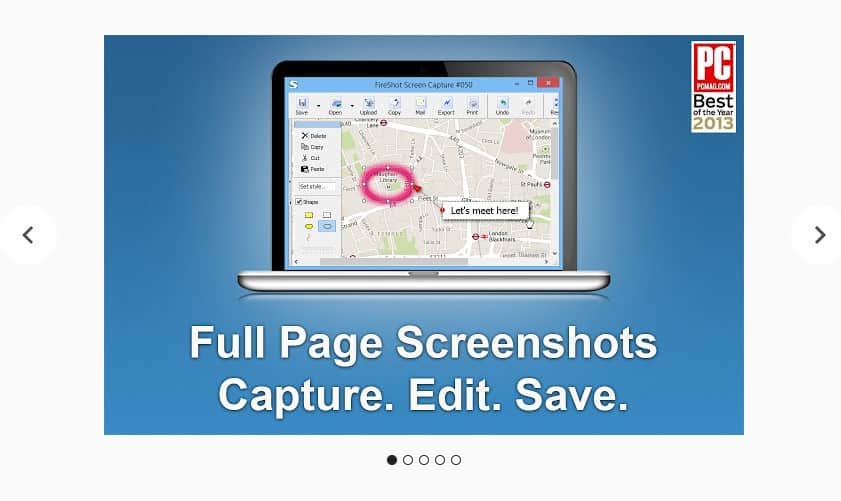
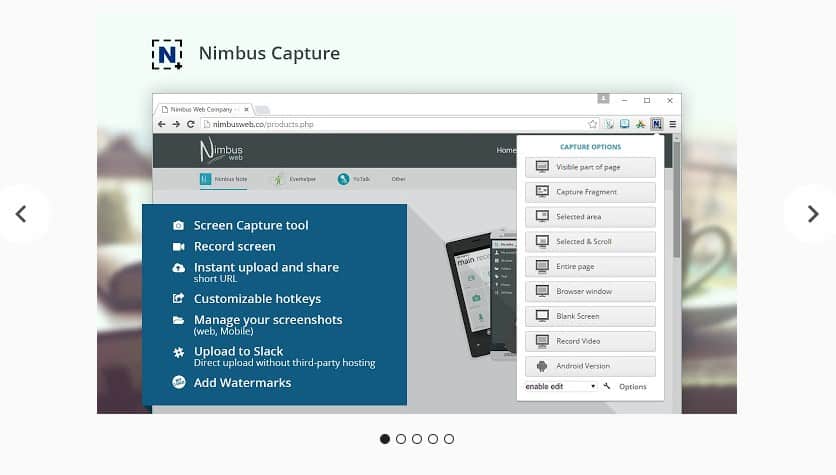
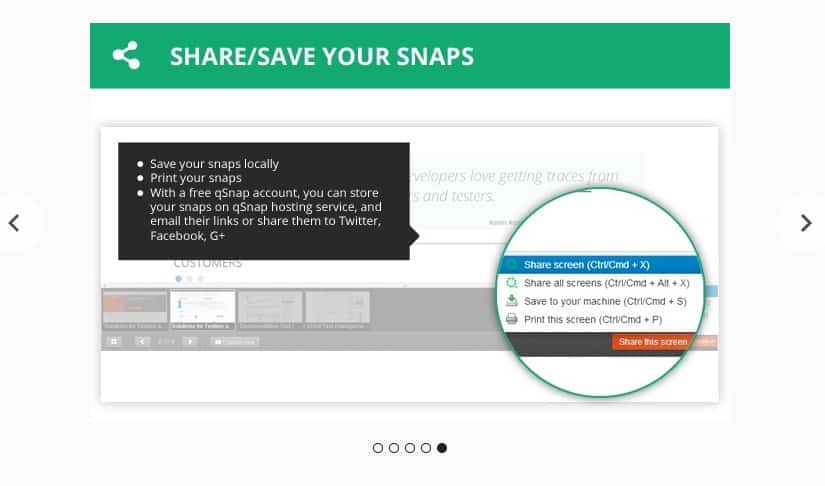
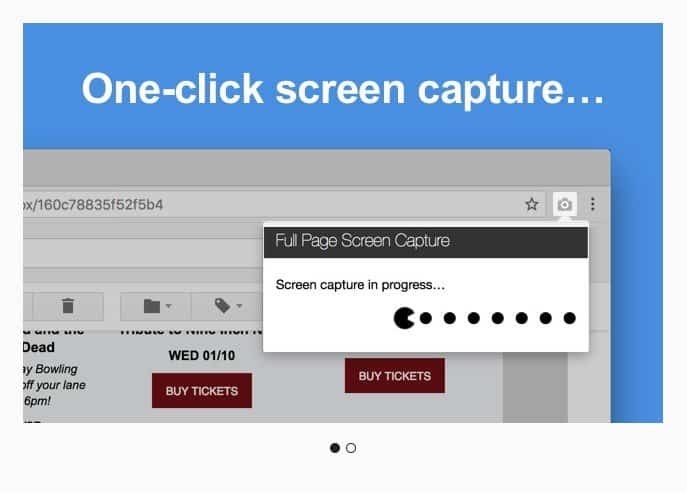
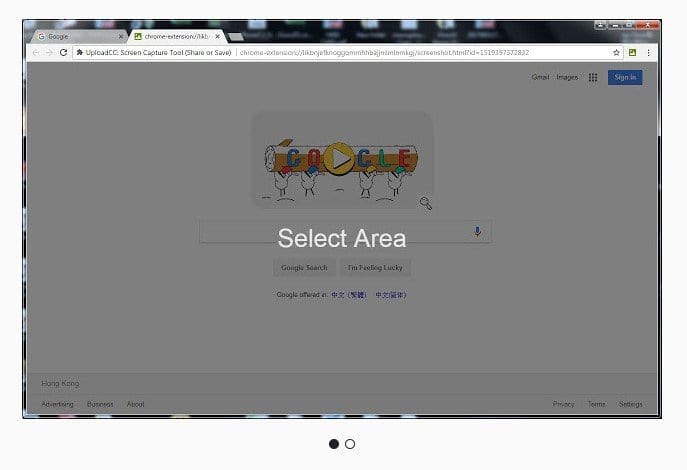
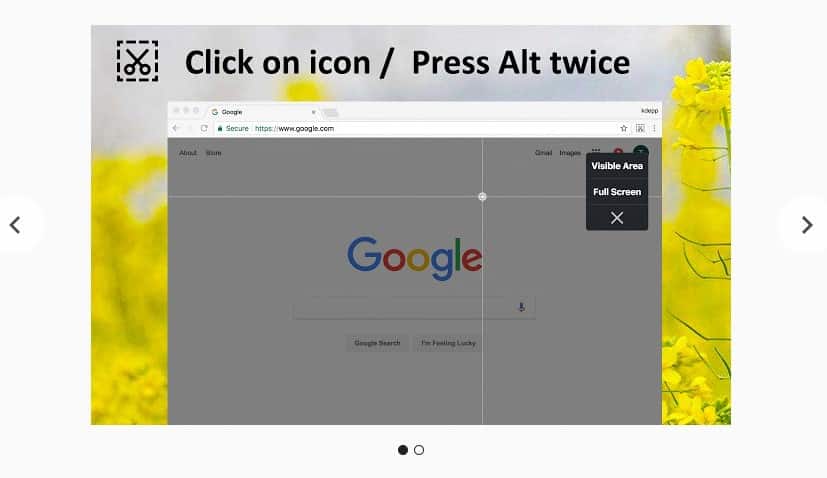
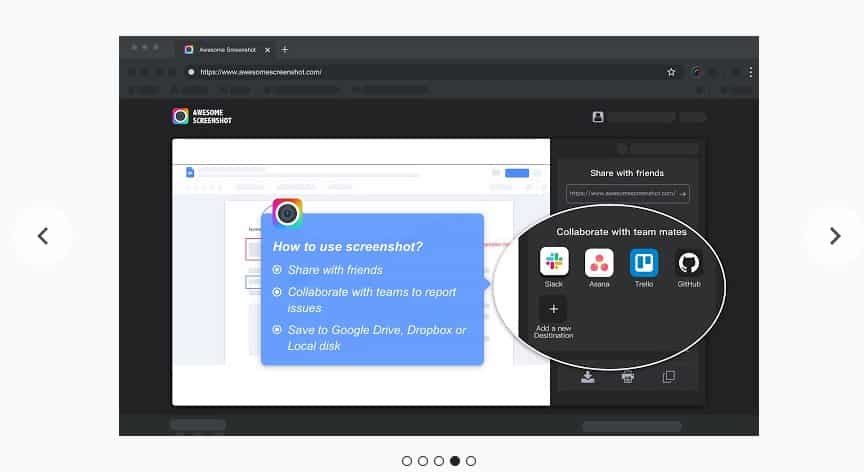
No comments:
Post a Comment