
If you have been using the Windows operating system for a while, you might know that the operating system corrupts a lot. The reason behind corruption is that it provides users with lots of options to play with the system files.
For instance, the Windows operating system allows users to modify the registry file, which contains lots of important data. Any wrong with the registry file can lead to system file corruption and can trigger different errors.
If you are using a Windows operating system, it’s always best to have a Bootable USB Device as you will never know when you will need it. To create a USB bootable device, one needs to use Bootable USB Softwares.
Also Read: How To Recover Files From Corrupted USB Drive
List of 10 Best Bootable USB Tools For Windows 10 in 2021
This article will share some of the best Bootable USB tools that one can use on the Windows operating system. With this software, you can create Windows or Linux ISO on a USB device.
1. Rufus
When it comes to the best USB bootable tools, nothing seems to beat Rufus. Compared to all other bootable USB tools, Rufus is pretty easy to use. The user interface is also clean. It not only allows users to create bootable USB media, but it can also be used to flash BIOS. It’s an open-source, free, and easy to use bootable USB tool for Windows 10.
2. PowerISO
Well, PowerISO is not a dedicated, bootable USB creator, but it’s more like an image mounter tool. The tool allows users to open, extract, burn, create, edit, compress, encrypt, and convert ISO Files. The great thing about PowerISO is that it allows users to create Bootable USB Drive. For that, users need to pick ‘Create Bootable USB’ from the drop-down menu and then select the ISO file and USB drive.
3. UNetbootin
UNetbootin is initially designed to create bootable media drives for Linux only. But, later, it got support for Windows and macOS. Today, UNetbootin can be used to create bootable USB media for Linux, Windows, and macOS. What makes UNetbootin more useful is that it lets users select a distribution from their database, but it’s limited to Linux only.
4. Windows USB/DVD Tool
As the tool’s name says, Windows USB/DVD Tool is a dedicated tool to create a bootable Windows installation drive. Not just a USB Bootable drive, but it can also create a Bootable CD/DVD Drive. Since the tool is made for Windows users only, it’s straightforward to use. Users need to insert the USB Drive, select the Windows ISO, and then click on ‘Create.’ That’s it; within a few minutes, the tool will create a USB Bootable Drive of your selected Windows ISO.
5. Universal USB Installer
As the tool’s name says, Universal USB Installer allows users to create bootable USB media for almost all operating systems. It doesn’t matter if you want to burn Windows ISO or Linux; Universal USB Installer can create a USB Bootable drive of any operating system. The Bootable USB creation time is also less compared to all others listed in the article.
6. RMPrepUSB
RMPrepUSB is one of the best and most advanced ISO to USB installer on the list. The great thing about RMPrepUSB is that it comes packed with a host of other bootloaders, which means you don’t need to go through manual stuff. Users need to select the ISO file, select the Operating system, and automatically set all parameters.
7. YUMI
YUMI is developed by the same team behind Universal USB Installer. It’s a free USB bootable software for Windows that can create regular bootable USB drives. What makes YUMI more useful is the fact that it got multiboot support. That means you can install multiple operating systems, firmware, and other utilities on a single USB drive.
8. WinSetUpFromUSB
WinSetUpFromUSB is initially made to create a Windows Bootable USB drive, but it can also create bootable Linux distributions. It’s an advanced utility, but the interface looks simple and well organized. Through the Advanced options, you can access various settings like boot format, Partition scheme, Target system, etc.
9. XBoot
It is a free tool to create USB flash drives or ISO image files. Guess what? With XBoot, you can combine multiple ISO files. That means with XBoot. You can put Windows ISO, Antivirus rescue CDs, Linux, etc., on one ISO file. During the boot, USB flash drives open up the XBoot interface from where you can pick the image file to boot into.
10. WiNToBootic
Although not famous, WiNToBootic is something that you will love for sure. WiNToBootic is a portable tool that doesn’t need installation, and it can be used to create a bootable USB flash drive. However, it can only create a bootable USB flash drive for installing Windows 7 or Windows 8.
All tools listed in the article can be used to create bootable USB Windows 7. However, you need to have a working Windows 7 ISO file.
No, some of them are incompatible with the Linux operating system. But some of them can create Linux Bootable USB also.
Yes, all tools listed in the article can create Windows 10 bootable USB.
So, these are the Best Bootable USB Tools for Windows that you can use right now. I hope this article helped you! Please share it with your friends also. If you know of any other USB tools like these, let us know in the comment box below.
The post 10 Best Bootable USB Tools For Windows in 2021 appeared first on TechViral.
from TechViral https://ift.tt/2tOfBeG
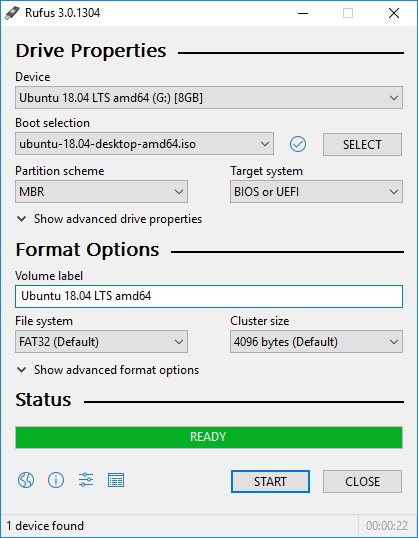
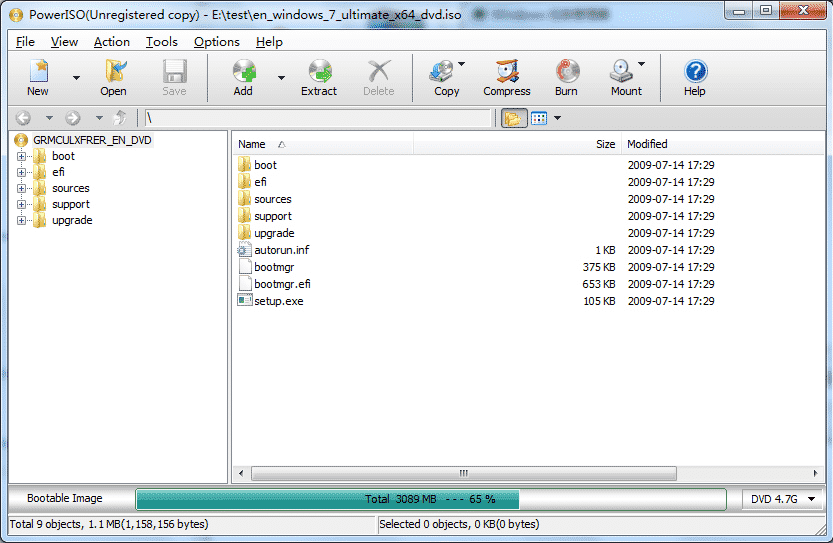
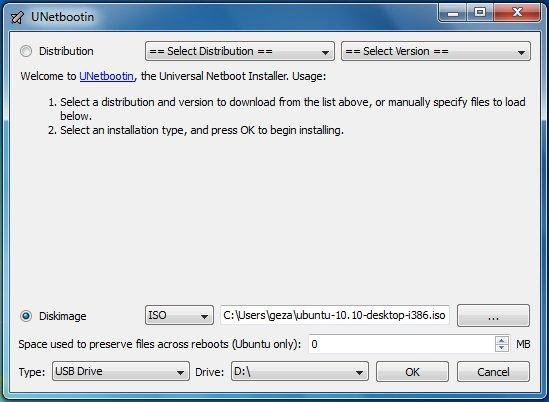
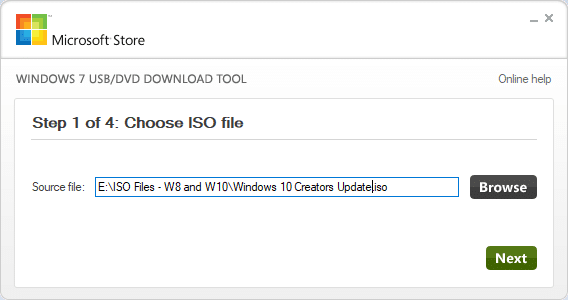
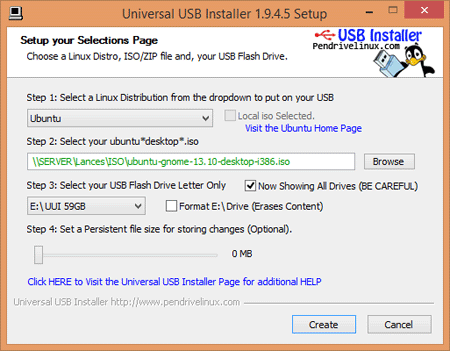
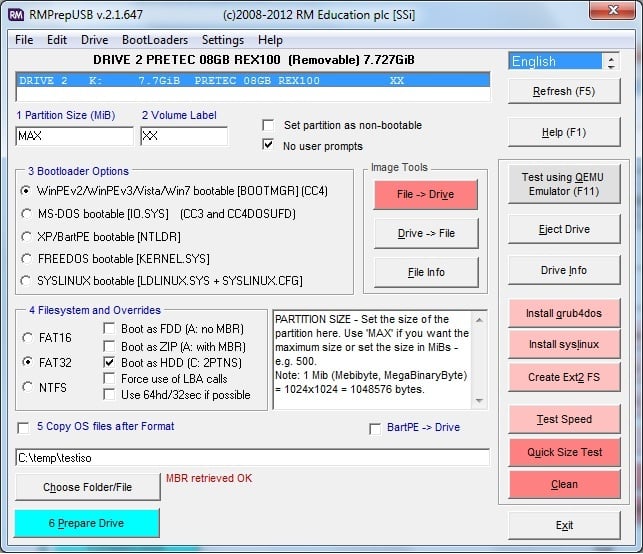
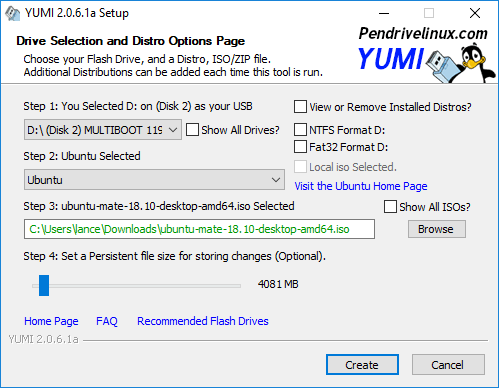
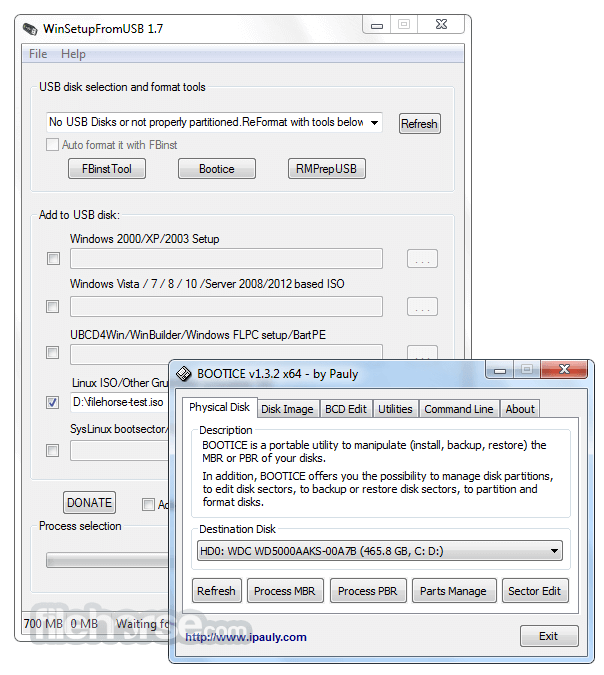
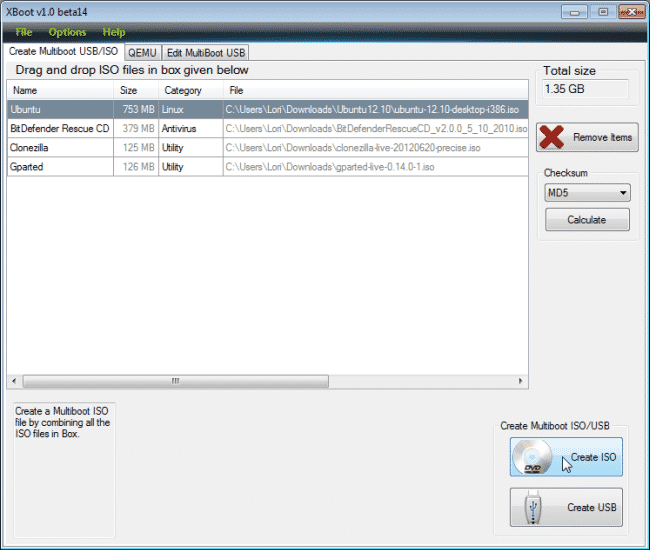
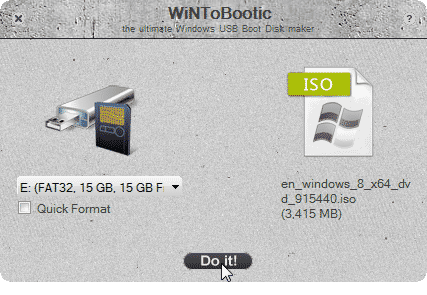
No comments:
Post a Comment