
Until now, we have shared lots of articles on browser security and anonymous browsing. Not only that, but we have also discussed the best security tools to safeguard your computer and internet sessions. Today, we are here with another guide that would help you to block intrusive javascript on Chrome and Firefox.
Javascript plays a huge role in improving and destroying your web browsing experience. Most of the advertisements, obnoxious pop-ups, and dangerous attack vectors like XSS were powered by the Javascript. There are lots of add-ons and extensions available for web browsers like Chrome and Firefox that can block those javascript.
How to Block Intrusive Javascript on Chrome and Firefox
So, in this article, we have decided to share some of the best chrome extensions and firefox addons to block intrusive javascript in 2020. So, let’s check out how to block intrusive javascript in Chrome and Firefox.
For Google Chrome
Google Chrome comes with a few extensions which are really good at blocking intrusive Javascript. These extensions will allow you to choose which script to block and allow. So, let’s have a look at some of the best extension which you can use to block intrusive javascript from Chrome browser.
ScriptBlock
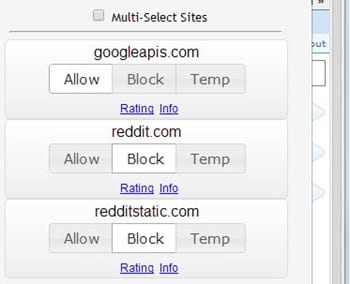
For google chrome, we have one extension that you can easily use to better manage your scripts on the browser. And the extension is ScriptBlock. The script block is an extension that provides better control of javascript, iframes, and other unwanted content. It even can mitigate cross-site-scripting(XXS) attacks and drive-by-downloads. ScriptBlock works perfectly together with other extensions like AdBlock, AdBlock Plus, or Ghostery. You can add your trusted sites to a whitelist, so they will not be affected by ScriptBlock. Simply open the above-shared link and then download and install the app and then you will see this extension will be blocking these scripts.
Scriptsafe
ScriptSafe is another interesting Google Chrome extension that works not only on Google Chrome but also on Chromium-based browsers like Vivaldi. The interface of ScriptSafe is very clean and it blocks nearly all scripts by default. Sometimes, this feature breaks the web page, however, the extension also provides users an option to allow script.
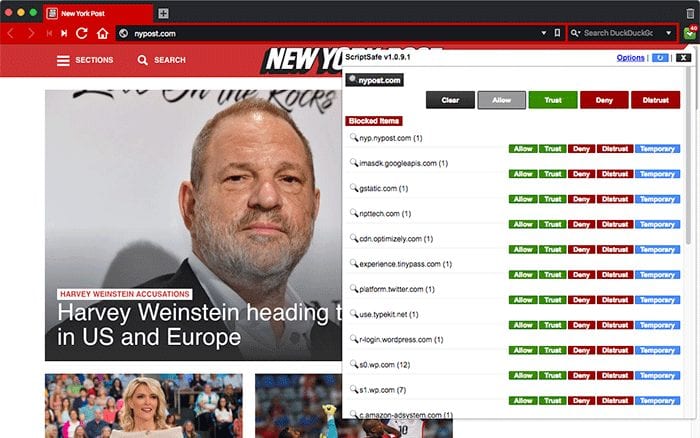
Not only that, but you can also add the script to ‘Trust’ which will not block the script. You can even deny any particular script which will force the extension to block the script on any webpage. ScriptSafe also shows users the list of blocked content. Basically, it gives users the ability to block and allow scripts.
uMatrix
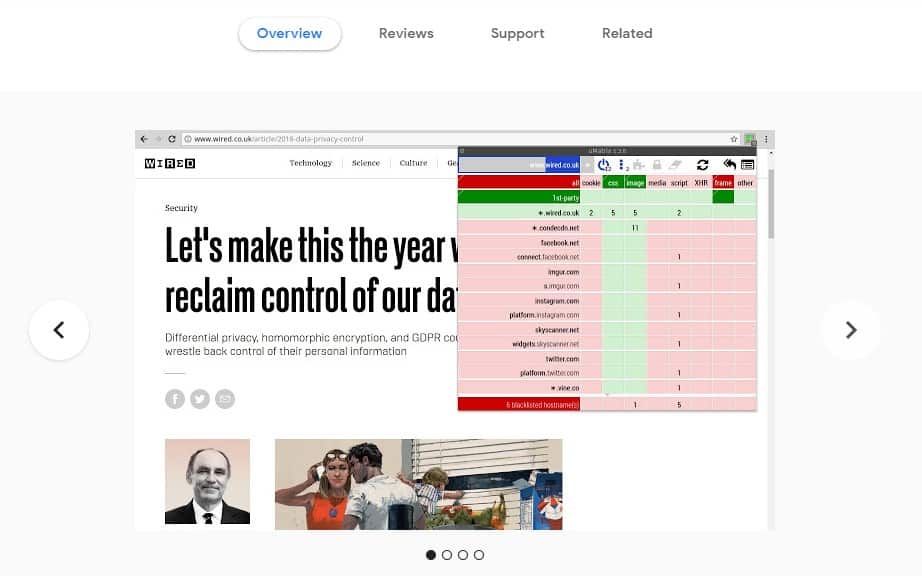
uMatrix is another best Chrome extension which allows users to control javascript, iframes, and plugins on Google Chrome. The best thing about uMatrix is that it automatically detects cross-site scripting attacks and drive-by downloads and blocks them. Apart from that, uMatrix also works with some popular extensions like Ghostery, Adblock Plus, Adblock, etc. uMatrix also allows users to whitelist scripts and sites. So, uMatrix is one of the best Google Chrome extension which you can use to block javascript from various web pages.
Mozilla Firefox
Just like Google Chrome, Firefox also has add-ons which you can use to extend the features of the browser. Firefox also has a couple of add-ons that can help you to block intrusive Javascript on the browser. So, let’s have a look at some of the best add-ons which you can use to block intrusive javascript from the Firefox browser.
NoScript Full Security Suite
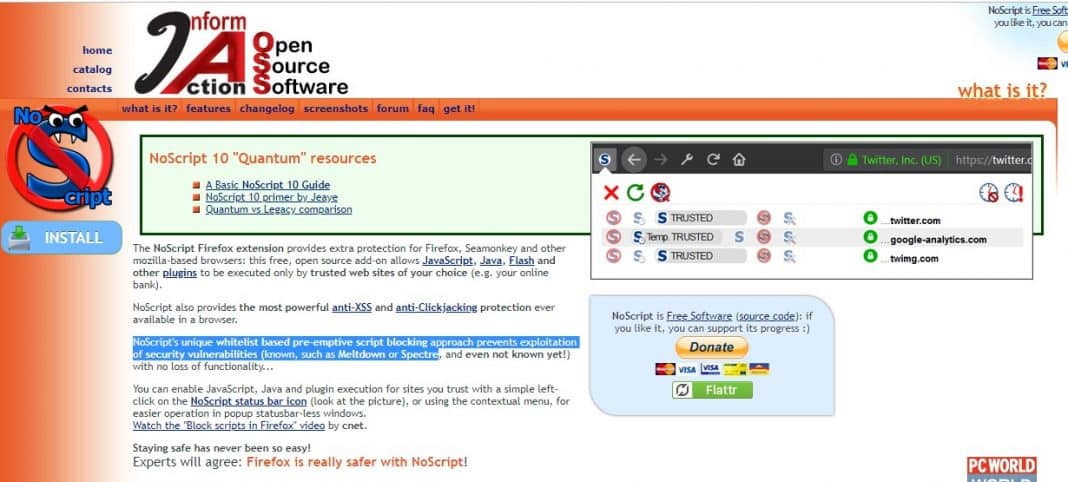
Well, NoScript Security Suite is one of the best security Firefox extension or add-on that you can use today. The great thing about NoScript Security Suite is that it’s absolutely free and its open-source by nature. The Firefox add-on allows users to block javascript, java, flash, and other things. NoScript’s unique whitelist based pre-emptive script blocking approach prevents exploitation of security vulnerabilities like Meltdown or Spectre.
Toggle JS
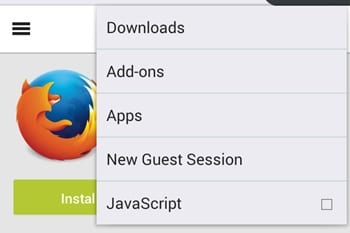
Similarly like Chrome, we have one great add-on for Firefox that is Toggle JS. A simple toolbar button to quickly toggle javascript between enabled or disabled. A green shield is shown when javascript is enabled and a red shield is shown when it is disabled. You just need to simply visit the link shared above and then download and install the extension.
NoScript
NoScript is very much similar to the ScriptSafe which is an extension for Google Chrome browser. The NoScript for Firefox is one of the best addons which you can use to block intrusive Javascript on the firefox browser. By default, the add-on blocks all the scripts that load automatically after opening a webpage.
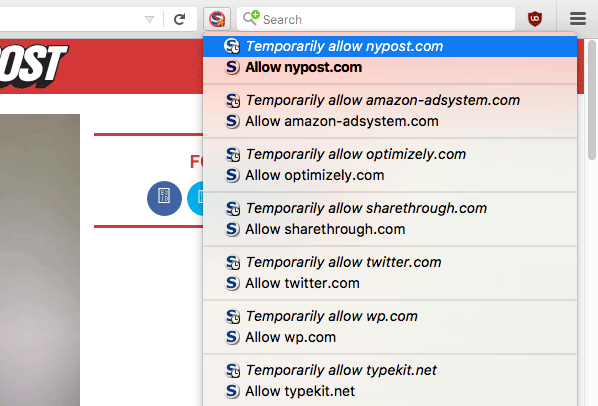
However, the addon gives users an option to unblock the blocked scripts. The addon blocks scripts by domain and it gives users an option to temporarily allow a script. You can also permanently allow all scripts on the page by hovering over ‘Allow all on this page’
So, this is all about how to block intrusive Javascript on Chrome and Firefox. I hope this article helped you! Share it with your friends also.
The post How to Block Intrusive Javascript on Chrome and Firefox appeared first on Tech Viral.
from Tech Viral https://ift.tt/3iypZMz
No comments:
Post a Comment