
It doesn’t matter how hard the smartphone manufacturer tries to make its smartphone fully secure; the Android operating system is notoriously insecure. It was because of the countless number of apps and games available on the Google Play Store. Although Google is also making efforts to make its app platform bug free and secure, it had always failed.
While installing apps, we sometimes grant permission which the apps don’t need. For example, camera apps don’t need your contact information. But, in the past, we have seen a few camera apps asking for contact access. There are millions of apps available on the Google Play Store that can be installed for free.
So, if you don’t pay close attention to what you download from the Play Store, you could land into some serious trouble. Having a security app like antivirus, internet security, etc. can’t protect your smartphone alone, especially if there’s a threat to privacy.
10 Best Privacy Apps For Android in 2020
Therefore, in this article, we are going to share some of the best Android privacy apps that can be used to keep your data safe and protected. So, let’s explore the list of 10 best privacy apps for your Android smartphone in 2020.
1. Vault

This app is for those who have been searching for an Android app to hide their private photos, videos on their smartphone. To hide private data, it offers a password-protected vault. Apart from that vault, it also has an App locker that can be used to lock down apps that holds sensitive information. Some other features of Vault include Incognito browser, Private Bookmark, etc.
2. Bouncer
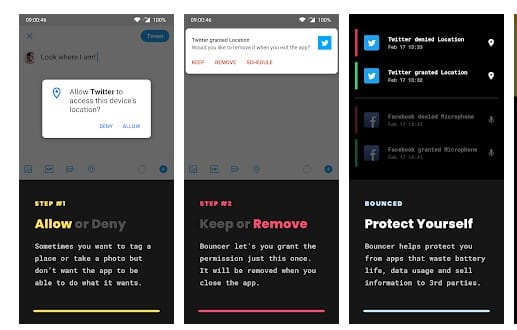
Bouncer plays an essential role in improving your smartphone’s privacy. Sometimes, we don’t want to grant permissions to a few suspicious apps, but we have to allow it for a few reasons. This is where Bouncer plays its roles. It provides users the ability to grant permissions temporarily. For example, you can grant the location permission and then set Bouncer to remove that permissions after 15 minutes automatically.
3. GlassWire Data Usage Monitor
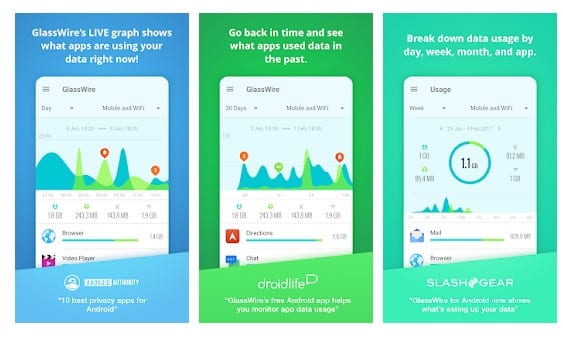
Well, if you are searching for an Android firewall app, then you need to give GlassWire Data Usage Monitor a try. It’s a firewall app which can be used to allow or deny new app connection instantly. Not only that, but GlassWire Data Usage Monitor can also block app wifi connection, mobile connections as well. Some other features of GlassWire Data Usage Monitor include monitoring data usage, setting data limits, checking the speed in real-time, etc.
4. ExpressVPN
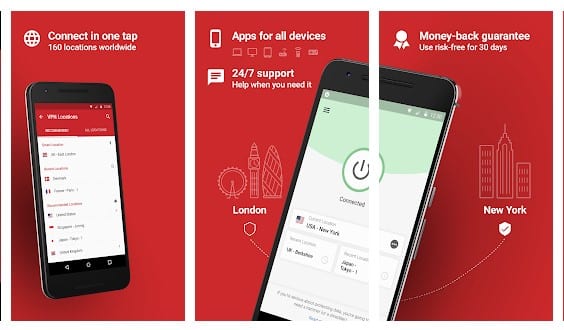
Do you know that you leave footprints on every website that you visit? Footprints include which search engine you use, what browser you are using, what internet you are using, your IP Address, etc. These things are tracked by the website owners to push targeted ads. If you want to avoid these things, then you need to use a VPN App. ExpressVPN is one of the best and top-rated VPN app available out there which can hide your IP address from the sites and apps that you use.
5. Kyms
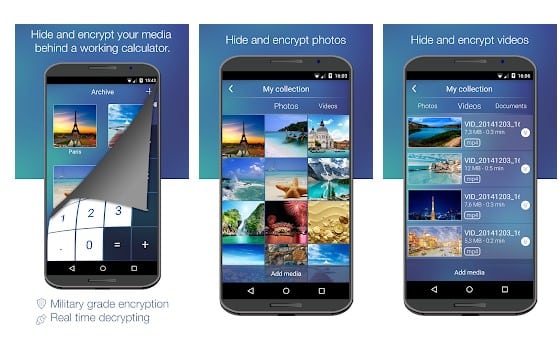
Kyms is a full-fledged calculator app available on the Google Play Store, but it comes with a twist. Under the calculator interface, hides a vault. The vault of Kyms can be used to store multimedia and text files. Not only that, but the vault is also encrypted with military-grade security – AES Encryption.
6. Calc Box

Calc Box is much similar to the Vault app that has been listed above. However, Calc Box follows a unique approach to hide your important files. It’s basically a full-fledged calculator app that has a hidden vault. The hidden vault can only be accessed when the correct PIN is typed on the calculator pane. Apart from the vault, it also has a safe browser, app lock, fake vault, etc.
7. Orbot
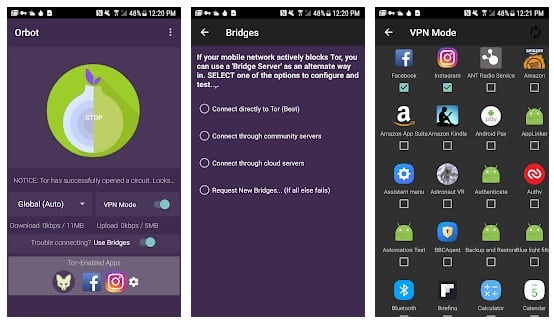
Orbot, which is a Tor for Android, is a free proxy app that empowers other apps to use the internet more securely. The app doesn’t work alone; however, if you are searching for ways to use the Tor network to browse the web, then you need to use the Orfox browser along with Orbot. By this way, you can browse the internet safely without worrying about web trackers.
8. Firefox Focus
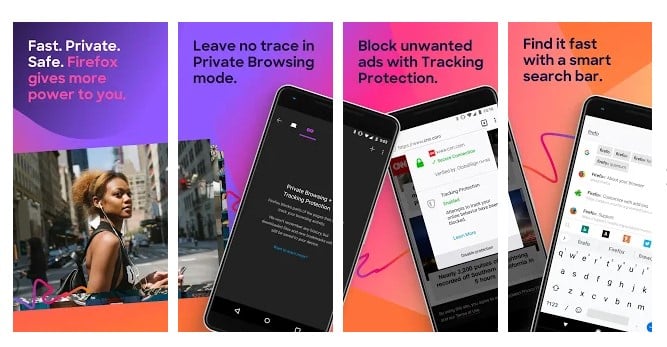
Well, if you are searching for a privacy-focused web browser for your Android smartphone, then you need to give Firefox Focus a try. Guess what? Firefox Focus automatically blocks a wide range of web trackers and ads as you browse the web. By blocking the advertisements and web trackers, it also improves the browsing and downloading speed.
9. Telegram
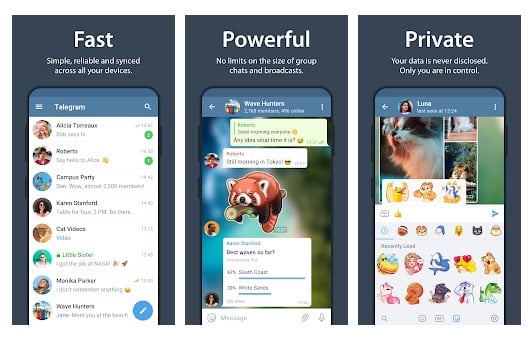
Well, if you are searching for a fully secure and privacy-focused instant messaging app for your Android smartphone, then Telegram might be the best pick for you. Just like all other instant messaging apps, Telegram also allows users to exchange text messages, media files, etc. However, it encrypts all files and texts using a combination of 256-bit symmetric AES encryption, 2048-bit RSA encryption, and Diffie-Hellman secure key exchange.
10. DuckDuckGo

If you know a lot about privacy, then you will know that major search engines like Bing, Google tracks and share your browsing habits with third-parties. These help third-parties to push you ads and services. So, to avoid such things, one needs to use DuckDuckGo. DuckDuckGo is a search engine that doesn’t track any of your browsing habits. It’s also ad-free and is compatible with tor apps.
So, these are the ten best Privacy apps for Android in 2020. If you know any other such apps, let us know in the comment box below.
The post 10 Best Privacy Apps For Android in 2020 appeared first on Tech Viral.
from Tech Viral https://ift.tt/343mA1y
No comments:
Post a Comment