
As we all know the smartphone market had taken the willing path to reach the top of all requirements. By looking at these facts, one is bound to receive hundreds of spam or telemarketing calls. Let’s admit, the unknown numbers and private calls were the worst types of anxiety that we face on a daily basis.
Many of restricted or unidentified numbers call come from telemarketers trying to sell products. These are usually spam calls, but it can invite lots of financial and mental troubles. So, to deal with spam calls, we have decided to share a few best methods to recognize and block spam/unknown calls.
How To Trace Name/Address/Location Of Unknown Phone Number
So today I am going you to show the easy method to recognize the anonymous calls. This trick is ideal for those who do not want to be caught off guard during an unwanted call.
1. Using True Caller (Desktop Version)
Truecaller is a Swedish company which has over 85 million users. It works with a database of millions of previously identified numbers. The web app uses it’s massive number database to identify callers. The program also searches on the internet to gather other information related to the caller.
Step 1. First of all, head to the Truecaller official website with PC.
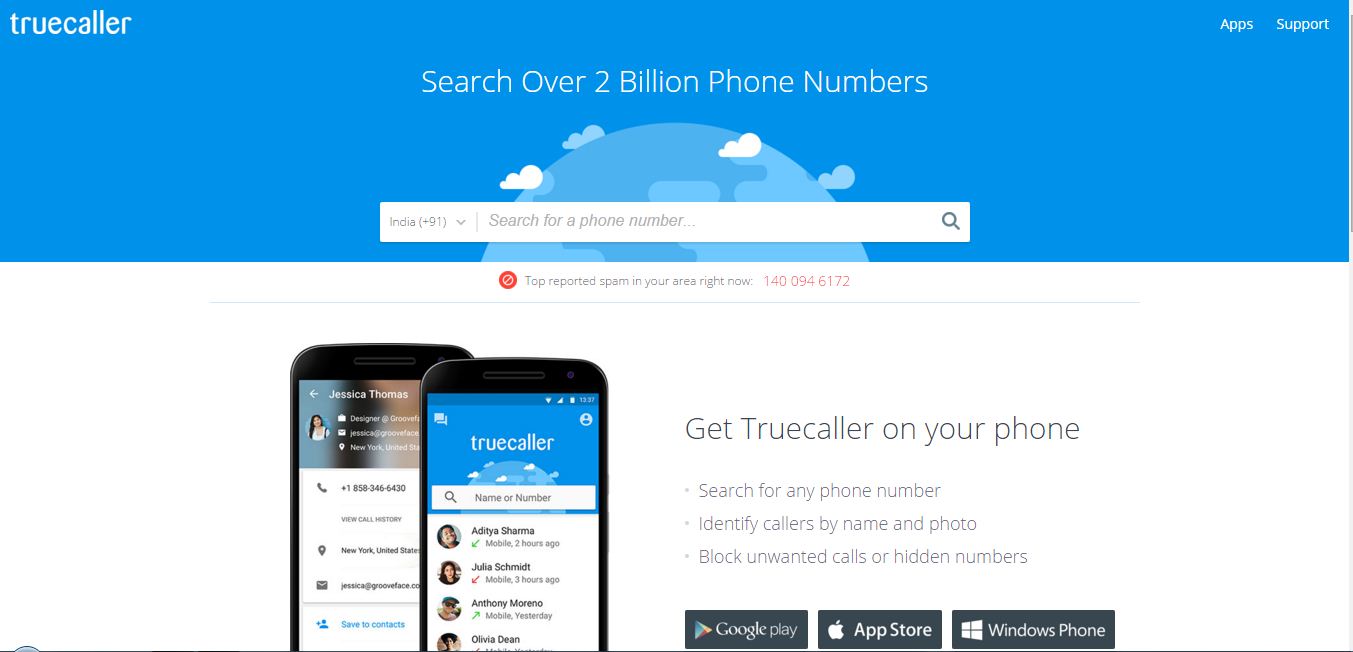
Step 2. Select your country from the drop-down if you are from India then the default option will be “India(+91) enter the phone number that you want to search and then click on search.
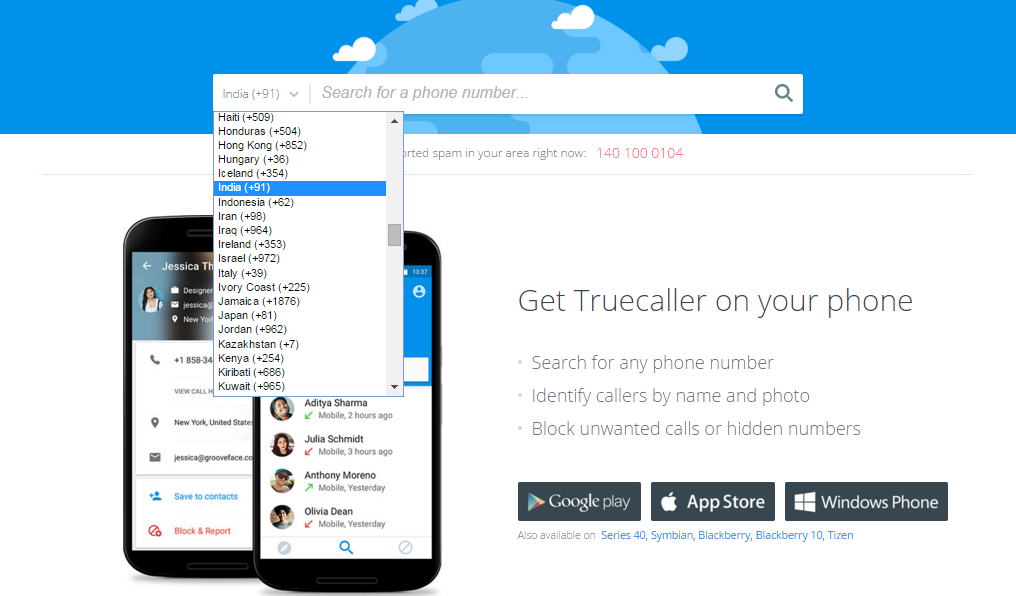
Step 3. Now the popup will come up which will ask you to sign up with a true caller to know the details of your searched mobile number. If you have a Gmail or Microsoft account then you can connect with Truecaller.
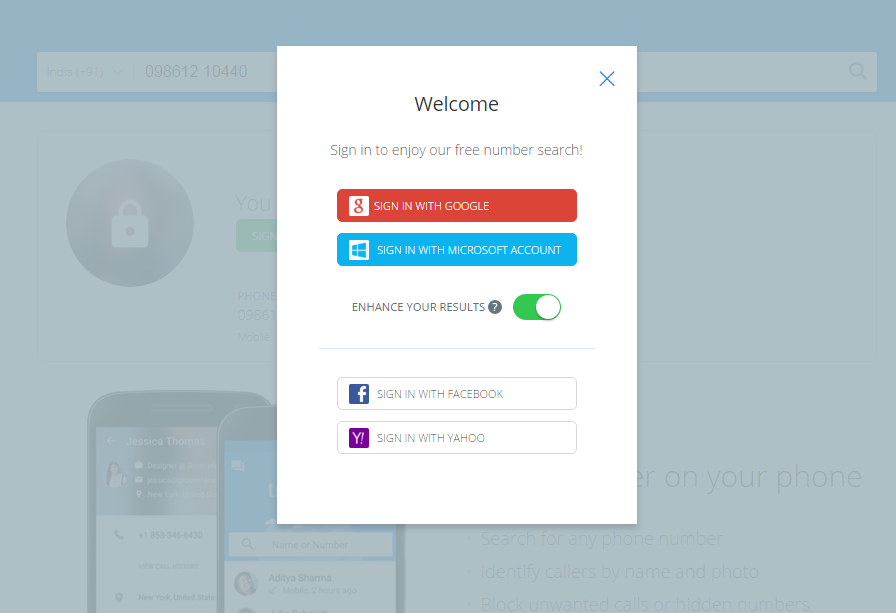
Step 4. After the sign up completed successfully you will be given the complete details of your searched number. And the information is completely true and 90% accurate.
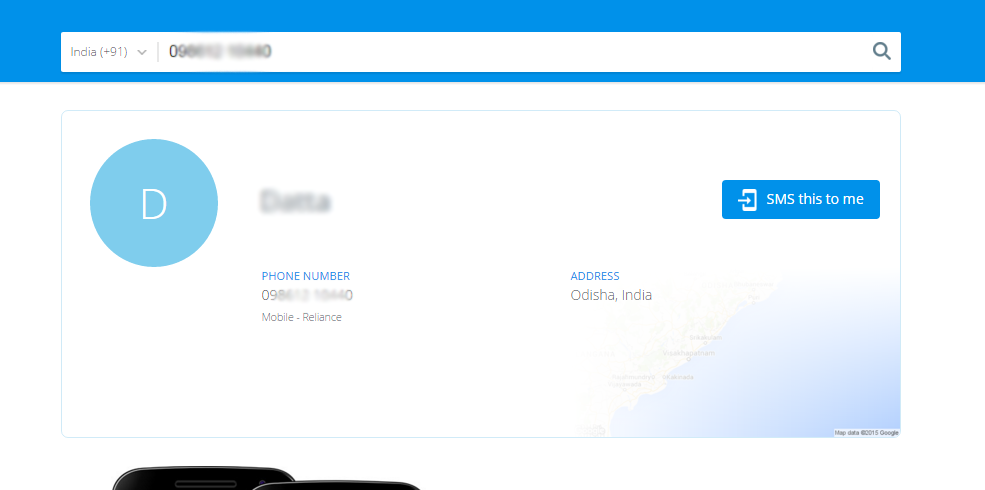
So, this is how you can use the TrueCaller web app to trace mobile number online.
2. Using True Caller on Android
You can get benefitted from Truecaller if you have an Android smartphone. To make the most use of this fantastic product, you need to install the Truecaller app on your Android smartphone.
Step 1. Download Truecaller app directly to your smartphone using the above download link.
Step 2. After you downloaded Truecaller you need to install it and open the app.
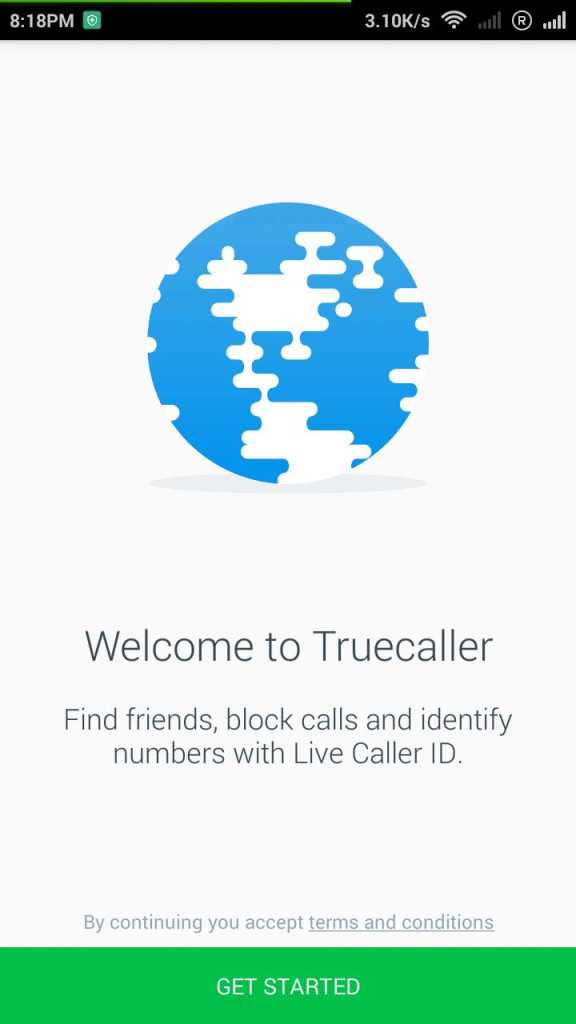
Step 3. Caller id of Truecaller app is enabled by default, so you have to tap on the “Got it” button.
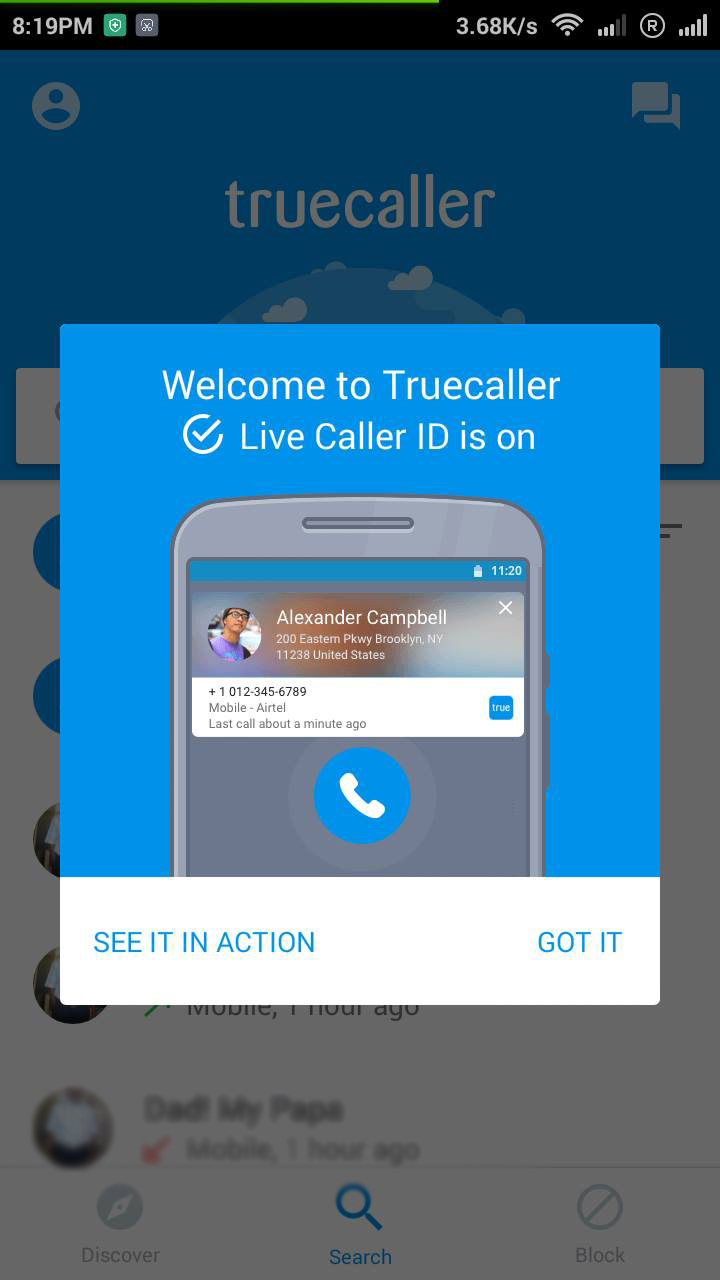
Step 4. Now you will see the search option this doesn’t require any signup process, you can simply search for your desired number as shown in the screenshot.

So, this is how you can find mobile number by name of a person via the TrueCaller Android app.
TrueCaller Alternatives For Android
Well, just like TrueCaller, there are some other Android apps available on the Google Play Store that allows users to identify the numbers and blocks the spam calls. Here we have shared some of the best TrueCaller alternatives in 2020.
1. Whoscall
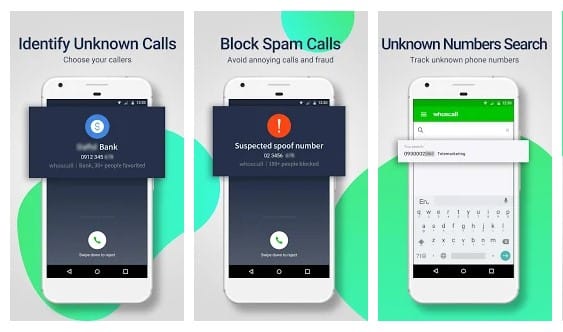
It is one of the best and leading Truecaller alternatives in 2020 that’s available for both Android and iOS. The great thing about Whoscall is that it has been downloaded over 70 million times and it has own offline database to identify calls. Just like Truecaller, Whoscall also blocks spam calls automatically.
2. Showcaller
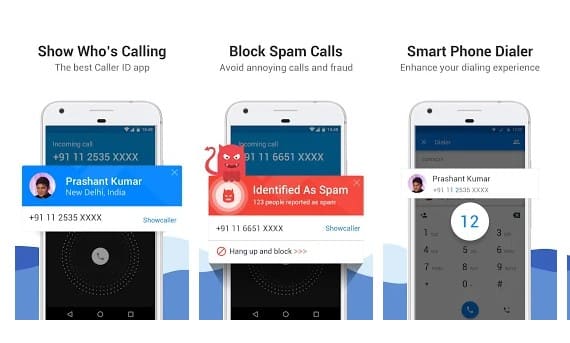
It is another best TrueCaller alternatives on the list which specialized in identifying caller ID and region. Not just that, but Showcaller can also identify spam calls, telemarketing calls. The app is now used by millions of users and it requires less than 10MB to install on your Android smartphone.
3. Hiya
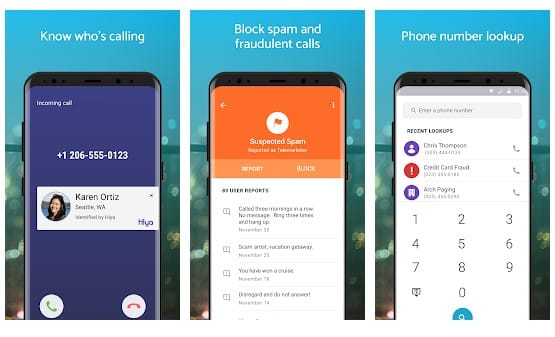
Well, Hiya is one of the unique caller ID & Block app that’s available on the Google Play Store. The app is heavily popular on the Google Play Store and its completely free. It doesn’t even show any ads. Just like truecaller, Hiya also recognizes calls and blocks spam calls.
3. Using True Caller on iPhone
The moment already arrived where iPhone users can experience a more powerful and personal mobile phone experience. The new design and reconstructed Search comes with a new feature called Widget Search!
To Make use of this, you need to install Truecaller on your iPhone and perform a simple search for a number to gather information about it. This will help you to trace mobile number current location with address.

TrueCaller Alternatives For iPhone
Just like TrueCaller, there are plenty of similar apps available on the iOS store. Below, we have shared three best apps that can help you to identify calls. So, let’s check out the best Truecaller alternatives for iOS.
1. Hiya: Caller ID & Spam Blocker
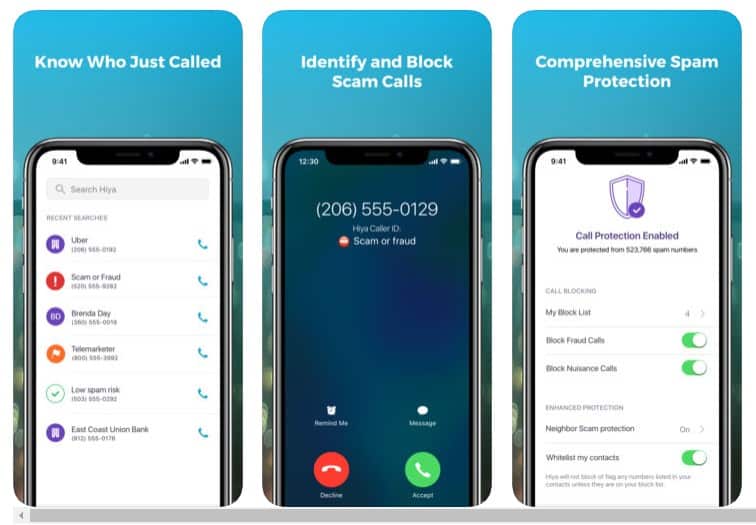
It is one of the best Truecaller alternatives for iPhone that can be used to know the caller ID for unsaved contacts. The Caller ID app for iPhone utilizes its global database of caller names to provide you real-time context on who’s calling. Apart from that, Hiya: Caller ID & Spam Blocker also offers a call and SMS Blocker as well.
2. Showcaller – Caller ID & Block
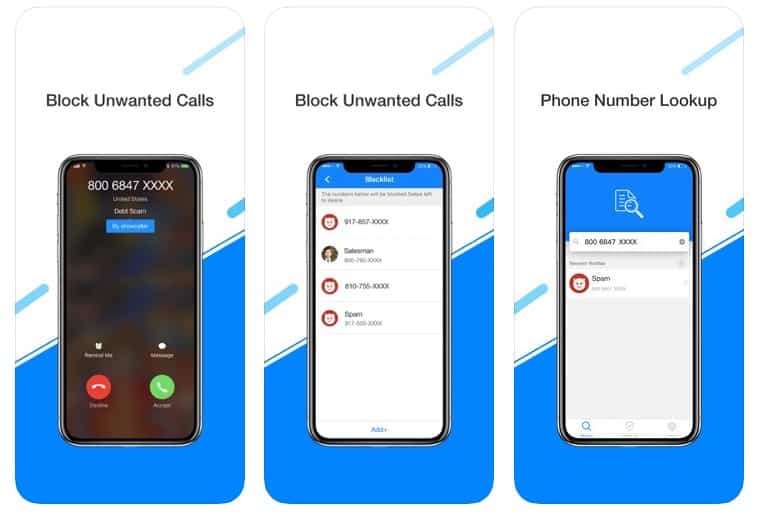
This app is pretty much similar to Hiya app which has been listed above. Just like Truecaller for iPhone, Showcaller – Caller ID & Block can help you identify unknown calls, keep away from spam & telemarketers. Apart from that, Showcaller – Caller ID & Block also offers a smart search, call blocker, etc. The app is absolutely free and ad-free.
3. Whoscall – Caller ID & Block
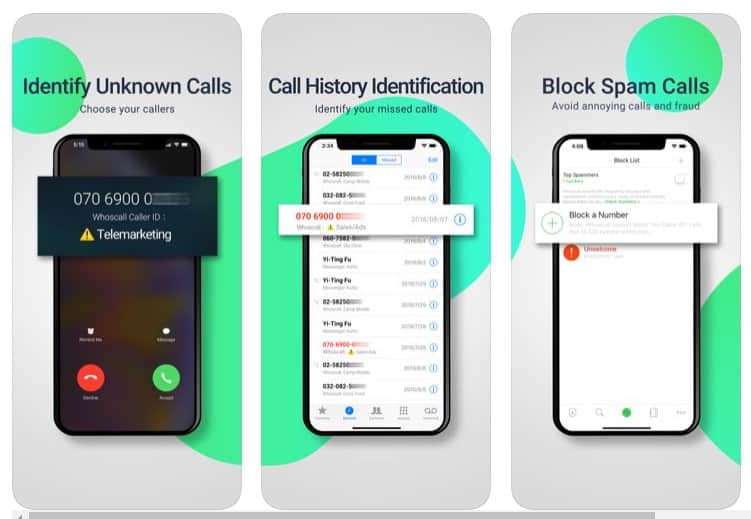
It is one of the best Truecaller alternative app available on the iOS app store. You won’t believe it, but the app is right now used by over 65 million users. To identify callers, Whoscall – Caller ID & Block utilizes its global database which has around 1 billion users. With that data, it can identify unknown calls at 90% accuracy.
4. Find And Trace
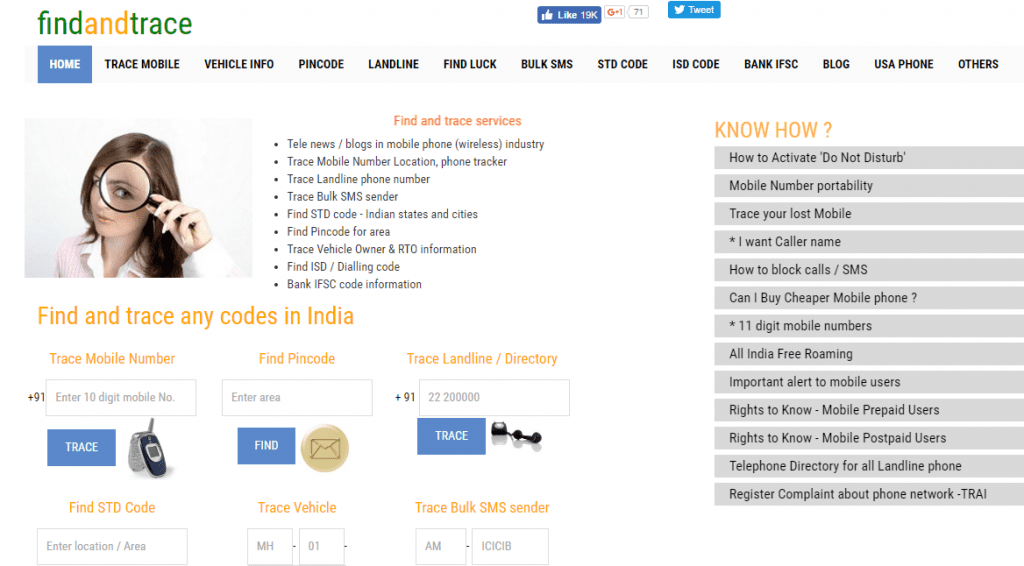
This is one of the best mobile tracker free online which let you search for your phone number, Vehicle numbers, STC Code, Bulk SMS sender, and much more. You will get to know the telecom circle and many other things. The best part of this site is you can even find the pin code of the number you are searching for.
5. Site 2 SMS
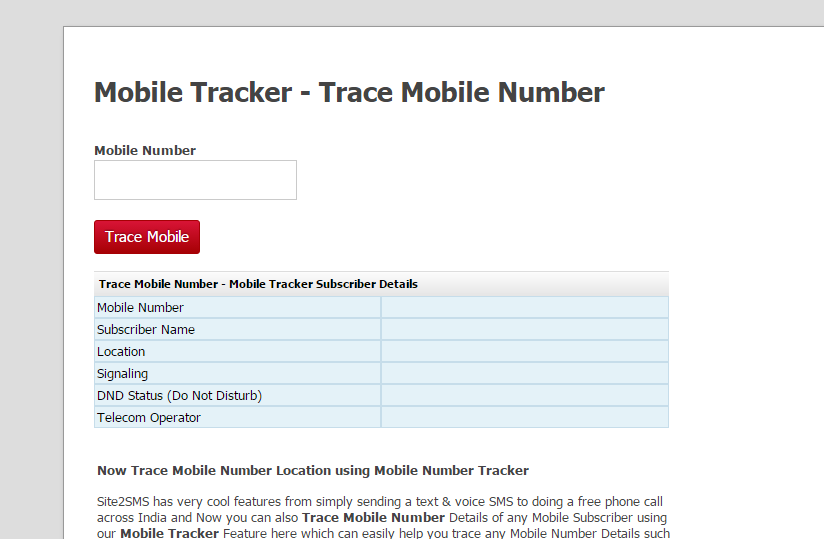
The site has very cool features from simply sending a text & voice SMS and doing a free phone call to India. Now you can also Trace Mobile Number Details of any Mobile Subscriber using our Mobile Tracker Feature here which can quickly help you locate any Mobile Number Details such as Subscriber Name, Location & Telecom Operator Name and you can trace details for as many numbers as you wish.
6. Trace Phone Number
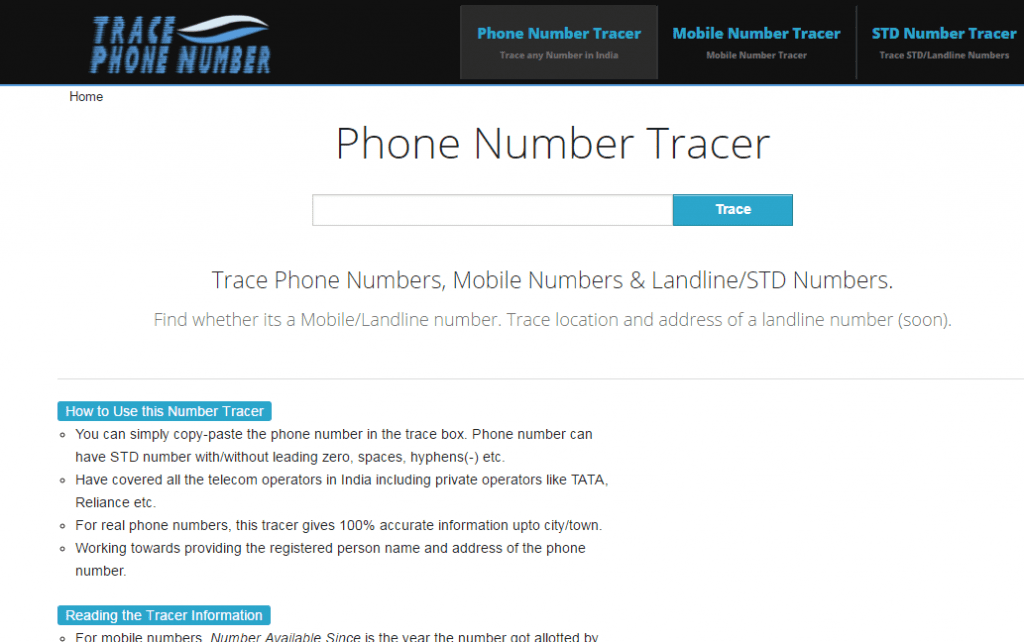
This site can help you find whether it’s a Mobile/Landline number. You just need to enter the phone number, and you will get all the required results about the location of the number along with the network operator name. So, its another best web-based mobile number tracker with current location online which you can use
7. Bhartiya Mobile
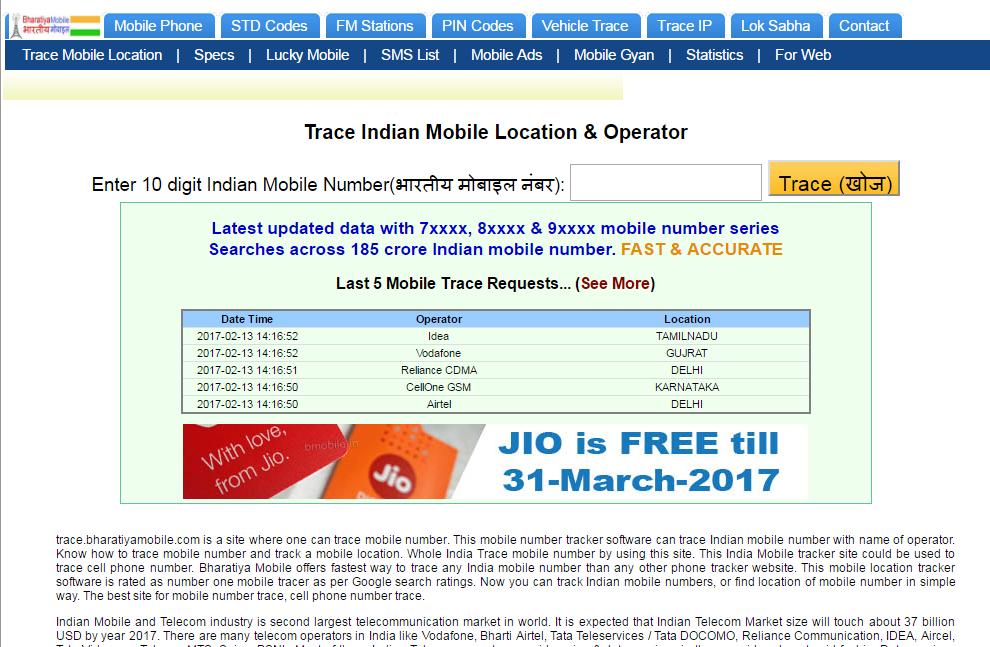
This is a site where one can trace a mobile number. This mobile number tracker software can trace the Indian mobile number with the name of the operator. Know how to trace mobile number and track a mobile location.
8. Way 2 Sms
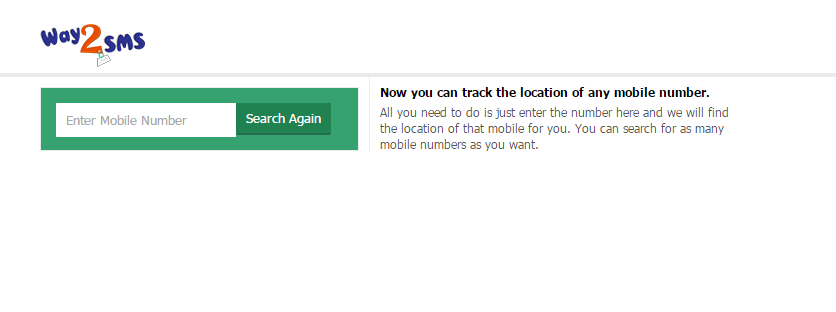
Remember this site? This was the most used site when free SMS was on the trend. You can use this site to trace the location. All you need to do is just enter the number here, and we will find the location of that mobile for you. You can search for as many mobile numbers as you want.
9. E Mobile Tracker
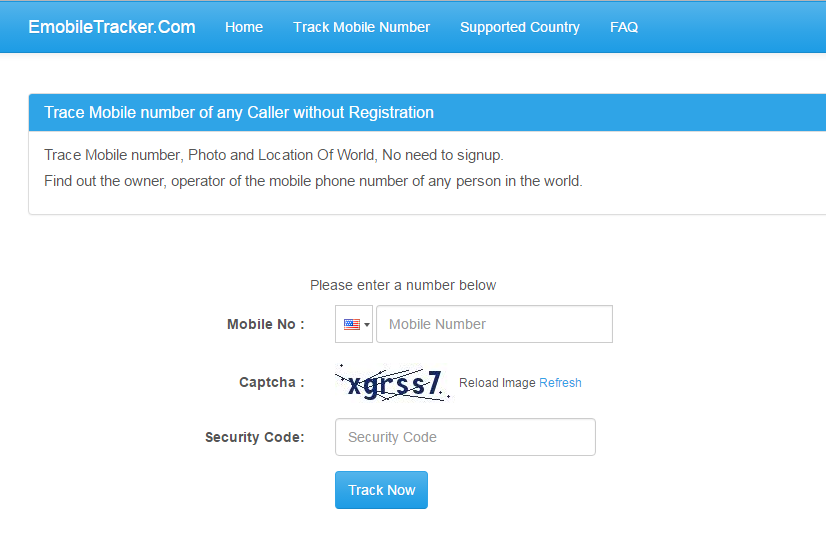
You don’t need to go through a long process of signing up to find details about the number. You just need to enter the number and solve the Captcha and will get the details with the name & address of the number you are searching for.
10. Techwelkin

Using TechWelkin Mobile Number Tracker Tool, you can trace the location of a mobile number. You can also know which cellular operator is providing a particular number. This information tells you which city the mobile call originated from to enable you to take further action.
11. Indiachacha
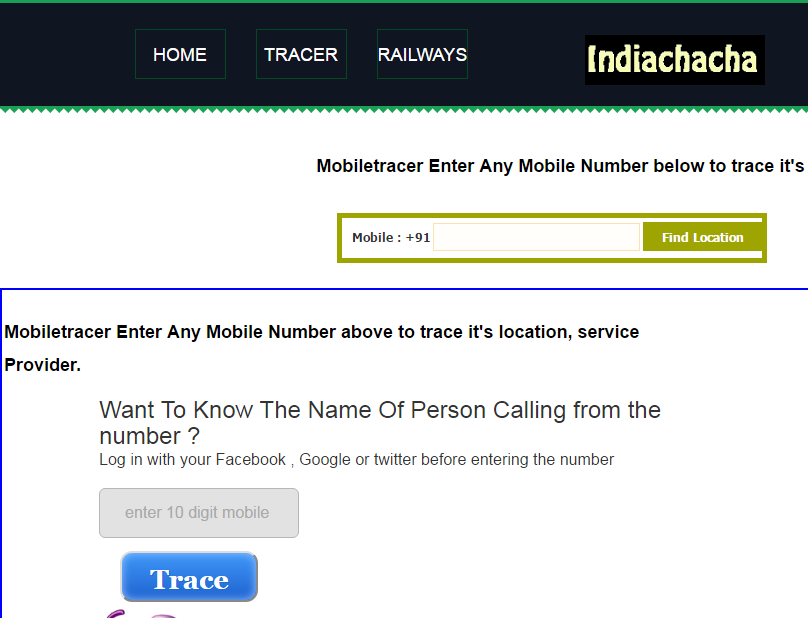
It is another useful site for Mobile Number Location and Operator Details, Trace any Indian Mobile Location, Locate service Provider, state/circle, signaling and other information, mobile number’s exact location and also Trace mobile number owner name
12. Full On SMS
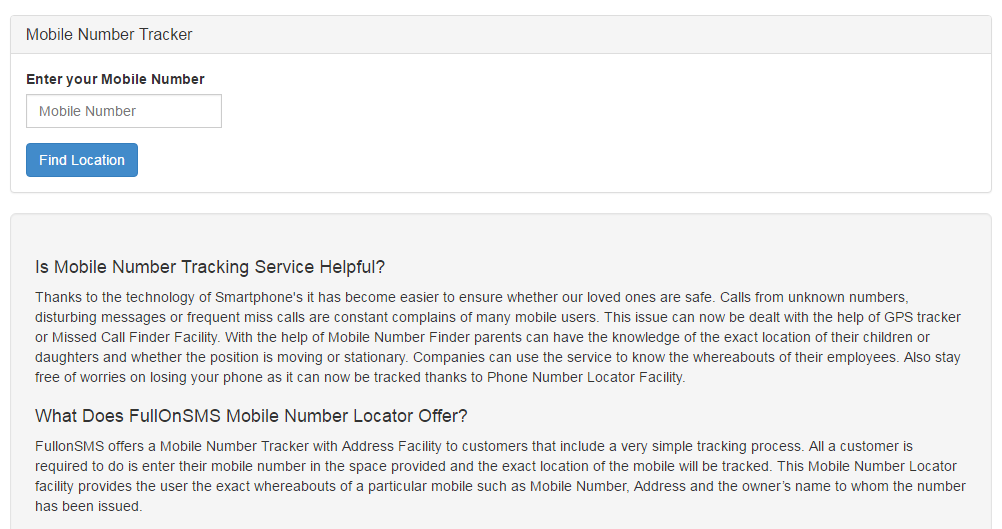
The site offers a Mobile Number Tracker with Address Facility to customers that include a very simple tracking process. All a customer is required to do is enter their mobile number in the space provided and the exact location of the mobile will be tracked.
So today we have shared the easiest way to identify the person calling you, You can make full use of this free service which provides us the simple way to know the unknown or private number with their name and address. Moreover, it had the power of blocking unwanted and spam calls.
The post How To Trace Name/Address/Location Of Unknown Phone Number appeared first on Tech Viral.
from Tech Viral https://ift.tt/2VWLQmk
No comments:
Post a Comment