
Well, if we look around, we will find that almost every other day new torrent sites were popping out of the internet. It’s of no doubt that those days are gone when torrent used to be mainstream. It all started in the year 2016 when the owner of KickAss torrent got arrested due to illegal file-sharing.
After that, almost all major torrent sites like KickAss, Torrentz, Extratorrents, etc. had been shut down by the authority. Even now, we need a proper VPN app to access those sites. Still, there are lots of torrent sites available on the internet which can be visited right now.
However, to download those torrent files, you need to have a torrent client. If we talk about Torrent Clients, without any doubt, BitTorrent will remain the best choice for the torrent users, but it also has few drawbacks. Major drawbacks of BitTorrent like lots of ads, lesser control, etc. can ruin your entire torrenting experience.
15 Best BitTorrent Alternatives in 2020 [Download Torrent Files]
So, here in this article, we are going to share a list of best BitTorrent Alternatives for Windows. It’s worth noting that there are tons of BitTorrent Alternatives available on the internet, but we have listed only the best ones.
1. BitComet
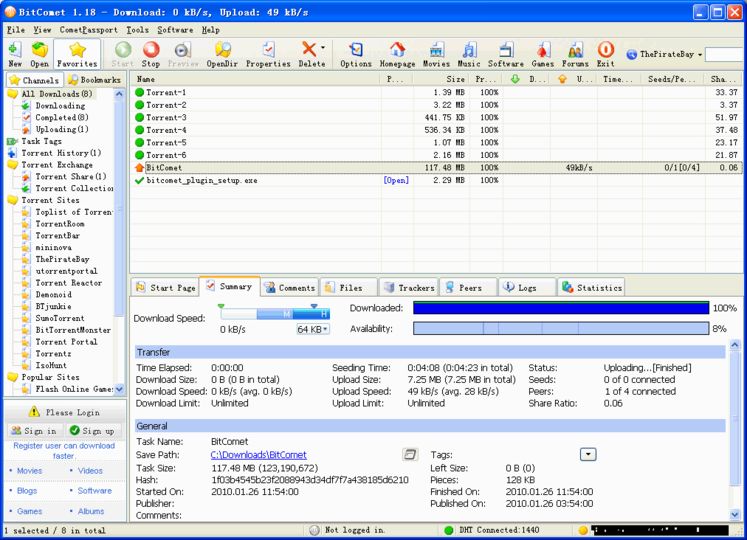
Compared to BitTorrent, BitComet has a much superior user and a clean user interface. The key thing is that it offers almost every feature that you need to manage your torrent downloads/uploads. Apart from that, BitComet offers better downloading speeds compared to BitTorrent clients.
2. qBittorrent
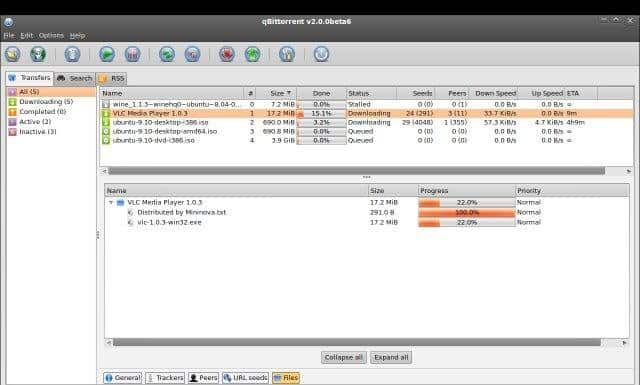
The best thing about qBittorrent is that it’s pretty lightweight and it doesn’t show any ads. In fact, it has fewer features compared to BitTorrent, but it doesn’t miss out on any outstanding features. So, qBittorrent is another great torrent client for Windows 10 that you can use right now.
3. Transmission
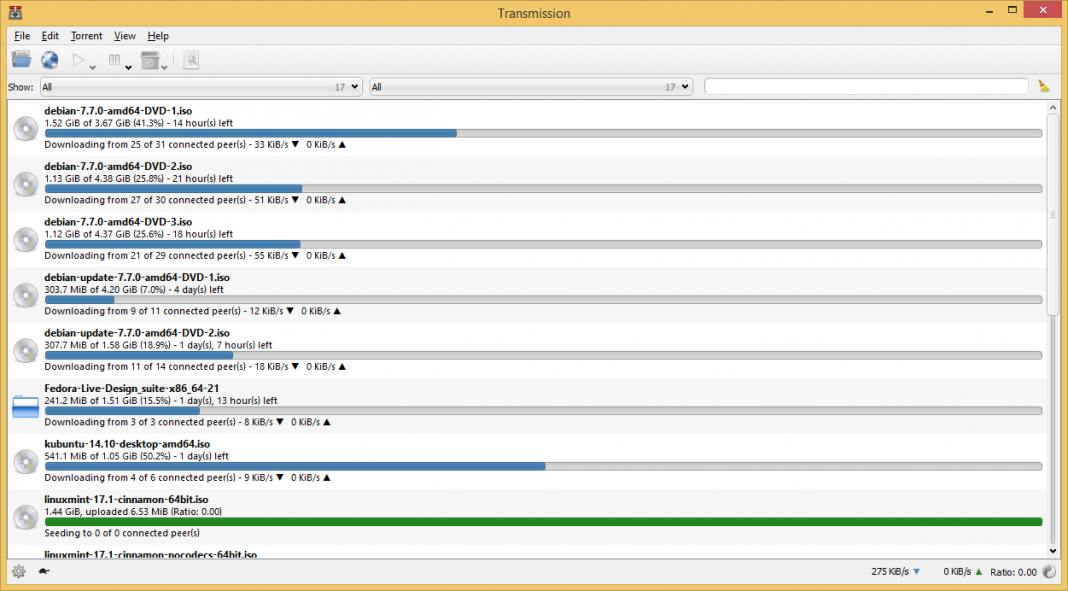
The torrent client was previously limited only to Linux computers, but after its huge success, developers have ported the tool to Windows 10. Windows 10 users can use Transmission to download their favorite torrent files. This is an open-source torrent client that doesn’t show any ads.
4. Tribler
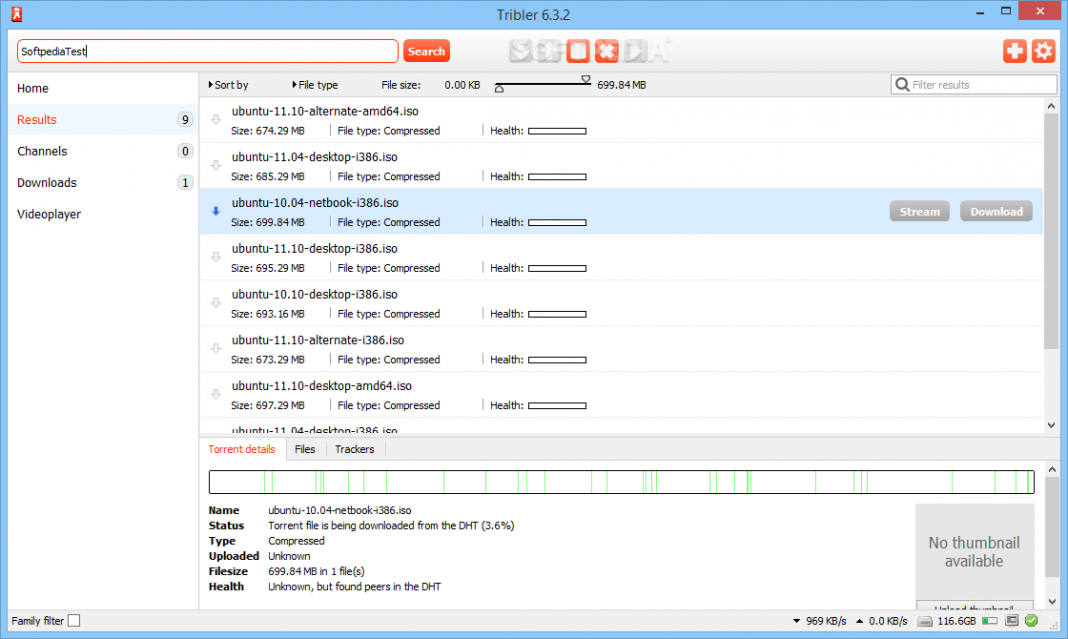
If you are looking for a torrent client for Windows that arrives with a great interface and offers lots of features, then Tribler might be the best pick for you. Guess what? Tribler is meant to provide you with the fastest speed while downloading. So, if you are looking for a perfect BitTorrent alternative, then Tribler might be the best pick for you.
5. Deluge
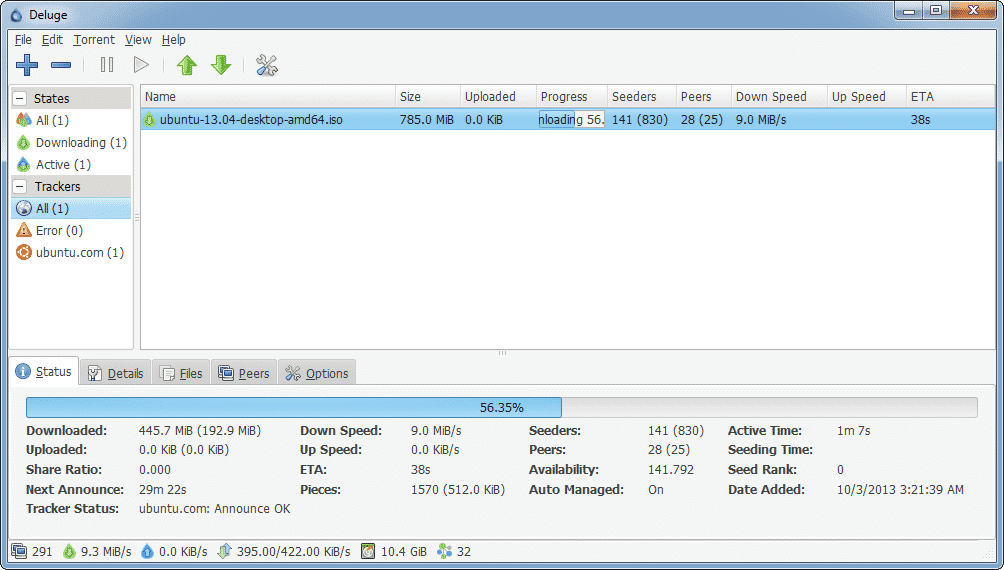
Well, this is another best torrent client on the list which you can use instead of BitTorrent. However, compared to BitTorrent, the downloading speed is quite slow on Deluge. However, the site offers lots of useful features that can be useful in enhancing the downloading/uploading speed.
6. Vuze

It one of the best and top-rated torrent clients available for almost all major platforms including Linux, Android, Windows, Mac, etc. The great thing about Vuze is that it provides users great download speed and the interface of the tool is also clean. If we talk about the features, Vuze has lots of advanced features like transcoding, remote control, etc.
7. uTorrent
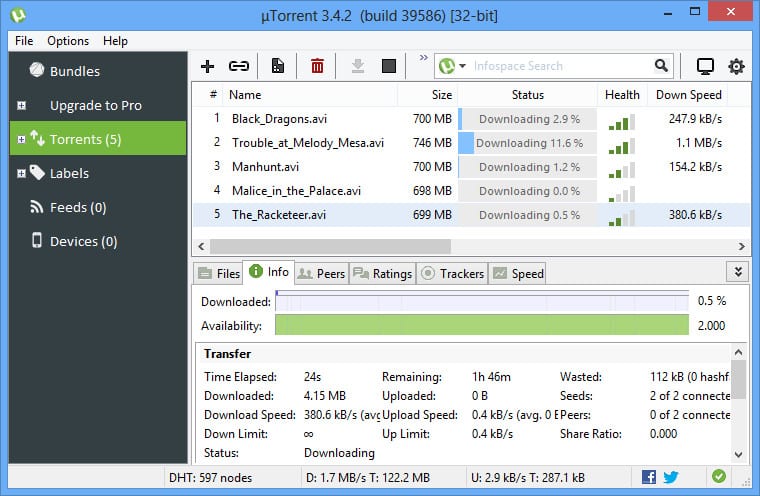
It is not the perfect torrent client on the list, but it’s worth trying. uTorrent is pretty much similar to the BitTorrent, and it also shows ads. The speed while downloading torrent files are also acceptable. So, uTorrent is another best BitTorrent alternatives in 2020 which you can consider.
8. Tixati
This is the most unique torrent client of the list. Tixati allows users to connect with peers and you can have a chat real-time. The app doesn’t show any ads and its completely free to use. Apart from that, the download speed while downloading torrent files is also acceptable. So, Tixati is another best BitTorrent alternatives in 2020 that you can consider.
9. Halite
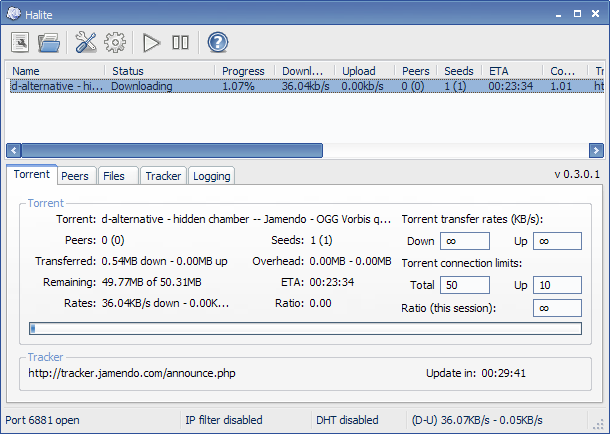
Well, Halite is another best torrent client on the list which can be used on the Windows 10 operating system. The best thing about Halite is that it’s extremely lightweight and arrives with a neat interface. Just like all other torrent clients, Halite also allows users to prioritize torrents.
10. FrostWire
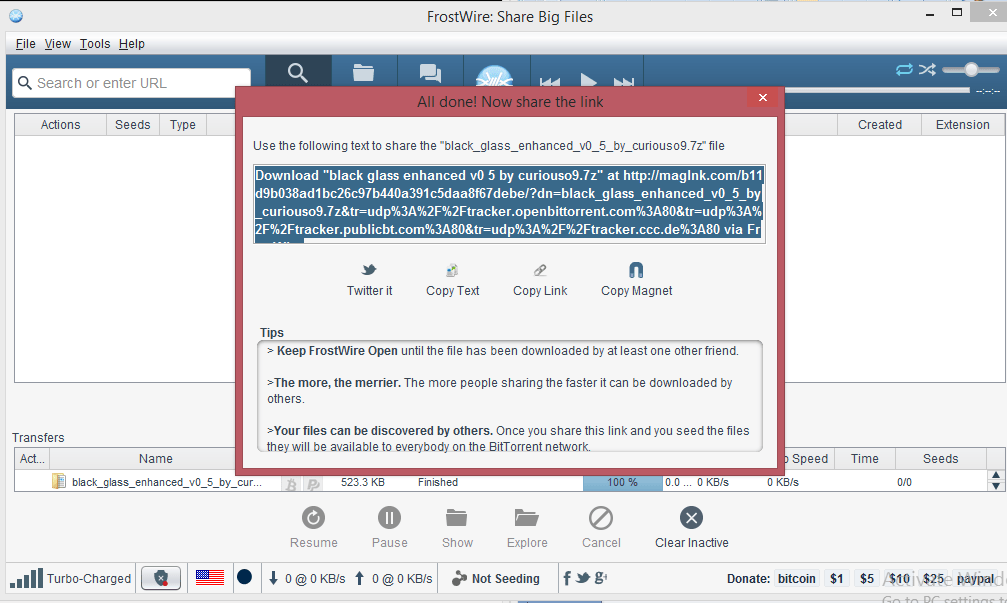
If you are searching for a fast, clean and ad-free torrent client for Windows, then FrostWire might be the best pick for you. FrostWire doesn’t show any ads and it provides better downloading speeds compared to all other listed in the article. Yes, FrostWire also allows users to prioritize torrent downloads.
11. Bitport
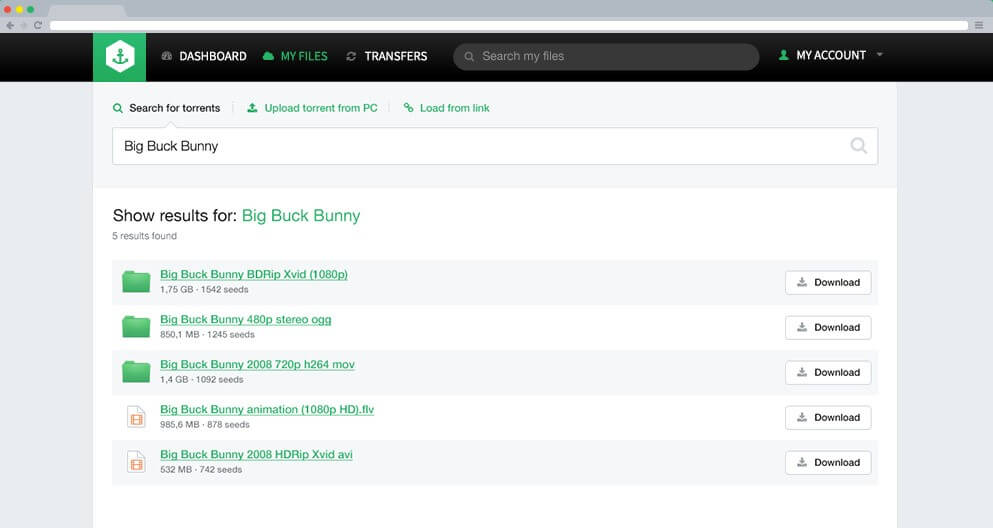
Well, Bitport is a little bit different compared to all other torrent clients listed in the article. The best thing about Bitport is that it’s a cloud-based torrent client that doesn’t need any installation. The torrent client first downloads the torrent files on your behalf and provides you a download link. What’s more interesting is that Bitport also offers a torrent search engine which can be used to find torrent files.
12. BitLord
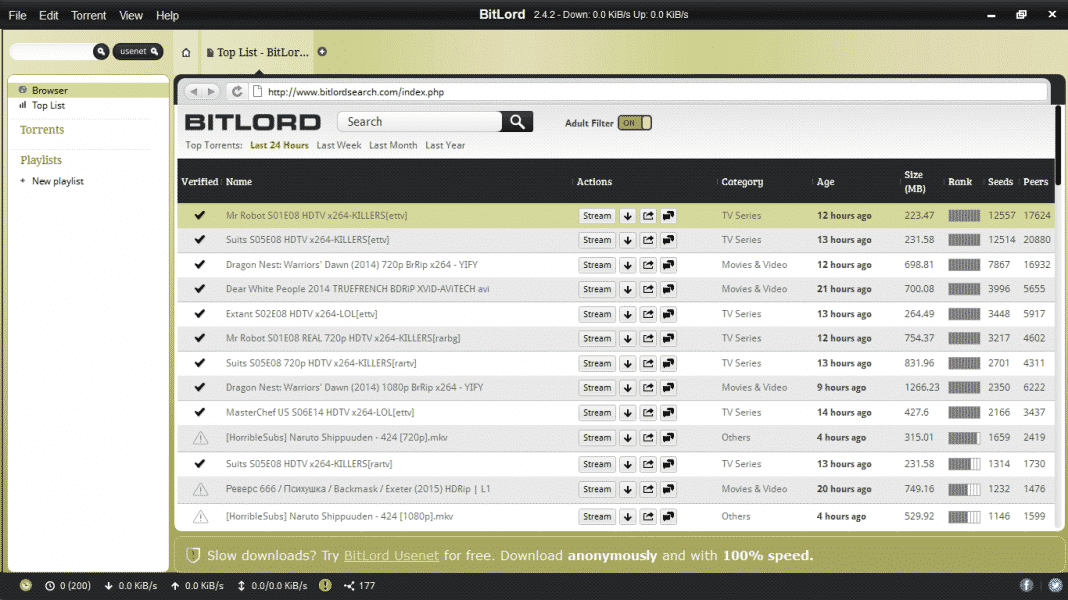
It is another best torrent client on the list which is pretty much similar to the BitTorrent. In fact, BitLord shares lots of similarities with BitTorrent. However, unlike BitTorrent, BitLord doesn’t show any ads and it provides better download speed than its competitors. Apart from that, BitLord packs almost every feature that you expect from a torrent client.
13. Web Torrent

Well, Web Torrent is not a traditional torrent client. It’s a web app that got the ability to stream torrent content while it’s being downloaded. It’s available as a standalone app for Windows, but it doesn’t act as a torrent download. The user-interface of Web Torrent is pretty clean and well organized and it also has a built-in media player to play music and video files.
14. Boxopus
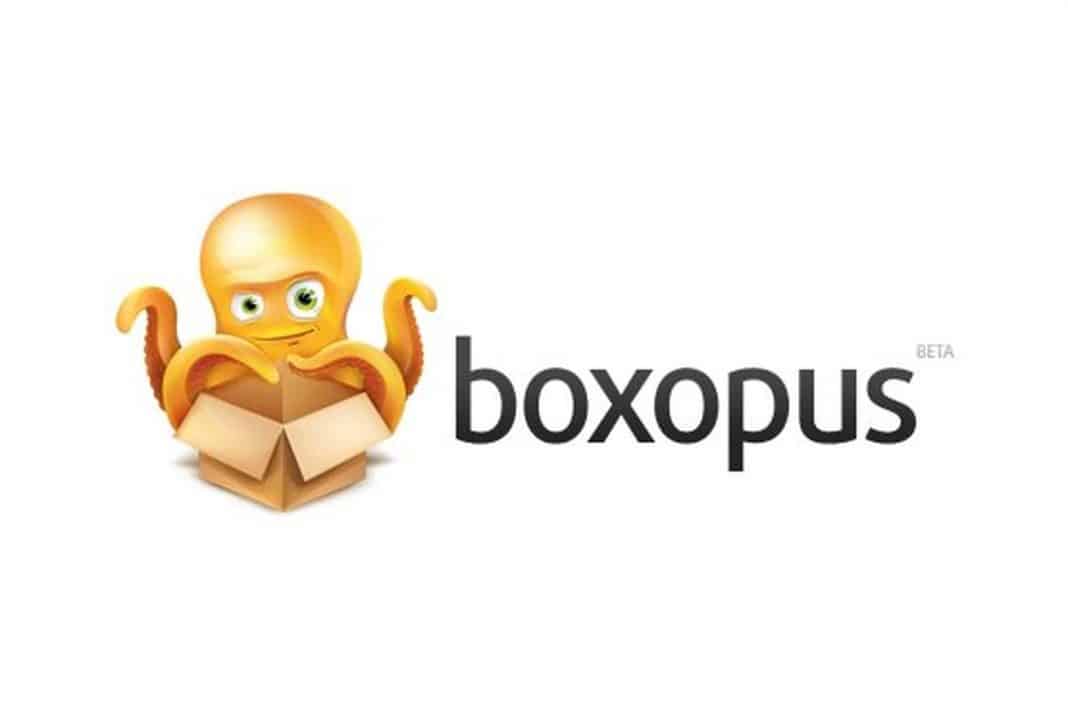
It is a premium service that costs around $1.49 per week. The great thing about Boxopus is that it got the ability to save the torrent content on cloud storage services like Box and Google Drive. So, Boxopus is for those who don’t have enough storage space to save torrent content.
15. FileStream
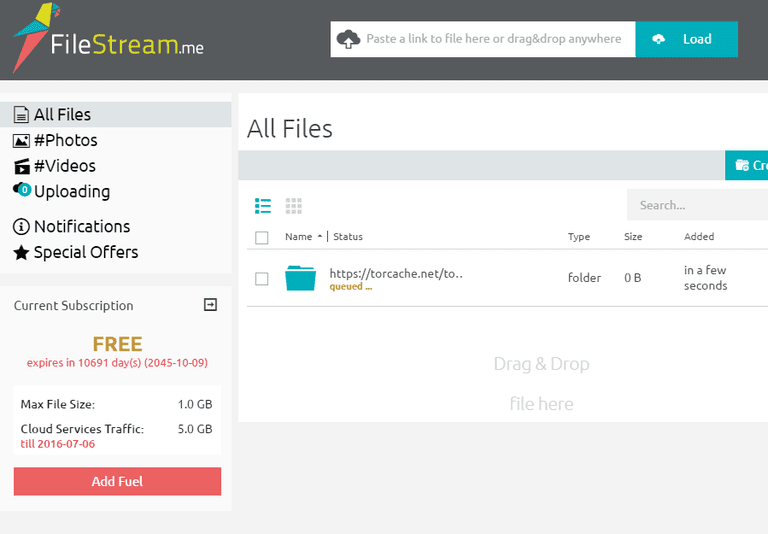
If your ISP doesn’t permit you to download torrent content, then you need to use FileStream. Guess what? FileStream downloads the torrent content and then host them on their server, allowing users to directly download content through the web browser.
The list shared above is compiled for Windows users. However, if you have a MAC PC, then you can use Deluge, qBitTorrent, and Vuze.
It all depends on the torrent files that you are downloading. If the file has more seeders and less leechers, then the downloading speed will be high.
To remove ads, you need to use Adguard DNS. Officially, there’s no way to remove ads from BitTorrent.
So, these are the 15 best BitTorrent alternatives in 2020 for your Windows 10 computer. If you know any other tools like these, then let us know in the comment box below.
The post 15 Best BitTorrent Alternatives in 2020 [Download Torrent Files] appeared first on Tech Viral.
from Tech Viral https://ift.tt/3bOcGnb
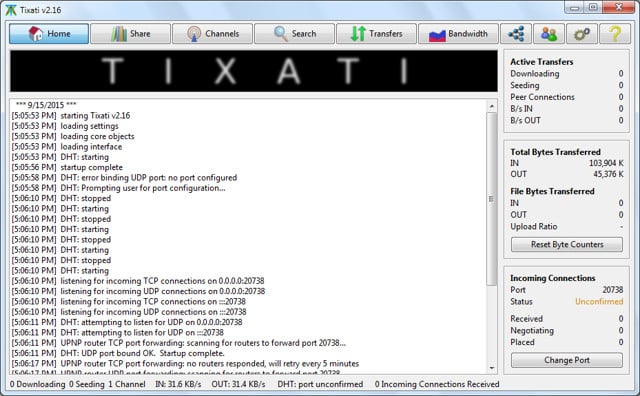
No comments:
Post a Comment