
It’s of no doubt that a disability can make life more challenging. Whether you are visually impaired or physically disabled, the chances are that you can’t use your smartphone like others. If you are amongst those users, then you might be already dealing with the usability challenge that smartphones often pose.
The good thing is that lots of third-party developers and Google are making efforts to make things a little bit easy for users with disabilities. There are plenty of Android apps available on the Google Play Store that can help you to work your smartphone better.
10 Best Free Accessibility Apps For Android in 2020
So, in this article, we are going to share a list of best Android accessibility apps for users with disabilities. So, let’s check out the list of best and free accessibility apps for your Android smartphone in 2020.
1. Accessibility Scanner
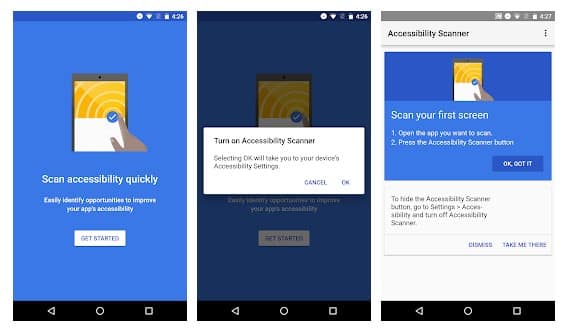
It is one of the useful apps that everyone should use. The Android app promotes accessibility improvements for Android apps without requiring any technical skills. The primary purpose of this app is to make things easier to read. It suggests users few enhancements for Android apps to make things a little bit easy to read or access. For instance, it will suggest you enhance the text by increasing the background contrast, color, brightness, etc.
2. Android Accessibility Suite
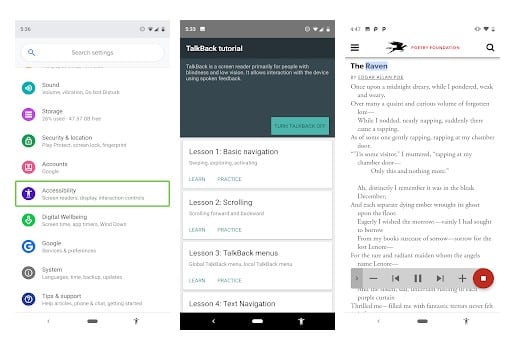
For those who don’t know, Android Accessibility Suite is one of the best Android apps that visually impaired people need to use. The app is backed by Google and its relatively simple to use. To help visually impaired interact with their devices, the app offers vibration, spoken, and audible feedback. Some of the key features of Android Accessibility Suite includes select to speak, a talkback screen reader, switch access, etc.
3. EVA Facial Mouse
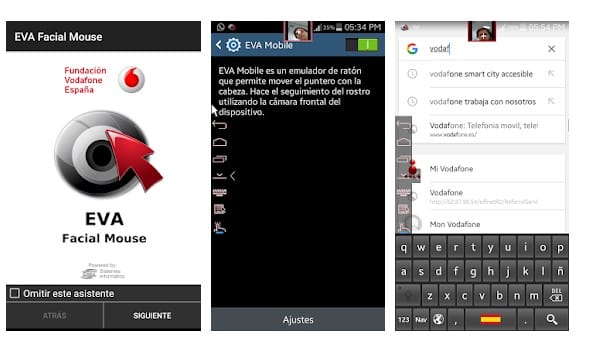
It is another best Android accessibility app for those users who have problems with touch interaction. The Android app basically provides people with spinal cord injuries and cerebral palsy another way to interact with their smartphones. It allows users to control their smartphone through facial movements. It adds a cursor on the phone which can be moved through facial movement.
4. Sound Amplifier
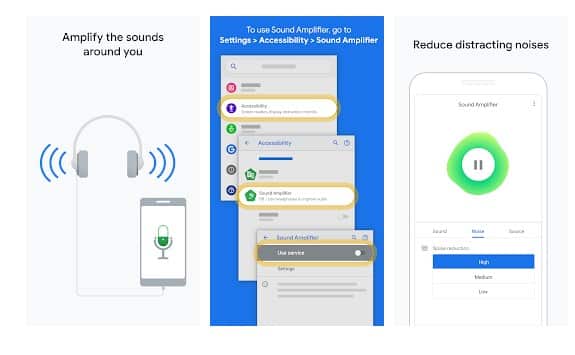
Well, if you have a friend or family member who suffer from hearing loss, then recommend them Sound Amplifier Android app. As the name of the app says, Sound Amplifier is one of the best and widely used Android accessibility apps to amplify the sounds. It automatically picks every sound from your microphone and boosts the speech-related frequencies and reduces the rest of the part. The user-interface of Sound Amplifier is pretty clean, and it’s one of the best Android accessibility apps that can provide better listening experience to users suffering from hearing loss.
5. Live Transcribe
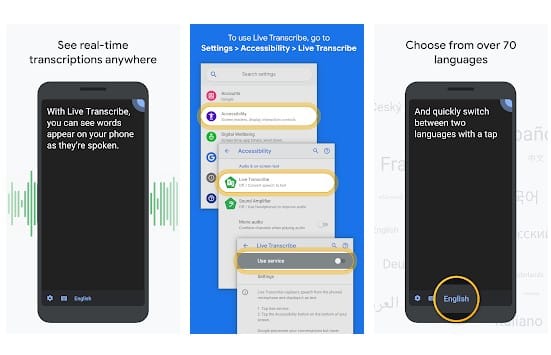
With Live Transcribe, Google wants to help users who are deaf and hard of hearing. The Android app uses Google’s state-of-the-art automatic speech recognition technology. Live Transcribe for Android is known for real-time transcription of speed and sound to the text on your device’s screen. What’s more useful is that Live Transcribe also got bilingual support. That means, it can also convert the speeches in different languages.
6. Accessibility Settings Shortcut
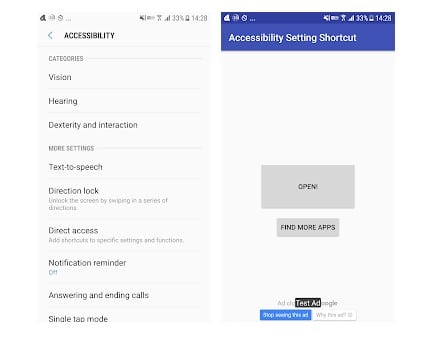
The app doesn’t bring any accessibility features, but it acts as a shortcut to help users with disabilities. It arranges all the accessibility features of your phone in one app. For instance, there’s an option for the voice assistant, sound detectors, text-to-speech, etc.
7. Voice Access
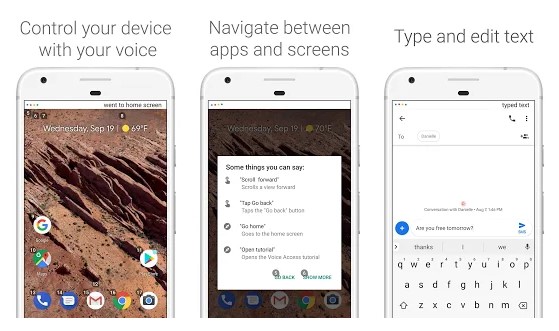
This app is from Google and it’s one of the beat accessibility services available on the Play Store. The app is developed to help users who have difficulty manipulation a touch screen. Voice Access basically lets you control your device with your voice. You just need to use the voice commands to navigate between apps and screens, edit text, open apps, etc.
8. Mobile Accessibility

This is another great Android accessibility app designed for blind and low vision users. It has a screen reader that reads aloud what’s happening on your screen. Apart from that, it also has 13 accessible applications like SMS, Calendars, Email, Music Player, etc that were specifically designed for the visually impaired.
9. Speechnotes
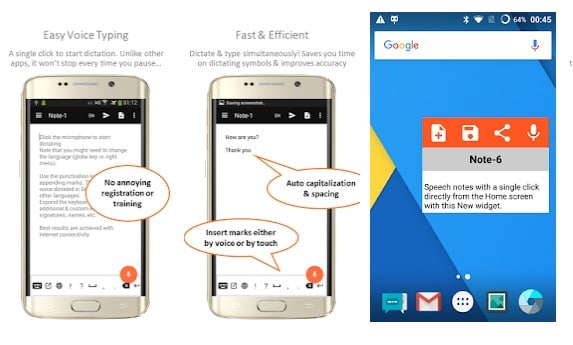
This app is for those who struggle to write down short or long texts. It’s a voice typing app that’s right now used by millions of users. The app is pretty accurate as it uses Google’s speech recognition service. It automatically recognizes many verbal commands for punctuation, new line, etc.
10. e-Dictate
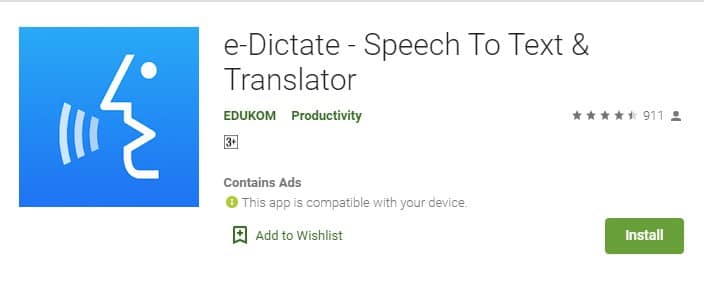
This app is pretty much similar to the Speechnotes app that had been listed above. The app is meant to help users who are deaf and hard on hearing. It specializes in the real-time transcription of speech and sound to the text on your device’s screen. It also supports editing text in the dictation mode.
So, these are the ten best and most useful accessibility apps for Android. If you think that we have missed any important app, let us know in the comment box below.
The post 10 Best Free Accessibility Apps For Android in 2020 appeared first on Tech Viral.
from Tech Viral https://ift.tt/2xcqhWp
No comments:
Post a Comment