
Well, if we search for ‘Clock Widgets’ on the Google Play Store, we will find tons of apps. These apps normally add a few good looking widgets on your Android screen. Now you all might be wondering what’s the need of clock widget as Android already got a little time placement on the status bar. Well, people use clock widgets to know time more easily and to enhance the look of the Mobile OS.
It’s also worth noting that the excitement over widgets has gone down over the years because now users choose launcher apps to change the look of the operating system. However, if there’s one widget that remains very vital to your device, then it’s undoubtedly the clock.
15 Best Analog Clock Widget Apps For Android in 2020
Since there are plenty of Android clock widgets available on the Google Play Store, we have decided to share some of the best analog clock widgets for Android. So, if you love to have an analog clock widget, then you will love this post for sure.
1. Go Clock Widget
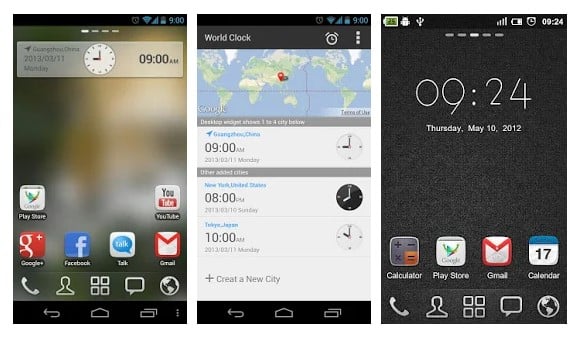
If you are searching for a clock widget app that offers both digital and analog clock, then Go-Clock Widget might be the best pick for you. Guess what? Go Clock Widget is based on Go Launcher EX, which means you can use the app along with the GO Launcher. Another best thing is that Go Clock Widget offers lots of clock widgets and it also got the ability to adjust size and color.
2. Simple Analog Clock

If you are searching for a simple looking clock widget for your Android smartphone, then Simple Analog Clock might be the best pick for you. Guess what? Simple Analog Clock is right now the best Android clock widget app available on the Google Play Store. The most notable thing of Simple Analog Clock is its lightweight nature, and it’s well optimized to consume less RAM and battery resources.
3. Clock

The clock is basically an Android app that serves as both live wallpaper and widget. After installing the app, users just need to tap and hold on an empty space on the home screen and then select “Apps and Widgets”. Now under the Apps & Widgets section, users need to find and tap on the ‘Analog Clock’. If you want to apply clock as a live wallpaper, head to the home screen > tap and hold on an empty space > Wallpapers and there select ‘Analog Clock’.
4. Animated Analog Clock Widget
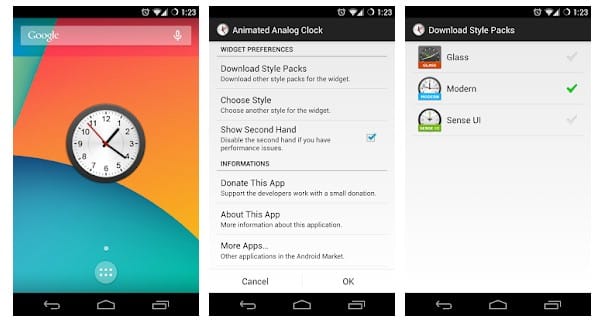
Well, if you are looking for an Analog Clock widget for Android that’s compatible with most of the launchers, then Animated Analog Clock Widget might be the best pick for you. Guess what? Animated Analog Clock Widget is an incredibly simple clock widget that offers a wide selection of clocks by downloading plugins. The widget is known for its simple and attractive look.
5. Analog Clock Wallpaper/Widget

Analog Clock Wallpaper/Widget is one of the first and fully animated Analog Clock Live Wallpaper and Widget collection for Android. Guess what? The Analog Clock Wallpaper/Widget’s mechanism includes moving gears, coils, HD photos, etc. The app can transform your device into an envy-making item.
6. Analog Clock Widget

Analog Clock Widget is one of the simple-looking clock widgets that you can have on your Android smartphone. Right now, the app doesn’t offer plenty of clock widgets, but the ones that are available really looks good. Analog Clock Widget right now offers only five different clock widgets that all looks good on the home screen.
7. Sense Flip Clock & Weather

Sense Flip Clock & Weather is a full-featured and fully customizable digital clock and weather widget for your Android. Guess what? Sense Flip Clock & Weather right now offers three widget sizes, and the widgets have flip animation. Now just that, but Sense Flip Clock & Weather also offers users few widget skins that can add different colors and fonts to the widget. Apart from that, Sense Flip Clock & Weather also shows weather information on your home screen.
8. Analog Clock Live Wallpaper-7

Analog Clock Live Wallpaper-7 is another simple looking clock wallpaper and widget app for your Android smartphone. The great thing about Analog Clock Live Wallpaper-7 is that it displays the month and day of the week as per your set language. Not just that, but Analog Clock Live Wallpaper-7 also offers users two types of appearance – Solid and Gradient. So, Analog Clock Live Wallpaper-7 is another best analog clock widget that you can use right now.
9. Seven Time
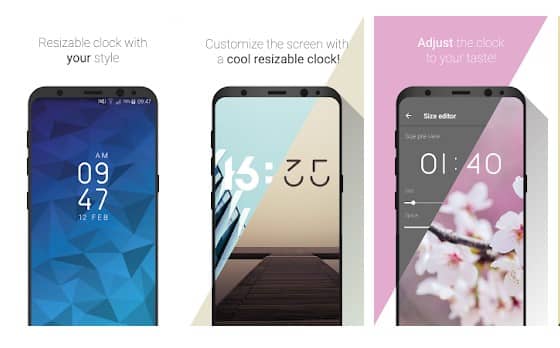
Seven Time is one of the best and fully customizable resizable clock widget that you can use on your Android smartphone. Guess what? Seven Time allows users to adjust the size of the clock, adjust the spacing, customize the colors, transparency, etc. Not just that, but the free version of Seven Time offers 12 different widget styles.
10. Simple weather & clock widget

Simple weather & clock widget is an ad-free clock widget available for Android smartphone and tablet. The app is very simple to use and it doesn’t provide users any customization option. Once installed, it just ads a weather and analog clock widget on your home screen. The analog clock widget is pretty well optimized and it doesn’t drain the battery.
11. Battery Saving Analog Clocks Live Wallpaper

Battery Saving Analog Clocks Live Wallpaper is basically a live wallpaper app, but it acts as a widget. The best thing about Battery Saving Analog Clocks Live Wallpaper is that it provides users multiple clocks face like White, Black, Roman, Rome, Digital, etc. Apart from that, the clock widget of the live wallpaper can be fully customized. For instance, you can set the clock size, clock position, arrow colors, etc.
12. Marshmallow Analog Clock

Well, if you miss the Analog clock widget of Android Marshmallow, then you need to give Marshmallow Analog Clock a try. Guess what? Marshmallow Analog Clock brings a classic round analog clock which is created in material design. Marshmallow Analog Clock is not fully customizable, but you can adjust the position.
14. Analog Clock Widgets

Analog Clock Widgets is a relatively new clock widget app on the list which you can consider. The widget app right now offers users 19 amazing clock faces in full HD. Apart from that, the app also offers users a resizable widget layout, different widget sizes, and an integrated alarm clock.
14. Clock from Google LLC

Well, Clock from Google LLC is another simple and lightweight clock widget app that you can use on your Android smartphone. The app basically combines all of the clock functionality you need to into one simple, beautiful package. With Clock, you can set alarms, add timers, run a stopwatch, etc.
15. My Name Clock Widget

If you are searching for a beautiful looking Analog clock widget app for your Android smartphone, then My Name Clock Widget might be the best pick for you. With My Name Clock Widget, you can easily personalize your clock with your name. Not only that, but the app also allows users to choose between 4 clock sizes.
So, these are the 15 best Analog clock widgets apps that you can use on your Android smartphone. If you know any other such apps, let us know in the comment box below.
The post 15 Best Analog Clock Widget Apps For Android in 2020 appeared first on Tech Viral.
from Tech Viral https://ift.tt/39ywdqJ
No comments:
Post a Comment