
It’s of no doubt that WhatsApp is right now the most popular instant messaging app. WhatsApp is available for both Android and iOS devices, and millions of users right now use it. Compared to every other instant messaging apps, WhatsApp provides users more features and customization options.
If you have been using WhatsApp for a while, then we are pretty sure that once in a while, you might have wanted to reply to a message without appearing online. The reason could be anything like you don’t want others to see you online, or want to avoid long conversations.
Whatever might be the reason if you are using WhatsApp on Android, then you can quickly reply to a WhatsApp message without appearing online. The good thing is that there are multiple methods to respond to the WhatsApp message without appearing online.
Here’s How You Can Reply To WhatsApp Message Without Appearing Online
In this article, we are going to share the two best methods that would allow you to reply to a message without appearing online on WhatsApp.
1. Reply From The Notification Panel
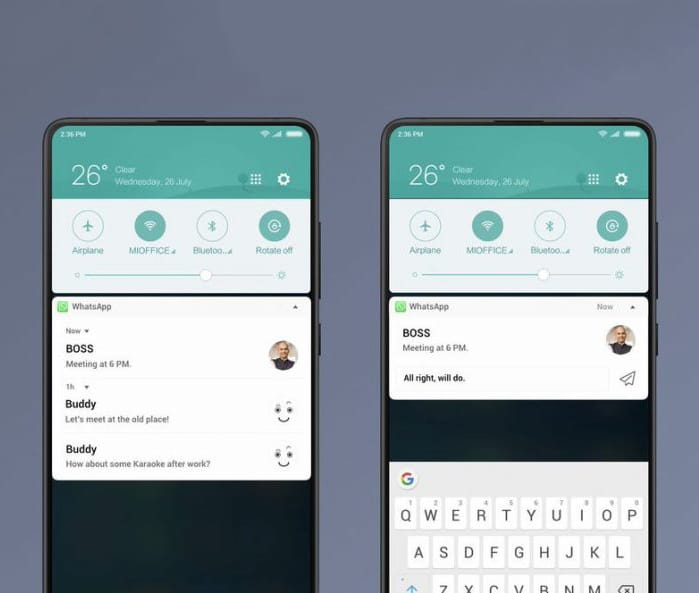
Replying to WhatsApp message from the Notification panel doesn’t make you online. You can even read the WhatsApp message from the Notification Panel without others knowing.
If you are running the latest version of Android like Android 8 or Android 9, then you can open the drop-down menu (Notification Panel) and reply to the message without opening the app. Or else, you can click on the ‘Reply’ button to answer the messages.
2. Offline Method

In this method, you need to disable both WiFi and Mobile Network. You can simply turn on the ‘Airplane mode’ to disable all network connectivity. Once done, open WhatsApp and the conversation where you want to drop a message.
Write and send the message and close the WhatsApp Android app. Once done, reconnect to the internet or disable the Airplane mode. WhatsApp will automatically send the message without updating your ‘Last seen’ status.
3. Use the Unseen Android app
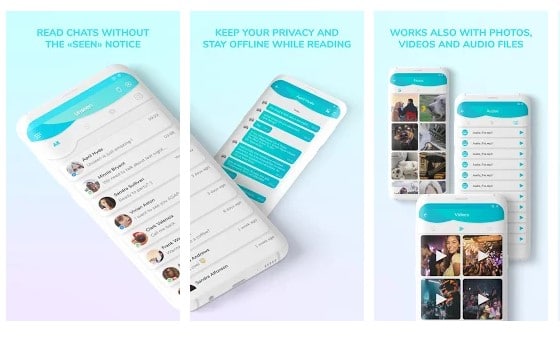
Well, if you want to read the message without appearing online on WhatsApp, then you need to use the Unseen Android app. It’s an Incognito mode for WhatsApp, which lets you read received messages without others knowing.
After reading the message, you can implement the second method to reply to the message without appearing online. You can also use Unseen directly to respond to the WhatsApp messages, but it will make you online.
So, these are the three best methods to reply to WhatsApp messages without appearing online. If you know any other such methods, let us know in the comment box below. I hope this article helped you! Share it with your friends also.
The post Here’s How to Reply to WhatsApp Message Without Appearing Online appeared first on Tech Viral.
from Tech Viral https://ift.tt/2QREtuR
No comments:
Post a Comment