
Right now, there are more than billions of users who are using an Android device. On our Facebook page, we receive multiple messages from our users regarding how to speed up slow Android smartphone. Many people have a concern about why Android devices slow down with time. Well, there could be multiple reasons behind it like junk files, faulty hardware, bugs, etc.
In most cases, it was the apps running in the background that slows up the devices. On a Windows computer, killing processes and apps is easy due to the availability of the task manager. However, on Android, there’s no such option to kill apps. Well, users can kill apps by going through the Apps settings, but that requires lots of time, and it can be boring.
So, if you have been wondering about how you can improve your device performance and battery life, then you need to use the Android task manager apps. These task manager apps or app killers for Android can find and kill apps running in the background.
10 Best Free Android App Killers in 2020
Therefore, in this article, we have rounded up a list of best app killers for Android that can be used to improve the smartphone’s performance and battery life.
1. KillApps
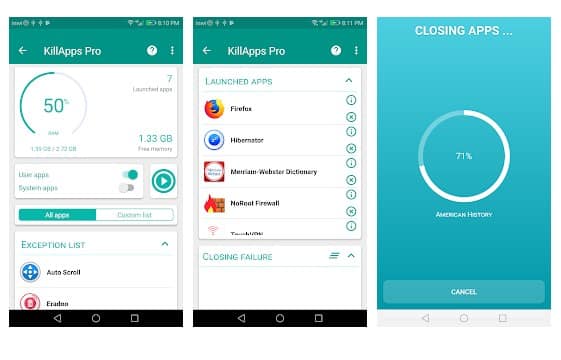
Well, if you are searching for the methods to speed up your phone, free up the memory, save the battery usage, then you need to give KillApps a try. Guess what? KillApps is one of the best app killers available on the Google Play Store that can kill all running apps in just a simple tap. Not only apps, but KillApps can also close background tasks and services as well.
2. Task Killer
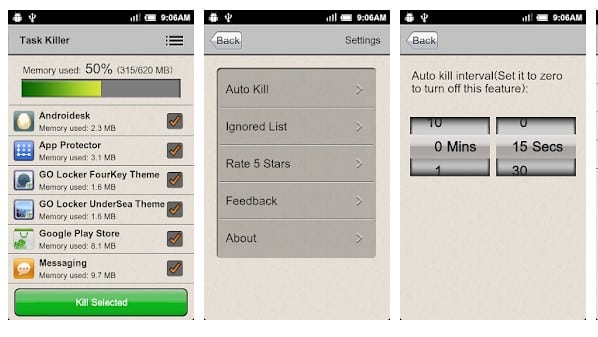
Task Killer is one of the best and top-rated task manager app available on the Google Play Store. With Task Killer, you can kill selected apps or auto-kill all apps running on the Background. Not only that, but Task Killer also offers users a ignore list which can be used to apply permanent filters to specific apps. Apart from that, Task Killer also shows a detailed overview of your current memory usage, CPU temperature, etc.
3. Taskmanager
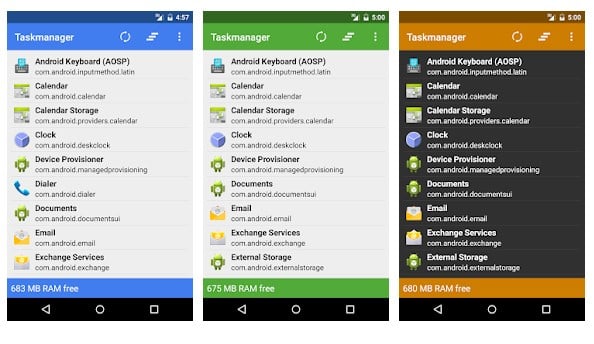
If you are searching for an easy-to-use, yet powerful app killer for your Android smartphone, then you need to use Taskmanager. As the name of the app says, Taskmanager is basically a task management app available for Android. With Taskmanager, you can kill apps, manage the process, add apps to the ignore lists, etc. The app also shows real-time RAM consumption as well.
4. Greenify
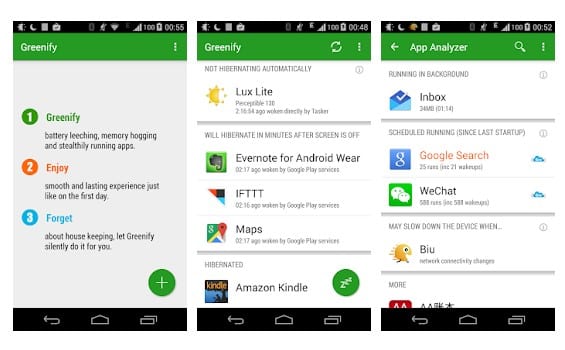
Well, Greenify is not precisely an app killer as it puts the app into hibernation mode. However, Greenify is heavily popular amongst Android users and it can identify and put the misbehaving or idle apps into hibernation mode. By doing so, the app greatly improves your device performance and minimizes lags or battery leeching. The app works on both rooted and non-rooted Android smartphone, but it works the best on a rooted device.
5. Advanced Task Manager
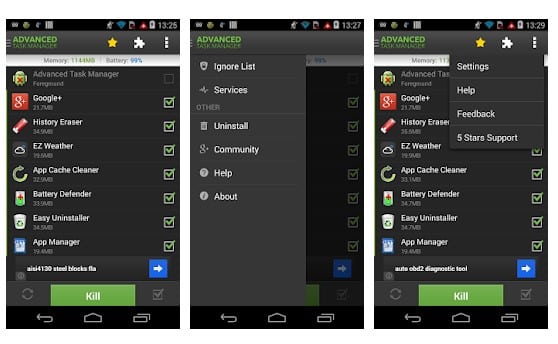
Advanced Task Manager is one of the best and top-rated Android task manager app available on the Google Play Store. It basically serves as an Android optimization app because it offers a RAM cleaner, app killer, battery optimizer, etc. If we talk about the apps, the Advanced Task Manager allows users to two modes to kill apps – Manual and Auto mode. On manual mode, you can kill apps, games, set up a regular kill, startup kill, etc. On the Auto mode, the app kills all apps and tasks running in the background.
6. Castro
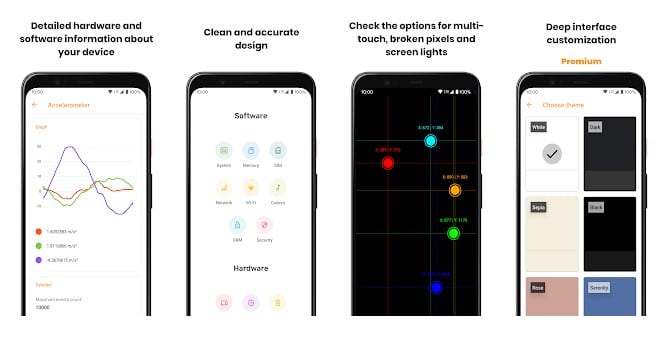
Well, Castro is not exactly an Android app killer, but it would help you to find resource-hogging applications. You can find the problematic process or apps and kill them manually. It provides you a detailed processor statistic, battery monitoring, consumption of all kinds of memory, etc.
7. Skit
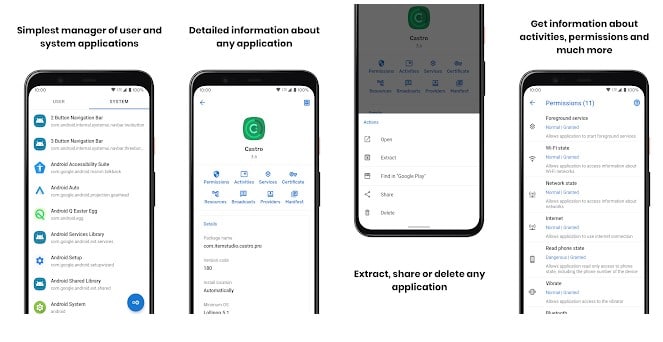
Skit is for those who have been searching for a simple and smartest application manager for Android. The Android app provides you a wealth of details about all user and system applications. Not only that, but it also offers users an option to end any activity or services.
8. SystemPanel 2

Well, SystemPanel 2 is one of the advanced task manager apps on the list which lets you view and manage just about everything possible. It shows active apps, record app battery, CPU and wake lock usage. Not only that, but it also analyzes the recent battery consumption. Apart from that, it also lets you disable individual services of apps, system packages, etc.
9. Servicely
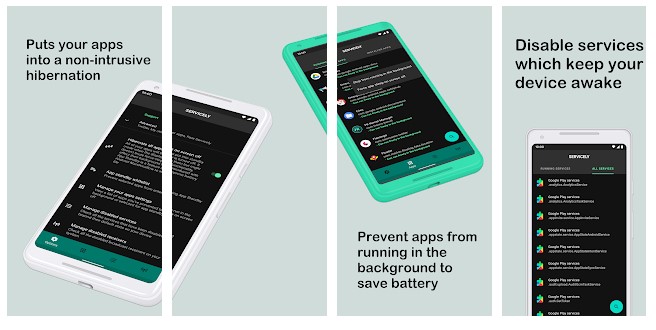
Servicely is basically a battery saving app on the list which lets you disable/enable permanently any service on your device. It shows a detailed overview of every app that are installed and running on the background. However, on the downside, Servicely works only on rooted Android smartphones.
10. 3C Task Manager
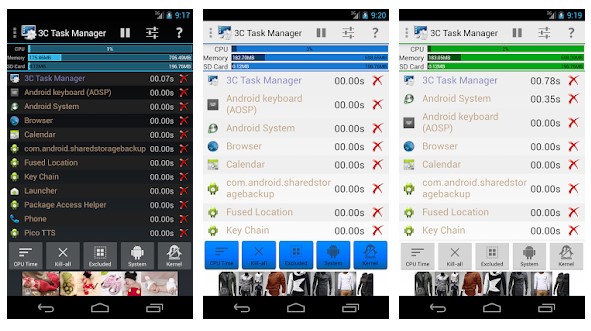
3C Task Manager is a relatively new task manager app on the list that can be used to kill any apps or kernel process. However, just like Servicely, 3C Task Manager also works only on rooted Android smartphones. On a rooted device, you can kill any apps, force-stop apps, force specific apps to stop when the screen turned on or off, etc.
So, these are the best Android app killers you should try to speed up your device. If you know any other such apps, let us know in the comment box below.
The post 10 Best Free Android App Killers in 2020 appeared first on Tech Viral.
from Tech Viral https://ift.tt/2yiPvTp
No comments:
Post a Comment