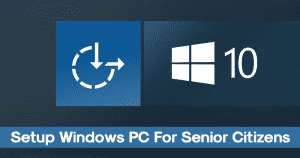
Before Windows 10, Windows 7 and Windows XP used to be the most used desktop operating system. If you have been using Windows 10 operating system for a while, then you might know that the OS is primarily aimed at young people. With the great interface and endless sets of features, sometimes things become confusing to Elderly people.
Any people with weak eyesight would have difficulties while using a computer because technology nowadays are meant to be attractive for the young. For instance, monitors nowadays support enormous screen resolutions. No doubt, higher screen resolution gives more clarity and desktop space, but at the same time, it reduces the size of icons and text.
So, these little things can be a great source for trouble for senior citizens. If you have been reading this article, then we are pretty sure that you have an elderly family member who finds Windows 10 difficult to use. Anyways, don’t worry! In this article, we are going to share some of the best methods that would help you set up a Windows computer for Senior citizens 2019.
How to Setup Windows PC For Senior Citizens
In this article, we have shared 7 best tweaks that would make things comfortable for elderly peoples. So, let’s check out how to set up a Windows computer for Senior Citizens 2019.
Also Read: How To Backup & Restore Registry Settings in Windows PC
#1 Adjusting the Text Size & Resolution
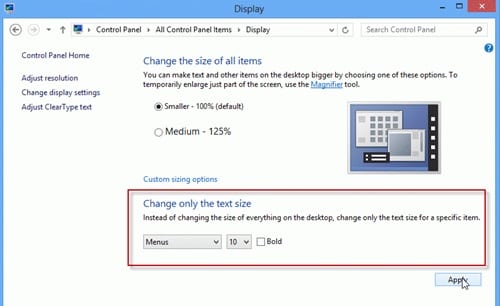
First of all, you need to make the text and the windows resolution fit according to the need. Lower the resolution is, more will be the visibility. Like if anyone from your family has weak eyesight then you can make the text a little bigger so that they can clearly understand what is written on the screen.
#2 Remove Unwanted Apps
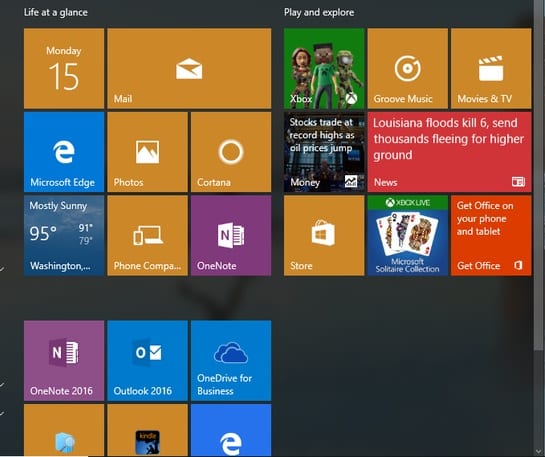
In Windows, there are lots of inbuilt apps that we rarely use, and so your elders don’t need that and can you can remove them from your Windows PC. This will make your desktop cleaner than before. The ultimate goal here is to remove all unnecessary junks or useless software installed on your computer.
#3 Update each & everything

To make your Windows PC trouble-free for senior citizens you need to make sure that the Windows OS is fully updated. The updated operating system will ensure better performance and it greatly reduces the risk of hacking attempts. So, if you want to set up a Windows PC for senior citizen, make sure to update the operating system.
#4 Get the better Antivirus

If the elderly people in the family want to use the internet, then its always better have a proper antivirus solution. Having a proper antivirus solution like Malwarebytes minimizes the risk of security threats. The real-time malware protection of Malwarebytes also blocks suspicious sites. So, its always best to have a better antivirus.
Also Read: Top 15 Free Video Calling Apps for Windows PC 2019
#5 Speech recognition
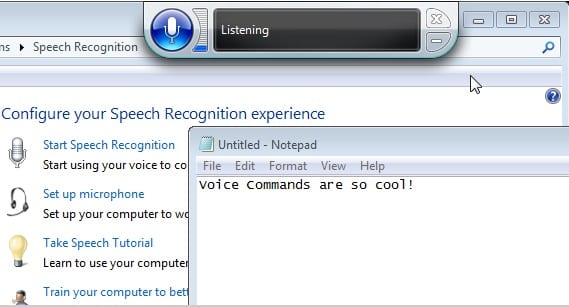
Well, if the senior citizen is uncomfortable with typing, then you can always set the speech recognition feature of the Windows operating system. By doing that, Windows 10 will listen to your voice and will type in real-time. So, this is another best thing that you can do to make computers accessible to the elderly.
#6 Enable Locate the Cursor on CTRL
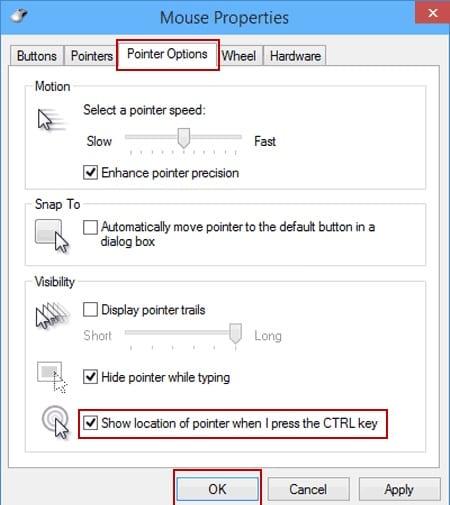
Sometimes senior citizens face the problem while locating the cursor so you can do one thing. In your Mouse settings in the Control panel, enable the option “Locate the cursor on CTRL pressing”. This will make it easier for them to locate the cursor and do their work.
#7 Use Ease of Access
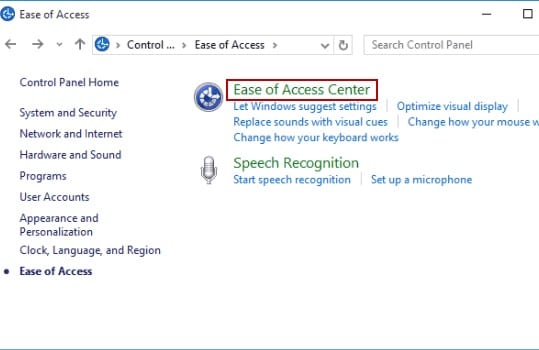
You can educate them to use the Ease to access feature of the Windows that is very helpful in creating some simple shortcuts to access the particular things. With ease of access, seniors can use the computer using a narrator, magnifier, on-screen keyboard, etc.
Also Read: How To Receive And Make Android Call On Windows PC
So the above guide was all about How to Setup Windows PC For Senior Citizen. Setting up Windows 10 computers for senior citizens is one of the best things that you can do today. Hope this article helped you share it with your friends also.
The post How to Setup Windows PC For Senior Citizens appeared first on Tech Viral.
from Tech Viral https://ift.tt/2xElU2H
No comments:
Post a Comment