
The reports from reputed sources claimed that ChatGPT managed to gain around 1 million users within five days of its launch in November 2022. As of today, ChatGPT has crossed the threshold of 100 million users.
This figure justifies that ChatGPT is here to rule and has no limits. Regardless of what others say, I found ChatGPT to be a beneficial tool, and it helps me in multiple ways.
For example, when I need clarification on what to watch on Netflix, I ask ChatGPT to suggest some TV Series, suggest ideas for travel destinations, ask the AI to entertain me, and what’s not. It’s a fun tool to use, and the good thing is it’s free for everyone.
While I use it for fun purposes, many tech gurus suggest never disclosing private/sensitive information with the Chatbot. Have you ever wondered why? Below, we have discussed everything about how ChatGPT uses your data.
Can Anyone See your ChatGPT Data?
Let’s admit it; social media has pushed ChatGPT to new heights. Without social media hype, OpenAI won’t have achieved the milestone of 100 million users within two months.
Facebook, Twitter, and Instagram users are showing interest in ChatGPT, convincing the rest to try the free AI chatbot.
As a result, users are creating accounts on ChatGPT without thinking about data safety & privacy. ChatGPT has already opened up about how it views your chats.
The OpenAI team views your chats to improve their AI chatbot. According to the company, they need to view the conversations to ensure the AI chatbot complies with the policies and public safety while generating responses.
Along with it, the company may also use your data to further train and improve its AI model. That’s why tech gurus suggest users avoid disclosing private/sensitive information to ChatGPT.
How to Delete ChatGPT Account and Data?
There’s no way to avoid data sharing unless you stop using it. However, if you are a privacy-savvy user, you can delete your ChatGPT account and data for good.
Deleting ChatGPT Account isn’t simple, but it’s not very difficult either. There are two different ways to delete ChatGPT Account & data, and we have discussed both. Let’s get started.
1. Delete ChatGPT Account By Contacting Support
There’s no direct option to delete ChatGPT account. Instead, you must contact the OpenAI support team and ask them to delete your ChatGPT account and data. The process is straightforward but a bit lengthy. Here’s what you need to do.
1. First, open your web browser and head to platform.openai.com.
2. Now, you will be asked to log in with your OpenAI account. Log in with the same account you use on ChatGPT.
3. On the top-right corner, click on the Help button.
4. On the Help window, click the Help button again at the bottom right corner.
5. Next, click the ‘Messages’ and select the ‘Send us a message‘ option.
6. This will open the chatbot. Select the ‘Account Deletion‘ option.
7. Now, the Chatbot will ask you to confirm whether you want to delete your account?. Confirm it by selecting the ‘Delete my account‘ option.
8. On the second confirmation prompt, select the ‘Yes, delete my account‘ option.
9. This will start the account deletion process.
That’s it! The account deletion process will take around 1-2 weeks to delete your data. Do note that once the account deletion process is started, you won’t be able to create a new account with the same email address.
However, once the account is deleted, you can create a new account using the same email address.
2. Delete ChatGPT Account through Email Support
There’s another way to delete ChatGPT account. You can message the email support team of OpenAI and ask them to delete your account.
The process is extremely simple; you need to send an email message to deletion@openai.com from the email address registered with ChatGPT.
The email’s subject should be ‘Account Deletion Request‘; in the body, you can write ‘Please Delete my Account‘. Once done, click the Send button to send this email to OpenAI’s support team.
Once you send the email, you cannot cancel the account deletion request. So, be double-sure before sending the email. The email support team will take 1-2 weeks to delete your ChatGPT account.
How to Delete ChatGPT Conversations?
There are not one but two different ways to delete ChatGPT history. And both are super easy and don’t require any manual request from the support team.
A few days ago, we shared a guide discussing the best ways to delete ChatGPT history. You must follow the methods shared in that guide to delete ChatGPT history.
If you’re not a fan of ChatGPT, it’s best to delete your ChatGPT account and data for good. Also, it’s too early to rely on an AI Chatbot that relies on the datasets ending in 2021. If you need more help deleting the ChatGPT account, let us know in the comments.
The post How to Delete ChatGPT Account & Data in 2023 appeared first on TechViral.
from TechViral https://ift.tt/BMubvJ1
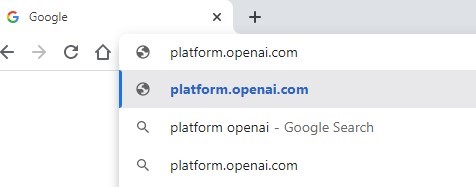
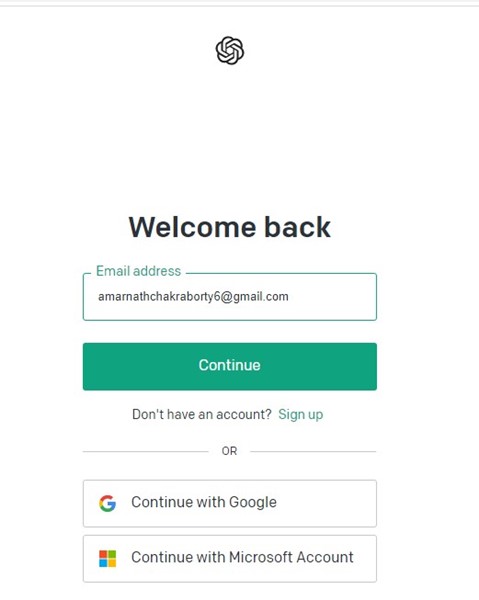
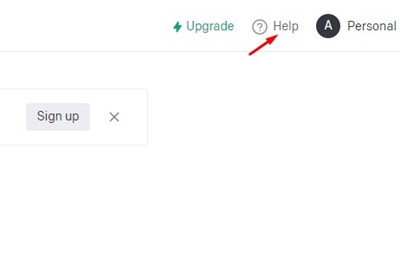
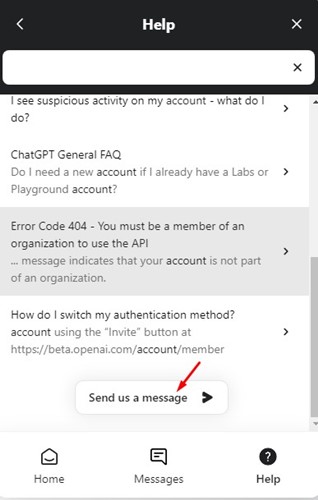
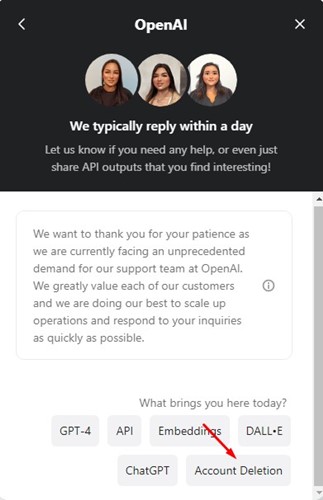
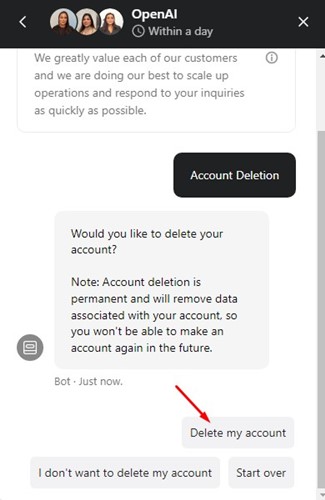
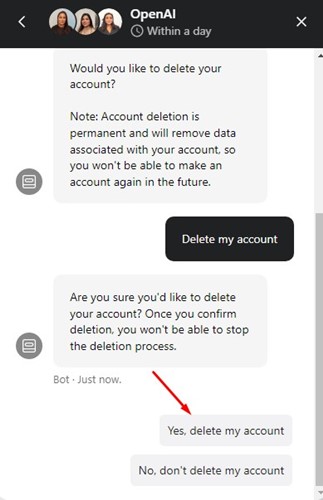
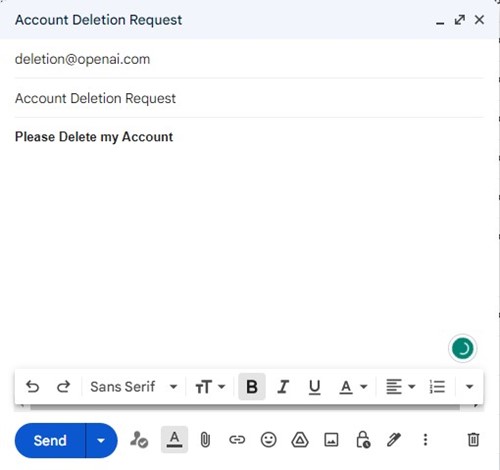
No comments:
Post a Comment