
Let’s answer a simple question; who doesn’t love YouTube? Of course, everyone does. YouTube is right now the most popular video-sharing site on the web, and it’s by almost everyone.
The platform is full of unique content creators who never fail to impress their viewers by providing quality content. The site is also used to watch Movie/TV Show trailers.
YouTube is also one of the best platforms to find classic tunes, and many users use it to find classic tunes for their smartphones. Also, there are certain types of music videos that we always wish to extract the music and store on our smartphones.
However, the problem with YouTube is that it doesn’t allow you to extract the music from a video. Instead, you must depend on YouTube to MP3 converter software or online YouTube to MP3 converter sites.
10 Best YouTube to MP3 Converters
Hence, if you want to convert YouTube videos to MP3, continue reading the guide. Below, we have shared some best software and websites to convert YouTube to MP3. Let’s get started.
1. 4K Video Downloader
4K Video Downloader is a video downloader program that provides many awesome features. However, while the tool has some video editing abilities, editing was never a key highlight.
4K Video Downloader is mainly used for downloading YouTube videos on a computer or smartphone. Once downloaded, the tool allows you to save the video in MP3 format.
To convert YouTube video into mp3, you need to copy and paste the YouTube video URL on 4K Video Downloader and then follow the on-screen instructions. After that, the tool will fetch the video and provide the audio file only.
2. Wondershare UniConverter
Wondershare UniConverter is a full-fledged video editing tool for PC that provides a wide range of video editing features.
You can use this tool to download, compress, edit, merge, and burn videos. The all-in-one video toolbox of Wondershare UniConverter has all the features you’ll need.
YouTube to MP3 converter is not a part of Wondershare UniConverter. Still, since it supports downloading videos, you can download the YouTube video and convert it into MP3 format from the same tool.
3. Any Video Converter
Any Video Converter is a video converter program for PC that provides several video editing features.
First, the video converter program for PC supports various video formats. It also supports video downloading from URLs.
To convert YouTube video into MP3, you first need to download the video using AVC and then convert it to MP3 as output.
Batch conversion options are also available on Any Video Converter. It also has a paid version that provides you with even more features and lifetime free updates.
4. VideoProc Converter
VideoProc Converter is for those looking for a no-fuss Youtube videos to MP3 converter for PC. The tool supports fetching videos via URL, and it automatically downloads & converts it without any visible quality loss.
The good thing about VideoProc Converter is that it supports downloading entire playlists/channels from 1000+ online sites. Currently, the site supports 370 different input codecs and more than 420 output formats.
However, VideoProc Converter is not free; you must buy a full license starting at $25.95. Yes, there’s a free trial available, but it has limited features.
5. Online Video Converter
Online Video Converter is a web tool that allows you to download YouTube videos in MP3 format. Since it’s a web tool, it can be accessed from a web browser on any device.
To use this tool, you need to input the video URL to the Online Video Converter’s URL field, choose MP3 as the convert format, and then click on the Convert button.
Online Video Converter will automatically fetch and convert the YouTube video from the URL. Once converted, you can download the audio file on your computer.
6. ToMP3
ToMP3 is not very popular, but it’s still one of the best online YouTube to MP3 converters you can use today. The web tool is completely free to use, and it lets you convert any YouTube videos into MP3 format.
Converting YouTube videos to MP3 is easy; paste the YouTube video URL and click on the ‘Start’ button. The tool automatically fetches the video; select the MP3 format as output and click the convert button.
This will immediately convert the video into MP3 format and provide a download link. Follow the download link to download the video on your computer or smartphone.
7. Y2Mate
Y2Mate has always been known as the best online video downloader. The site works with all major video sites and has a dedicated section for YouTube videos.
You can use Y2Mate to convert YouTube to MP3 and MP4. Even you have the option to download the YouTube shorts. Like every online YouTube to MP3 converter, Y2Mate also requires the video link for downloading/converting.
The site’s user interface is clean, and it’s fully compatible with all major web browsers.
8. MP3 Converter
If you want to save your favorite YouTube video as MP3 on a computer/smartphone without installing any software/app, you need to give MP3 Converter a try.
MP3 Converter is a web tool that provides YouTube to MP3 Conversion options. The site automatically fetches the video from the URL you’ve provided, extracts the MP3 file, and provides the download in high definition.
You will hardly notice a difference in quality, as the site specializes in no-less conversion. Moreover, since the site’s user interface is highly responsive, you can use it from your mobile web browser as well.
9. Wave.Video
Wave.Video is a YouTube to MP3 converter and downloader. The key highlight of Wave.Video supports many different file formats as output, like MP4, MP3, AVI, MKV, WMV, MOV, etc.
The site aims to retain all of the video’s original quality; the only thing that’ll possibly change will be the file format to MP3.
Like every other online YouTube to MP3 converter, Wave.Video is also free to use. It has premium plans, but they are optional and provide video editing features.
10. FastConv
FastConv is a web tool that provides YouTube to MP3 conversion options. The site has no premium plans and doesn’t require any registration.
You must visit the website, paste the video URL and click the convert button. The site may take a few minutes to fetch and convert the file, but the output file will be worth the wait.
The website is compatible with all browsers like Chrome, Firefox, Safari, Opera, etc. Moreover, since the user interface of the site is highly responsive, you can access it from your mobile devices as well.
Also read: How to Save YouTube Videos to Camera Roll
So, these are some of the best YouTube to MP3 Converter tools and websites you can use today. Let us know if you want to suggest any other YouTube to MP3 converters in the comments. Also, if the article helped you, make sure to share it with your friends.
The post 10 Best YouTube to MP3 Converters (Software & Sites) appeared first on TechViral.
from TechViral https://ift.tt/bxYweUz

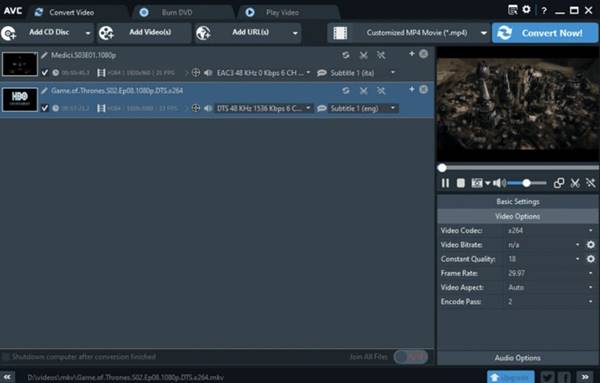

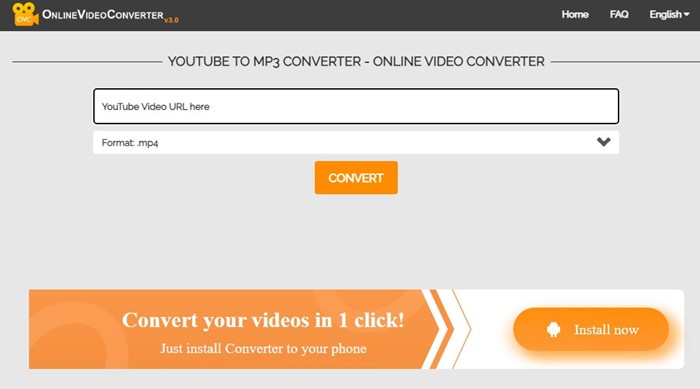
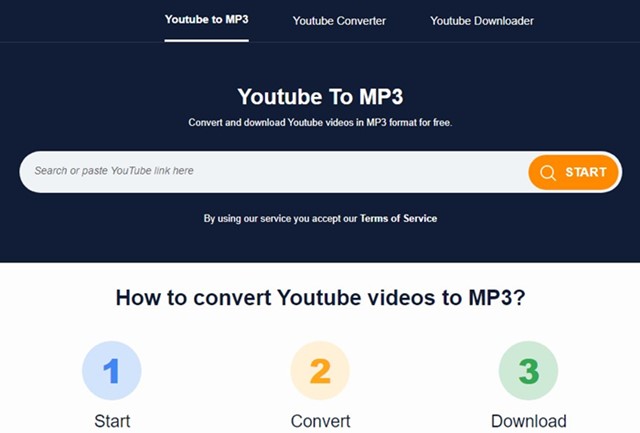
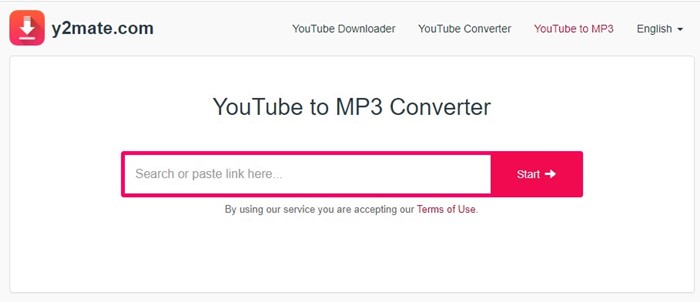
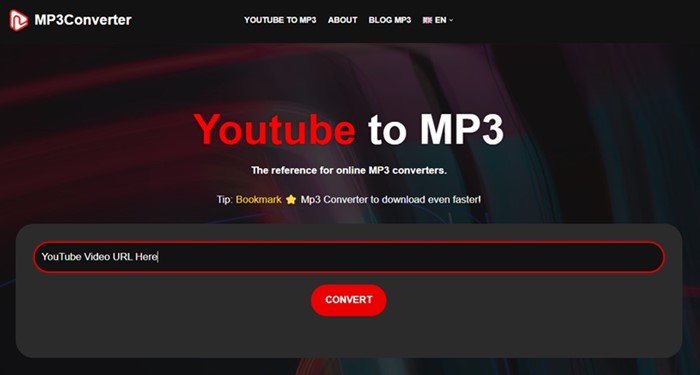
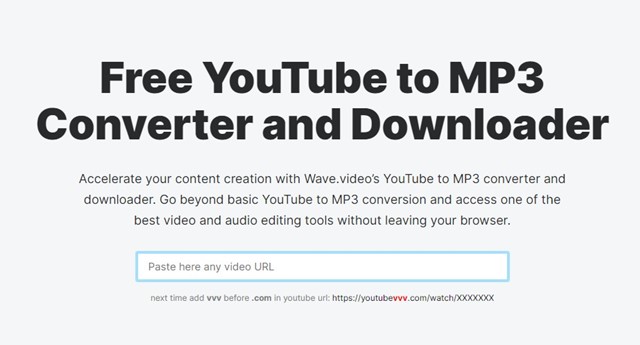
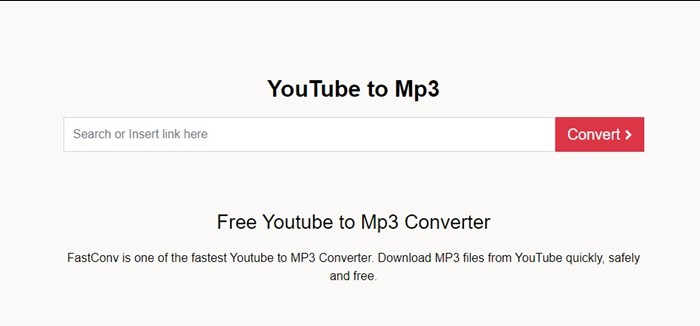
No comments:
Post a Comment