
Even though you have several social networking sites, nothing can beat Twitter in bringing your content to the world. From celebrities to businesses, everyone has an account on Twitter.
Twitter is a free platform to connect, and you can speak your mind on this site. The site allows you to convey your messages to the world via Tweets.
While Twitter provides various ways to connect with your friends, family members, celebrities, etc., what if you want to connect with someone whose username you don’t know?
If you don’t know the person’s email address or username, you can find them on Twitter by phone number. Yes, it’s possible to find someone on Twitter by phone, and there are multiple ways to do it.
Find Someoneone on Twitter by Phone Number
Hence below, we have shared a few simple methods to help you find someone on Twitter by phone number. Let’s get started.
Enable Address Book Sync on Twitter
Important: This method will only work if the person you are finding allowed others to find them using their phone number. If you see no results, chances are that the person didn’t allow others to find them using phone number.
1. Open the Twitter app on your smartphone (Android or iPhone).
2. When the Twitter app opens, tap on your profile picture at the top-left corner.
3. Select ‘Settings & Support‘ from the menu that appears.
4. On the expanded menu, select ‘Settings and privacy‘.
5. On Settings, scroll down and tap ‘Privacy and safety‘.
6. Next, scroll down and tap ‘Discoverability and contacts‘.
7. On Discoverability and contacts, enable the toggle for ‘Sync address book contacts‘.
8. Next, tap the ‘Allow‘ button on the confirmation prompt.
That’s it! Now you need to wait and use the Twitter app normally. Twitter will upload your address book on an ongoing basis to help connect you with your friends. After a few minutes or within a day, you will see Twitter suggesting you the accounts whose numbers you’ve saved in your address book.
Alternatively, once the address book is uploaded to Twitter, you can directly search for the phone number on Twitter’s search. If the person you’re searching for hasn’t turned off the option to be discovered using their phone number, they will appear on the search results.
Perform a Google Search
If the person you’re searching for has made their Twitter profile publicly accessible, Google search could help you.
The goal is to search for their phone number on Google and click the relevant search results. If the profile is publicly accessible, Twitter may show you the account linked to the phone number. Here’s what you need to do.
1. First, open your favorite web browser and visit Google.com.
2. Next, type their phone number + Twitter on the search bar and press Enter.
3. If you want to refine the search results, use this Google Dork: “Phone number” site:twitter.com
You need to manually check the profiles; the chances of finding the person you’re looking for is rare, but you can still try it. That’s it! This is how Google search can help you find someone’s Twitter account by phone number.
Stop People from Finding You on Twitter by Phone number
Twitter provides a discoverability option that lets others find you using your phone number. The same feature we have used to find someone on Twitter.
If you are worried that someone may find you by phone number, you can make a few changes to the Discoverability settings of Twitter.
Also, it’s a good security & privacy measure to keep your phone number or identity private on social networking platforms. Here’s how to stop people from finding you on Twitter by phone number.
1. Open the Twitter app and tap on your profile picture.
2. Select ‘Settings and Support‘ from the menu that appears.
4. On the expanded menu, select ‘Settings and privacy‘.
5. On Settings, scroll down and tap ‘Privacy and safety‘.
6. Next, scroll down and tap on the ‘Discoverability and contacts‘
7. On the next screen, turn off the toggle for ‘Let others find you using your phone number‘.
That’s it! From now on, people with your phone number won’t be able to find you on Twitter.
These are some of the best ways to find someone on Twitter by phone number. Some other ways to search for people by phone number on Twitter is by using lookup tools. You can use several people search websites to find people registered on social networks using their phone number.
Remove All Contacts Uploaded to Twitter
And if you aren’t a fan of Twitter’s phone number lookup feature and don’t want to share your address book with Twitter, you can choose to remove all contacts.
Twitter lets you remove any contacts you’ve previously uploaded and turn off syncing with Twitter on all devices. Here’s how to remove all contacts.
1. Open the Twitter app and tap on your profile picture.
2. Select ‘Settings & Support‘ from the menu that appears.
3. On the expanded menu, select ‘Settings and privacy‘.
4. On Settings, scroll down and tap ‘Privacy and safety‘.
5. Next, scroll down and tap on the ‘Discoverability and contacts‘
6. Next, under the Contacts section, tap on Remove all contacts.
7. On the Remove all contacts prompt, tap the Remove button.
That’s it! This will remove all contacts you’ve previously uploaded.
Also Read: How to Download GIFs from Twitter
So, these are a few simple methods to find someone on Twitter by phone number. If you need more help searching people by phone number, let us know in the comments below. Also, if the article helped you, share it with your friends.
The post How to Find Someone on Twitter by Phone Number (All Methods) appeared first on TechViral.
from TechViral https://ift.tt/ZzlfWQ3
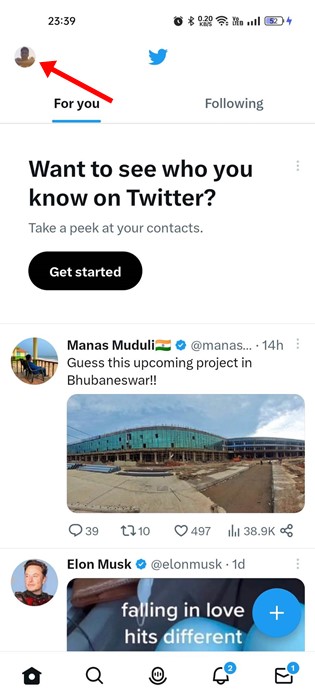
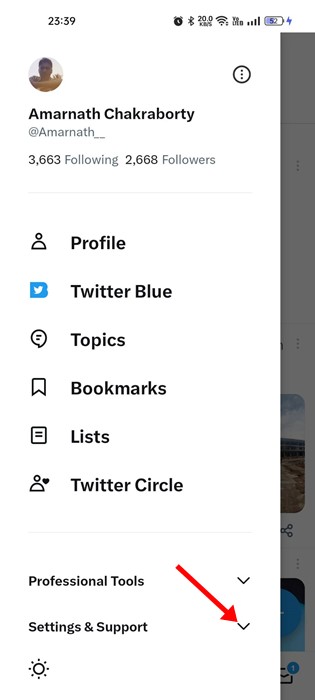
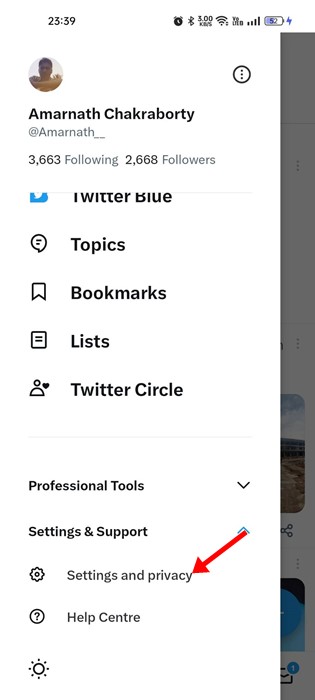
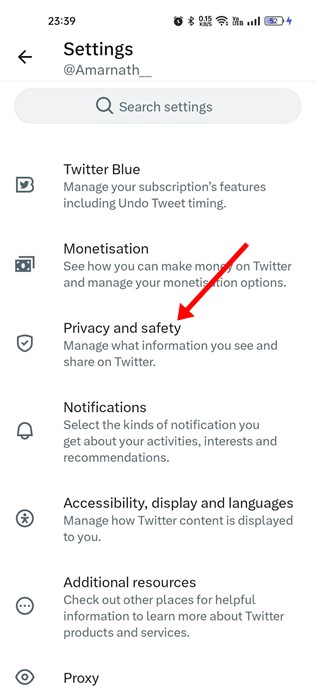
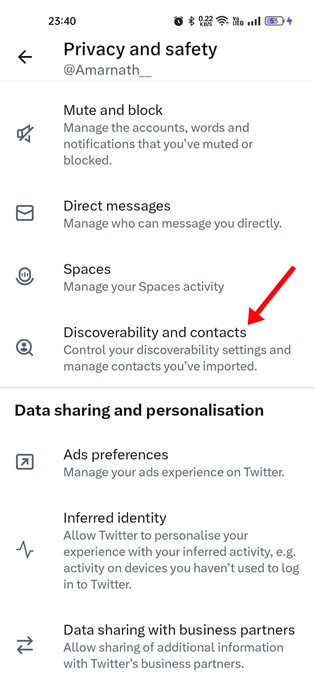
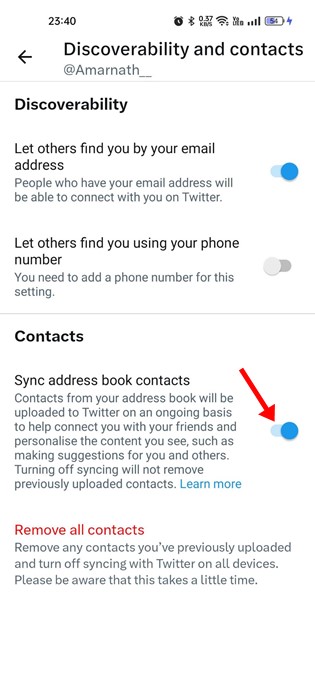
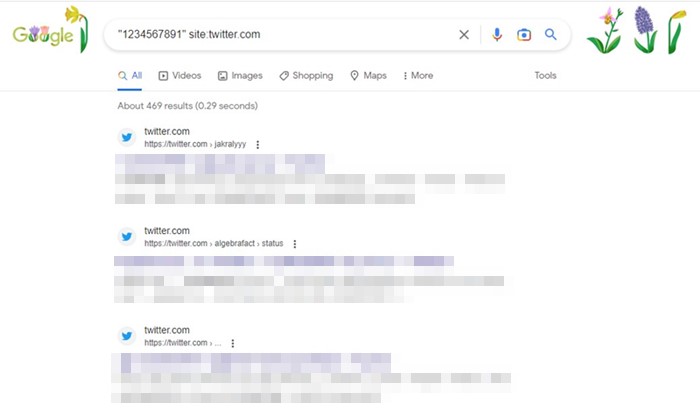
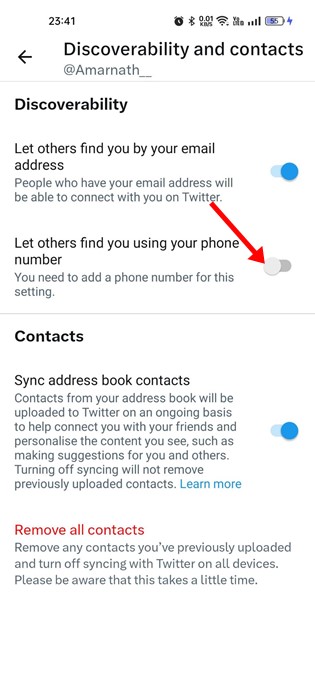
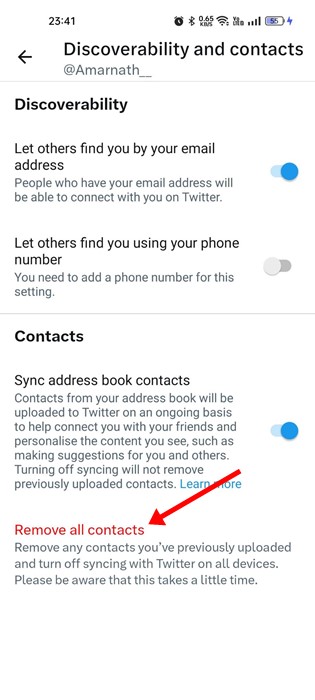
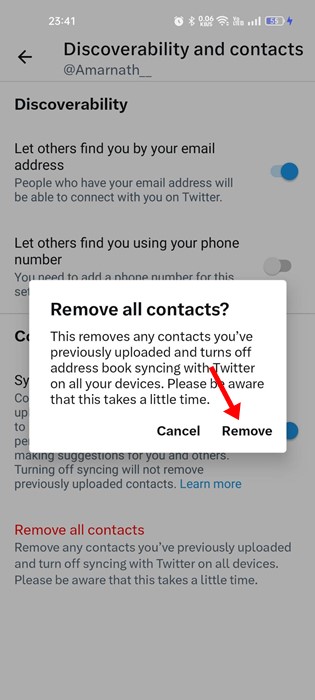
No comments:
Post a Comment