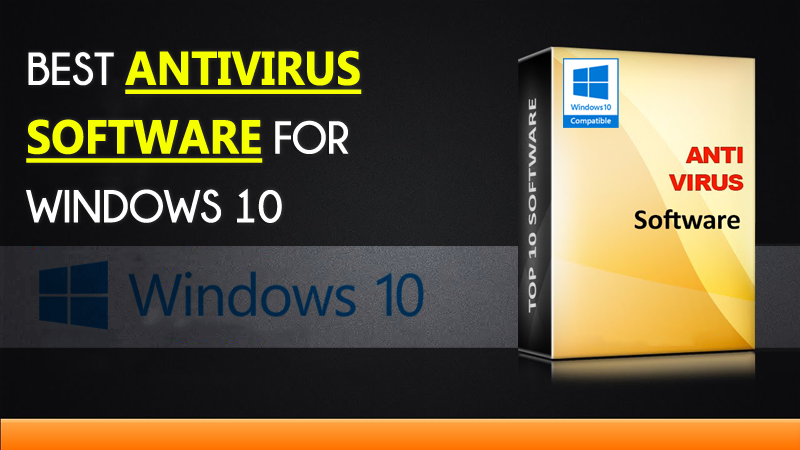
Even though Windows 11 is the latest operating system from Microsoft, Windows 10 still powers most desktop computers/laptops. Since we store many important & sensitive data on our computer/laptop, it becomes essential to have a proper security suite installed.
With a proper security suite or antivirus program, you can defend your computer from various threats such as malware, trojan, keyloggers, ransomware, etc. Hence, if you are searching for the best antivirus program for your PC, you have landed on the right page.
Also Read: Best Free Malware Removal Tools
List of 10 Best Free Antivirus For Windows 10
Antivirus is a program that scans out viruses, removes them from your computer, and helps your PC maintain its performance level. So, we have selected some of the best antiviruses for Windows that provide robust threat protection. Let’s check out.
1. Windows Security
Well, Windows Security ships with the Windows 10 operating system, and it’s one of the best that you can use. Since Windows Security is provided for free, many users question its capabilities. In our experience, Windows Security is a capable security solution and provides better protection than many other free options.
Windows Security can not only safeguard your PC from viruses & malware, but it can also protect it from ransomware attacks, exploits, and more. So, if you have no Antivirus software installed on your PC, you should enable Windows Security.
2. Webroot SecureAnywhere AntiVirus
Webroot SecureAnywhere AntiVirus is a highly rated Antivirus software program for Windows 10/11 operating system. With a single license of Webroot SecureAnywhere AntiVirus, you can secure 3 PCs.
The working mechanism of Webroot SecureAnywhere AntiVirus is quite different; when it finds an unknown threat during a scan, it sends the details to the cloud to analyze it further.
The cloud analysis process takes time, but if it finds that the unknown threat is more dangerous, it immediately removes the program and rolls back the system change made by the threat. Webroot SecureAnywhere AntiVirus is also capable enough to roll back the changes made by known ransomware.
3. McAfee AntiVirus Plus
McAfee AntiVirus Plus might be the best pick for you if you have many devices to protect. Guess what? With a single license, McAfee AntiVirus Plus allows you to run the antivirus on 10 devices.
McAfee AntiVirus Plus offers advanced malware protection, file shredder, ransomware rollback, a firewall, and a protective browser extension. Although McAfee AntiVirus runs continuously in the background, it doesn’t slow down your system and effectively eliminates malware.
4. Trend Micro Antivirus+ Security
If you are looking for a reliable security solution for your PC, then look no other than Trend Micro Antivirus+ Security. Guess what? Trend Micro Antivirus+ Security offers superior protection against various types of malware & viruses.
It also offers you a gaming mode, a secure web browser for online banking, ransomware protection, an email scanner, and more. However, on the downside, Trend Micro Antivirus+ Security slows down your PC to a certain level.
5. BullGuard
Well, BullGuard is a security suite for PC, but it has many interesting features. The security suite is designed for gamers. It somehow increases the CPU performance while you game.
Besides the performance-boosting, BullGuard offers complete malware protection, firewall, parental controls, VPN, Identity theft protection features, and more.
6. Avira Antivirus
Avira Antivirus has both free and premium plans. The free version provides you real-time virus/malware protection, but it misses out on other features such as phishing protection, web protection, WiFi protection, and more.
The user interface of Avira Antivirus is pretty clean and lightweight. The antivirus suite even got tools to optimize your PC’s performance by removing junk files. Overall, Avira Antivirus is one of the best Antivirus programs that you shouldn’t miss.
7. Norton Security
Norton is one of the leading names in the security world. It is one of the oldest and best antiviruses for windows 10 free download.
Not just that, but Norton Security Standard is also capable of protecting your computer against ransomware attacks. Another interesting thing about Norton is that the company offers a 100% virus protection promise.
So, even if the security tool fails to fix any security issue, you can expect security experts’ help. This is the best choice for your windows 10 Pc if you have more than 2GB of RAM.
8. Malwarebytes Anti-Malware

Malware is a type of virus that can affect your computer by multiplying itself. And MalwareBytes is the best tool for this purpose that can help you protect your computer from these harmful viruses that get into your computer.
Malwarebytes’ proactive protection also prepares your device well against malware and ransomware attacks. Another best thing about Malwarebytes is that you will find the security app for almost every central platform, including iOS and Android.
9. Kaspersky Antivirus
Kaspersky is excellent for removing all types of stubborn viruses on your computer and protecting your computer from internet threats.
Even the free version of Kaspersky provides a VPN app to help you hide your online activities. Unfortunately, you will only get to use the VPN app for 30 days
10. Bit Defender Antivirus

This is a pretty robust security suite that defends your PC against malware, trojans, and keyloggers. This antivirus detects the viruses from your PC and removes them to enhance its performance.
The best thing about Bitdefender is that, unlike other Antivirus software, the Bitdefender Antivirus doesn’t slow down your device.
Since it’s a lightweight program, it installs in a few seconds. Also, the antivirus scans were pretty fast.
The post 10 Best Antivirus Software For Windows 10 in 2022 appeared first on Tech Viral.
from Tech Viral https://ift.tt/PhHXto4
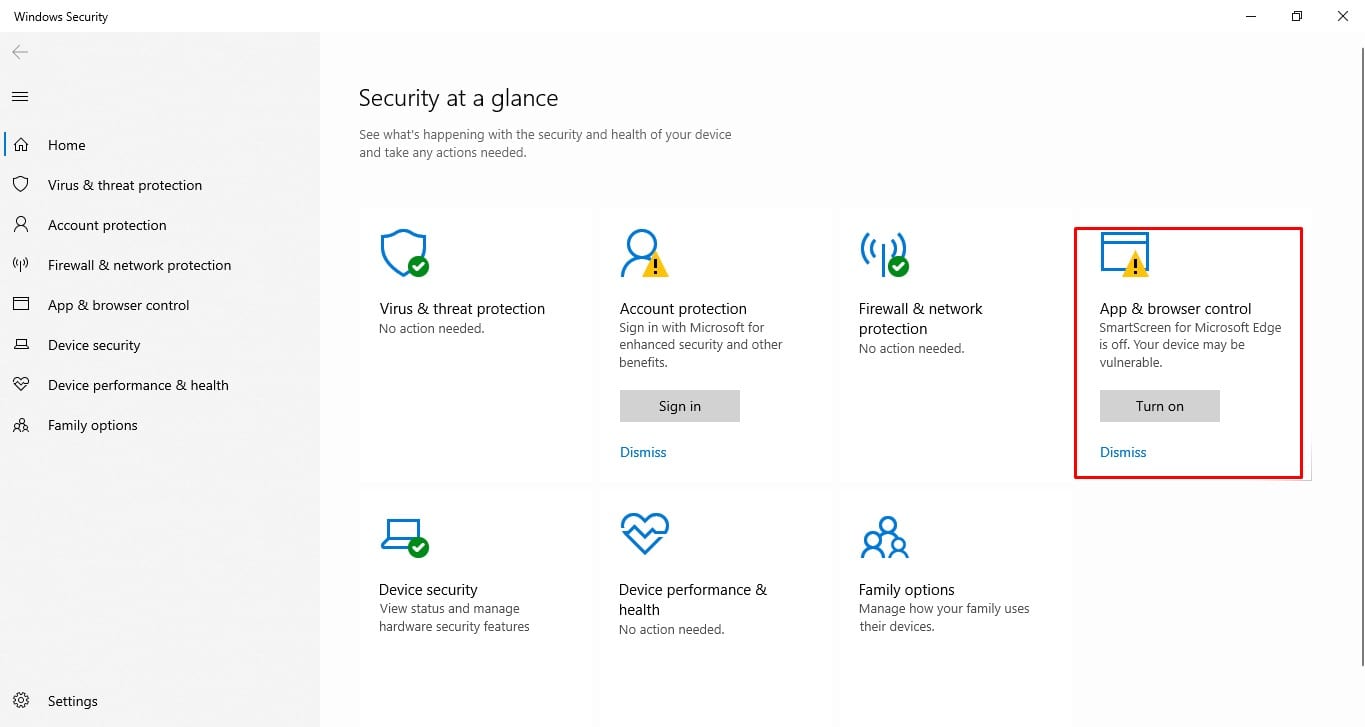

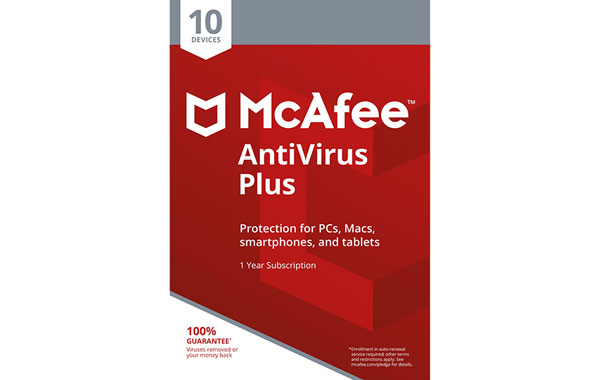
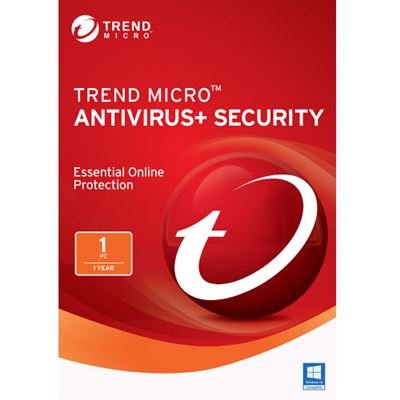
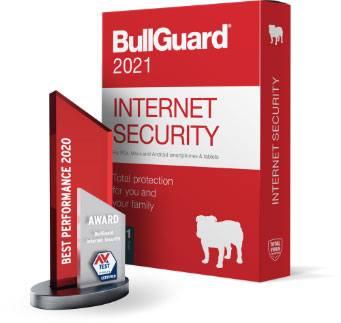
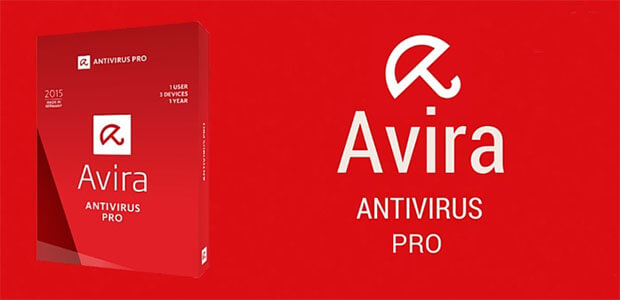
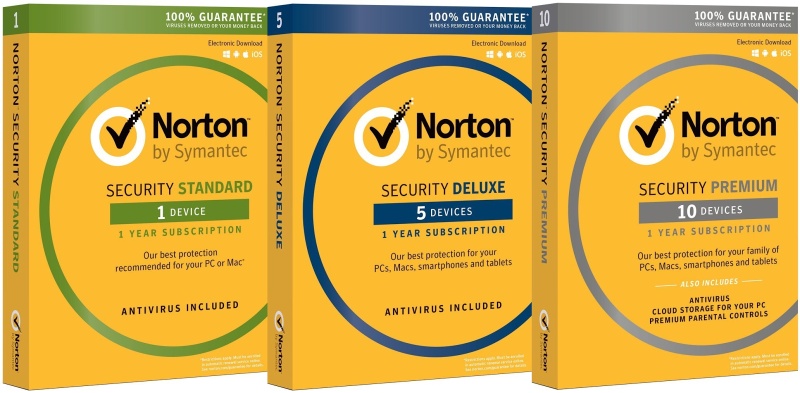
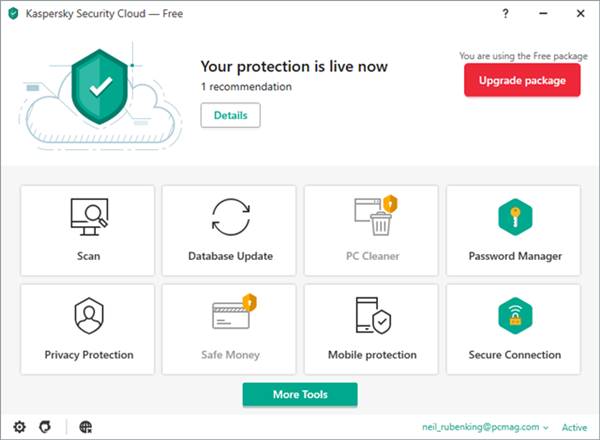
No comments:
Post a Comment