In recent years, we have seen how sports have gone from entertainment to enjoy on a sofa to becoming a habit. It has been filtering a society’s day-to-day that increasingly goes to the gym, runs, or on a bicycle to exercise. Why? Because, in addition to distracting the mind momentarily, it helps us achieve a healthy and healthy body.
But playing sport is not enough, as food plays a fundamental role since many have correctly pronounced the phrase “we are what we eat” throughout history. Hence, a diet adapted to our needs can bring many benefits, so it is essential to know what each food comprises, like proteins, salt, energy value, etc.
This is where the new technologies for smartphones or tablets come into play, responsible for developing apps that count the number of calories that enter our bodies.
What is a Calorie Counting application?
A Calorie Counting Application keeps track of all the calories we consume daily. Each time we consume a meal, we use the application to count our calories and add them to our record. In this way, we can know if we are eating healthy foods and meeting our goals or not.
The best calorie counting application provides different ways to scan a food simply by taking the image, scanning the barcode, and more. It also creates an extensive database and graphics regarding our eating habits, diet plans, etc. Therefore, these applications are widely used by fitness enthusiasts and weight watchers.
List of 10 Best Calorie Counter Apps For Android
Hence, today in this article, we have created a list in which we have mentioned the ten best calorie counter apps:-
1. Lose it!
This is the best and most trusted calorie count application that you can try. It is already used by more than 10 million people worldwide and is aimed at those who want to lose weight by counting their calorie consumption.
The app can quickly scan food barcodes, track the nutrients, synch with fitness devices, plan meals & set targets, and more. Keeping track of your calorie and nutrition intake helps you find what is hindering or helping you lose weight.
2. My Fitness Pal
MyFitnessPal is one of the complete fitness apps that you can use to track or count your calorie intake.
The calorie counter application has a database of more than 6 million foods. The app uses that database to show you the nutrition value of the food you enter. You can also use this app to set fitness goals and track your progress.
3. HealthifyMe
Well, HealthifyMe is a full-fledged fitness app for Android. The app provides weight loss tips, diet plans, and personal trainers.
In addition, it has a calorie counter that helps you keep track of your calorie intake to lose weight and get fit quickly. Overall, it’s a great health app for Android.
4. Track – Calorie Counter
Track from Nutritionix is one of the best fitness tracking apps developed for Android smartphones. The good thing about the app is that it was maintained by a team of dietitians.
Track – Calorie Counter is an app that lets you log all your food intake. You can even use this app to track nutrient totals, exercise, weight management process, calories, water intake, and more.
5. Fooducate
If you want to learn about diet planning and compare different foods, don’t worry; this app could help. Fooducate Healthy Weight Loss & Calorie Counter would be the best calorie counting application for you, as it has an extensive database and an easy-to-use interface.
It has a huge food database that has over 250,000 products. You can use the app’s barcode scanner to scan your foods. Apart from that, a meal tracker option allows you to plan meals for proper health.
6. MyPlate Calorie Tracker
MyPlate is probably the best calorie tracker app on the Play Store. Guess what? The app allows you to browse a comprehensive food database with over 2 million items.
It also provides personalized daily calorie goals based on your profile information. MyPlate also offers you nutritional values of the food you are about to intake.
7. Calorie Counter – MyNetDiary
The MyNetDiary app is an easy-to-use and complete diet tracker app for Android. As the MyNetDiary calorie counter application can help you better understand and control diabetes and pre-diabetes – along with improving your diet, losing weight, and providing feedback.
MyNetDiary also has a premium version that unlocks premium diets such as low-carb, keto, high-protein, and more. The app also features a calorie and macros tracker
8. YAZIO
This calorie-counting app simply provides healthy recipes, lets you track all your activity and fitness goals, connects with other fitness apps and devices, and helps you achieve all your fitness goals and stay in shape.
It’s an excellent app for calorie counting, intermittent fasting, and weight loss. The free version of YAZIO has more than 4 million foods in its database and includes a built-in barcode scanner for easy scanning.
9. Calorie Counter by FatSecret
It is a powerful tool for tracking calories and weight loss effectively. FatSecret is an Aussie company based in Melbourne. It’s an app that’s tailored for Australian foods and brands. If you are living in Australia, you might find FatSecret very useful.
It lets you keep track of your food, exercise, and weight. It also has an image recognition tool that identifies foods, meals, and products from a photo.
10. Cronometer
Well, Cronometer is more than a calorie counter app. You can use it to track your calorie intake and food. The app is designed to help you develop healthy habits because it forces you to focus on your nutrition.
You can use this app to log your food and exercises, keep track of your water intake, scan foods with a barcode scanner, and more.
The app is entirely free to download & use, and it’s fully ad-free. Overall, Cronometer is a great calorie counter app for Android that you shouldn’t miss.
With these free Android apps, you can calculate and track your daily calorie intake. I hope this article helped you! Please share it with your friends also. Also, if you know of other such apps, let us know in the comment box below.
The post 10 Best Calorie Counter Apps For Android in 2022 appeared first on TechViral.
from TechViral https://ift.tt/pdmPcOr
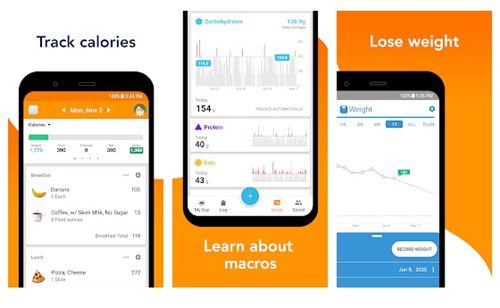
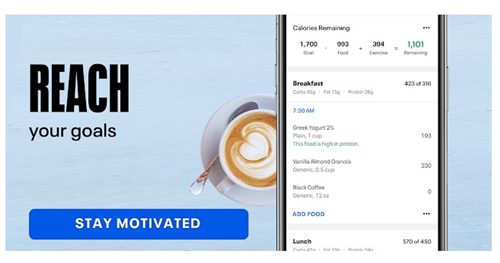
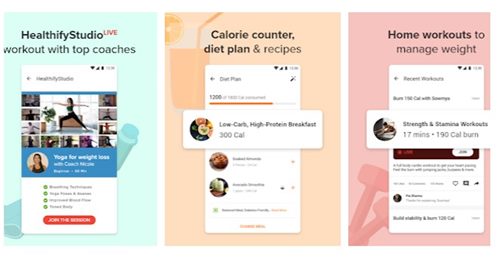
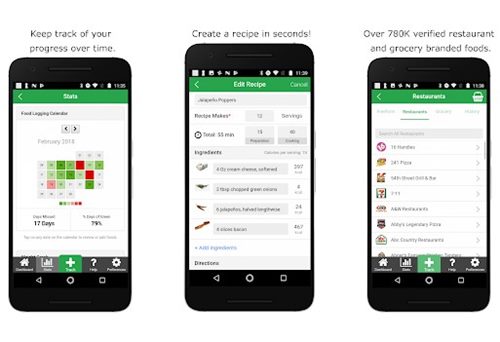
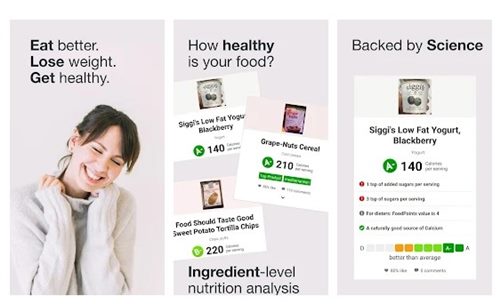
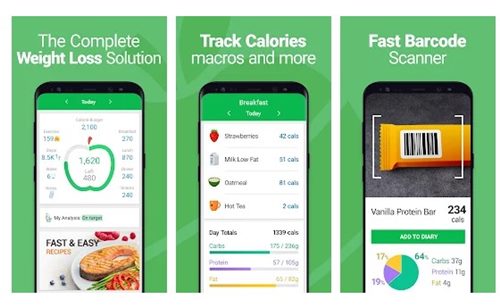


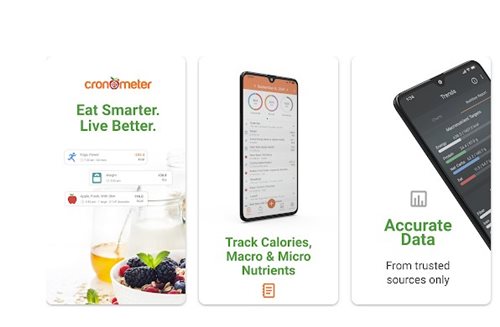
No comments:
Post a Comment