
Microsoft’s Windows 10 and Windows 11 operating system includes a native Photo viewer known as Photos. The Photos app is convenient as it simply comes with the operating system, but its functionality is quite limited.
The native Photos app of Windows 10/11 misses out on many important features. As a result, users often search for third-party picture viewers for Windows to fill the missing features. As of now, there are hundreds of picture viewer applications available for Windows, but not all of them stand out.
The best photo viewer is the one that’s lightweight and supports most of the popular image file formats. If we have to pick the best Photo Viewer for PC, we will pick FastStone Image Viewer.
So, in this article, we will talk about the popular image viewer for Windows known as FastStone Image Viewer.
What is FastStone Image Viewer?
FastStone Image Viewer is a lightweight and straightforward photo viewing application available for Windows operating system. Although it’s known as a Photo Viewer, it has many other exciting features.
You can use it to locate images stored on your device, convert and edit images, etc. Despite being free, FastStone Image Viewer offers you a nice array of features, including image viewing, management, comparison, editing, and more.
It’s also one of the first image viewer applications for PC to open and view webP files. That means FastStone Image Viewer can view Webp files without installing any other image extension.
Features of FastStone Image Viewer
Well, FastStone Image Viewer is a free photo viewer application for Windows that offers you endless sets of features. It’s a full-screen image viewer with convenient image zoom support and unique fly-out menu panels.
Although it’s an image viewer, it includes a few image edition tools. For example, you can use FastStone Image Viewer to resize, rotate, crop, sharpen, adjust colors/lighting/curves/level, etc., of any image.
The image viewer application also lets you draw texts, lines, highlights, rectangles, ovals, and callout objects on an image. That means you get almost all tools to annotate screenshots as well.
FastStone Image Viewer also supports all major image file formats you can think of. It can easily view JPEG, JPEG 200, Webp, GIF, PNG, PSD, EPS, TIFF, WMF, ICO, CUR, TGA, and other popular formats.
Other than that, the image viewer application also supports digital camera RAW formats like CR2, CR3, CRW, NEF, PEF, RAF, RWL, MRW, ORF, SRW, X3F, ARW, SR2, DNG, RW2, and a few others.
Regarding image management, FastStone Image Viewer also supports file tagging and drag-and-drop to copy/move/re-arrange files. So, it’s a feature-rich yet lightweight image viewer application for Windows operating system.
Download FastStone Image Viewer Latest Version
Now that you are fully aware of FastStone Image Viewer, you might want to download & install the program on your PC. Please note that FastStone Image Viewer is a free program; hence, it can be downloaded for free from its official website.
However, if you want to download & install FastStone Image Viewer on multiple systems, it’s best to use the offline installer. FastStone Image Viewer offline installer doesn’t need an active internet connection during the installation.
Below we have shared the latest version of FastStone Image Viewer. The file shared below is free from virus/malware and is entirely safe to download & use. So, let’s get to the download links.
How to Install FastStone Image Viewer?
Well, installing FastStone Image Viewer is pretty easy, especially on Windows 10 operating system. First of all, download the FastStone Image Viewer installation file shared above.
Once downloaded, run the FastStone Image Viewer executable file and follow the on-screen instructions to complete the installation. Once installed, run FastStone Image Viewer from the desktop shortcut or via the Start menu.
That’s it! You are done. This is how you can download & install FastStone Image Viewer on your PC.
FastStone Image Viewer is indeed a great photo viewer application available for PC. You can also check out other lightweight picture viewers for Windows 10. I hope this article helped you! Please share it with your friends also.
The post Download FastStone Image Viewer Latest Version for PC appeared first on TechViral.
from TechViral https://ift.tt/3spIU3p
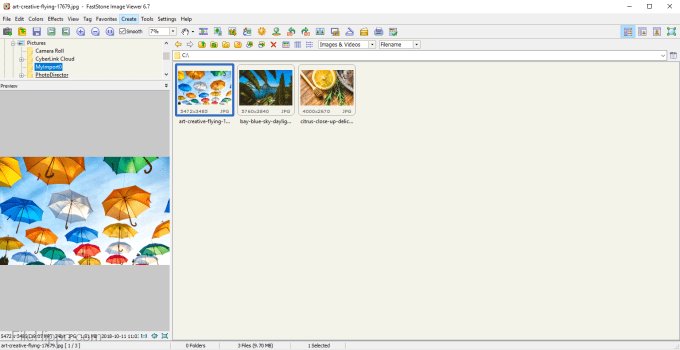
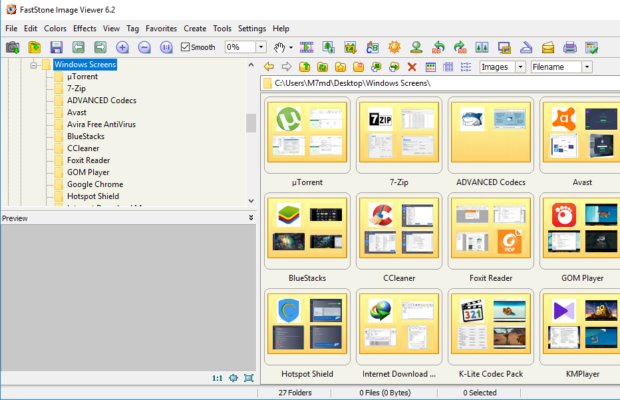

No comments:
Post a Comment