
Our personal life is now messed up on our smartphones. Just take a brief look at the Gallery of your smartphone; you will find lots of private photos and videos. These are files that you probably don’t want to share with others, but, at the same time, you can’t restrict your family member or friends from using your smartphone.
In this scenario, we got no choice left apart from hiding those private photos & videos. A few tricks are available on the internet that can help you hide images and videos on your Android, but most of the tricks don’t work with Android Oreo or the latest Android Pie.
Also Read: 10 Best Vault Apps For Your Android Device [Hide Photos & Videos]
List of 10 Best Android Apps To Hide Photos & Videos
So, in this case, having a third-party photo & video vault or a simple photo locker seems to be the best option. Photo vault apps work the same way as App lockers. Therefore, in this article, we have decided to list out some of the best Android apps that can help you to hide photos & videos at ease.
1. KeepSafe Photo Vault
This one stands out from the crowd due to its amazing offerings. The app is pretty much popular amongst Android users, and it does a great job of hiding images and videos.
KeepSafe Photo Vault provides users with PIN, Fingerprint, Pattern lock to hide the images and videos. Also, you get the option to backup your important photos & videos.
2. Vaulty
It is another interesting app that comes with file locking features. It’s also one of the popular photo vaults available on the Google Play Store. The great thing about Vaulty is that it can hide photos & videos directly from the Gallery itself.
What’s more interesting is that Vaulty lets you create multiple vaults. You can create multiple vaults and store different types of files there.
3. LockMyPix Photo Vault
If you are looking for a free Android app to protect your most important photos, videos, and documents, then look no other than LockMyPix. The app offers you a private photo and a video vault.
You can store your important photos in the vault and protect them with PIN, Face, Fingerprint, Password, or Pattern protection.
4. Hide Something
It is one of the most popular photo & video vaults available on the Google Play Store. The great thing about Hide Something is that it creates an invisible folder on the storage, accessed only via the hiding Something app.
The invisible folder you create via this app can be encrypted with PIN, Password, or Fingerprint protection.
5. Sgallery
Sgallery is a full-featured privacy protection app available on the Google Play Store. With Sgallery, you can easily hide and encrypt your photos, videos, apps, and any other files that you don’t want others to see.
The app relies on an AES encryption algorithm to encrypt the content you don’t want to share with others. Also, it has many other privacy features like hiding the app icon, fake password generator, etc.
6. Piktures
It’s not actually a photo or video vault, but it’s a Gallery app in itself. Just like your phone’s Gallery, Piktures for Android also brings all images and videos in one place. In addition, the app houses a ‘Secret Drive’ feature, which acts as a vault.
You can create a secret space and password protect them with a PIN or Password. Overall, it’s an excellent app for hiding photos on Android.
7. Andrognito
Andrognito uses the military-grade AES encryption standards to hide your private photos & videos. Another best thing about Andrognito is that you can access the vault via cloud backups on multiple devices.
The app also lets you backup your important media files to the Andrognito cloud. Also, you can customize the app as per your preference.
8. F-Stop Gallery
It is one of the top-rated media vaults available on the Google Play Store. The great thing about F-Stop Gallery is its interface, which looks clean and well-organized.
Apart from providing a private vault, F-Stop Gallery also allows users to hide certain images and videos from the Galler by adding a .nomedia file name.
9. Hide it Pro
Guess what? Hide it Pro can easily hide photos & videos from your photo gallery. Users need to use a secret PIN code to access the hidden files.
Once installed, the app shows itself as an Audio Manager in the App Drawer. That means no one except you would be able to know that you are using a Vault app to hide your photos & videos.
10. Gallery Lock
As the app’s name says, Gallery Lock is an Android app meant to lock your Gallery. The app basically replaces the default gallery app on its own locks it with a password or PIN.
It also has other exciting features like a stealth mode that hides the app icon, automatically captures the picture of an intruder after three consecutive failed login attempts, etc.
These are the Best Android apps that can help you hide photos & videos at ease. If you think that we have missed any important app on the list, please list it down in the comment box below. I hope this article helped you! Please share it with your friends also.
The post 10 Best Android Apps To Hide Photos & Videos appeared first on TechViral.
from TechViral https://ift.tt/2PNrhbK
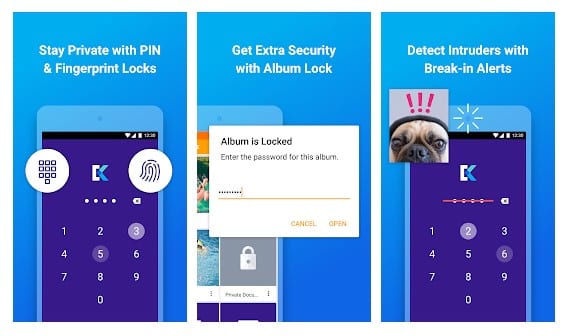
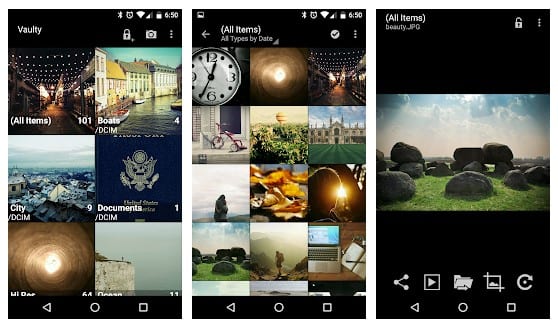

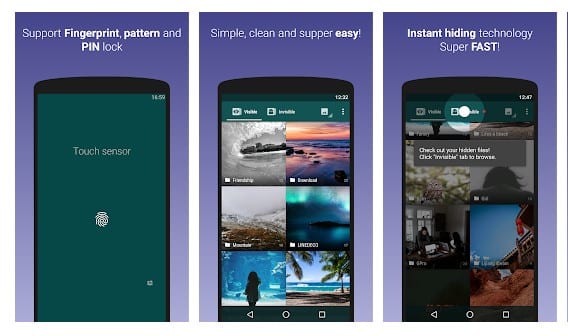
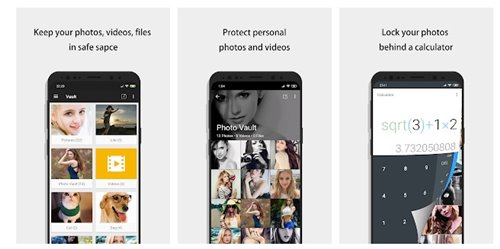
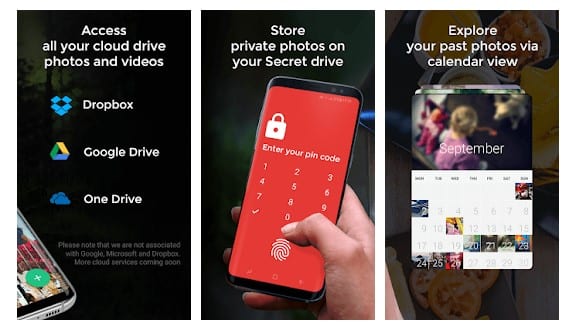
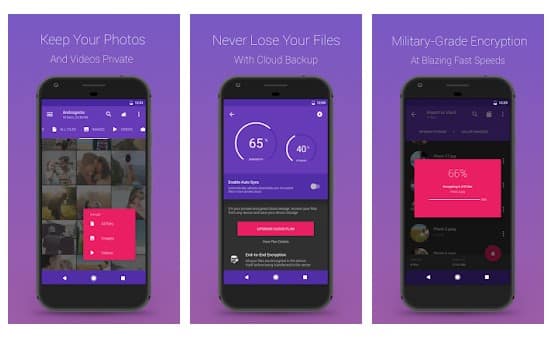

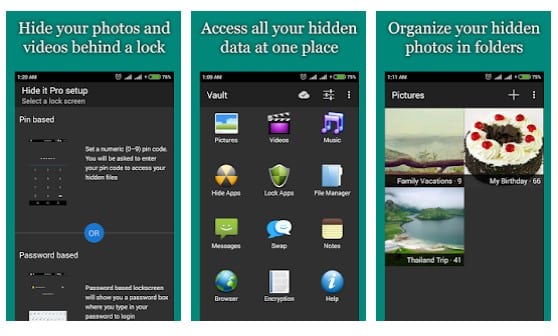

No comments:
Post a Comment