
F-Secure is a leading name in the security world. It has every tool to protect your computer from security threats and secure your privacy. In this article, we are going to talk about F-Secure FREEDOME VPN.
What is the Role of VPN?
If you often connect to a public WiFi network, you should know the importance of a VPN app. VPN or Virtual Private Network gives you online privacy and anonymity by creating a private network from a public internet connection.
The ultimate role of a VPN is to mask your IP Address. By masking your IP Address, it ensures that your online actions are virtually untraceable. Additionally, VPN services establish encrypted connections to make your data unreadable.
As of now, there are hundreds of VPN services available for Windows, but not all of them are the best. Some users rely on free VPN services, whereas other choose to use premium ones.
Premium VPN services like NordVPN, ExpressVPN, FREEDOME VPN provide you better privacy and security features. Let’s know about Freedome VPN for PC.
What is Freedome VPN for PC?
Well, Freedome is a premium VPN app that helps you to mask your IP Address. By masking your IP Address, Freedome ensures that your browsing history is kept private from hackers, trackers, and ISPs.
The good thing about FREEDOME VPN is that it’s made by a reputable security company – F-secure. The security company is serving millions of users, and it’s been in the industry for over 30 years now.
Apart from masking your IP Address, FREEDOME VPN also provides some other features like harmful website blocking, protection statistics, WiFi protection, and more.
Features of Freedome VPN for PC
Now that you are aware of Freedome VPN, you might be interested to know its features. Below, we have highlighted some of the best features of FREEDOME VPN for Windows. Let’s check out.
Protects your Privacy
Since it’s a VPN app, you can use it to protect your privacy. The VPN app protects your privacy by encrypting your connection and by hiding your real IP Address from trackers and websites.
Block Harmful websites
The latest version of Freedome VPN has a feature that automatically blocks harmful and dangerous websites. So, you no longer need to worry about phishing websites or malicious downloads.
Lots of Servers & Server Location
Freedome VPN offers servers in 20 countries. All countries have different servers that provide you better downloading & web browsing speed. Depending on your location, you can choose a server location closer to you to get better speed.
No-log Policy
According to the company, the VPN app doesn’t log your data. However, it does save some of your information like the Device information and real IP address to prevent abuse and fraudulent use of the VPN.
Premium Plans
Freedome VPN gives you the flexibility to choose plans. You can pick FREEDOME VPN plans as per your budget. All of the premium plans come with a 30-day money-back guarantee. You don’t need to create an account to purchase the premium version of the VPN.
Download & Install Freedome VPN for PC (Offline Installer)
Now that you are fully aware of Freedome VPN, you might want to install the program on your PC. Here we have shared the latest version of Freedome VPN Offline Installer for PC. Freedome VPN offline installer doesn’t need an active internet connection during the installation.
However, before downloading the file, please note that FREEDOME VPN doesn’t have any free plan. You can download the program and install the VPN on your PC.
After that, you can try the premium VPN service for free for 5 days. After 5 days, you need to purchase the premium version of Freedome.
- Download Freedome VPN for Windows (Offline Installer)
- Download Freedome VPN for Mac (Offline Installer)
How to Install FREEDOME VPN on PC?
Installing Freedome VPN is pretty easy; you just need to download the file and install it normally. Once installed, you need to launch the VPN app on your PC and connect to the server closer to your location.
So, this guide is all about download Freedome VPN offline installer for PC. I hope this article helped you! Please share it with your friends also. If you have any doubts related to this, let us know in the comment box below.
The post Download FREEDOME VPN (Offline Installer) For Windows & Mac appeared first on TechViral.
from TechViral https://ift.tt/2XeB137


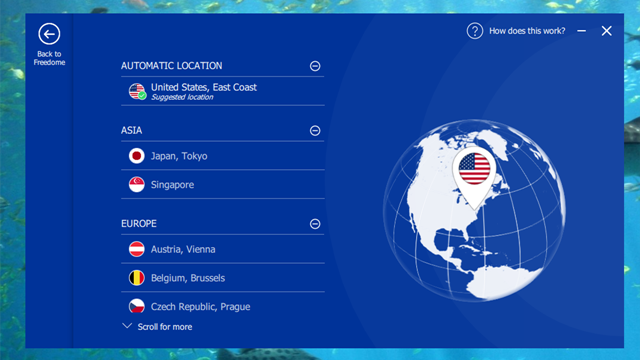
No comments:
Post a Comment