
Whatsapp is the most popular messaging app. Now, this app is viral all over the world and it became one of the favorite apps of all users. This app allows you to send messages, images, videos, locations for free.
Now let’s discuss multiple WhatsApp accounts. Your android supports only one WhatsApp account at a time but, you can run two or more WhatsApp account on your android. The method is very easy! you just have to follow some simple steps that we had discussed below.
Also read: 10 Best Android Apps To Run Dual WhatsApp on One Phone
3 Methods To Run Multiple Whatsapp Accounts on Android
Below, we have shared the three best methods to run Multiple WhatsApp accounts on Android. Let’s check out the methods.
1. Using WhatsApp Mods
Well, there is plenty of modded versions of WhatsApp available on the web. You can use any of them to run multiple WhatsApp account on Android.
WhatsApp Mods like OGWhatsApp, WhatsApp Plus, etc allows you to log in with your WhatsApp Number. Also, WhatsApp mods offer you many useful features which are not present in the official one.
However, the problem with WhatsApp Mods is that they are not free from viruses/malware. Sometimes, users end up installing malware on their smartphones in the name of WhatsApp Mods.
Also, please note that the account ban risk is also high on WhatsApp mod. So, make sure to use the modded version of WhatsApp at your own risk.
2. Using Switchme App
Switchme is an Android app that requires root access to run. The app basically created a user profile on your device. So, you can switch to a different user profile to run multiple WhatsApp account.
Step 1. First of all root your android. Next, you need to install the Switchmeapp from the Google Play Store.
Step 2. Now create a new user account in the app. This account will help you to switch between multiple user accounts in your android.
Step 3. Now login to your secondary account. There you will see no third-party app install. Now install WhatsApp there and verify your second mobile number there.
Step 4. Now the second mobile number will be working there and first no. will be working on the primary account.
Again go to switch my app and go to your primary account and there will be the old WhatsApp there. That’s it! In this way, you can switch between both accounts and can use multiple WhatsApp there.
3. Using App Cloners
As of now, there are hundreds of App cloners available on the Google Play Store. The ultimate role of App Cloners is to clone and run the original version of apps simultaneously.
With App cloners, you can clone the official WhatsApp app and log in with your secondary number. In this way, your phone will be running two WhatsApp account at a time.
We have shared a list of the best app cloners for Android. You can go through that article to know the best app cloners.
So, these are the best ways to run two WhatsApp accounts on one device. I hope this article helped you! Please share it with your friends also. If you have any doubts related to this, let us know in the comment box below.
The post How To Run Multiple WhatsApp Account On Android (3 Methods) appeared first on TechViral.
from TechViral https://ift.tt/3F7LI9q


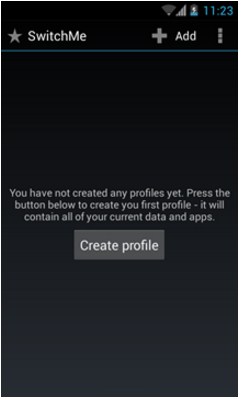
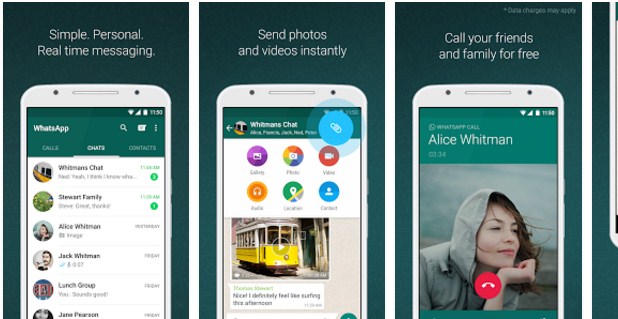
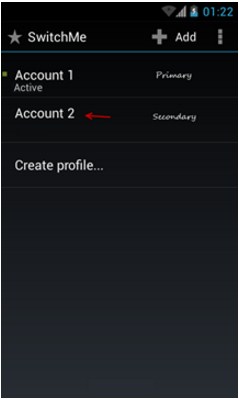
No comments:
Post a Comment