
You may not know, but your Android smartphone has tons of information that advertisers use to show you relevant ads. For example, the Android device you are using has a unique ‘Advertising ID’ assigned that lets advertisers track your app activity.
After tacking the app activity, apps & game developers show you ads targeted towards you based on your interest. Although you can’t remove the advertising ID, you can reset it to erase all your activity.
In this way, you won’t build up a big log of information that advertisers can use to push you relevant ads. So, if you are interested in resetting your Advertising ID on an Android device, you are reading the right article.
Steps to Reset Your Advertising ID on Android Device
In this article, we will share a step-by-step guide on how to reset your Advertising ID on an Android smartphone. The process is going to be very easy; follow some of the simple steps given below.
Step 1. First of all, swipe down the notification shutter on your Android and tap on the Settings icon.
Step 2. On the Settings app, tap on the ‘Google‘ option.
Step 3. On the next page, scroll down and tap on the ‘Ads‘ option.
Step 4. Under the Ads, find the option ‘Reset advertising ID.’ You need to tap on it to reset the advertising id.
Step 5. On the confirmation popup, tap on the ‘Ok‘ button.
Step 6. Now scroll down and toggle the switch on for ‘Opt Out of Ads Personalization.’
Step 7. On the confirmation pop-up, tap on the ‘Ok‘ button.
That’s it! You are done. This is how you can reset your advertising ID on Android.
So, this guide is all about how to reset your advertising id on Android. I hope this article helped you! Please share it with your friends also. If you have any doubts related to this, let us know in the comment box below.
The post How to Reset Your Advertising ID On Android Device appeared first on TechViral.
from TechViral https://ift.tt/3iI3HZL
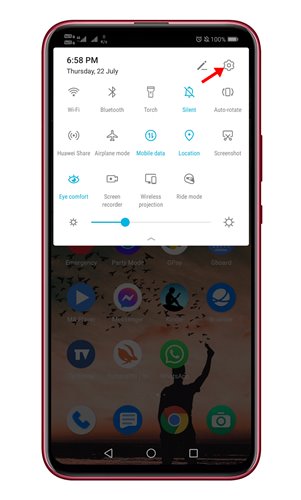
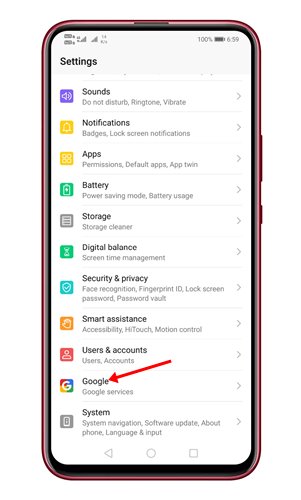
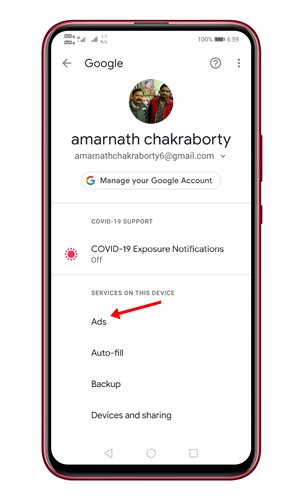
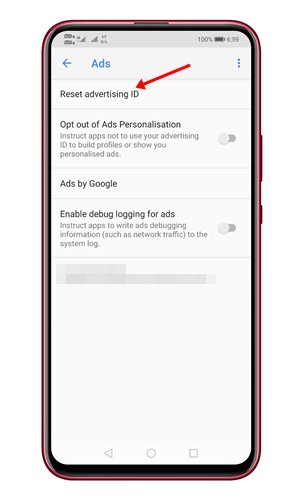
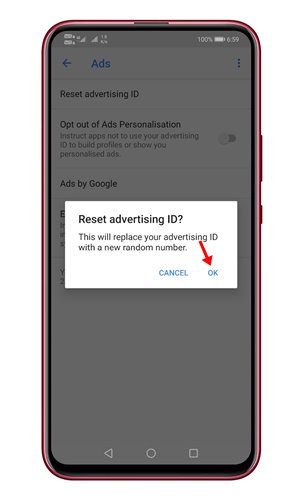
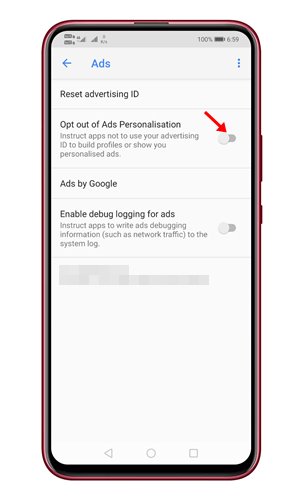
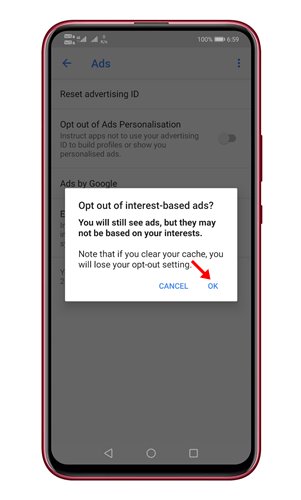
No comments:
Post a Comment