
Now that more and more entertainment services like NetFlix, Spotify, Hulu, etc., are coming up on the web, it’s more important to have good WiFi connectivity because there’s nothing more frustrating than having a slow WiFi connection. Even if you have a 10MBPs internet speed, the actual speed while using WIfi will never be the same because many facts impact the network speed.
For example, if you have shared your WiFi passwords with others, you will get slow internet speed. Similarly, some other factors also impact network speed. In this article, we will share some of the best WiFi analyzer app that will help you analyze your network and tweak it to an extent.
Best WiFi Analyzer Apps For Android
With these WiFi analyzer apps, you can receive the best possible speed from your network. So, let’s have a brief look at some of the best and popular WiFi Analyzer apps for Android.
1. NetX Network Tools
It is one of the best WiFi analyzer app available on the Google Play Store, and it packs almost all the features that you need to analyze your network properly. The user interface of NetX Network Tools is impressive, and it shows information about the WiFi connection like external IP, Signal Strength, download & upload speed, etc. You can also spot devices that are connected to the WiFi network.
2. NetSpot – WiFi Analyzer
NetSpot – WiFi Analyzer has been made by keeping simplicity in mind. It’s an all-in-one wireless network scanner app that measures the signal strength and WiFi channels. You can even use filters for scanned networks like security protocol, signal strength, band, etc. Also, the app can be used to test the internet speed as well.
3. OpenSignal
Well, Opensignal is an internet speed test app, but it also got the ability to scan the WiFi network. It has a few tools that can help you diagnose mobile or WiFi connection problems. Overall, Opensignal is one of the great Android apps to check the WiFi speed and signal.
4. ScanFi
It’s a relatively new wireless network analyzer app available on the Google Play Store, which can scan the WiFi network without connection to an access point. The app also shows a WiFi network’s parameters like signal strength, connection speed, security protocol, access points, etc.
5. Fing – Network Tools
Well, Fing – Network Tools is one of the leading network toolkits that you can use on your Android smartphone. The great thing about Fing – Network Tools is that it can effectively scan devices that were connected to your WiFi network. The app is known for its accurate device recognition of IP Address, MAC Address, Device Name, Model, vendor, etc.
6. Wifi Analyzer
As the app’s name says, Wifi Analyzer is one of the best and top-rated Android apps that you can use to analyze the WiFi network. Guess what? Wifi Analyzer turns your Android smartphone into a WiFi analyzer, and it shows the WiFi channels around you. The app shows some crucial information about the network, including IP Address, Gateway, Netmask, DNS1, DNS 2, Server IP, etc.
7. Mr.WiFi Analyzer
It’s a relatively new WiFi analyzer app for Android available on the Google Play Store. Although it’s not a popular app, it offers users every tool to analyze the network. With Mr.WiFi Analyzer, you can easily find the IP Address of smartphones connected to the WiFi network. Apart from that, Mr.WiFi Analyzer also shows extended information of the connected devices like the radio field strength, link rate, etc.
8. Netgear WiFi Analytics
Netgear WiFi Analytics helps you optimize your existing or newly extended WiFi network. This is one of those great Android apps that lets you figure out how strong is your WiFi signal. Along with that, Netgear WiFi Analytics can also be used to check the network status, WiFi signal strength, identify crowded WiFi channels, etc.
9. IP Tools: WiFi Analyzer
IP Tools: WiFi Analyzer brings a set of tools to speed up your network. The app can quickly scan and detect existing network problems, IP errors, etc. It also provides access to the most popular network utilities like Ping, LAN Scanner, Port Scanner, DNS Lookup, WiFi Analyzer, IP Calculator, etc.
10. Pixel NetCut WiFi Analyzer
It’s one of the best WiFi analyzer, WiFi Scanner, and wifi monitoring app that you can use on your Android device. With Pixel NetCut WiFi Analyzer, you can easily find out devices connected to your WiFi network. Apart from that, Pixel NetCut WiFi Analyzer can also test the network quality, cut the internet for all devices connected to your network, check internet speed, etc.
These are the best WiFi analyzer app for Android, which you can use right now. If you know any other such apps, let us know in the comment box below. I hope this article helped you! Please share it with your friends also.
The post 10 Best WiFi Analyzer Apps For Android in 2021 appeared first on TechViral.
from TechViral https://ift.tt/2HkKMDd
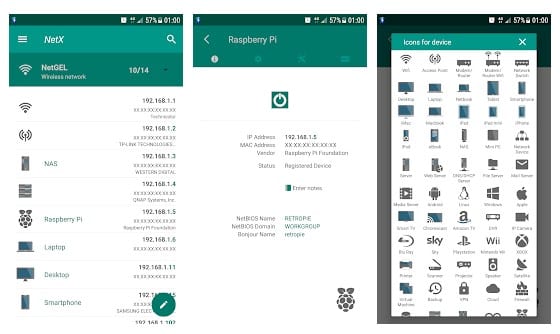
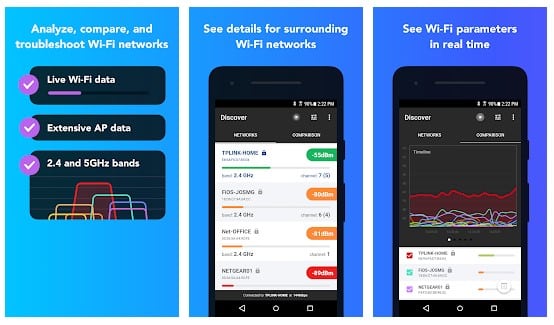

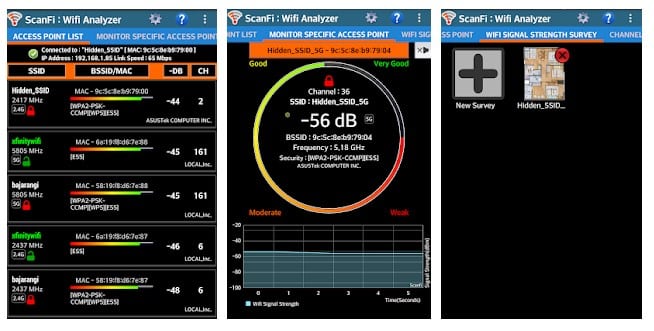
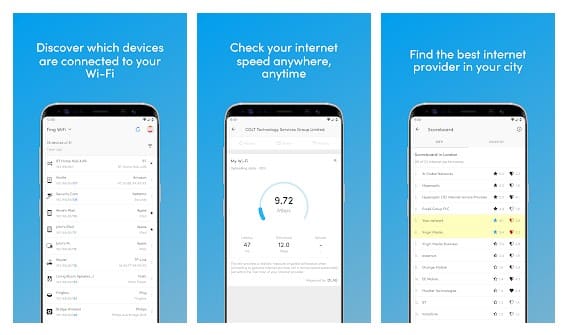
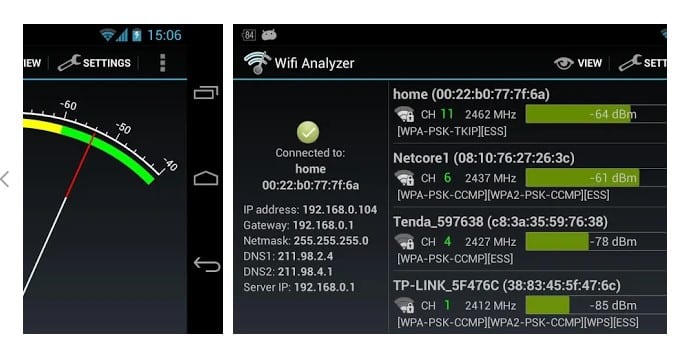
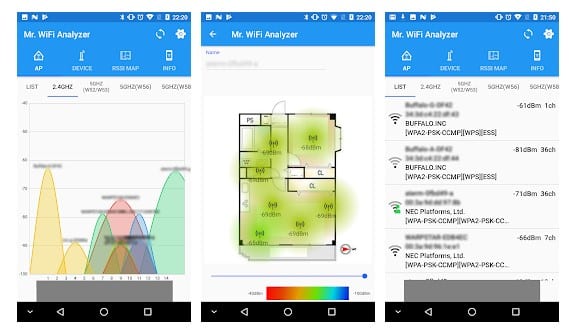
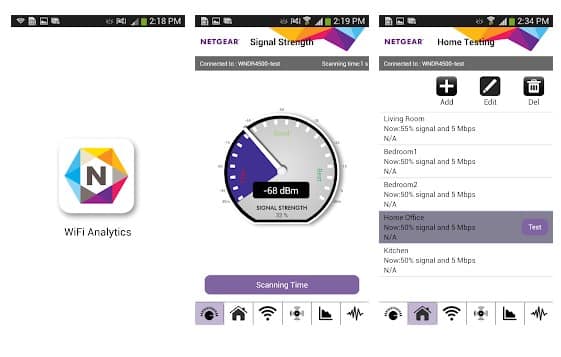

No comments:
Post a Comment