
Compared to iOS, Android offers users more flexibility and customization option. Don’t believe it? Just take a brief look at the Google Play Store; you will find tons of Android customization apps. If you have ever used the iPhone, you might agree that the default interface of the Android looks dull.
Since iOS devices are costly, not everyone can afford an iPhone. Another thing is that investing the hard-earned money to buy an iPhone to get the iOS experience is not an appropriate choice, especially if you have an Android smartphone. Android users can use launcher apps available on the Google Play Store to customize the user interface.
Best iPhone Launchers for iOS Experience On Android
Android is known for its endless customization options; users can use some apps to get the iOS experience on Android devices. In this article, we will list down some of the best Android apps that will help you get the iOS to feel on Android. So, let’s explore the list of best iPhone launcher apps for Android.
1. Phone X Launcher
Phone X Launcher is undoubtedly the best and top-rated iOS launcher app available on the Google Play Store. The great thing about the app is that it mimics Apple’s flagship phone – iPhone X on any Android device. With Phone X Launcher, you will get iOS 14 type Control Center, Notification Style, Spotlight search, etc.
2. iLauncher
Well, if you are searching for a faster and efficient way to replace your Android home screen with an iOS interface, then iLauncher might be the best pick for you. The launcher app offers users lots of customization and personalization option. Guess what, it brings the Android phone icons with that of iOS icons.
3. iCenter
iCenter is said to bring the iOS type control center on your Android smartphone. It lets you quickly access the notifications. You can swipe up from anywhere on the screen to open the iOS type control center. It also allows users to arrange lots of things to the iCenter like Music Player, Volume Controller, Brightness bar, WiFi, Mobile data, etc.
4. XOS Launcher
XOS Launcher is another best iOS Launcher app on the list which you can use to get the complete iOS experience on your Android smartphone. Guess what? XOS Launcher allows users to customize every corner of the app to make it more awesome. The app provides users a wide range of themes, folder icons, daily pictures, phone booster, etc.
5. X Launcher
XS Launcher is one of the famous and highly customizable Android launcher app available on the Play Store. XS Launcher enables you to customize every corner of Android to make it look more awesome. The app also brings iPhone type control center, few iPhone exclusive widgets, icons, etc.
6. Control Center IOS 14
As the app’s name says, Control Center IOS 14 brings a similar control center to your Android smartphone. After installing Control Center IOS 14, users need to swipe up from anywhere on the screen to open up the iOS 14 type control center. Not only that, but the app also allows users to set up shortcuts and toggles on the Control Center.
7. Launcher iOS 14
If you are searching for an Android app that can turn your Android interface into iOS, you need to give Launcher iOS 14 a try. It adds certain iOS features like Control Center, Assistive Touch, Wallpaper, etc., on your Android smartphone to provide you with the iOS feel. The launcher app is heavily popular on the Google Play Store and its downloaded over 5 million times.
8. KWGT Kustom Widget
Well, KWGT Kustom Widget is not a launcher app, but it’s one of the most powerful Widget creator ever made for Android. We have listed KWGT Kustom Widget on the list because it allows you to get iOS 14 like Google Widget on Android. For that, you need to follow our guide – How to Get iOS 14 Like Google Widget on Android
9. iLauncher X
iLauncher X is a simple home screen replacement app for Android available on the Google Play Store. The app claims to bring the iOS experience to your Android device. Along with the touch of iOS, it also offers few unique features like smart boost, cool transitions effects, etc. Also, there’s a 3D touch menu to access the most-used apps quickly.
10. X Launcher Lite
X Launcher Lite is the lightweight version of the popular X Launcher app that had been listed above. It’s a launcher that combines the feature of Android and iOS. The launcher uses a flat design style to make your phone’s interface more vivid and beautiful. X Launcher Lite’s key features include Control Center, Theme supports, Wallpapers, App manager, Apple-style folders, Customizable icons, etc.
So, these are the ten best iOS Launcher app that you can use on your Android smartphone. If you know any other such apps, let us know in the comment box below. I hope this article helped you! Please share it with your friends also.
The post 10 Best iPhone Launchers for iOS Experience On Android appeared first on TechViral.
from TechViral https://ift.tt/2FR9ERx



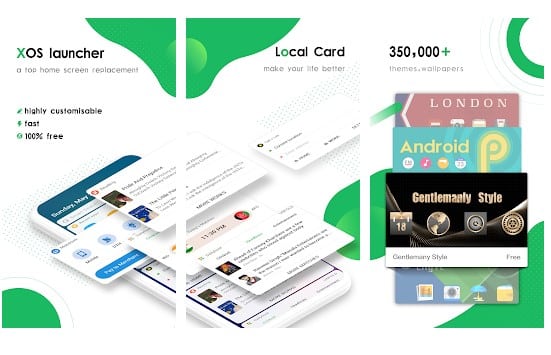






No comments:
Post a Comment