
One of the most critical aspects of the Windows operating system is the drivers, and one should take regular driver backup to safeguard their essential driver files. So, to make things easy, we will share some of the best cloud-based apps that can be used to backup your drivers.
Best Free Softwares To Backup & Restore Windows Drivers
These Windows Driver Backup softwares will allow you to copy, backup, and extract the drivers whenever you want. So, let’s explore the best Windows Driver Backup tool you can use right now.
1. DriverMax
DriverMax is one of the best Windows Driver Backup software which you can use right now. The best thing about DriverMax is that it comes with a well-organized interface it can install or update drivers for you. Apart from that, DriverMax also got the ability to backup and restore drivers installed on your system. The driver repair utility of DriverMax can be used to deal with various driver-related problems on your computer.
2. Double Driver
Double Driver is basically an all-in-one driver management tool available for Windows 10 operating system. The software lists all installed drivers and lets you backup, restore, and save them for later use. Double Driver also lists the driver details such as driver version, date, provider, and a few other details.
3. Driver Magician Lite
Driver Magician Lite’s user interface might not be a strong point, but it doesn’t miss out on any essential feature. Compared to all other tools, Driver Magician Lite is pretty lightweight and easy to use. It automatically scans for all drivers installed on your system. Also, it lets you update the drivers manually.
4. SlimDrivers
Well, SlimDrivers is a little bit different compared to all others listed above. SlimDrivers is a cloud-based driver updating tool that also comes with a backup and restores feature. This is an all-in-one driver tool for your Windows computer, helping you find the latest drivers and backup and restore the old ones.
5. DriverEasy
Just like SlimDrivers, DriverEasy is another best driver backup tool that you can use right now. The best thing about DriverEasy is that it can backup your drivers in just three easy steps. The first one includes scanning for the drivers, the second one includes selecting, and the third one is to take a backup. Apart from that, DriverEasy can also be used to grab the hardware information of your computer.
6. DriverPack Solution
DriverPack Solution is another best tool on the list, which comes with lots of driver-related features. It’s an all-in-one driver updating tool that can also backup and restore drivers. The great thing about DriverPack Solution is that it hosts the largest repository of device drivers for Windows.
7. Driver Talent
Driver Talent, previously called DriveTheLife, is one of the best and easy to use tools to find outdated drivers. Apart from outdated drivers, Driver Talent can also find corrupted drivers. The user interface of Driver Talent is straightforward, and it’s available for Windows 7, Windows 8, and Windows 10 operating system.
8. DriverBackup!
If you are searching for a user-friendly Windows 10 tool to backup & restore Windows drivers, then DriverBackup! might be the best pick for you. Guess what? The tool can effectively scan for drivers and can create a backup file. Apart from that, DriverBackup! also got the restoration and removal with command-line options.
9. AVG Driver Updater
Although not free, AVG Driver Updater is one of the best tools to fix & update your device driver easily. The tool can quickly identify drivers, leading to computer freezes, crashes & bugs, and connectivity issues. The tool automatically finds and updates all corrupted & outdated drivers. However, AVG Driver Updater is pretty expensive.
10. Free Driver Scout
Free Driver Scout is another best driver updating software for Windows 10 that can update all outdated drivers. Interestingly, Free Driver Scout allows users to set pre-set schedule scans daily, weekly, or monthly. Apart from that, the driver backup utility can backup all installed drivers in just a few clicks.
So, these are the best tools that you can use to backup and restore your Windows drivers. If you know some other tools like these, then drop the name in the comment box below. I hope this article helped you! Please share it with your friends also.
The post 10 Best Free Softwares To Backup & Restore Windows Drivers appeared first on TechViral.
from TechViral https://ift.tt/2J0vgyu
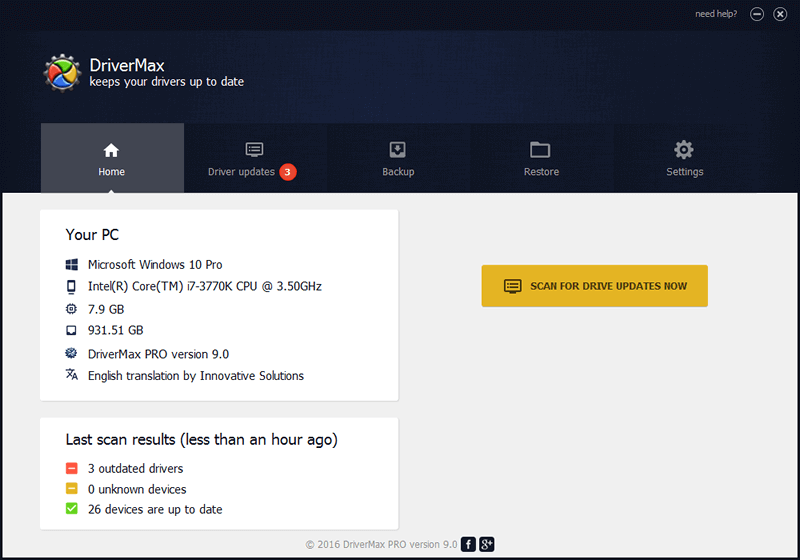
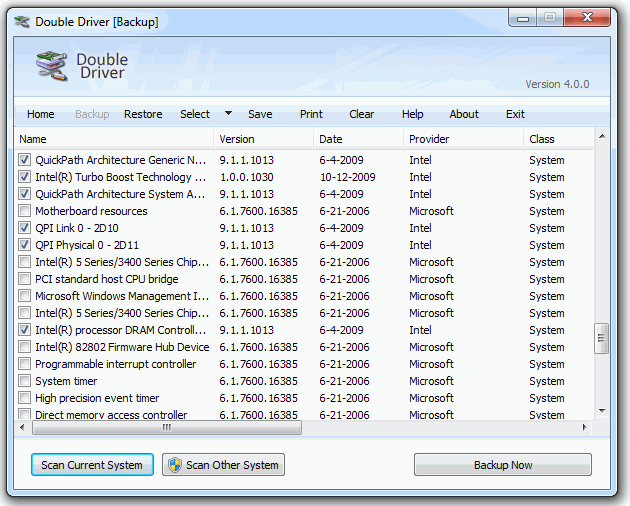
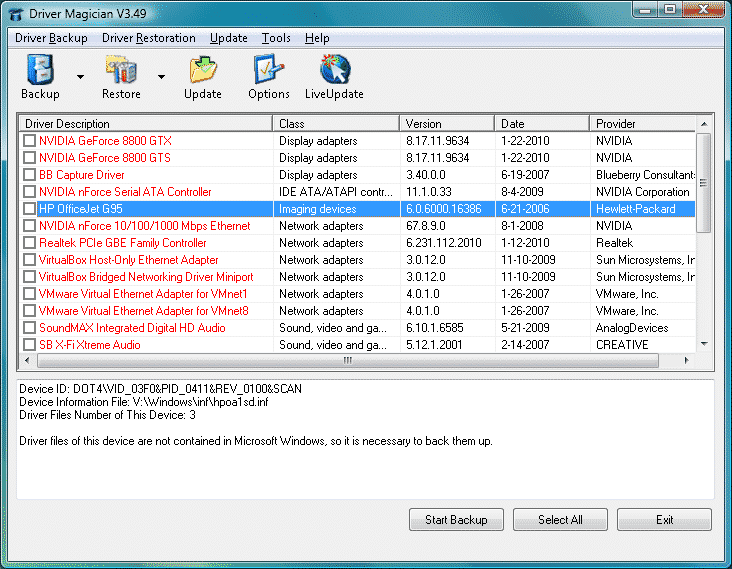
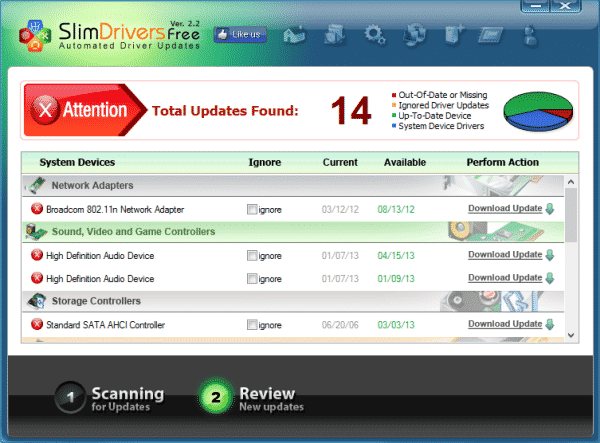
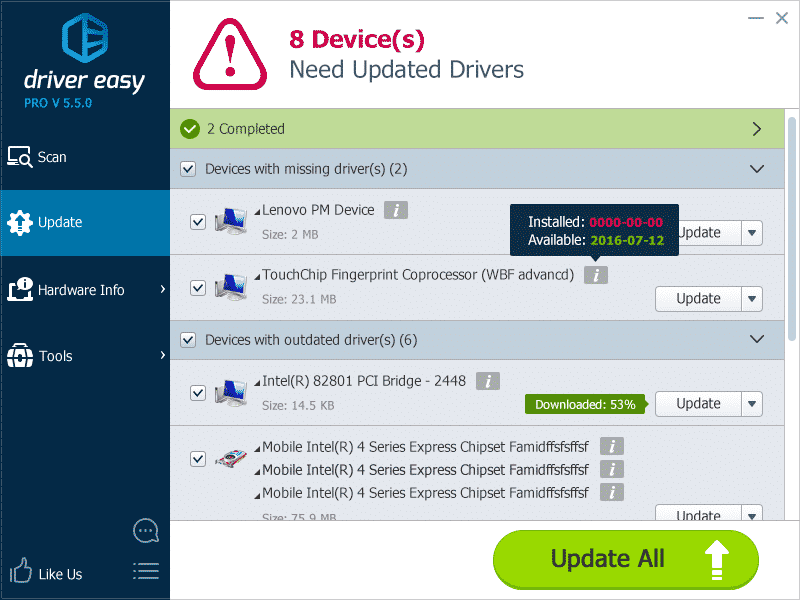
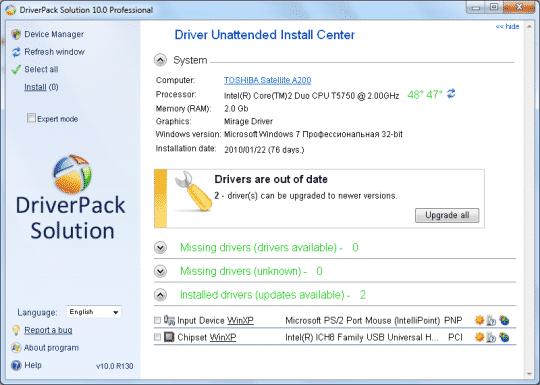
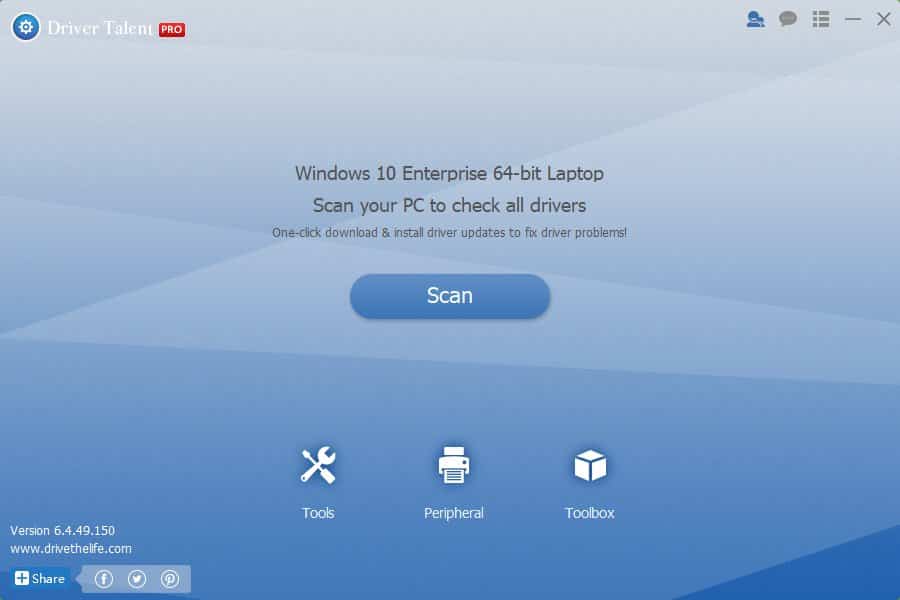

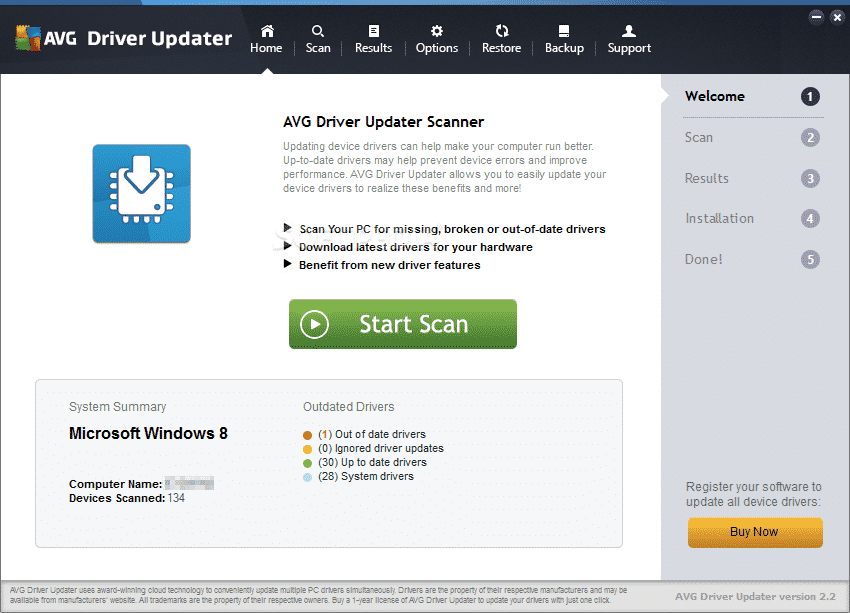
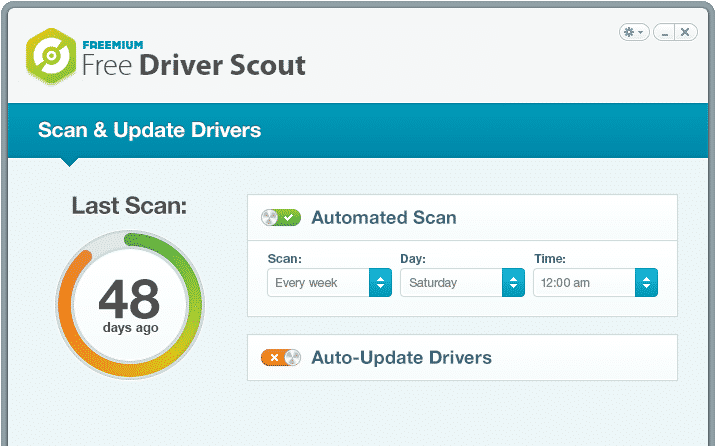
No comments:
Post a Comment