
Do you know that the prolonged use of smartphones can raise severe health issues? The bright screens of smartphones directly affect the eye’s health, and this is why we often have headaches and eye pain while watching movies, especially at night. However, to deal with eye problems, there are plenty of Blue Light filter apps available on the Google Play Store.
Blue Light filter apps add a color overlay on the top of the screen, reducing eye strain. However, blue light filters alone can’t protect your eyes because we need to control the brightness. The Android operating system allows users to toggle the brightness level, but users can only lessen the brightness level to some extent.
Best Screen Dimmer Apps For Android
So, to reduce Android screen brightness to less than the minimum limit, users need to use the Screen dimmer app. There are plenty of Android screen dimmer apps available on the Google Play Store, and here we have listed only the best ones. So, let’s check out.
1. Screen Filter
Looking for an app to reduce Android screen brightness less than the Minimum Limit? You need to give Screen Filter a try. Screen Filter is a simple Android app that applies a shade that acts as a dimmer to ensure your eyes don’t hurt. The app also offers a home screen widget that lets you quickly access the brightness presets.
2. Dimglo
Dimglo is for those who have been searching for an ad-free and straightforward application to control their phone’s brightness level. It’s not a Bluelight filter app; it just adds a shade on top of your Android screen that acts as a brightness dimmer. Yes, you can use the app to reduce the brightness level to less than the minimum level.
3. Dimmer
Dimmer is another excellent Android app on the list that can help you to protect your eyes in a dark environment. The app is simple, intuitive, useful, and it allows users to lower the screen brightness less than the minimum limit. What’s makes the app more impressive is its ability to dim and brighten the screen automatically according to the environment.
4. Darker (Screen Filter)
Well, Darker is a little bit different compared to other screen dimmers. The app can lower your screen brightness to extremely low levels to prevent eye strain, especially at night. Also, it has a built-in color filter to adjust the color intensity. That means you can use the app to filter the Bluelight as well.
5. EasyEyes
If your phone’s screen appears bright even on the lowest brightness settings, then you need to give EasyEyes a try. EasyEyes is one of the best and top-rated Screen dimmer app available for the Android operating system. The app allows users to set profiles to turn on and off the app automatically. Apart from that, EasyEyes also allows users to control the warm lighting as well.
6. Night Owl
Night Owl is probably the best screen dimmer for Android that you can use today. The app is built for those who have trouble falling asleep after looking at the phone’s screen for a long time. The app effectively filters out the blue light emitted from the smartphone screen. Also, it lets you reduce the screen brightness lower than what you achieve with the default settings.
7. Brightness Control & Dimmer
Brightness Control & Dimmer is a free Android widget app that provides users with custom brightness user levels. With Brightness Control & Dimmer, you can dim your system’s minimum brightness level. What’s more useful is that Brightness Control & Dimmer also adds brightness controls in the notification panel, allowing users to quickly control the brightness from anywhere, even while playing games.
8. Blue Light Filter
Blue Light Filter Android app is for those who have trouble sleeping after watching the phone screen. Although the app is meant to reduce the blue light emitting from your smartphone screen, it can dim the Android screen. The great thing about Blue Light Filter is that it allows users to adjust the filter intensity as per the needs.
9. CF.lumen
Well, CF.lumen is one of the best and top-rated eye care app that you can use on your Android smartphone. The best thing about CF.lumen is that it automatically adapts to the colors on your Android device based on the sun’s position. Users can also set their own custom configuration as well. So, it automatically dims the smartphone’s screen at night.
10. Lux Lite
If you are searching for an Android app that can help you adjust the screen temperature, Lux Lite might be the best pick. Just like CF.Lumen, Lux Lite also adapts to the colors on your Android device based on the position of the Sun. The app also offers few pre-made color profiles as well. At night, you can have Lux Lite automatically warm your display and switch to the Night Profile.
So, these are the best screen dimmer apps that you can use right now. If you know any other such apps, let us know in the comment box below. I hope this article helped you! Please share it with your friends also.
The post 10 Best Screen Dimmer Apps For Android in 2020 appeared first on TechViral.
from TechViral https://ift.tt/2LAAUHm
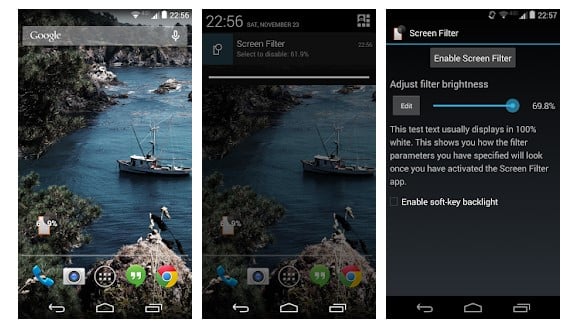

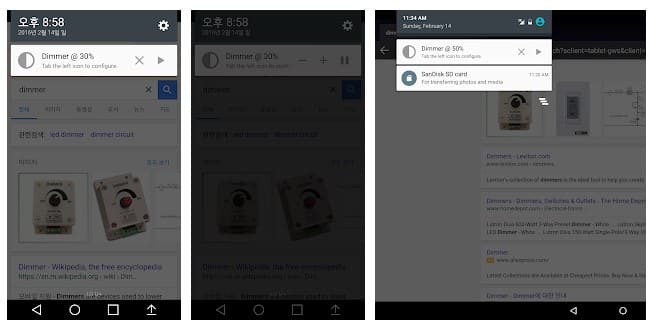
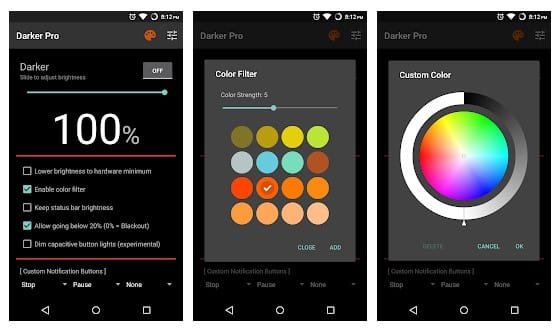
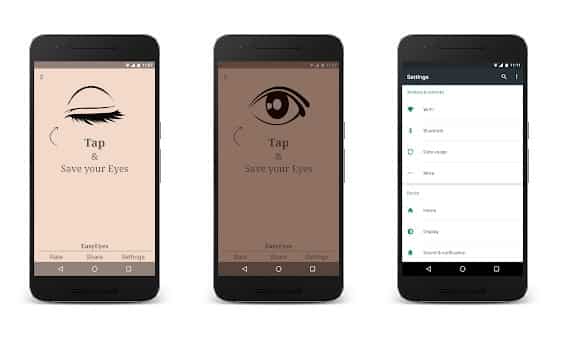
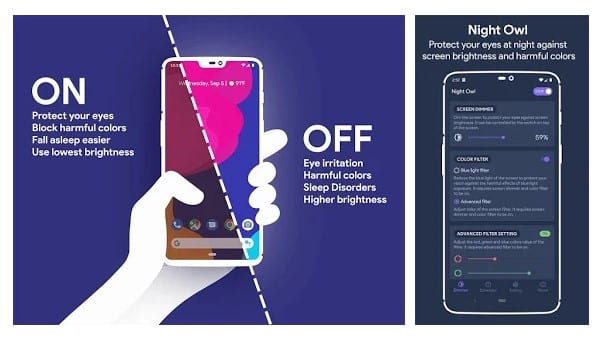
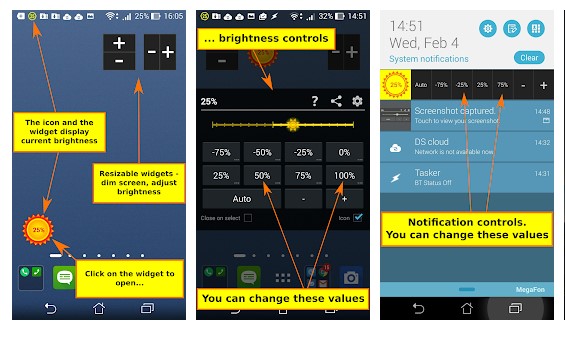
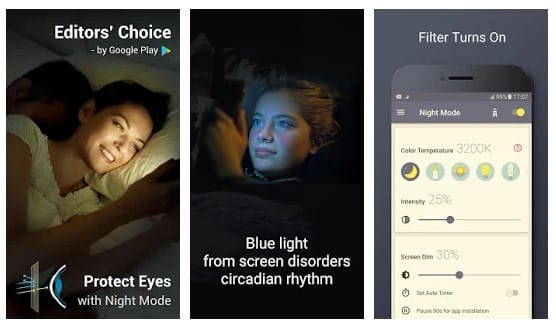
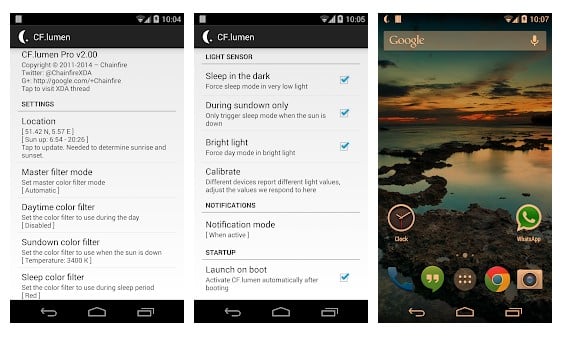

No comments:
Post a Comment