
Remote desktop access is indeed a great way to stay in touch with the computer files. Nowadays, remote desktop apps were available for Android devices, allowing users to access the computer remotely. Basically, with remote desktop access, you can access the files stored on other computers remotely.
There are almost hundreds of remote desktop tools available for the computer. But, out of all those, only a few of them stand out from the crowd. If you are also searching for reliable remote desktop tools for Windows, you are reading the right article.
Best Remote Desktop Tools For Windows 10
In this article, we will share a few best remote desktop tools that you can use today. With these tools, you can access other PC from your computer. So, let’s check out the best Remote desktop tools.
1. TeamViewer
TeamViewer is one of the top titles in the remote access world. The remote access tool is available for almost every platform, including MAC, Linux, Android, Windows, etc. So, you can use Teamviewer to control your smartphones or computer remotely. Not just that, but it also has cross-platform support, which means you can control Android from PC or vice versa.
2. Windows Remote Desktop Connection
Windows Remote Desktop Connection is indeed an excellent tool for Windows users. This is not a third-party app as it comes pre-built with a Windows operating system. With the Windows Remote Desktop connection, you can control other computers running on Windows from your computer.
3. Getscreen
Getscreen is a little bit different compared to all others listed in the article. It’s a free and straightforward tool with some great features. Getscreen is for those who want to access someone’s computer without entering the login credentials. It’s also a portable tool, which means you can run it on any computer without installing it. Just run the program on a computer whose screen you want to share, and then share the public link to the end-user.
4. UltraVNC
If you are looking for a free remote management tool that offers lots of unique features, then UltraVNC might be the best pick for you. UltraVNC is mostly used for screen sharing, and the great thing is that it allows users to connect multiple screens at the same time. So, it’s one of the best and top-rated remote management tools that you can use today.
5. Splashtop
Splashtop is mostly used by businessmen and for official purposes and it is available on almost every platform, including Windows, OSX, Android, Linux, iOS, etc. The tool is mostly used for screen sharing purposes. Splashtop is available in two versions – Free and Premium. The free version is limited to some features, whereas the premium version puts no restriction on accessing the features.
6. Iperius Remote
Iperius Remote is pretty much similar to the GetScreen app that has been listed above. Just like GetScreen, Iperius Remote doesn’t require any installation. You just need to run the portable tool and select allow connections to see your ID and password. Share the credential with the client so that they can connect to your computer. Along with remote access, Iperius Remote also offers file transfer and chat features.
7. Comodo Unite
Comodo Unite is a free remote access program for Windows 10 that creates a VPN connection between multiple computers to share the screen. Both of the devices need to have the Comodo Unite program installed to start a remote session. Just enter the login credential displayed on one computer to another to start a remote session.
8. Zoho Assist
Zoho Assist is known for its web-based, on-demand remote support sessions. Since it’s a cloud-based program, you and your client don’t need to install any software to start a remote session. Starting a remote session is also pretty easy. The host needs to head to the Zoho assist website and select the ‘Share My Screen’ option. The host side will be provided with an ID and password to give to the client. The client needs to access the same web page and enter the host’s ID and password.
9. AnyDesk
Anydesk is probably the best remote desktop access tool that you can use today. The great thing about Anydesk is that it has a tool for almost every major platform, including Windows, Mac, Linux, Android, iOS, and FreeBSD. The free account of Anydesk is only limited to two devices at a time. However, the premium one removes all restrictions.
10. Remote Utilities
Remote Utilities is one of the best remote desktop tools that everyone would love to have. The great thing about Remote Utilities is that it has lots of unique features. Users need to install Remote Utility Host on their Windows computer. With that, your computer can be accessed by other devices. If you want to connect with your client’s computer, then you need to have their computer’s host along with the Internet ID.
So, these are the best remote desktop tools that you can use to remote control other PC from your computer. If you feel that we have missed any important app on the list, please drop the apps’ names in the comments. I hope this article helped you! Please share it with your friends also.
The post 10 Best Remote Desktop Tools For Windows 10 (2020) appeared first on TechViral.
from TechViral https://ift.tt/2TTn98i
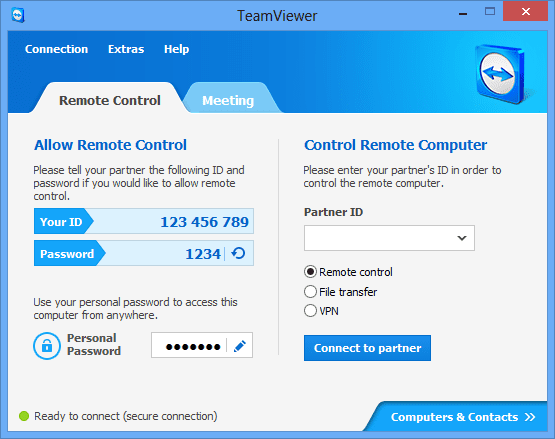
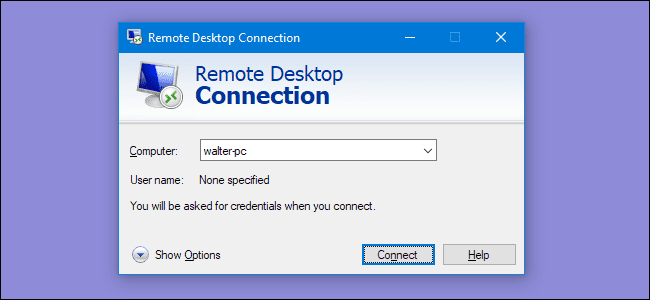

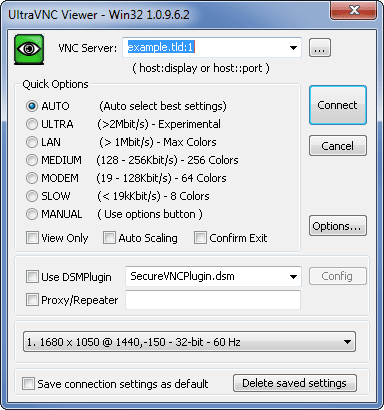

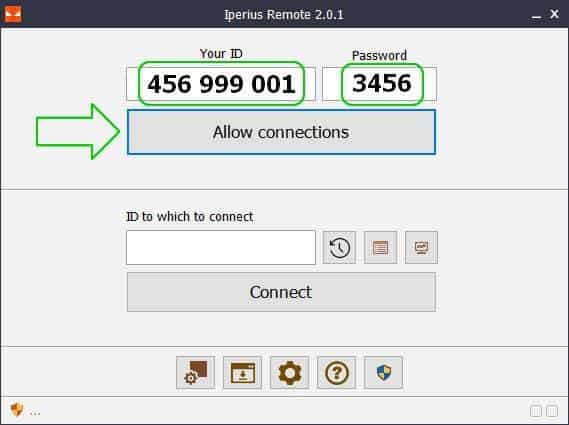
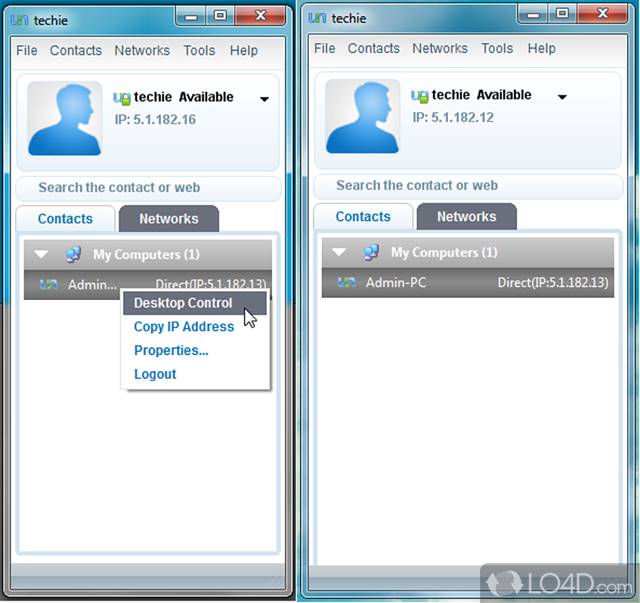
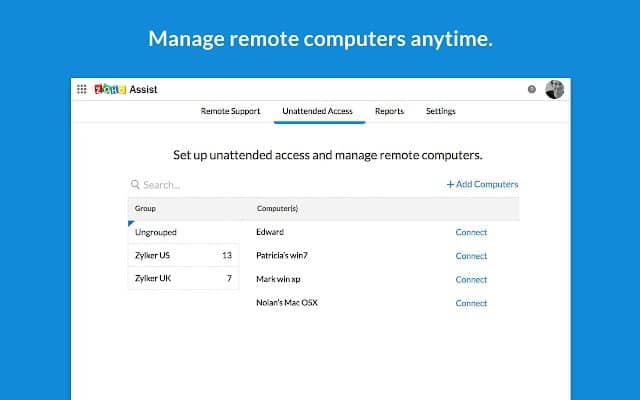
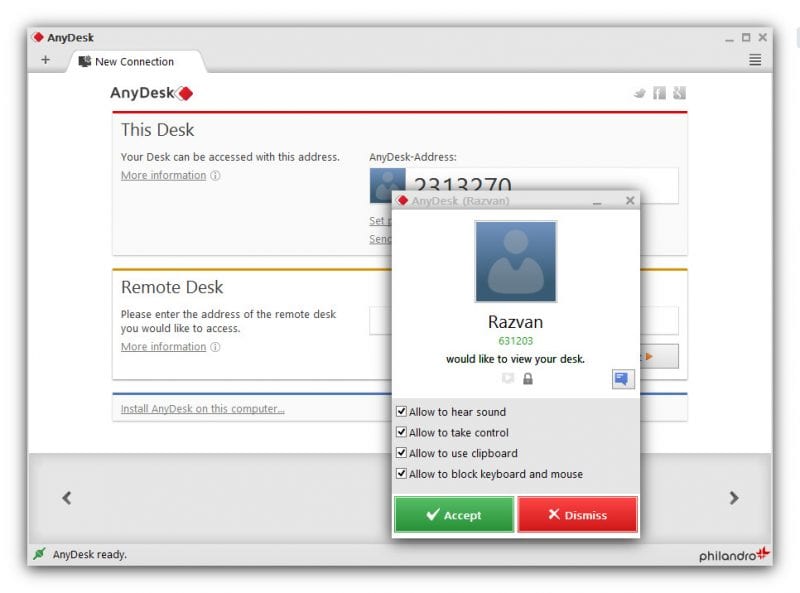
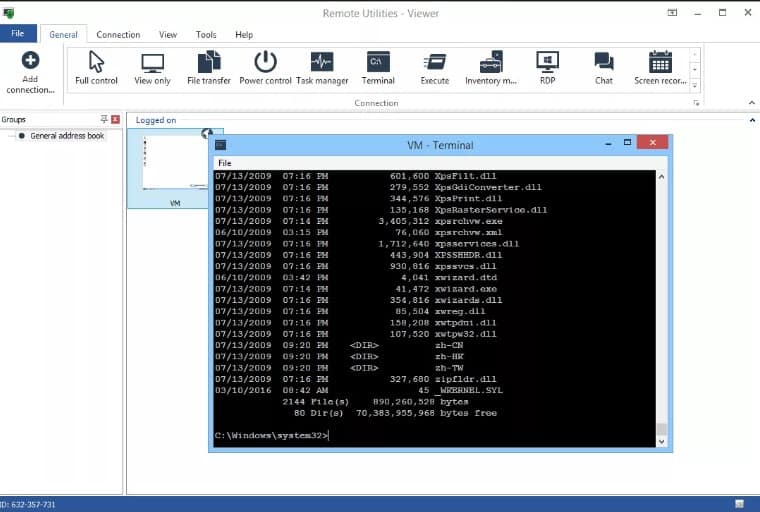
No comments:
Post a Comment