
We usually follow our favorite blogs on the web, read articles, read the news, watch videos, etc. Sometimes, it becomes too much, and we face difficulties while accessing those previous contents. In such situations, online bookmarking tools like Pocket could be handy.
If you don’t know, Pocket is a digital bookmarking service that lets users organize articles, web pages, videos, and web links. The bookmarking service is of great use because it allows users to bookmark their favorite stuff on the internet.
However, Pocket has few limitations on the free version, and the premium one is expensive. So, if you are searching for a free bookmarking app, then Pocket might disappoint you. It has high subscription fees, and it doesn’t have the Tags support.
Best Pocket App Alternatives You Should Try
In this article, we will share a list of the best Pocket alternatives that would feed all your bookmarking needs. So, let’s check out the list of best Pocket alternatives.
1. Booky
Well, Booky is not exactly similar, but it’s the best bookmarking service to keep links organized. It transforms your new tab page, and it supports every web browser. The great thing is that it allows users to create custom Dashboards based on preference. For instance, you can create a dashboard ‘Work’ to store relevant work-related links. Similarly, you can create a ‘Video’ dashboard to save video links.
2. Pinboard
Pinboard is another web-based service on the list which can be used instead of Pocket. The great thing about Pinboard is that it allows you to bookmark links, save tweets, etc. It has a simple user interface that is completely ad-free. To organize the saved links, Pinboard offers ‘Tag’ options. It can also connect with other popular bookmarking services like Instapaper and Pocket to show the saved links.
3. Instapaper
It’s another best Pocket alternative on the list, which can be used to save all exciting articles, videos, cooking recipes, etc. Instapaper can also be used to read and manage other things that you find on the internet. What’s more important is that Instapaper has cross-platform support, which means it can sync the saved articles and videos to other devices like Android, iPhone, Kindle, etc.
4. Evernote
Evernote is a note-taking app, but it’s mostly used for bookmarking purposes. It lets you save notes, create a to-do list, etc. It has a notebook feature where you can post links, images, videos, etc. Apart from that, it has cross-platform support that lets you access all saved links from any device.
5. EmailThis
If you have ever used Pocket, you might know that the service cleans up the web pages for an optimum reading experience. The EmailThis service does the same thing. It doesn’t save any links or webpage as it’s a service designed to keep your inbox clean. Just sign up for the EmailThis, then use it to sare any article to your inbox. EmailThis will automatically remove all unnecessary elements like comments, sharing buttons, ads, etc., and send them to your email inbox.
6. PaperSpan
PaperSpan is pretty much similar to the Pocket app when it comes to the features. PaperSpan has an app for both Android and iOS devices. Desktop users can use the PaperSpan Chrome extension to save articles that caught interest. The great thing about PaperSpan is that it automatically downloads articles to your phone to provide you offline reading facilities.
7. Raindrop
Raindrop is an all-in-one bookmark manager app for Windows, Android, and iOS devices. With Raindrop, you can collect and browse bookmarks without leaving your current tab. Apart from the webpages, Raindrop also lets you save videos, audio clips, and images. However, the free account of Raindrop limits some of the essential features.
8. Wallabag
If you are searching for a free Pocket alternative to manage your bookmarks, then Wallabag might be the best pick for you. Unlike Pocket, Wallabag isn’t filled with unnecessary features. The app is relatively easy to use, and it’s known for its simplicity. Wallabag is available for iOS, Android, and Google Chrome for desktop.
9. Flipboard
Flipboard is a little bit different. Instead of saving the content on its site, Flipboard redirects you back to the original webpage. It’s a real-it-later app available for Windows, iOS, Windows, iOS, and it forces more on providing you an easy reading experience. When you save an article to Flipboard, you add it to a ‘Magazine’. It also allows you to follow other people having the same interest.
10. Diigo
Diigo is another best online bookmarking service that you can use today. With the free account, Diigo allows you to save 500 bookmarks and 100 highlights with ads. If you need more, you can purchase a $40/year plan to save the unlimited web content. Diigo allows you to save everything from the web including web pages, PDFs, images, etc.
So, these are the best Pocket alternatives that you can use right now. I hope this article helped you! Please share it with your friends also.
The post 10 Best Pocket App Alternatives You Should Try in 2020 appeared first on TechViral.
from TechViral https://ift.tt/2UHKuNe
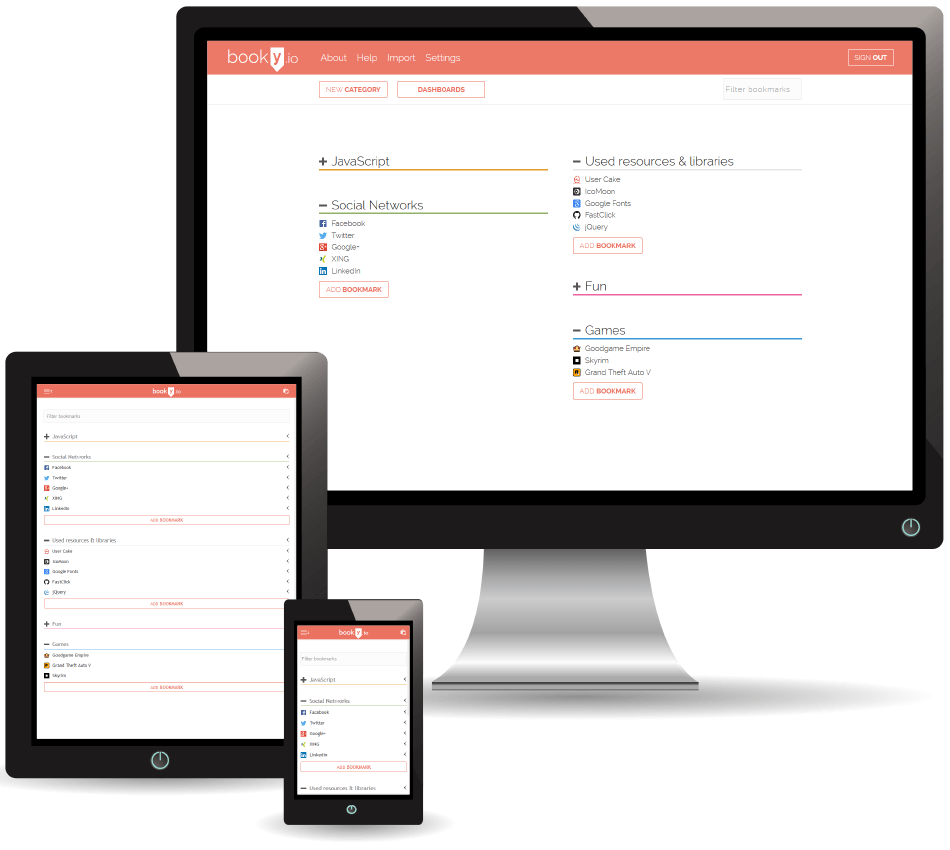
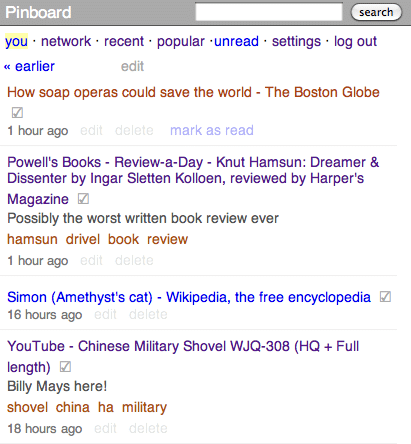


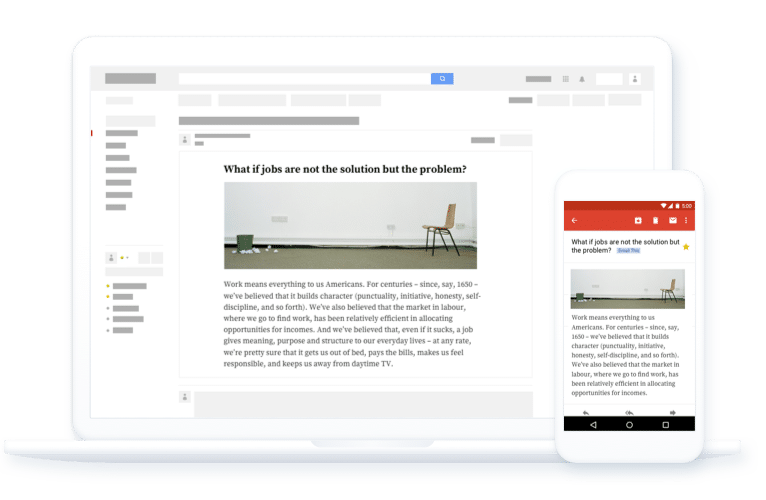
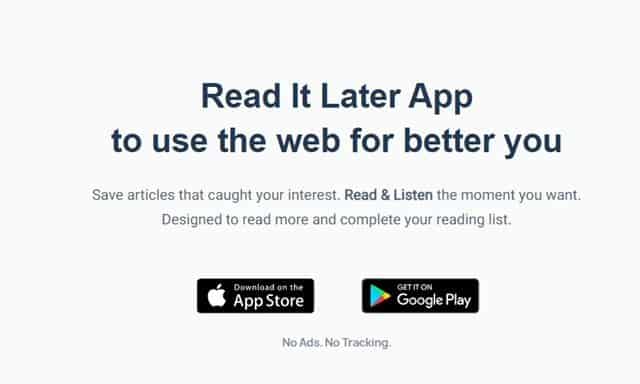
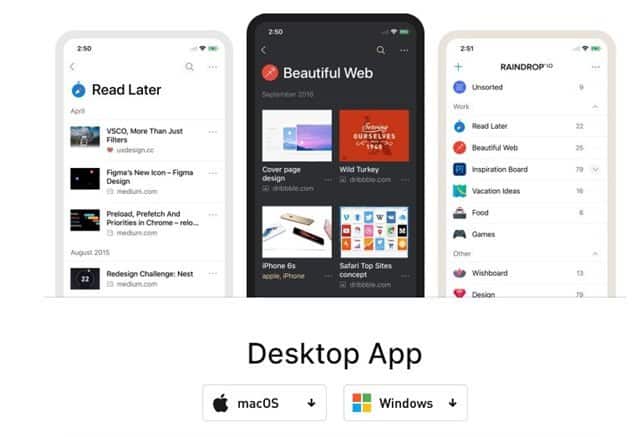

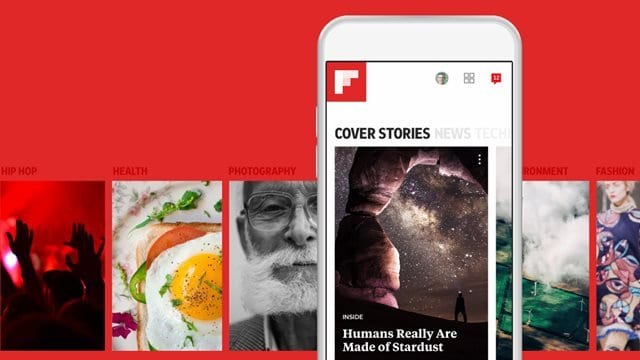

No comments:
Post a Comment