
Nowadays, smartphones are getting better. Those days are gone when we use to have limited smartphone storage like 2GB or 4GB. These days, smartphones have as much as 64 to 128GB of internal storage. Smartphones with higher storage options are common nowadays and we don’t hesitate to store multiple photos, contacts on our smartphone.
Well, managing duplicate photos on Android is easy, but managing multiple or duplicate contacts could be a tiresome process. So, in this article, we have decided to share a few best methods to remove duplicate contacts from your Android smartphone.
Remove Duplicate Contacts From Your Android Device
By following the given method, you can easily remove or merge all duplicate contacts stored on your Android device. So, let’s check out the best methods to remove duplicate contacts from an Android smartphone.
Using Cleaner
Well, Cleaner for Android is one of the best contact management app available for Android. With this app, you can easily find and merge duplicate contact. Here’s how to use the app.
Step 1. First of all, you need to download and install a cool app that is Simpler Merge Duplicates.
Step 2. Now launch the app on your Android device and then this app will start scanning all the contacts on your Android device.
Step 3. Now you will see all the contacts that have their duplicate copies on your device.
Step 4. Just click on the merge option and all the contacts with similar details and names will get removed from your device and only the unique copies of every contact will remain there.
That’s it! You are done, your all duplicate contacts with multiple copies get removed or merged, and you will now see only unique contacts in your device.
Using Gmail To Merge Contacts
If you don’t want to install some third party app to remove duplicate contacts then using Gmail would be a handy choice. You must have enabled the contact syncing with Gmail to access this feature.
You need to open your Gmail account and from the drop-down, you need to select “Contacts” and all your contacts will be displayed.
Now you need to click on Find Duplicates, and you can see all your duplicate contacts there. You just need to click on duplicate contacts and can delete it. Or you can simply merge it.
Using Duplicate Contacts
It’s a simple tool to see and delete duplicate contacts. You can see a list of contacts sorted by name or by number and you can select which to delete. The duplicate contacts are automatically selected. The removed contacts are saved on .vcf file on the sd card.
Step 1. First of all, download and install Duplicate contacts app on your Android smartphone. Launch the app.
Step 2. Now it will ask you to allow Duplicated contacts to access your contacts. Simply tap on ‘Allow’ to continue.
Step 3. Now in the next step, it will ask you to Allow duplicate contacts to access photos, media, and files on your device. Allow it to continue.
Step 4. Now you need to swipe the app from left to right and there select the option ‘Show all’.
Step 5. Now the app will show you all the duplicate contacts. Here’s what you will see if the app finds any duplicate contacts, you can delete it directly from the app.
Alternatives
Well, there are plenty of contact optimizer apps available for Android. You can use any of them to remove duplicate contacts from your phone. Below, we have shared some of the best duplicate contacts removers for Android.
1. Contacts Optimizer

This application will deeply analyze your phonebook and bring it close to perfection. The built-in intelligence will surprise you. You can remove all duplicates and even find similar contacts
Features:
- With Contact optimizer, one can remove all duplicate contacts.
- It also provides contact editing options with a move to account feature.
- The app also lists all incomplete contacts with empty fields.
2. ZenUI Dialer & Contacts
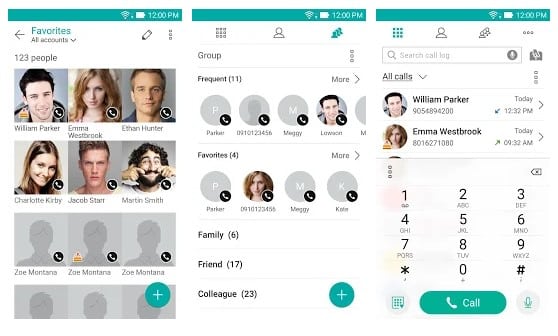
Well, ZenUI Dialer & Contacts is an all-in-one contacts, dialer, and call log app that offers powerful phone call features enabling you to block calls from unknown callers and spam senders.
Features:
- The dialer has a smart blocking feature that blocks spam calls.
- You can also block specific number.
- ZenUI dialer also lets you delete the duplicate contacts.
3. Duplicate contacts Remover

It is a simple tool to scan and delete duplicate contacts on Android. Compared to other apps, this one is pretty easy to use. You can also use this app to backup & restore the contacts. You can store the contact backups on the SD card or in a text file.
Features:
- The app is heavily popular amongst Android users.
- It scans and finds duplicate contacts.
- You can directly remove the duplicate contacts from the app.
- Duplicate Contacts remover also allows you to backup all your contacts as CSV, TEXT or VCF format.
4. Contacts & Dialer by Simpler
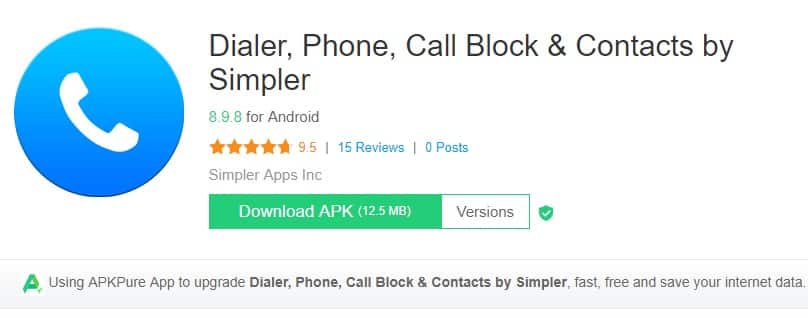
This is another best android app that can perform lots of things. Contacts & Dialer by simple can block calls, Merge all duplicate contacts with one tap. This app can also be used to take a backup of your contacts.
Features:
- The app is known for its powerful caller ID and spam blocker feature.
- With Dialer, you can easily block spam calls.
- The app also shows duplicate contacts that were stored on your device.
5. Contacts+
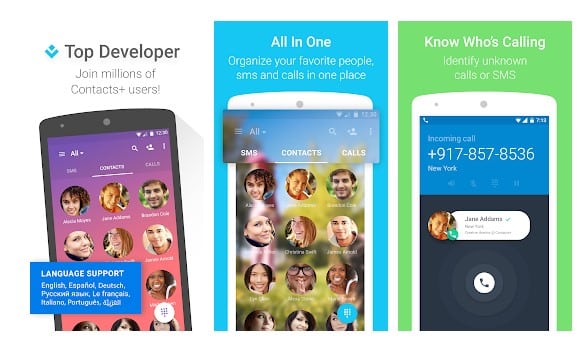
Contacts+ is the world’s leading contacts (phone book) and dialer app, powered with caller ID, spam block, and contacts backup – all in one place. With this app, you can find and merge duplicate contacts.
Features:
- The app is powered with caller ID & Spam block.
- Contact+ automatically detects and blocks spam & telemarketing calls.
- You can easily find & merge duplicate contacts.
6. Contacts
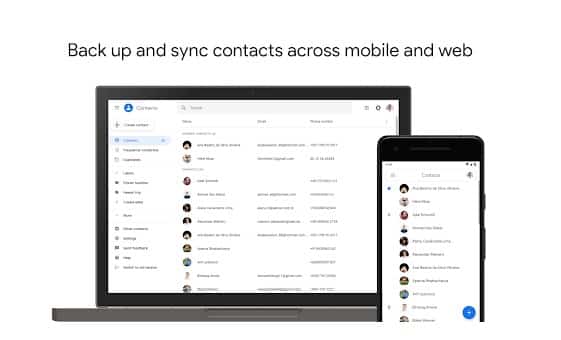
Well, this app is also known as Google Contacts. You can use this app to back up your contacts and sync them across all your devices. With the help of this app, you can safely back up the contacts in your Google Account to the cloud and can access your Google contacts from any device and of course, you can clean up the duplicate contacts.
Features:
- The contact app is backed by Google itself.
- With this app, you can safely back up the contacts in your Google Account.
- The app sends you suggestions for cleaning up duplicates.
7. Contact Optimizer

Guess what? Contact Optimizer can scan and remove all duplicate contacts from your contact book in the simplest way possible. The user interface of the app is pretty good and it’s definitely the best contact removal app that you can use today.
Features:
- The app optimizes contacts with duplicate numbers within the same contact.
- Contact Optimizer scans and removes all duplicate contacts.
- It also provides you a few contact editing options.
8. Simple Contacts
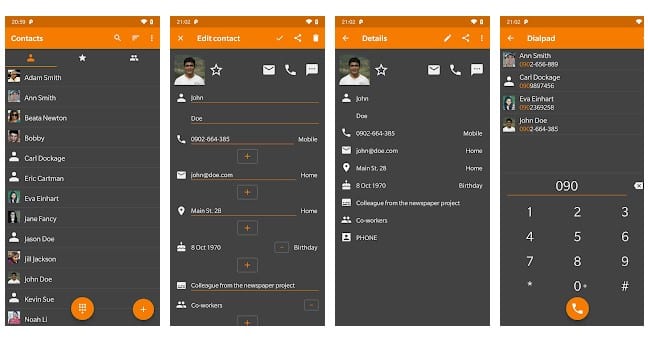
Well, Simple Contacts is one of the best contact management app that you can ever have on your Android smartphone. Basically, its a contact management option that offers users a few additional features like duplicate contact remover. You can use Simple Contacts to remove duplicate contacts stored on the contact book.
Features:
- It’s a lightweight app for managing your contacts.
- Simple contacts can also be used to manage user emails & events.
- It scans & merges duplicate contact entries.
- The app has multiple themes – Dark & Light.
Conclusion
So above is all about How to Remove Duplicate Contacts From Your Android Device. I hope this article helped you! Share it with your friends also. If you know any other such apps, let us know in the comment box below.
The post How to Remove Duplicate Contacts From Your Android Device appeared first on TechViral.
from TechViral https://ift.tt/2nrUjPP
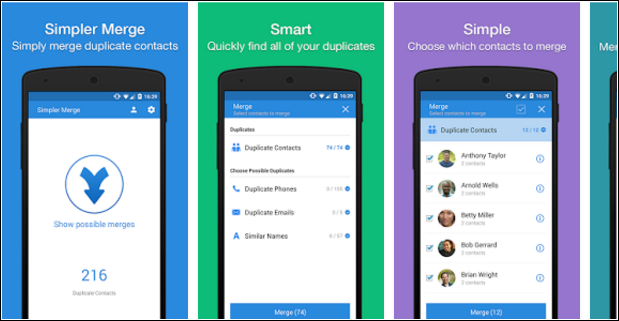
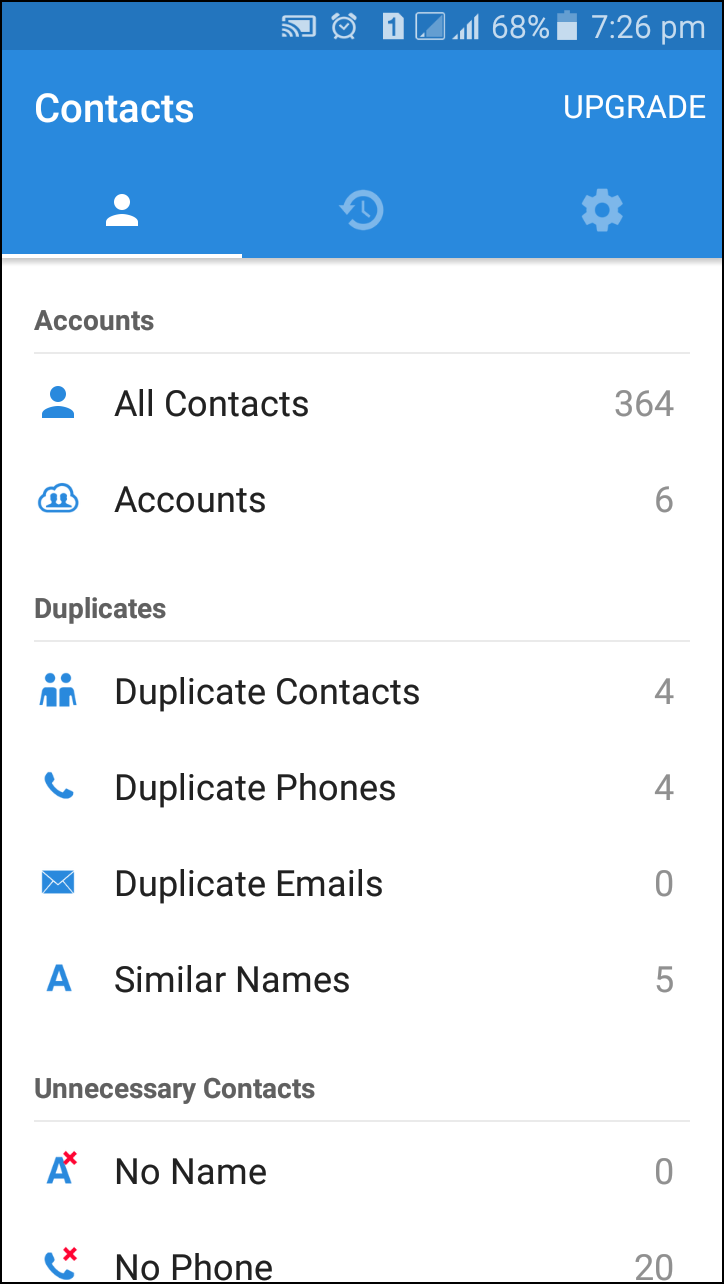
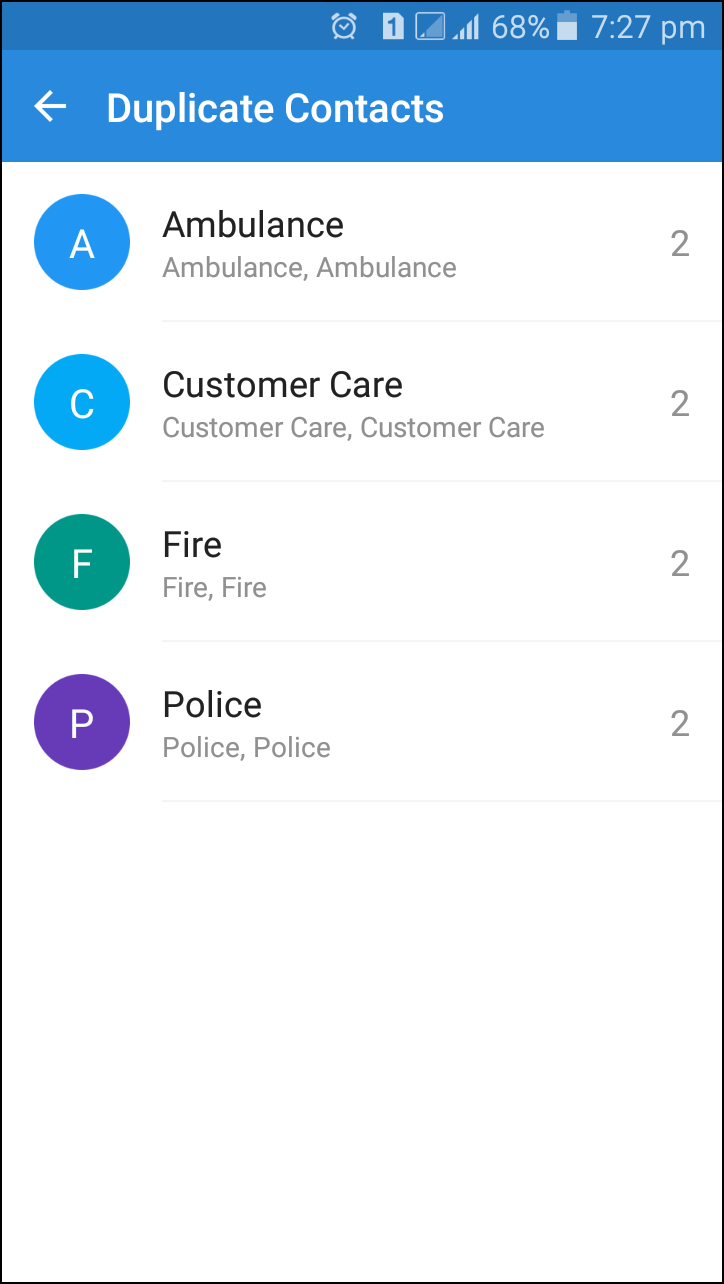
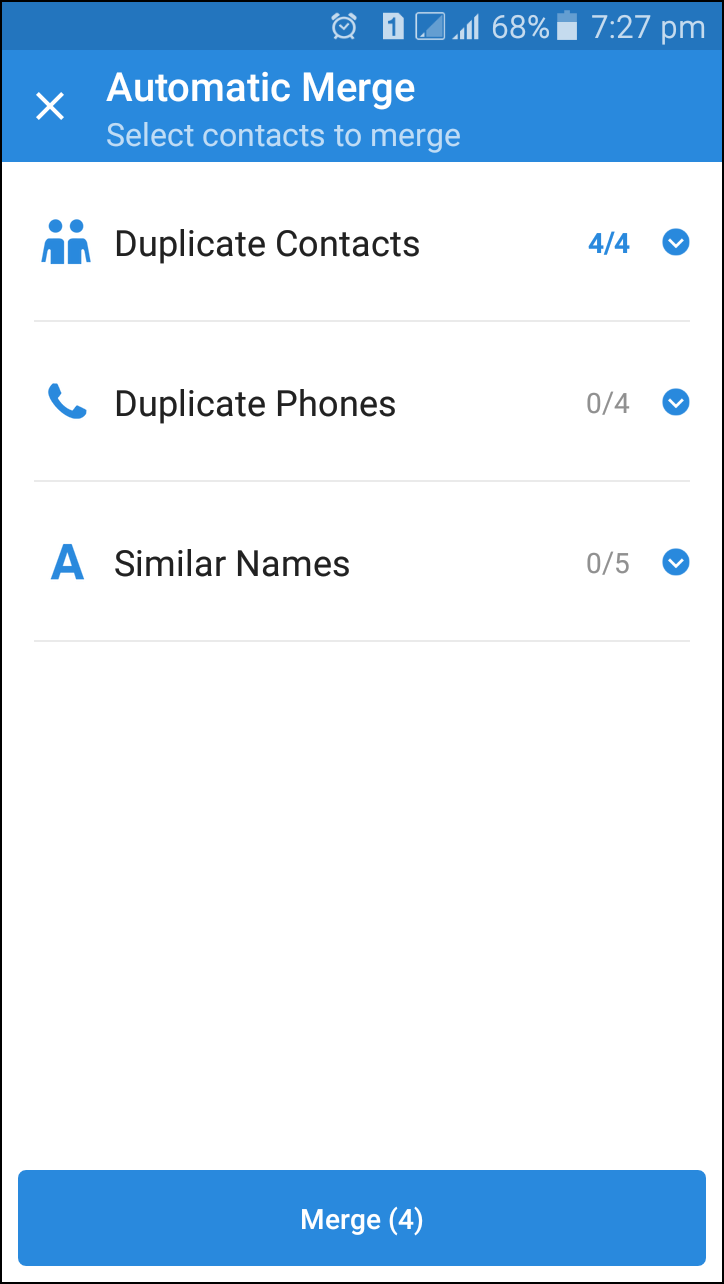
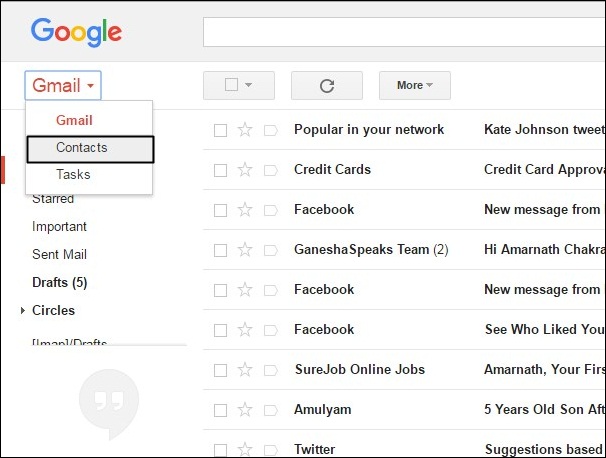
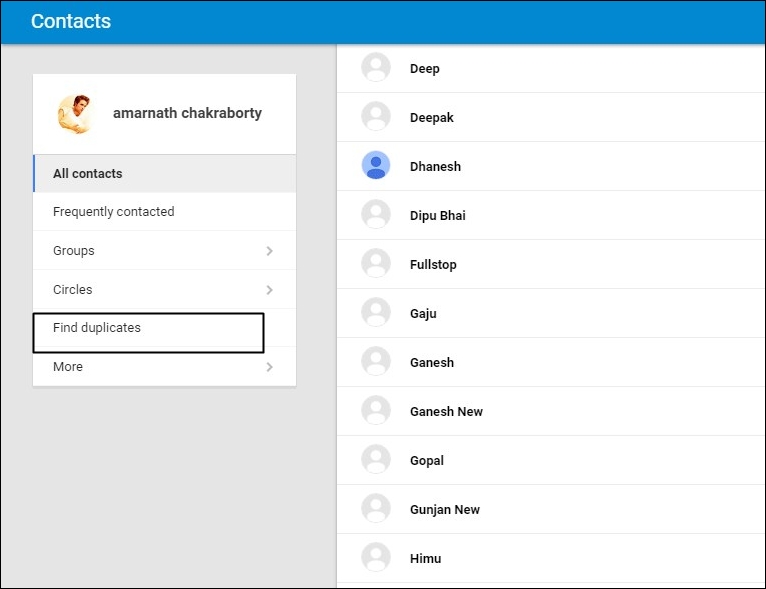
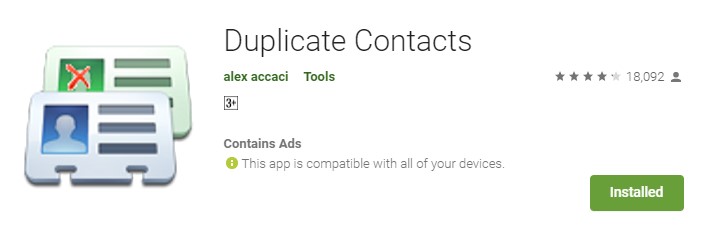
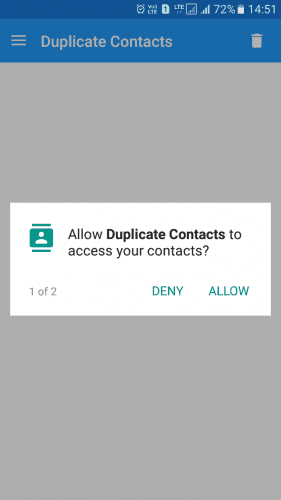
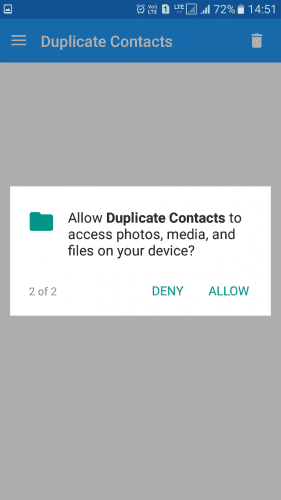
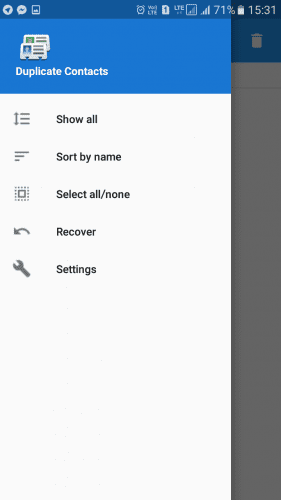

No comments:
Post a Comment