
It’s true that torrent sites and P2P file transfers were mostly used for piracy and malicious intents, but that doesn’t mean it can’t be used for good. Even after the takedown of several torrent sites, the P2P file-sharing protocol is still popular.
In 2020, you can use torrent sites to download legal things like freeware tools, Linux ISO files, etc. However, to download torrent files, you first need to install a torrent client.
As of now, there are plenty of Torrent clients available for Windows. Most of them were available for free, and you can use them to download your favorite torrent content.
List of 10 Best Torrent Clients For Windows 10
Therefore, in this article, we are going to share a list of best torrent clients for Windows 10 computers. Let’s check out.
1. uTorrent

It is the most popular P2P client available for Windows operating system. uTorrent has two plans – Free and Pro. The free version works fine for regular downloads, but it’s ad-supported. However, you can remove the ads by purchase the pro version.
The torrent client is available for Windows, macOS, Linux, and Android, and it’s very light on system resources. uTorrent also lets you set the upload/download speed, add trackers, etc.
2. BitTorrent
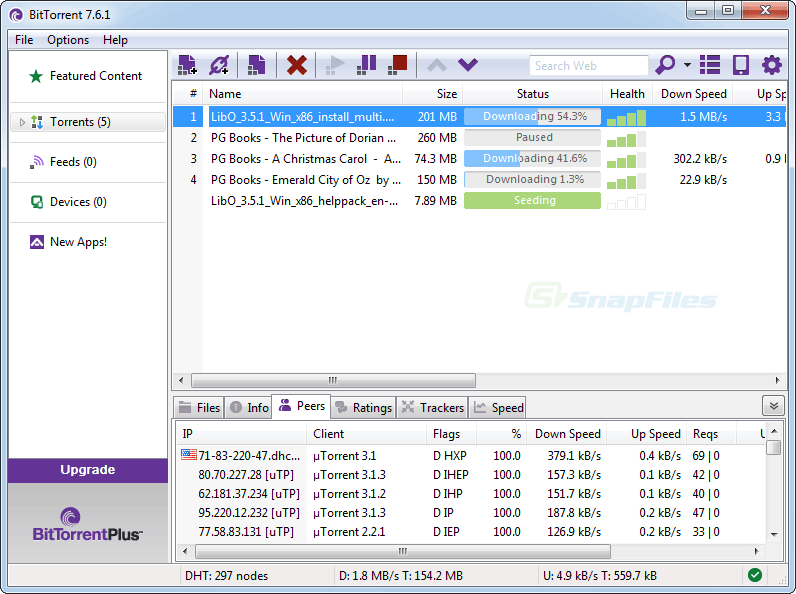
Well, BitTorrent is one of the oldest torrent clients on the list. The torrent client has been around for quite some now, and it offers some useful features. The free version of BitTorrent is ad-supported, but it provides every important feature.
With BitTorrent, you can quickly prioritize torrent files, download specific files within torrents, play media files, etc.
3. qBittorrent
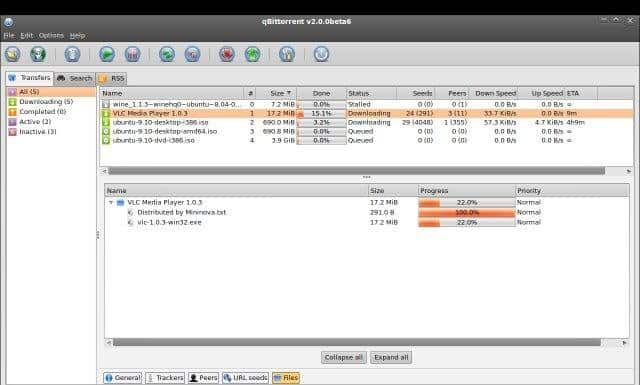
Unlike BitTorrent & uTorrent, qBittorrent doesn’t come with a highly polished user interface. However, it gets its job done. The great thing about qBittorrent is that it runs on low-end devices.
The supported operating system of qBittorrent was Windows, macOS, Linux, FreeBSD. If we talk about the features, qBittorrent lets you prioritize the downloads, it has an integrated search engine, media player, etc.
4. Deluge
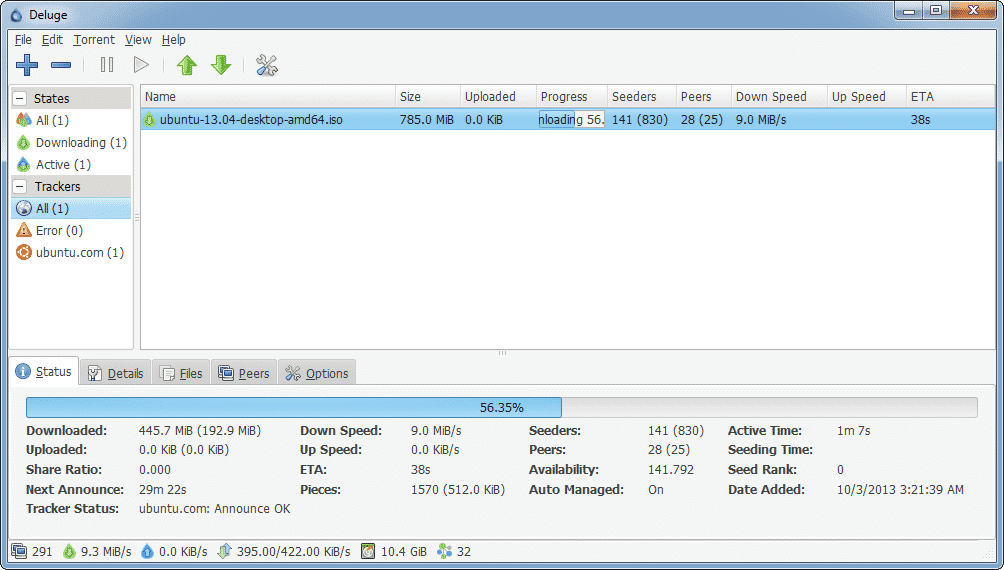
Well, Deluge is one of the best torrent clients on the list, which you can use in 2020. The great thing about Deluge is that it’s pretty light on resources. You can run this torrent client even on a decade-old computer.
What makes Deluge more useful and unique is its support for add-ons. Yes, you can add add-ons to expand the features of the torrent client. Apart from that, it supports a drag-and-drop interface, so you just need to drag-and-drop the torrent file into the client to start the downloads.
5. BitComet
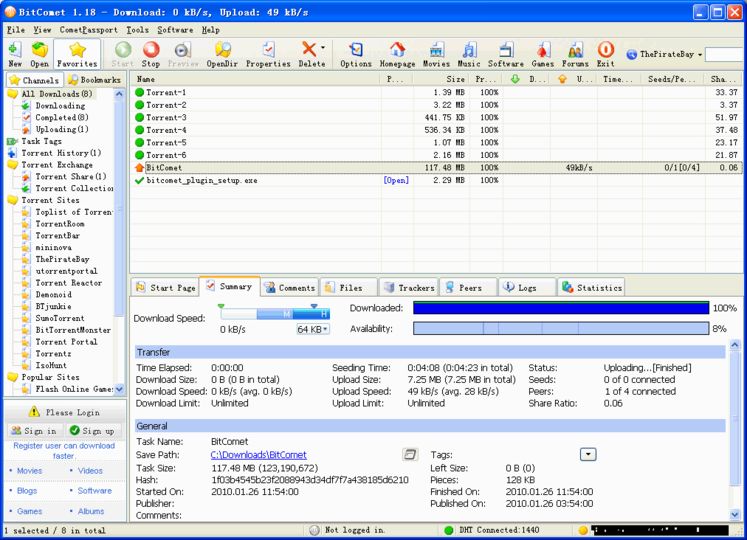
Although it’s a download manager, it can be used as a torrent client as well. You can use BitComet to download regular stuff. The key feature of BitComet is its intelligent disk caching, where frequently accessed data is cached in the main memory.
Apart from that, BitComet offers every other feature that you find on other torrent clients like magnet link support, prioritizing downloads, etc.
6. BitLord
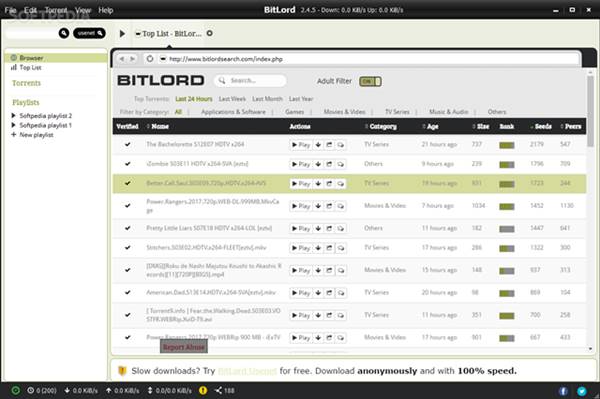
It’s one of the oldest & reliable torrent clients that you can use today. When it comes to the features, BitLord offers some amazing features. For instance, there’s a built-in search tool to access the downloaded content. Then, there’s an option to stream videos to your computer.
The only drawback of BitLord is that it tries to install additional tools on your system. So, make sure to pay attention while installing this application, or else you might end up with unwanted software.
7. Tixati
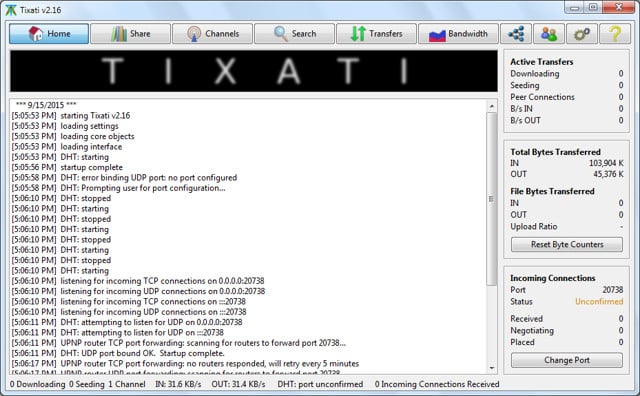
Well, Tixati is a proprietary Linux & Windows BitTorrent client which is written in C++. The good thing about Tixati is that it’s designed to be light on system resources. It uses some ultra-fast downloading algorithms to boost up your download speed.
Compared to other torrent clients for Windows, Tixati offers few advanced features such as RSS, IP filtering, Event Scheduler, etc.
8. BiglyBT
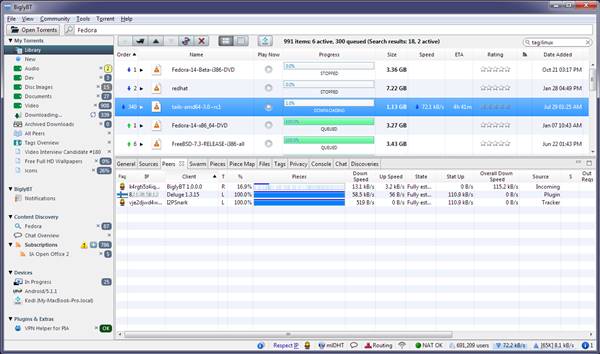
If you are in search of an open-source and ad-free torrent client for Windows 10, then BiglyBT might be the best pick for you. BiglyBT is basically a continuation of the Vuze/Azureus open source project.
The torrent client offers many useful features such as swarm merging for incomplete downloads, speed limits, web torrent support, media player, etc. It also features support for decentralized public & anonymous chats.
9. WebTorrent
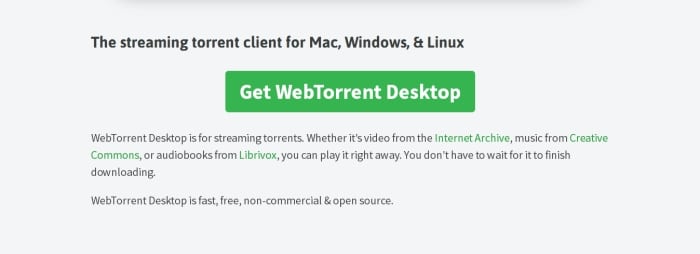
It’s not a regular torrent client, but it’s a browser-based torrent client that can be used to stream content directly. Since it’s a web torrent client, you can stream videos without downloading the entire file.
WebTorrent uses WebRTC for peer-to-peer transport whenever possible. You won’t even need to install any plugin, extension, or install any software to use WebTorrent. Simply sign up with the site, enter the torrent details, and the stream will start.
10. FrostWire
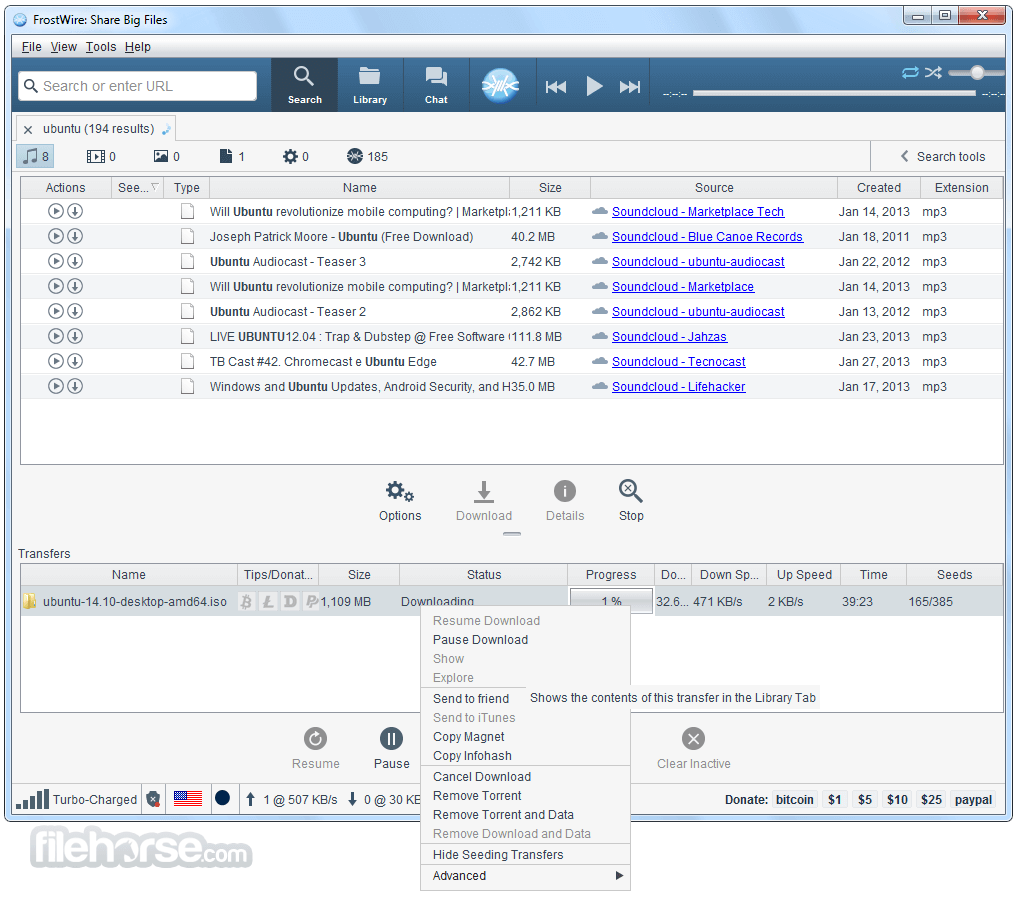
Well, FrostWire is a multi-purpose app on the list. With FrostWire, you will get a cloud downloaded, BitTorrent client, and a Media player. The torrent client is available for Android, Windows, macOS, and Ubuntu.
Compared to every other torrent client, FrostWire is lightweight, and it doesn’t take up much storage space. When it comes to feature, FrostWire doesn’t disappoint either. It got magnet link support, file & folder sharing options, no ads, import multiple torrents, etc.
So, these are some of the best torrent clients for Windows 10. You can easily download your favorite torrent files with these torrents clients. I hope this article helped you! Please share it with your friends also. Also, mention your favorite torrent client in the comment box below.
The post 10 Best Torrent Clients For Windows 10 in 2020 (Torrent Downloader) appeared first on TechViral.
from TechViral https://ift.tt/2TOoe4e
No comments:
Post a Comment