
The most anticipated iOS 17 is all set to arrive pretty soon, and it has already made Apple fans restless. If you are an iPhone user, you may be curious to know what iOS 17 has to offer.
Apple announced iOS 17 in WWDC 2023 in June and already opened the door for beta testing. The stable version of iOS 17 is all set to arrive in compatible iPhones in September this year.
Now that Apple has officially announced iOS 17, you may be curious to know more details about it. And the features of iOS 17, release date, supported devices are the topics you may be interested in.
In this article, we are going to throw some light on iOS 17 and its features. We will also share a list of iPhones compatible with iOS 17.
iOS 17 Release Date:
Apple had already released the iOS 17 Beta build to the developers. The developer beta for iOS 17 was already released on June 5 and is available for download.
The public beta for iOS 17 is supposed to roll out this month. So, if you are a developer.
- Developer Beta: June 5, 2023.
- Public Beta: Will be Released on July 2023.
- Global Rollout: Likely to be in September 2023.
iOS 17 Features – New Features You Should Know
Like every other version of iOS, this year’s iOS 17 also brings some new features to enhance the things you do every day. From calling features to Interactive Widgets, iOS 17 Preview shows feature that will leave Apple fans in awe. Here is the list of the best iOS 17 features you should know.
Journal
IOS 17 will introduce a new app named Journal. This one is an app to write and remember, just like a note-taking app.
This app can capture your thoughts on life’s big events or everyday activities. You can relive your special moments and add details to any entry with photos, music, audio, etc.
Live Voicemail
The Live Voicemail feature of iOS 17 is supposed to eliminate scam calls. There are users who don’t prefer to answer unknown numbers to avoid spam.
But due to this, they often miss out on important calls. This is where voicemails exist, allowing the caller to leave a recorded message when the recipient is not answering the call.
Live Voicemail of iOS 17 is an advanced version of Voicemail. It lets you view a real-time transcription of the message someone is leaving you as they speak. The feature gives you an immediate context for the call.
FaceTime Features
FaceTime on iOS 17 got loads of new features. The new iOS 17 lets you record a video or audio message when someone misses your FaceTime call.
Along with it, communication safety features and sensitive content warnings will now work with FaceTime messages.
AirDrop
iOS 17 introduced some serious changes to AirDrop. You now have a new way to share with those nearby. To use the revamped functionality of AirDrop, you need to bring your phones close together to initiate the transfer.
And the files you are sharing over AirDrop will continue to send in full quality over the internet if you leave the range and you and the recipient are signed in to iCloud.
Safari Features
Apple’s web browser also seems to get an upgrade. Safari browser on iOS 17 lets you create profiles.
By creating different profiles, you can keep your browsing separate for your work and personal use. Each profile will have separate history, extensions, Tab Groups, Cookies, and favorites.
You also get other features like Enhanced Private Browsing, Autofill verification codes received in the Mail, etc.
Download Maps for Offline Use
Yes, you read that right! Apple Maps is finally getting the offline navigation feature.
Apple Maps lets you save an area of a map to your iPhone and navigate it while offline. You can also get turn-by-turn directions for walking, driving, cycling, or riding while you use the offline maps.
Stickers
iOS 17 provides you with an easier way to create one-of-a-kind stickers. You can touch and hold an object in a photo to instantly turn it into a sticker.
Once turned into a sticker, you can customize the visual elements with effects like Shiny, Comic, Puffy, etc.
You can even create animated live stickers made with Live Photos. The stickers can be used in apps downloaded from the App Store.
StandBy
StandBy is a new way to view glanceable information on your iPhone screen. The feature basically turns your iPhone into a smart display.
You don’t need to do anything to put your iPhone on Standby; just turn your iPhone on its side while charging.
When your iPhone is charging and you put it on the landscape, the device will show you time, photos, weather information, calendar events, widgets, and even Live Activities.
Interactive Widgets
iOS 17’s widgets are highly interactive. You can interact with widgets from the home screen, lock screen, or StandBy.
This means you can now control music playback through the widgets, access your home controls, and complete a to-do, right from the home screen, lock screen, or in StandBy.
Some other features
iOS 17 Preview also adds some extra features like the visual lookup that lets you discover more from photos & videos, improved permissions, lockdown mode, accessibility features, enhancements to Memoji, etc.
iOS 17 compatibility: Will My iPhone Get iOS 17?
Apple has already released a list of all iPhones that can run iOS 17. Below, we have listed all iOS 17 compatible iPhones.
- iPhone 14
- iPhone 14 Plus
- iPhone 14 Pro
- iPhone 14 Pro Max
- iPhone 13
- iPhone 13 mini
- iPhone 13 Pro
- iPhone 13 Pro Max
- iPhone 12
- iPhone 12 mini
- iPhone 12 Pro
- iPhone 12 Pro Max
- iPhone 11
- iPhone 11 Pro
- iPhone 11 Pro Max
- iPhone XS
- iPhone XS Max
- iPhone XR
- iPhone SE (2nd generation or later)
These are the iPhones that will be able to run iOS 17. The iPhone 8 and iPhone X series won’t support iOS 17. So, if you have both of these iPhones, you have a bad luck.
So, these are some of the awesome new features of iOS 17. We have also discussed the possible public release date for the upcoming iOS 17. So, what’s your take on the new iOS 17? Do you like the features? Please share your opinion with us in the comments below.
The post iOS 17 Features, Release Date and Supported Devices appeared first on TechViral.
from TechViral https://ift.tt/YrkP1bh
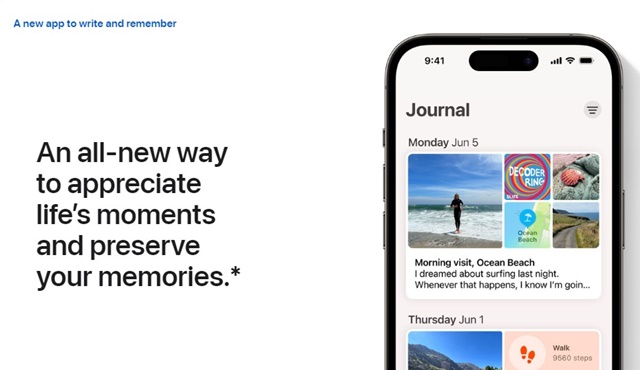
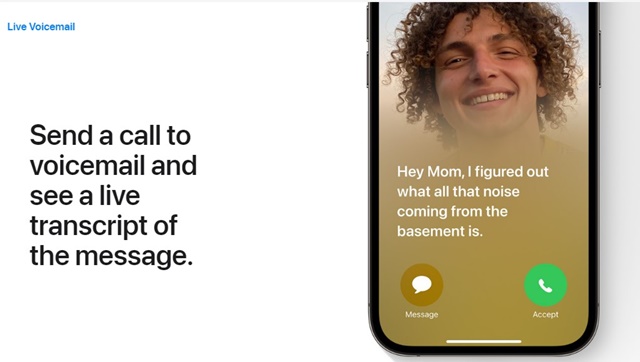
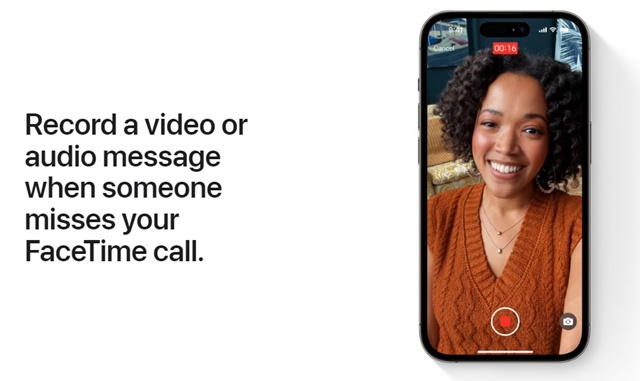
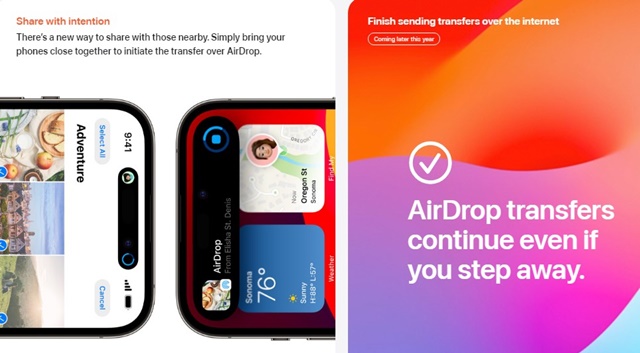
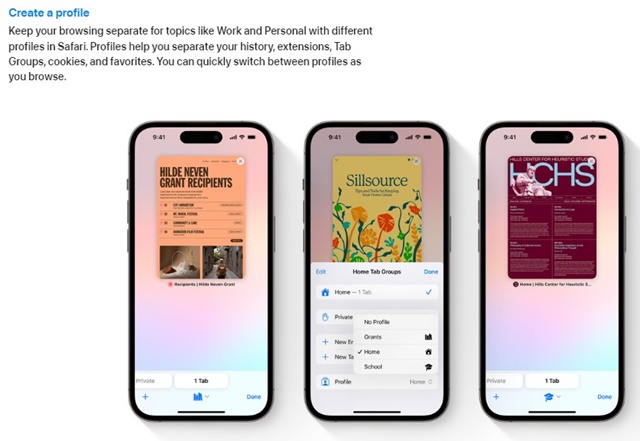
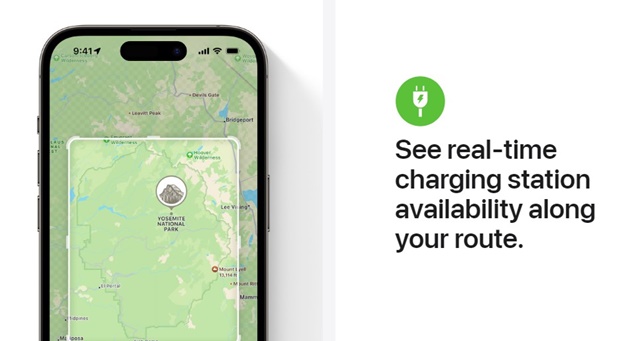
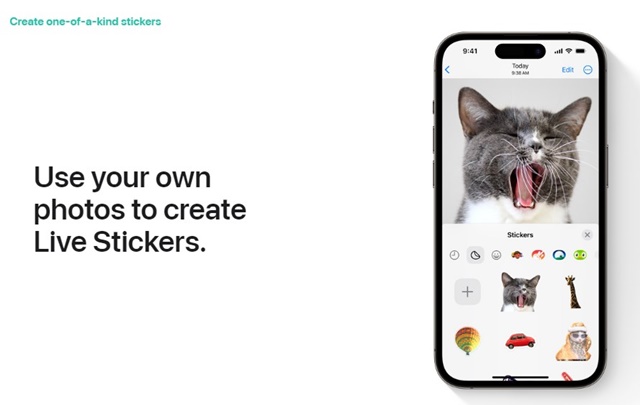
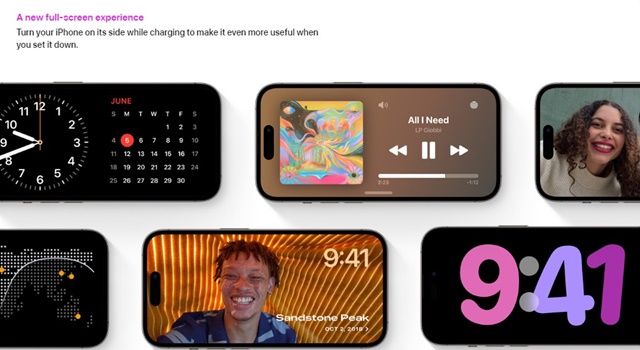
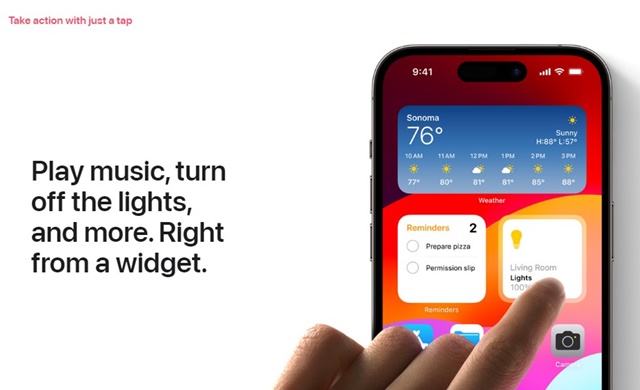
No comments:
Post a Comment