Those who have been interested in digital books will know about the ePUB format, the format in which these books are distributed, and compatibility with most market readers.
Although the ePUB format is standard for this type of book, the file format is complicated to open on a computer. To do this, we need to use specific software that allows us to open them and facilitate reading these books.
Hence, ePUB (Electronic PUBlication) is the most widespread file format for use in ebooks and the one that offers the best support for all languages worldwide. And not only that even from the ePUB3 version, but it also supports images, sounds, videos, and even vector graphics.
List of 10 Best ePUB Readers For Windows PC
However, now apart from all these things, there are many applications available that allow us to play electronic books, even allow us to convert them from one format to another simply to find the one that best suits our computer, electronic book, or device on which we want to read. So, now without wasting much time, let’s explore the list mentioned below.
Adobe Digital Editions
We all know that Adobe is undoubtedly popular and well-known for its huge collection of tools and software. And Adobe Digital Editions is one of its great creations, which is an ePUB reader for Windows that allows you to open and read eBooks.
However, one of the best reasons to use Adobe Digital Editions is its compatibility with the ePUB 3 format (ePUB format also supported), which gives users a prosperous reading experience by providing support for right-to-left reading, dynamic image size change without loss of clarity, interactive tests, better representation of mathematical formulas, and much more extraordinary features.
Moreover, Adobe Digital Editions also brings a lot of other handy features like rare search capabilities, bookmarks, highlighting, notes, and more. Hence, if you are looking for a complete ePUB reading experience, Adobe Digital Editions is undoubtedly the right application for you.
Cover
Cover is a well-known application popular for its comic reading capabilities on Windows PC. Still, along with the support for comics, it also supports the famous and most used ePUB format.
The main reason Cover is on the list is that, since the application is made for comics, it is ideal for reading books with a lot of image load. While all other applications in the list can handle images, the fact is that they can not offer the user experience like Cover offers. Hence, if you like books with lots of images, the Cover will be a perfect option.
Icecream ePUB Reader
Icecream Apps is an application studio that has a good collection of applications for Windows PC, and among all those apps, it has its ePUB reader, which has an excellent interface that brings a lot of features like full-screen mode, exceptional search capabilities, easy page change option, read progress tracking, support for multiple languages, and much more.
In addition to the above features, it supports other important e-book formats like Mobi, FB2, and much more.
Bookviser Reader
Bookviser Reader is a well-known ePUB reader for Windows that offers you a reading experience just like reading physical books. It does this by designing its user interface in such a way that it looks like a real book. However, in case, If you do not like that user interface, you can easily access the settings to get a more traditional ePUB reader experience.
Kobo
Like Amazon’s Kindle, Kobo is a well-known e-book reader application and a service that allows you to buy books. However, unlike Amazon’s Kindle, which does not support the well-known ePUB format, Kobo supports both ePUB and ePUB 3 formats.
The application brings all the usual features we expect from an ePUB reader, such as search, bookmarks, read progress tracking, and more. However, the main reason to make Kobo more than other readers of ePUBs is its store, which allows you to browse and buy more than 5 million eBooks.
Freda
Freda is one of the most used ePUB readers available for Windows just because of its appearance, as the app looks like a native Windows 10 application, making ePUBs stand out when you read it. Moreover, it can allow users to customize the application’s appearance as well.
In addition to being compatible with ePUB, the application supports many other formats, including Mobi, FB2, HTML, and TXT. The application also gives you free access to more than 50,000 classic books from Feedbooks, Gutenberg, and other online catalogs.
Bibliovore
Bibliovore is another great ePUB free reader for Windows computers, and the application can be easily downloaded from the Windows application store. This application offers fantastic organization features that allow one to comfortably manage a large library of books.
The application allows you to easily adjust font parameters, manage reading themes, edit book metadata, use day/night reading mode, and much more. One of its awesome features is that the application allows you to synchronize all your books on all devices using OneDrive.
Nook
If you like ebooks, the possibility that you have never heard about Barnes and Nobles is not possible, as it is the largest bookstore in the world. Not only that, even Barnes and Nobles is basically an offline store chain. However, Amazon’s success with its Kindle platform made the giant bookseller launch its online book service called Nook. As with the Nook app, you are not only getting an app to read ePUB books but also a store to buy them, just like the Kobo.
While now, if we talk about the features of the application, then let me clarify that Nook includes the ability to customize your reading experience to view books with different sources, spaces between lines and topics, online synchronization between devices, access to thousands of classics, and much more.
Calibre
First, let me clarify that this well-known app, of course, I am talking about none other than Calibre is one of the oldest and best ePUB readers available for Windows computers. The application comes loaded with excellent features, as it simply allows to download ePUBs, download covers for ebooks, manage metadata, transfer ebooks from one device to another and even convert ebooks from one format to another.
Hence, Calibre is not only good for reading normal ePUB books but also magazines and comics as well. So, if you are looking for an excellent ePUB reader for your Windows PC, this one is undoubtedly the best option.
EpubReader
Last but not least, the EpubReader is the only paid application on the list. The application is quite simple to read ePUB books on your Windows PC, which also allows you to download books from preconfigured and personal sources, easily manage the library of your book, track the progress of reading, and much more.
One of the main features of this application is that you can quickly transfer your complete library to an SD card or OneDrive. EpubReader is a great application to manage an extensive library of books without having to store anything on your Windows PC.
So, if you are a fan of eBooks, then check out these applications listed above and tell us your favorite Windows ePUB reader. However, if you want to suggest an application that should be on the list, do not forget to mention the name in the comment section below.
The post 10 Best ePUB Readers For Windows PC in 2022 appeared first on TechViral.
from TechViral https://ift.tt/esaySFv
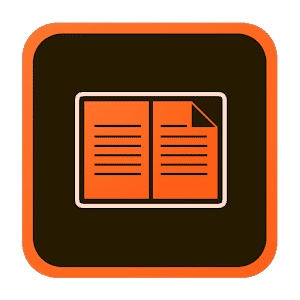
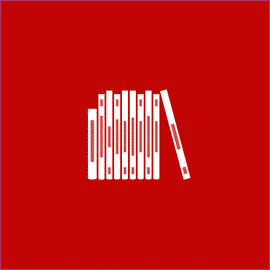
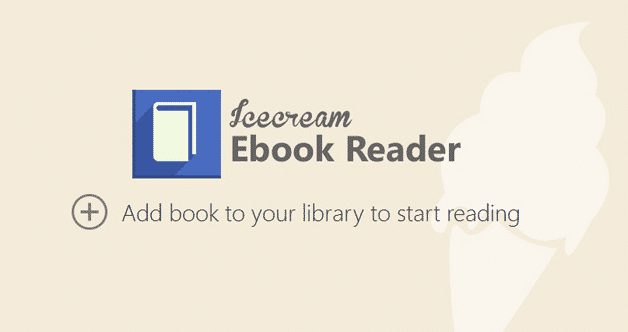
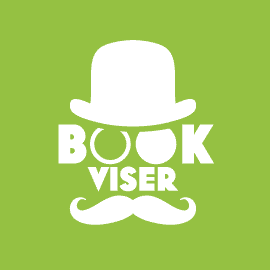

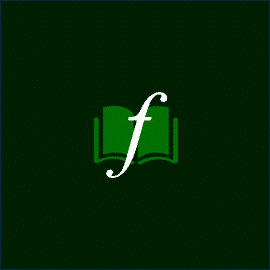



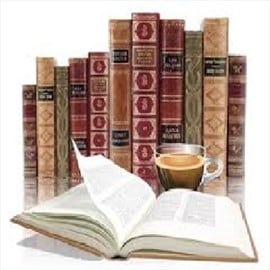
No comments:
Post a Comment