
As of now, there are many office suites available for Windows 10. However, out of all those, only a few stand out from the crowd. Whenever we think of Office Suite, we start to think about the Microsoft Office Suite.
However, Microsoft Office is not the only office suite available for Windows 10. Many free alternatives can be used instead of Microsoft Office.
WPS Office is a leading office productivity suite available for desktop and mobile operating systems. The office suite right now has more than 1.2 billion installs.
What is WPS Office?
Well, WPS Office is the most preferred alternative to Microsoft Office. The good thing about WPS Office is that it’s free and brings all office-related tools to your computer.
What’s more interesting about the WPS office is that it’s fully compatible with Microsoft Powerpoint, Excel, and Word Documents.
As of now, the WPS Office is available for Windows, Mac, and Linux-based computers. Also, it’s available for mobile devices like Android and iOS.
Features of WPS Office?
Now that you are aware of the WPS office, you might want to know its features. Below, we have listed some of the best features of the WPS Office app for Windows 10. Let’s check out the features.
World-Class Text Editing
WPS office brings a world-class text editing tool known as ‘Writer.’ The good thing about Writer is that it’s fully compatible with Microsoft Word. It’s a replacement for Microsoft word, where you can write text, add images, create charts, create tables, and more.
Tabbed View
WPS Office is amongst the first office suite application to feature a tabbed interface. With a Tabbed view, one can open multiple documents in the same Window. The tabbed view also makes editing multiple documents easier.
Presentation Tool
The premium version of the WPS office offers you many pre-made templates to create stunning presentations. Also, you can use the formatting tools and insert forms of multimedia to the presentation with the WPS office.
PDF Conversion
The latest version of WPS Office has a feature that lets you convert documents into PDF files. Not only that, but the PDF converter of the WPS office is also accurate enough to ensure that the layouts, styles, fonts, and other elements are intact after conversion.
High Compatibility
WPS Office is highly compatible with Microsoft Office, Google Docs, and Adobe PDF. That means you can easily read the Microsoft Word file via WPS Office. Not only that, but it can even load Google Docs files at ease.
Some Special Feature
Compared to other office suites, the WPS office has more unique features. WPS Office offers you a file repair option, picture to text (OCR) features, a backup center, and more.
So, these are some of the best features of WPS Office. It would help if you started using the office suite to discover the hidden features.
Download WPS Office Latest Version
Please note that WPS Office is available in two versions – Free and Premium. The free version is good enough to carry out regular work, but you need to purchase the premium version if you want to use all WPS office features.
WPS Office also has both online and offline installers. WPS Office online installer downloads the installation files from the internet; hence it requires an internet connection.
The WPS Office offline installer has all the files, and it doesn’t need an active internet connection. So, if you want to install WPS Office on multiple systems, it’s best to use the offline installer. Below, we have shared the WPS Office Offline installer file.
How to Install WPS Office on Windows 10?
If you want to install a WPS office on a system without an internet connection, you need to use the offline installer. Just move the WPS Office offline installer to the other PC via Pendrive.
Once moved, run the installation file and follow the on-screen instructions. If you are using the online installer, just run the executable file and wait until the wizard downloads the files from the internet.
In both cases, you would need to follow the on-screen instructions to complete the installation. Once installed, open the WPS office and start using the app. If you have a premium account, then sign in with your account.
So, this guide is all about download WPS Office’s latest version. I hope this article helped you! Please share it with your friends also. If you have any doubts related to this, let us know in the comment box below.
The post Download WPS Office Latest Full Version For Windows 10 appeared first on TechViral.
from TechViral https://ift.tt/2RQWa11

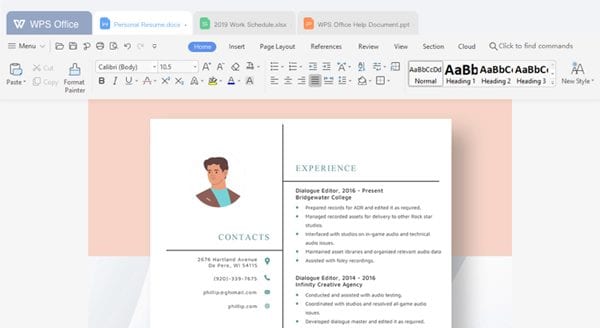
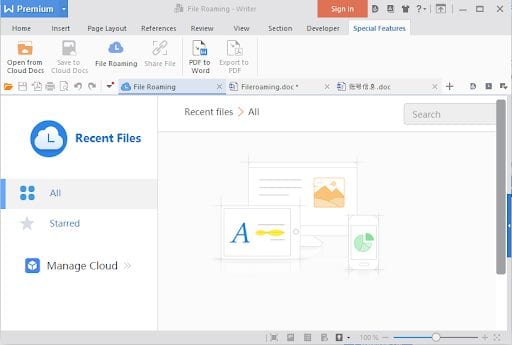
No comments:
Post a Comment