
Apple has finally released it’s most awaited iOS 14.5 update. The iOS 14.5 update is rolled out to iPhone and iPad users globally. It is claimed that this update is one of the most important mid-cycle updates by the company. The new software has been announced after the launch of the new Apple product AirTags.
Apple Releases iOS 14.5 Update with Option of Unlocking iPhone While Wearing a Face Mask
iOS 14.5 update brings the important privacy improvement and App Tracking Transparency with better FaceID unlocking with masks, and more.
What’s New in iOS 14.5 Update?
One of the most highlighting features that has come with the update is that it can unlock your iPhone while wearing a face mask. It will use your Apple Watch to unlock your device when you are wearing a mask. This new feature has come after a year Apple brought a faster passcode prompt to easily unlock iPhone while wearing a face mask. The users just need to look at their iPhone with Apple Watch.
However, the new feature disables the Face ID on the iPhone X and later models as they couldn’t detect the user’s face because of the mask on the face.
iOS 14.5 has brought the App Tracking Transparency feature also. To use this feature, the users give permission to the developer before sharing any information with the third-party companies. When the user will tell an app not to track you, it will stop monitoring you.
Another change that is added is Siri can play audio from a third-party app. Get the latest version of Siri, and ask to play a song, it will ask you which app you want to use. Once you select the app, that will become a “default” option for Siri.
Apart from these, there are few other features available in iOS 14.5 like support for PS5 and Xbox Series X/S controllers, Waze-like features in Apple Maps, new emoji, updates in the Music app, and more.
List of Supported Devices of iOS 14.5
- iPhone 12
- iPhone 12 mini
- iPhone 12 Pro
- iPhone 12 Pro Max
- iPhone 11
- iPhone 11 Pro
- iPhone 11 Pro Max
- iPhone XS
- iPhone XS Max
- iPhone XR
- iPhone X
- iPhone 8
- iPhone 8 Plus
- iPhone 7
- iPhone 7 Plus
- iPhone 6s
- iPhone 6s Plus
- iPhone SE (1st generation)
- iPhone SE (2nd generation)
- 7th generation iPod touch.
How to Download the Apple iOS Update 14.5?
To download the latest update, open your device and go to Settings>> General >> Software Update and wait for the device to check for the update. Click on the update and it will take some time to download. Reboot your device to install the update. Make sure you take an iCloud backup, just in case if something goes wrong.
The post Apple iOS 14.5 Update Released with App Tracking Transparency & More appeared first on TechViral.
from TechViral https://ift.tt/3vm53Of
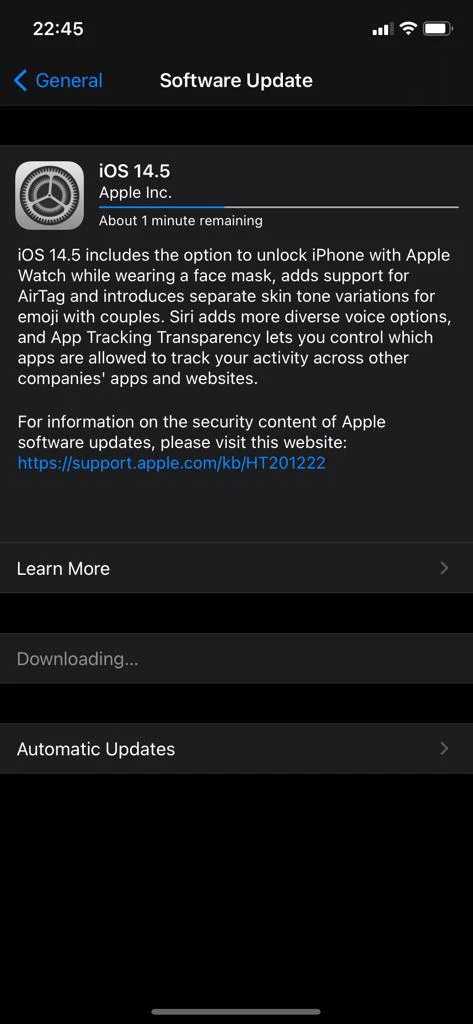
No comments:
Post a Comment