
Pixel smartphones are mostly known for their superior cameras, which capture excellent photographs without much-advanced hardware. Actually, the magic lies within the Google Camera app or Gcam that offers better HDR image processing and the nightscape mode.
What is Gcam?

For those who don’t know, Gcam is a ported version of Google’s camera app that offers features like HDR+ and Astrophotography. Due to the Gcam, Pixel smartphones produce better images than any other handset.
So, Gcam is a modded version of the Google Camera application that you see on Pixel smartphones. Gcam Mod brings several Pixel specific camera features to other Android smartphones. The are multiple variants of Gcam available on the web, some are meant for multiple Android devices, while others are made specifically for a single smartphone.
What is UltraCVM Mod?

According to the XDA Forum, “UltraCVM is an ongoing project of building a Gcam that would fulfill the need of an extreme imaging tool aimed towards exceptional quality for most up-to-date sensors used in flagship devices. Based on respective and known devs, keeping and extending their features.”
Compared to other Gcam mod, the UltraCVM Mod brings a new interface and some advanced features. The new Gcam mod will help professional mobile photographers to capture more stunning photos with their smartphones. The Gcam Mod (UntraCam V5.1) is a complete rework on the GCAM 7.3 base.
Features of Gcam 7.3 (UltraCVM v5.1):
- The new update brings rearranged settings UI.
- The new Mod has an Automatic DNS mode that actives while recording a video.
- It can record videos at 24 frames per second.
- Added Manual Settings – Adjusting Shutter Speed, Exposure, ISO, and Focus.
- With UltraCAM, users can opt for a lossless RAW mode.
- It also has an astrophotography mode to capture photos of celestial objects.
Steps to Download & Install GCam UltraCVM in any Android
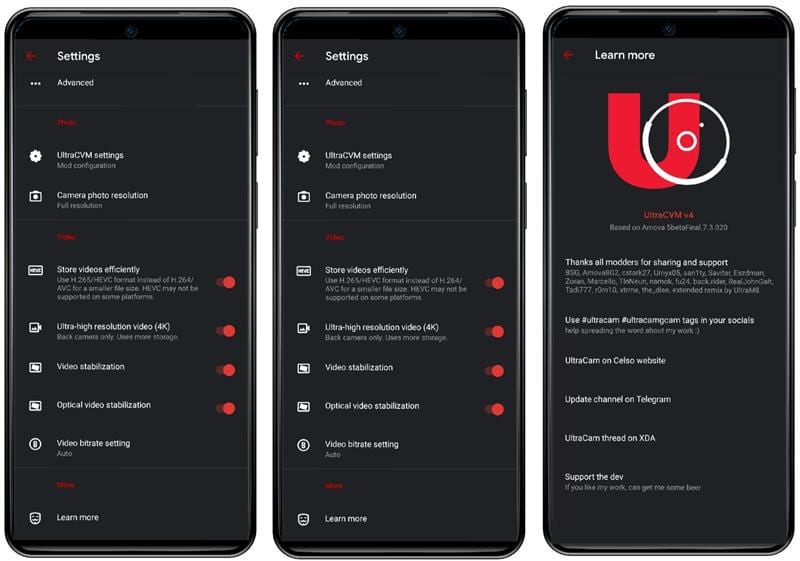
Before downloading the Mod apk file, make sure that you have support for camera2 API in your smartphone. You can install apps to check the Camera2 API support. Or else, check out the list of smartphones compatible with the UltraVCM 5.1 Mod.
List of Compatible devices:
- OnePlus 7 and 7 Pro, 7T and 7T Pro;
- OnePlus 8 and 8 Pro;
- Pocophone F1;
- Redmi Note 8;
- Redmi Note 7 and 7 Pro
- Mi 9T and Mi 9T Pro (Redmi K20 and K20 Pro)
- Redmi K30 aka Poco X2
- Samsung Galaxy S10e;
- Galaxy S10 e Galaxy S10+;
- Galaxy Note 10 e Note 10+.
- Moto X4
- Moto G6 and G7 Series
- LG V20, LG V30
- LG G8, LG G7, LG G6
If you have a compatible device, then download the modded apk on your smartphone. The installation process is simple. You just need to sideload the app on your Android and install it usually. Once installed, you will be able to see the Google Camera icon in your app drawer.
So, this article is all about how to download & install GCam (UltraCam 5.1) on any Android device. I hope this article helped you! Please share it with your friends also.
The post How to Install GCam (UltraCam 5.1) on Any Android appeared first on Tech Viral.
from Tech Viral https://ift.tt/2EhThjb
No comments:
Post a Comment