
Well, Virtual assistant are of great use, especially if use your smartphone more than anything else in your daily life. As of now, every mobile operating system has its own virtual assistant.
Virtual assistants like Google Assistant, Cortana, Alexa, Siri, etc. has been already making our life more comfortable and fun. Out of all those virtual assistants, Google Assistant is the most popular one, and it’s only limited to Android.
The voice assistant of Google, of course, Google Assistant, could be used for various purposes like making calls, sending texts, emails, etc. However, do you know that Google Assistant can perform more than one task with a single command?
Create Customized Google Assistant Commands
For those who don’t know, Google Assistant allows users to create commands. For example, you can assign the command ‘Workout time’ to open the timer and music player at the same time. Similarly, you can assign a command ‘Going Home’ to automatically turn on the GPS and send a text message.
Step 1. First of all, open your Android App drawer and tap on ‘Settings’. Under the Settings, tap on the ‘Google’
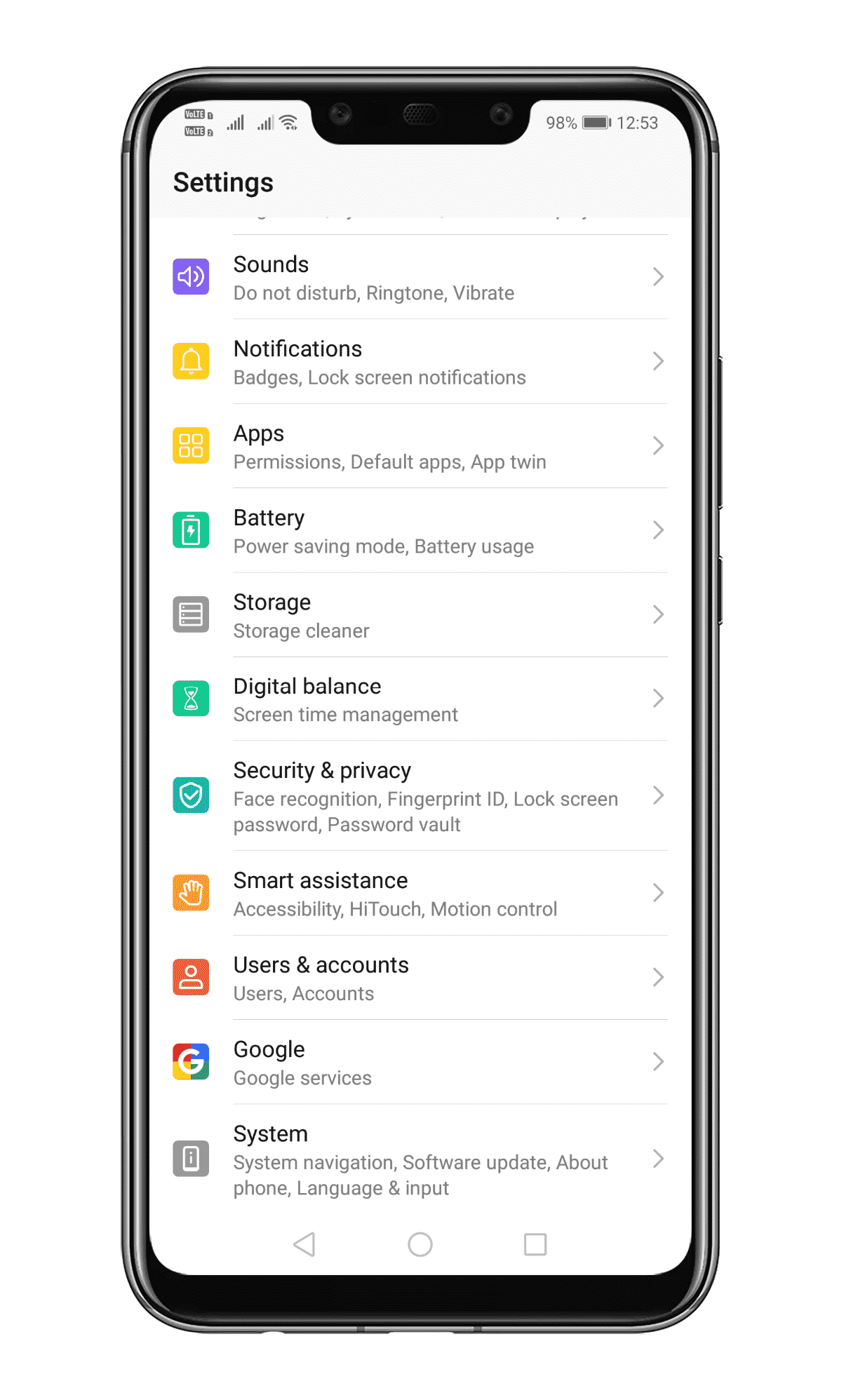
Step 2. Now tap on the “Account Services” and then tap on “Search, Assistant & Voice”
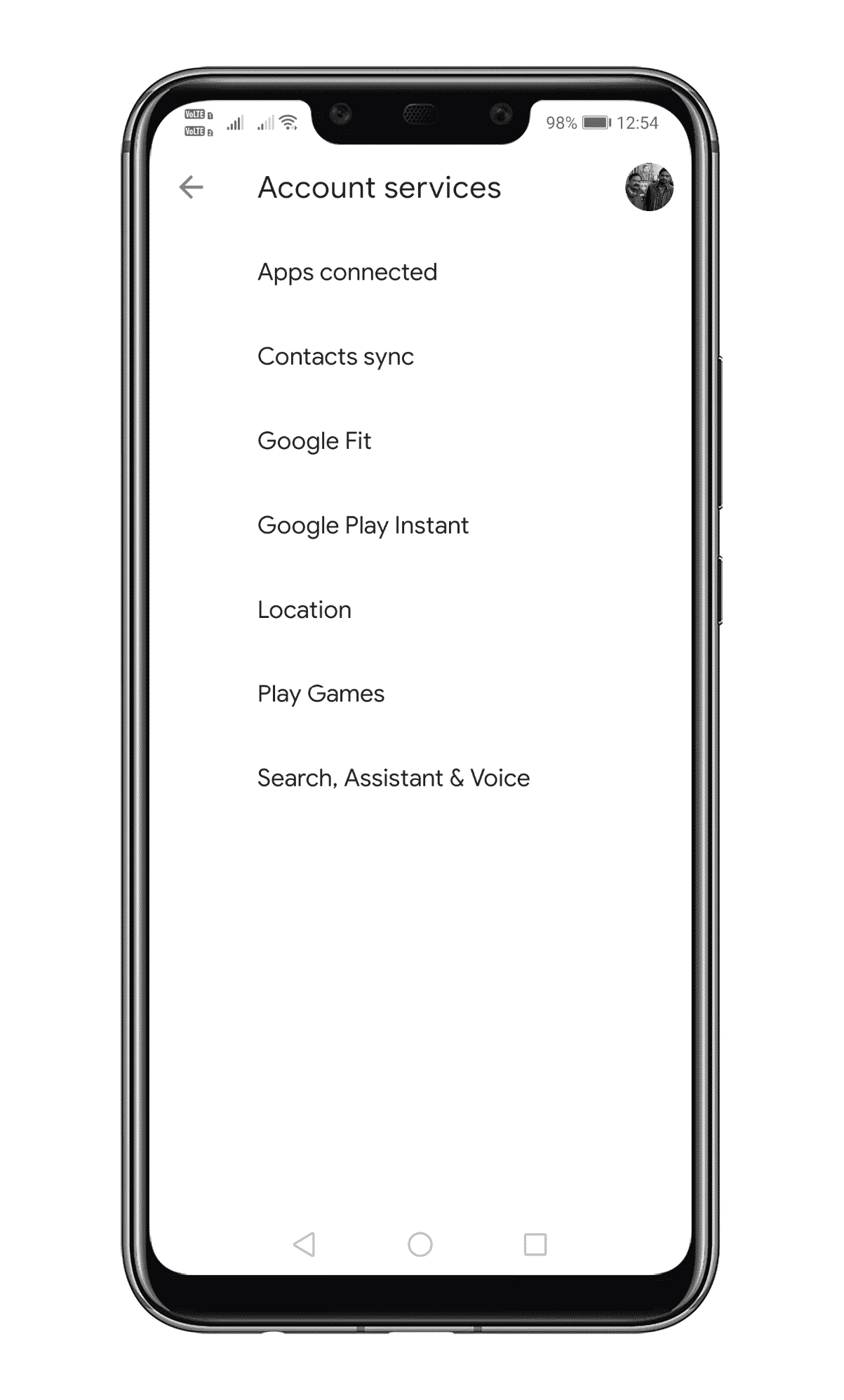
Step 3. Under the Settings, tap on the ‘Google Assistant’
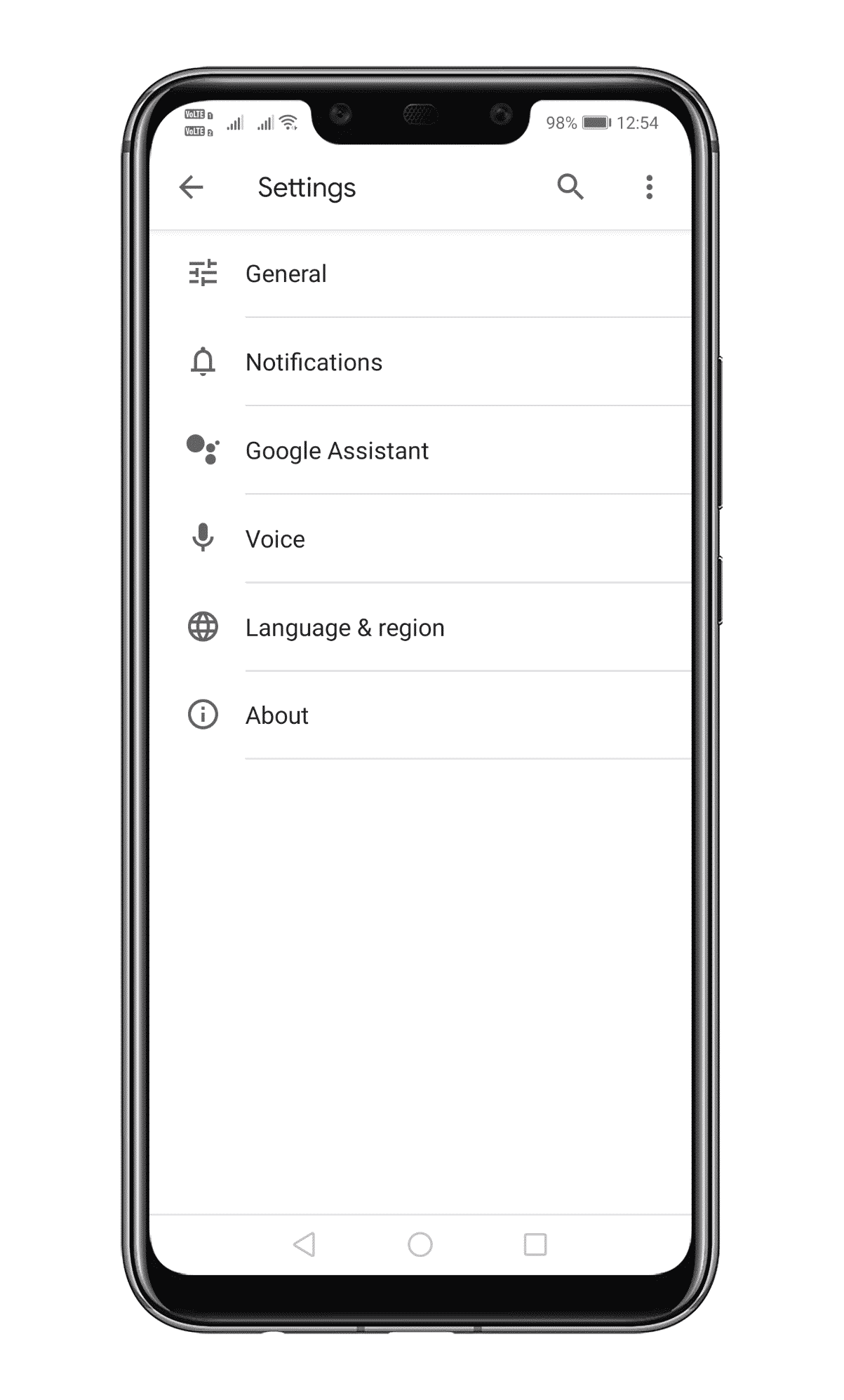
Step 4. There select the ‘Assistant’ tab and then tap on ‘Routines’
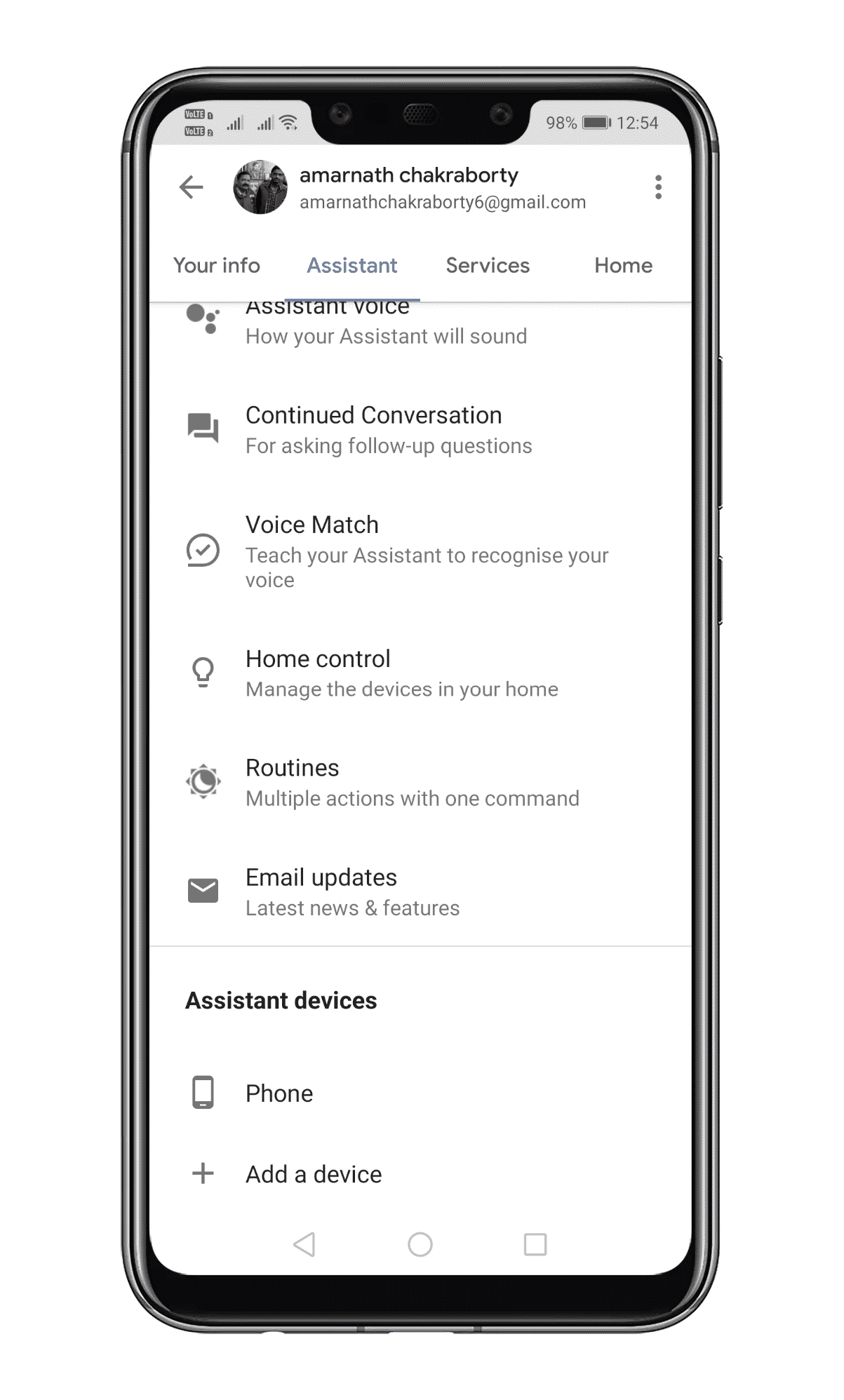
Step 5. Now you need to tap on the (+) button to assign a new command.
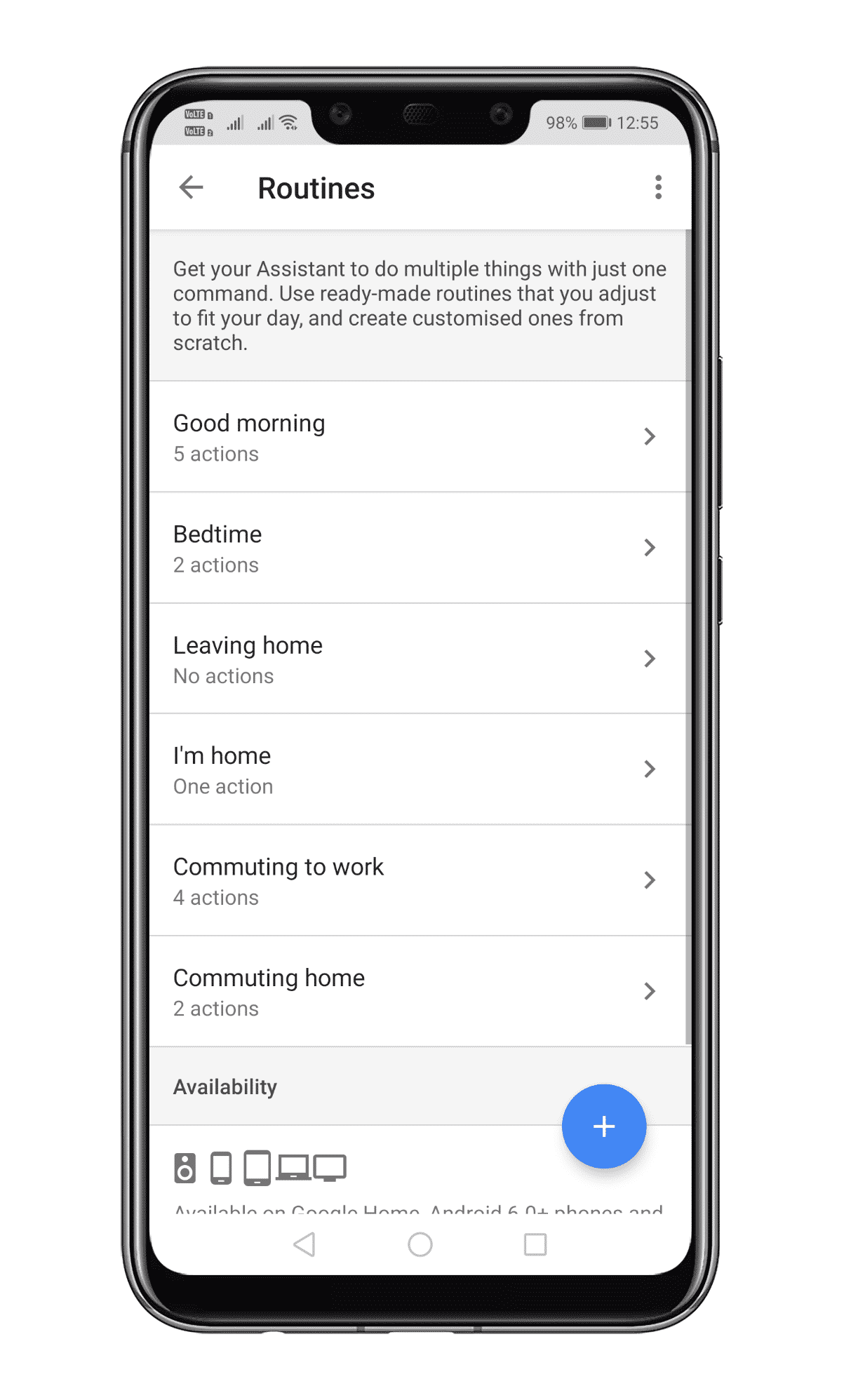
Step 6. On the next page, tap on ‘Add commands’ to add the word that will trigger the actions. Next, tap on the ‘Add action’ button to select the actions.
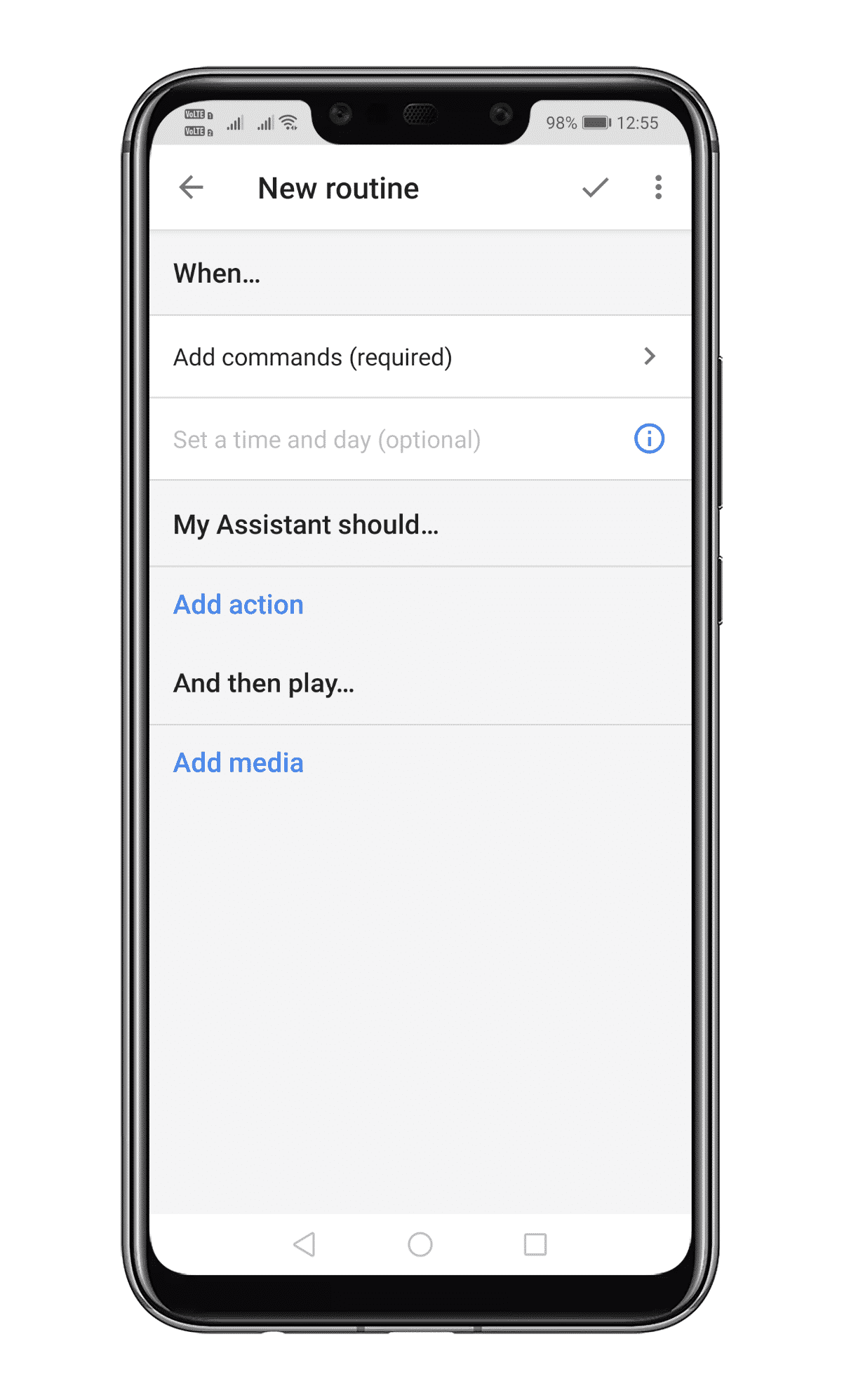
That’s it, you are done! This is how you can create Customized Google Assistant Commands. If you have any other doubt, let us know in the comment box below.
So, this is all about how to create Customized Google Assistant Commands. I hope this article helped you! Please share it with your friends also.
The post How To Create Customized Google Assistant Commands appeared first on Tech Viral.
from Tech Viral https://ift.tt/2FkSoq7
No comments:
Post a Comment